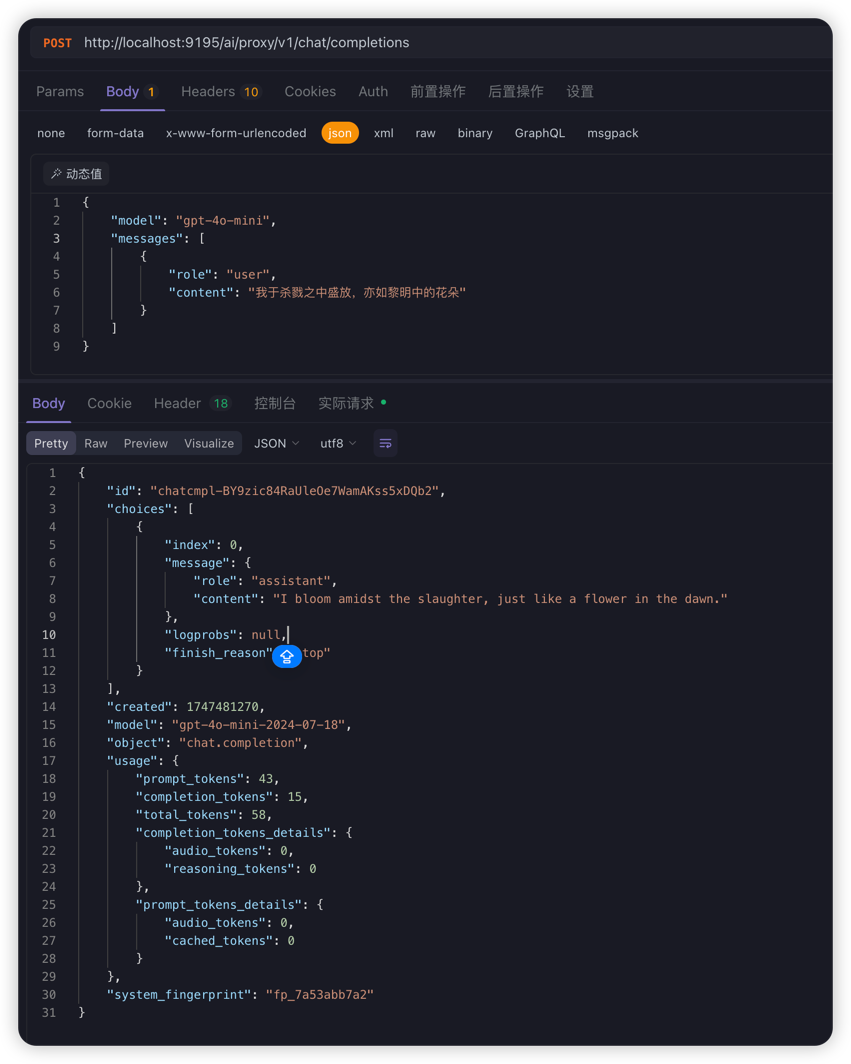AiPrompt Plugin
Explanation
The aiPrompt plugin is used to dynamically inject preset prompt content (such as system-role messages or contextual information) into requests before forwarding them. When a request configured with aiPrompt reaches the gateway, the plugin first adds the specified prompt text to the request body (for example, inserting a system message at the beginning of the message list). This is useful for unified context control or preset roles—for instance, automatically adding a “You are a translation assistant” system prompt to every request. Used together with aiProxy, it’s primarily for enhancing prompts.
Plugin Configuration
In the ShenYu admin interface, you first create a Selector and then a Rule. A Selector matches incoming requests (by path, headers, etc.), while a Rule configures plugin parameters or forwarding targets. For more on Selector and Rule setup, see Selector and Rule Management.
When configuring aiPrompt, pay attention to:
- Selector: Defines which requests to match. For example, set
Patternto/**to match all requests, or specify a particular route. - Rule: Specify plugin parameters at the rule level:
prepend: Prepend prompt content. This text is inserted before the user’s original messages as the first message sent to the LLM. Typically used to inject global system instructions or context, e.g., “You are a translation assistant; translate user input into English.”preRole: Role for the prepend prompt. Sets therolefield for theprependmessage (same options as the OpenAI Chat API).append: Append prompt content. Text added after the user’s messages.postRole: Role for the append prompt. Sets therolefield for theappendmessage.
Below are example screenshots of aiPrompt plugin configuration in the admin UI:
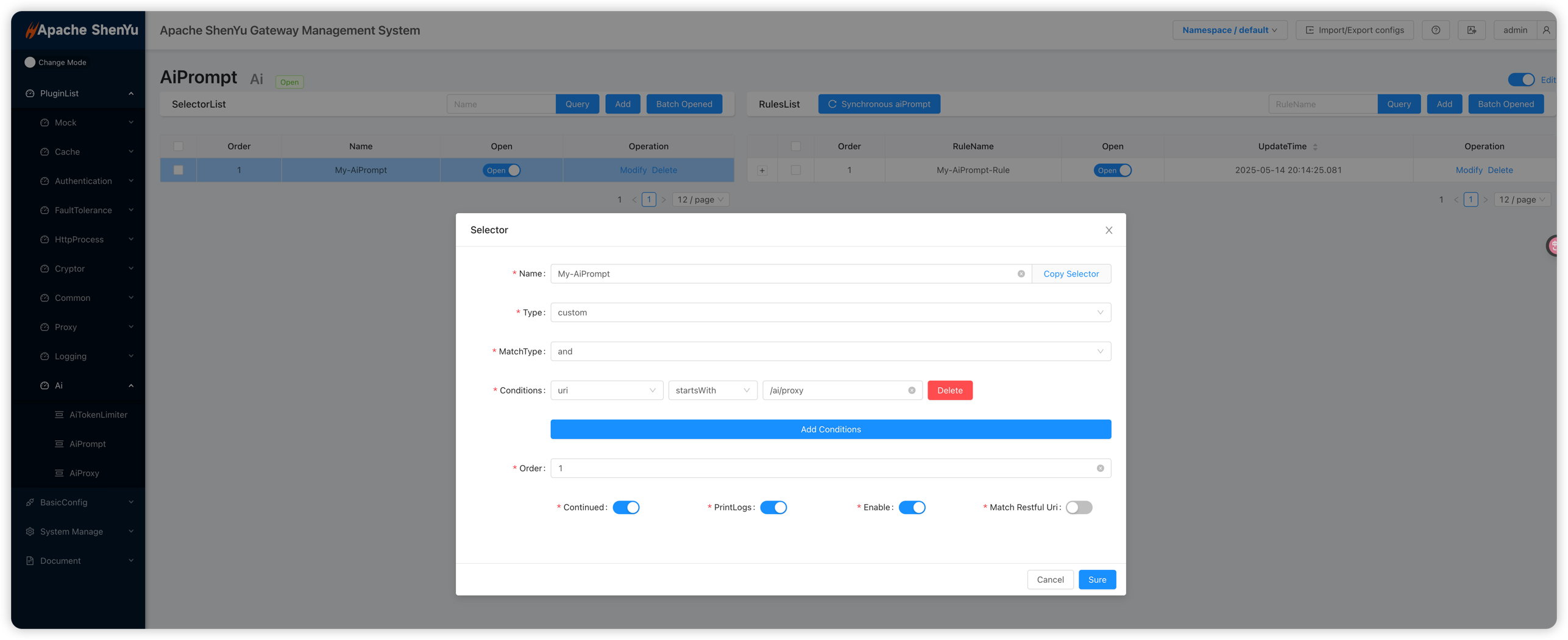
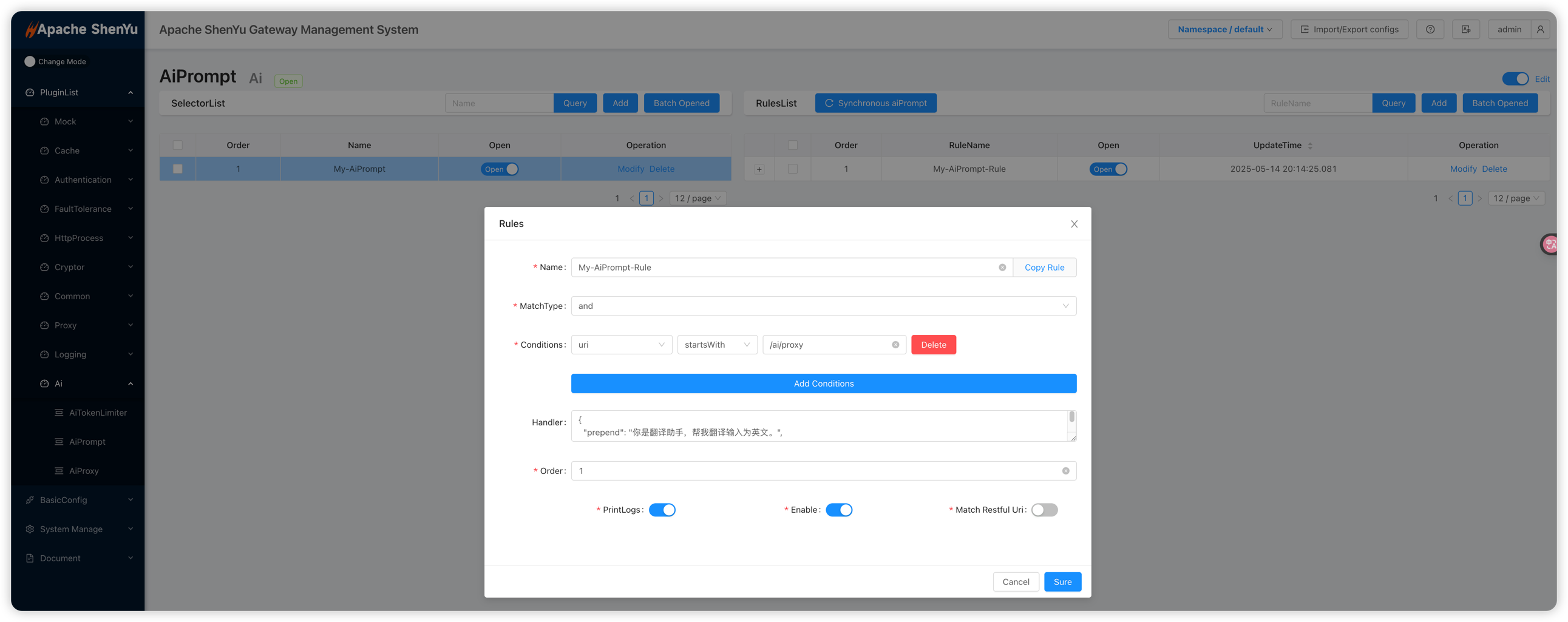
Note: The aiPrompt plugin depends on aiProxy. In a typical request flow, apply AiPrompt first (if injecting prompts), then AiTokenLimiter for token counting/rate limiting (if needed), and finally AiProxy to forward the request to the LLM service. Ensure AiTokenLimiter’s sort value is less than AiProxy and greater than AiPrompt in the “Plugin Management” order.
API Usage
After enabling the aiProxy plugin, you can send requests to the ShenYu gateway (e.g., via Postman) to obtain LLM responses through the proxy:
curl --location --request POST 'http://localhost:9195/ai/proxy/v1/chat/completions' \
--header 'Content-Type: application/json' \
--data-raw '{
"model": "gpt-4o-mini",
"messages": [
{
"role": "user",
"content": "I bloom amidst slaughter, like a flower at dawn."
}
]
}'