数据同步配置
本篇主要讲解如何配置数据同步策略,数据同步是指在 shenyu-admin 后台操作数据以后,使用何种策略将数据同步到 Apache ShenYu 网关。Apache ShenYu 网关当前支持ZooKeeper、WebSocket、Http长轮询、Nacos、Etcd 和 Consul进行数据同步。
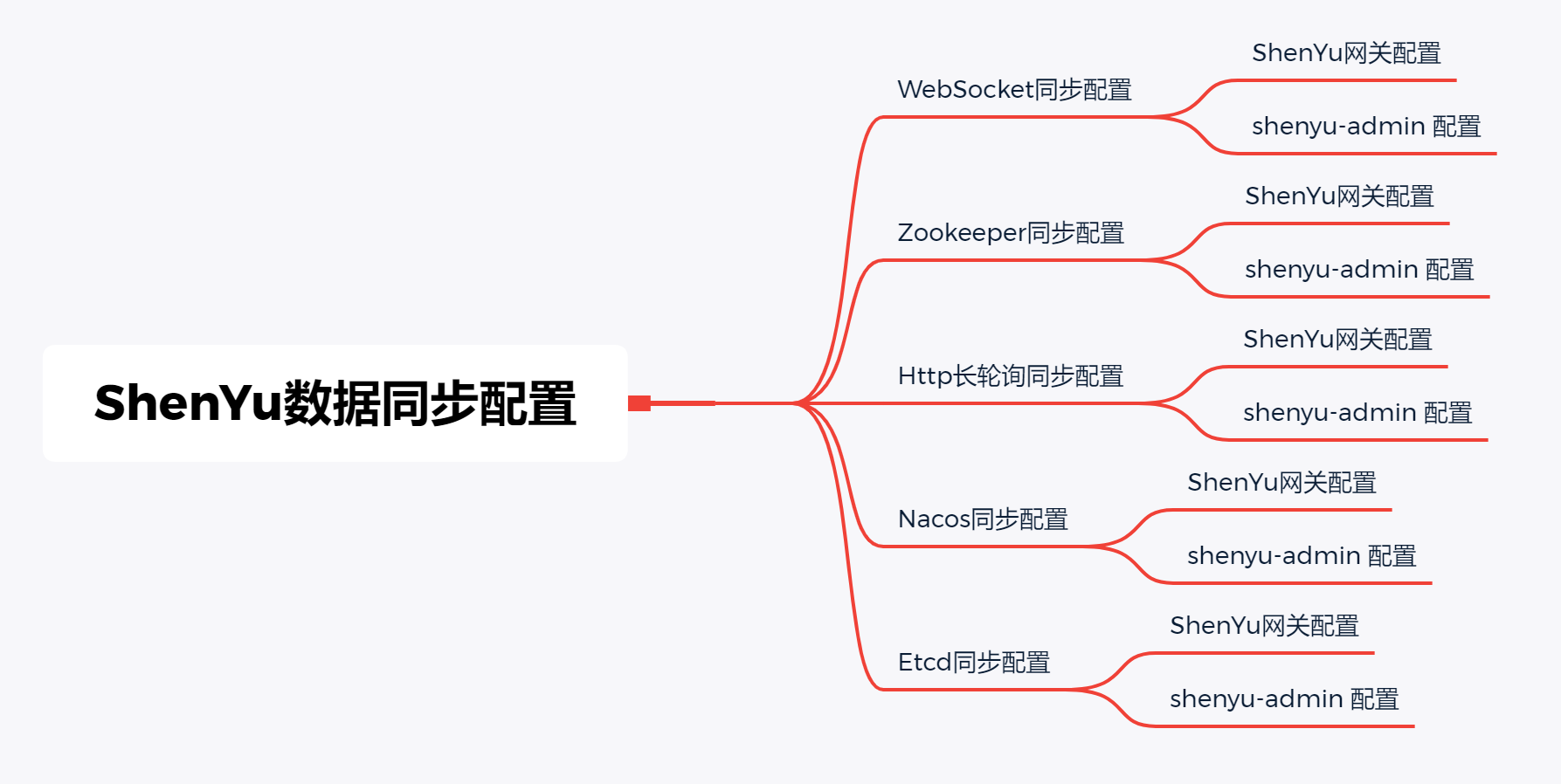
数据同步原理请参考设计文档中的 数据同步原理 。
WebSocket同步配置(默认方式,推荐)
-
Apache ShenYu网关配置首先在
pom.xml文件中引入以下依赖:
<!-- apache shenyu data sync start use websocket-->
<dependency>
<groupId>org.apache.shenyu</groupId>
<artifactId>shenyu-spring-boot-starter-sync-data-websocket</artifactId>
<version>${project.version}</version>
</dependency>
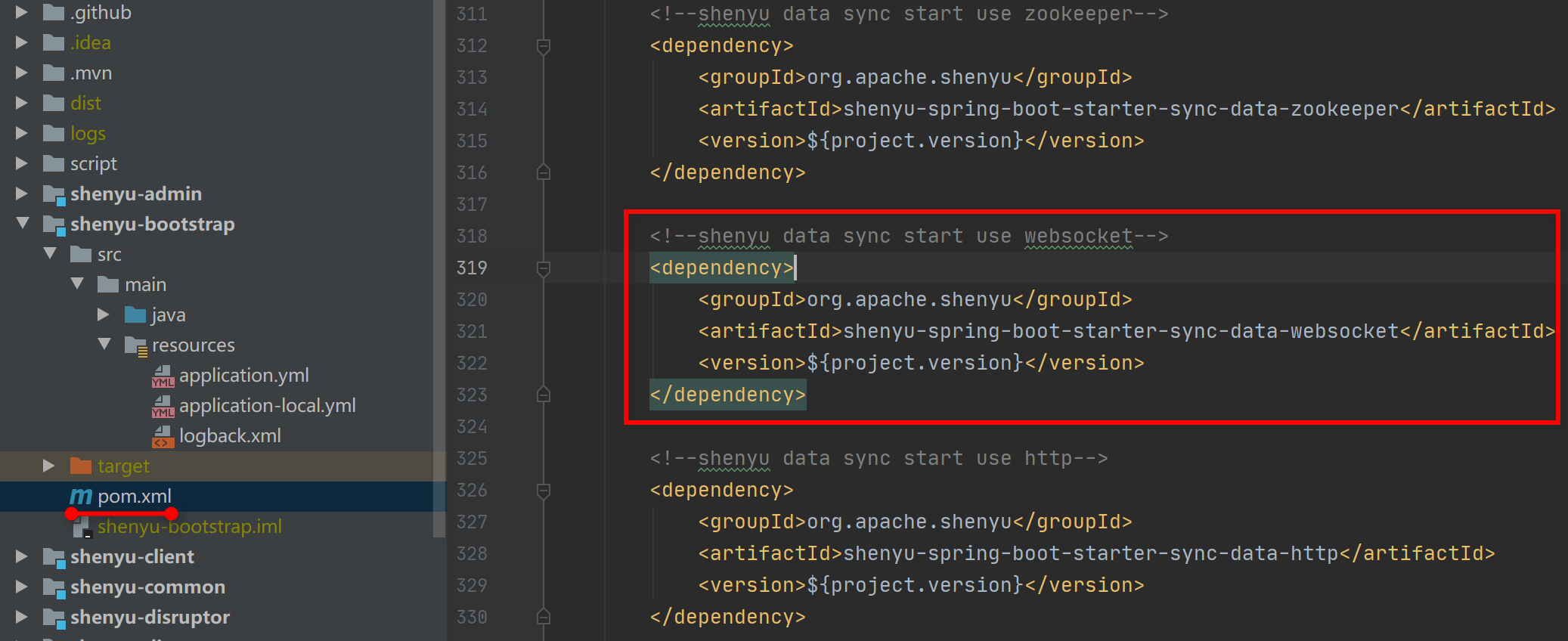
然后在 yml 文件中进行如下配置:
shenyu:
sync:
websocket :
# urls:是指 shenyu-admin的地址,如果有多个,请使用(,)分割。
urls: ws://localhost:9095/websocket
allowOrigin: ws://localhost:9195
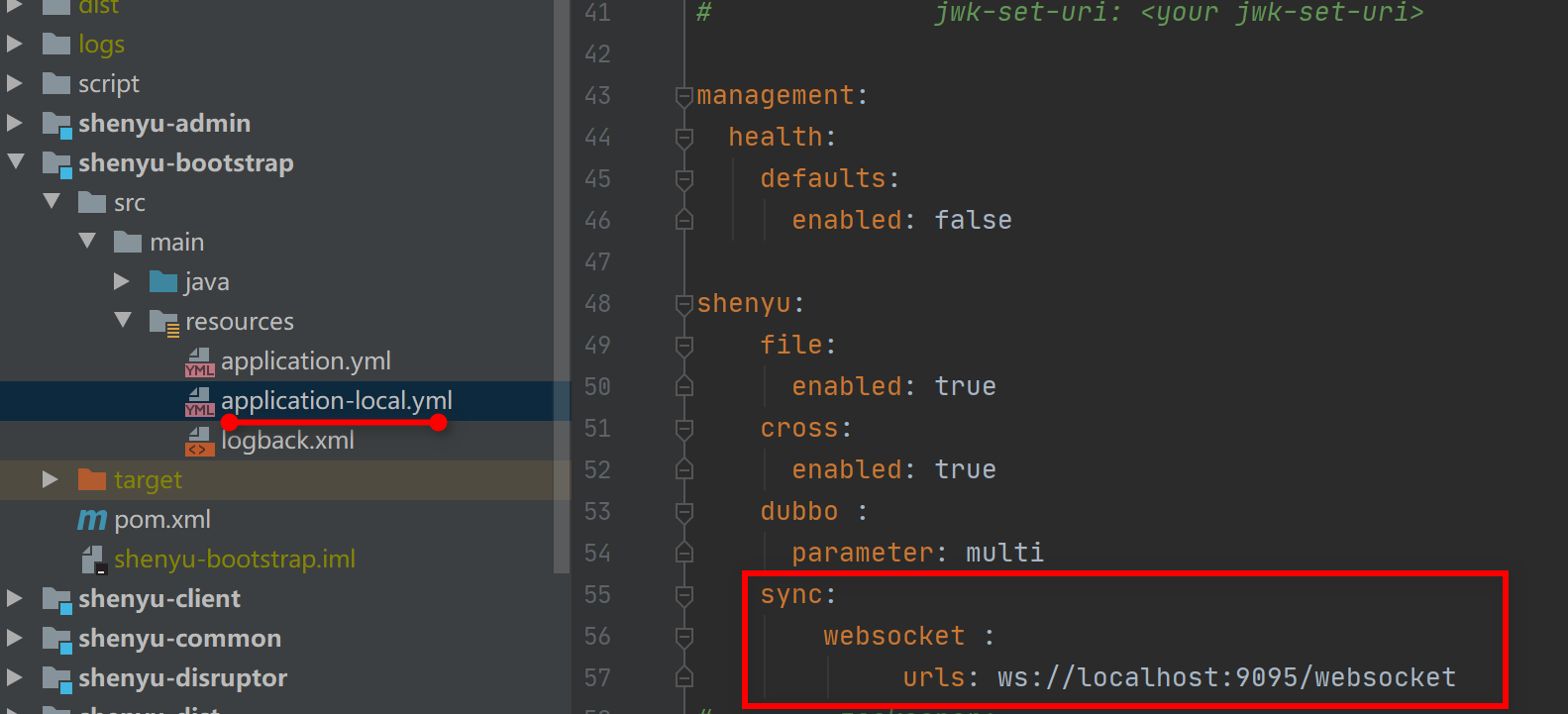
-
shenyu-admin 配置在
yml文件中进行如下配置:
shenyu:
sync:
websocket:
enabled: true
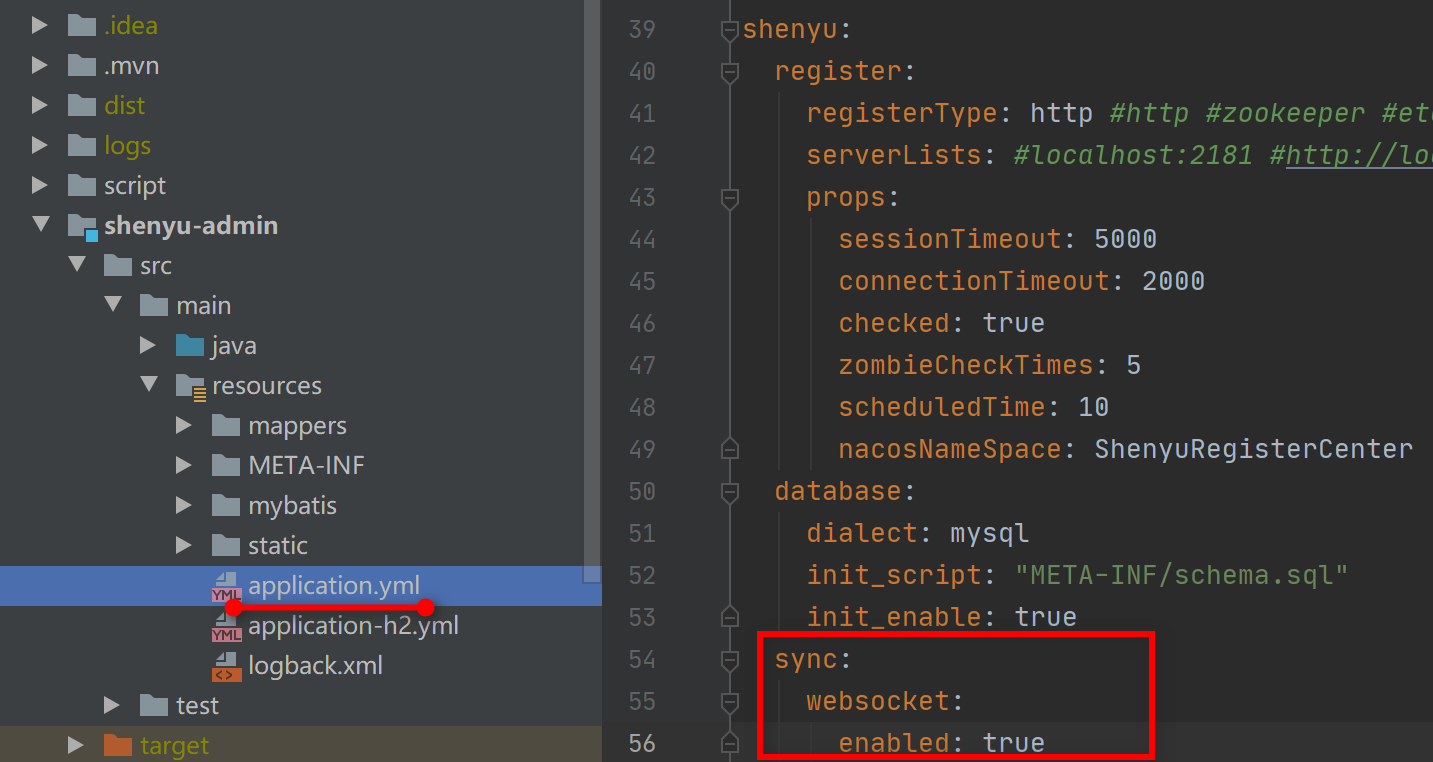
当建立连接以后会全量获取一次数据,以后的数据都是增量的更新与新增,性能好。而且也支持断线重连 (默认30秒)。推荐使用此方式进行数据同步,也是Apache ShenYu默认的数据同步策略。
Zookeeper同步配置
请注意,从 ShenYu 2.5.0 起将不再支持 Zookeeper 3.4.x 或更低版本。如果您已经使用了 Zookeeper 3.4.x 或更低的版本,您需要使用更高的 Zookeeper 版本并重新初始化数据。
-
Apache ShenYu网关配置首先在
pom.xml文件中引入以下依赖:
<!-- apache shenyu data sync start use zookeeper-->
<dependency>
<groupId>org.apache.shenyu</groupId>
<artifactId>shenyu-spring-boot-starter-sync-data-zookeeper</artifactId>
<version>${project.version}</version>
</dependency>
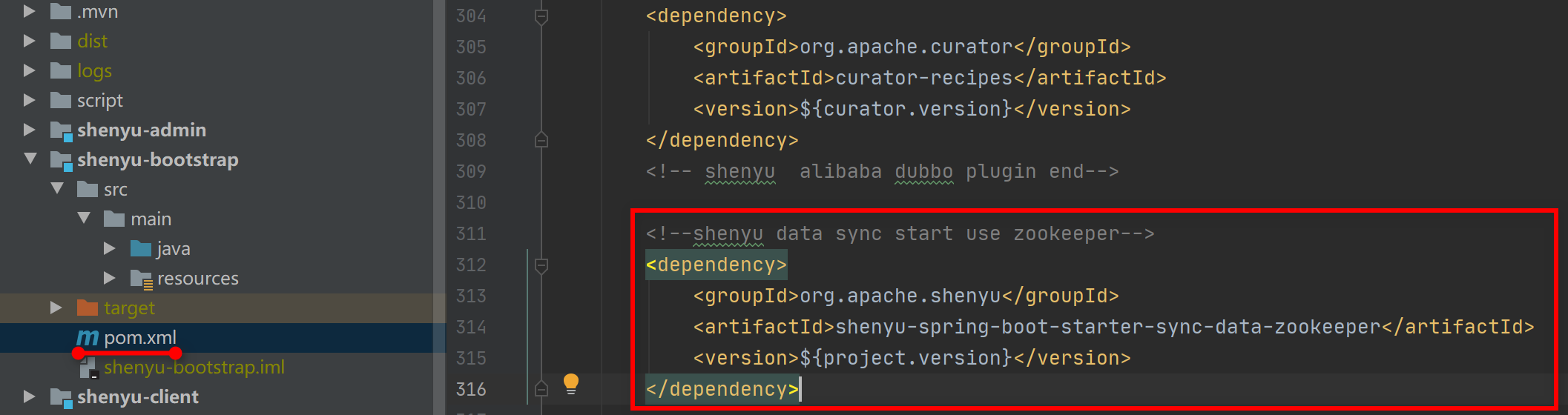
然后在 yml 文件中进行如下配置:
shenyu:
sync:
zookeeper:
url: localhost:2181
# url: 配置成你的 zookeeper 地址,集群环境请使用(,)分隔
sessionTimeout: 5000
connectionTimeout: 2000
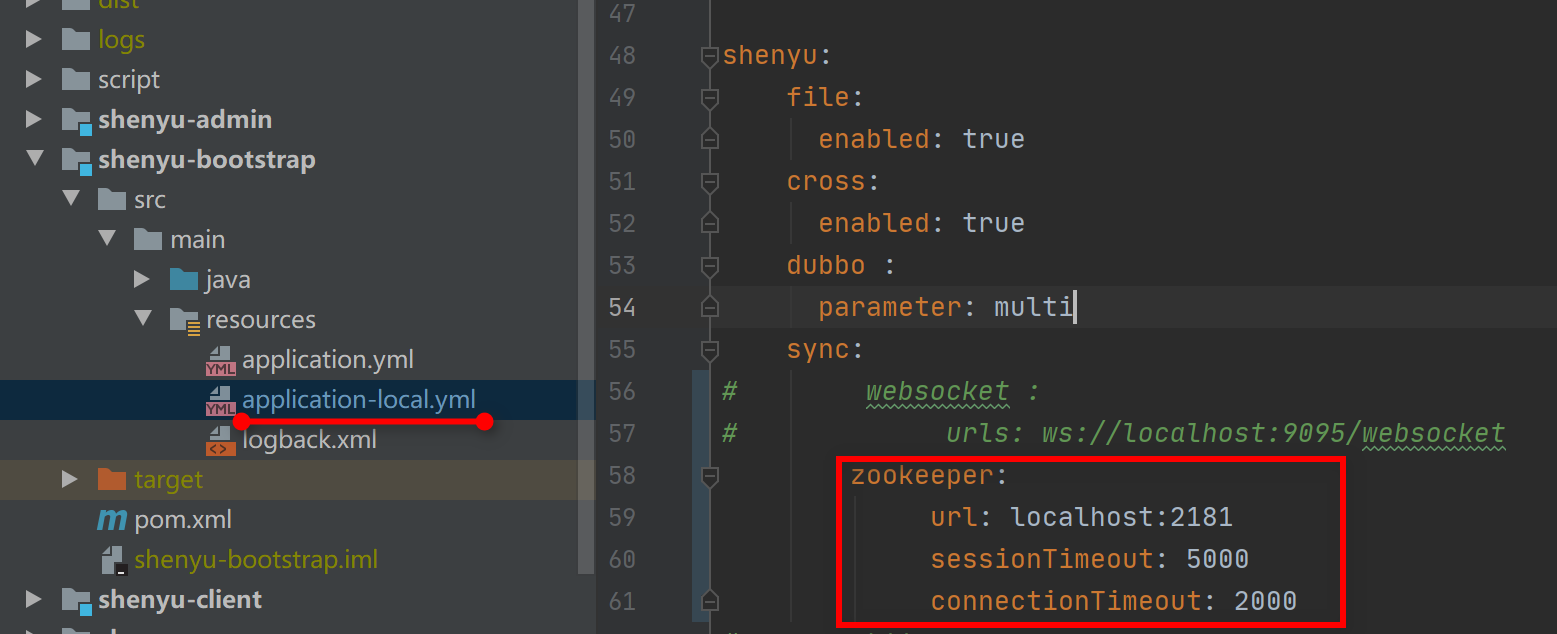
shenyu-admin配置
在 yml 文件中进行如下配置:
shenyu:
sync:
zookeeper:
url: localhost:2181
# url: 配置成你的 zookeeper 地址,集群环境请使用(,)分隔
sessionTimeout: 5000
connectionTimeout: 2000
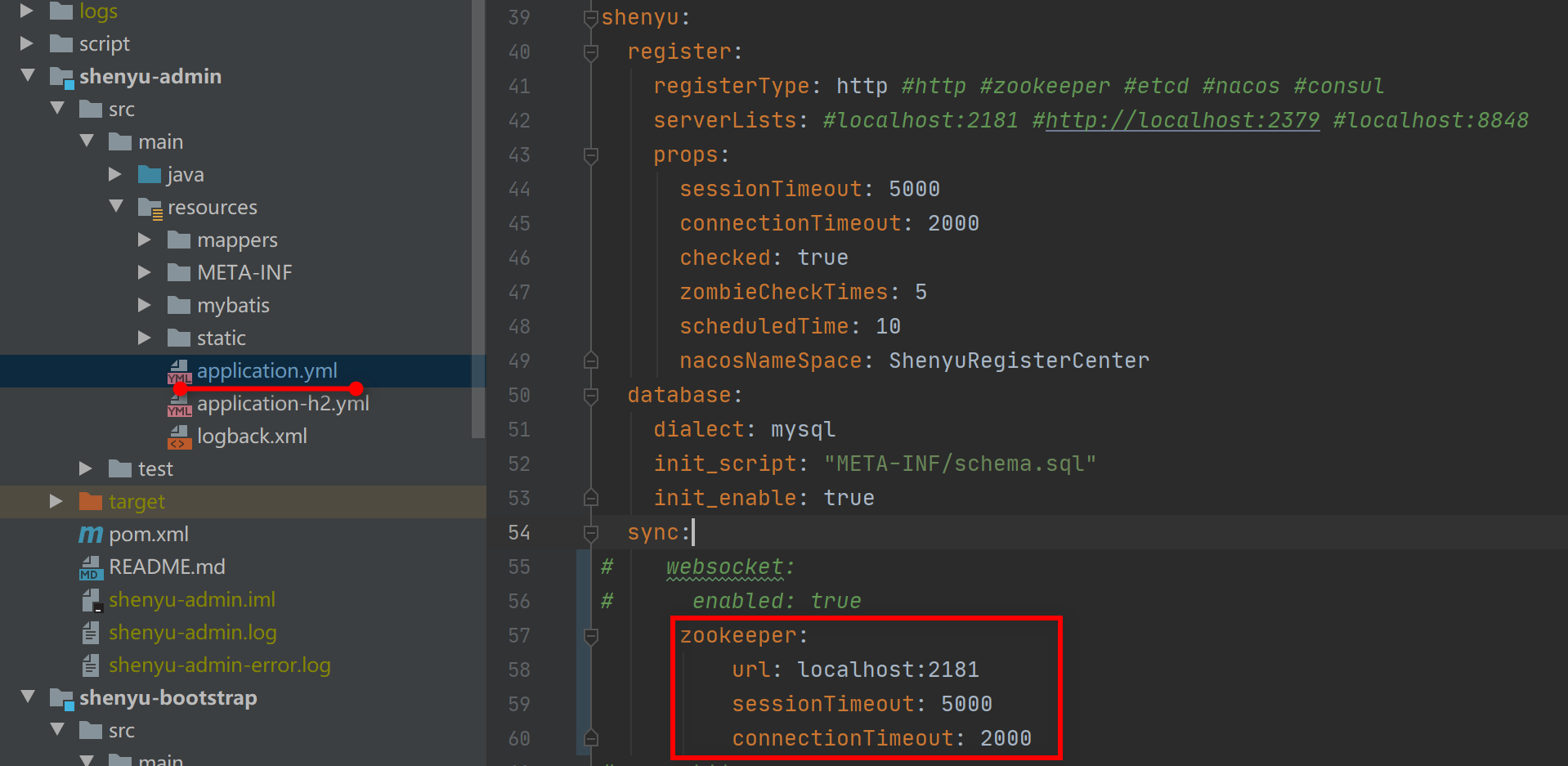
使用zookeeper同步机制也是非常好的,时效性也高,但是要处理zookeeper环境不稳定,集群脑裂等问题。
Http长轮询同步配置
Apache ShenYu网关配置
首先在 pom.xml 文件中引入以下依赖:
<!-- apache shenyu data sync start use http-->
<dependency>
<groupId>org.apache.shenyu</groupId>
<artifactId>shenyu-spring-boot-starter-sync-data-http</artifactId>
<version>${project.version}</version>
</dependency>
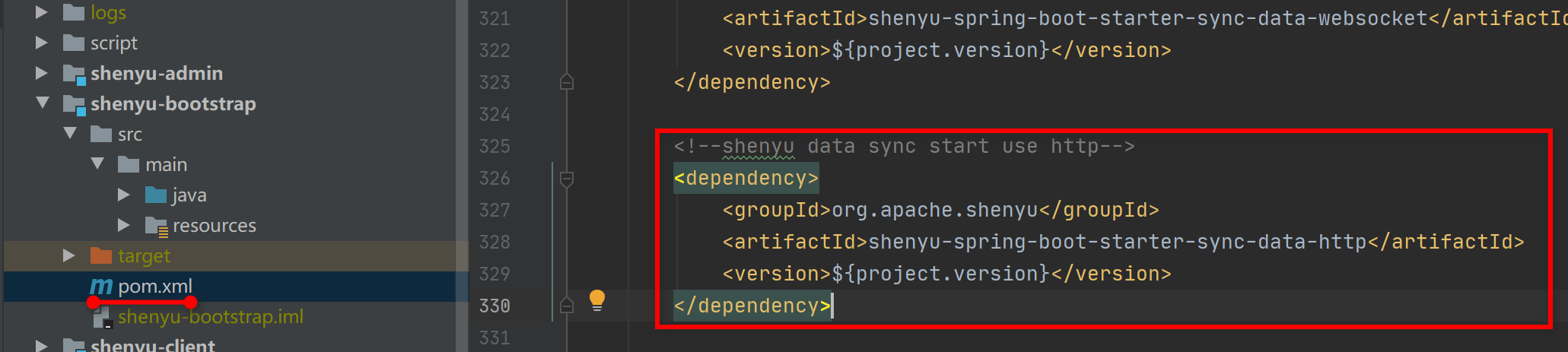
然后在 yml 文件中进行如下配置:
shenyu:
sync:
http:
url: http://localhost:9095
# url: 配置成你的 shenyu-admin 的 ip 与端口地址,多个admin集群环境请使用(,)分隔。
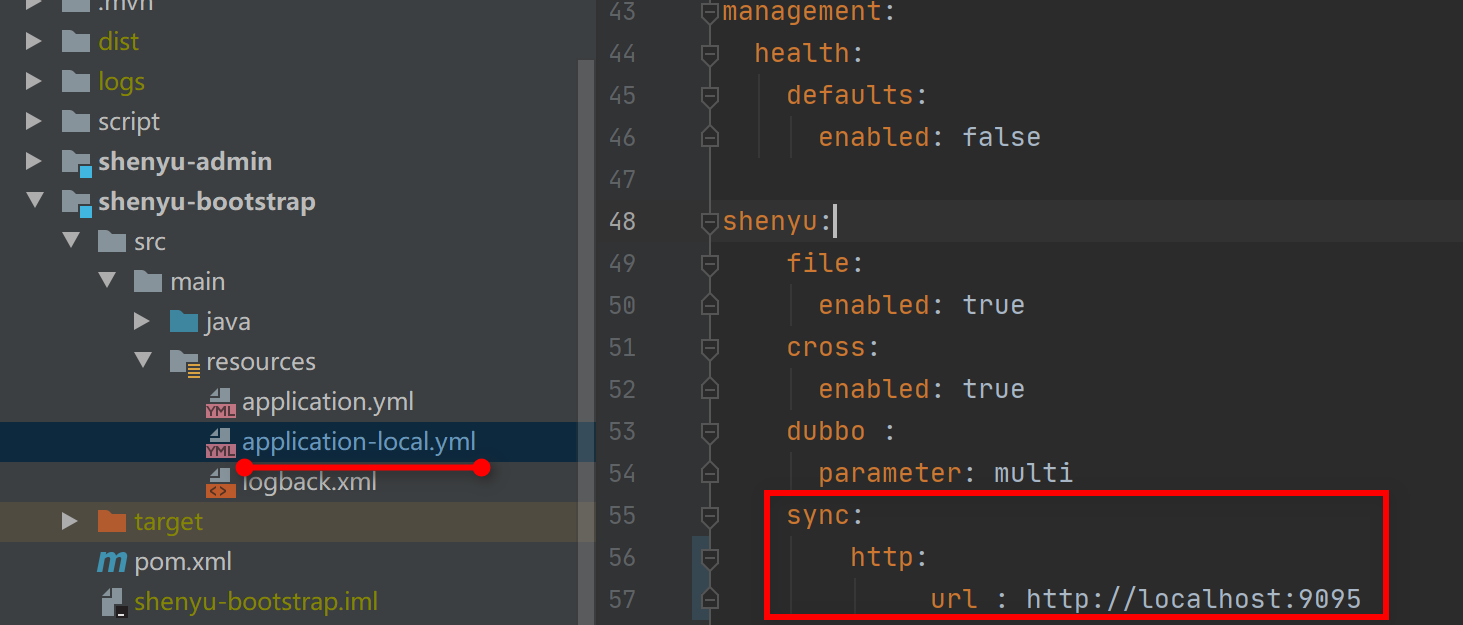
shenyu-admin配置
在 yml 文件中进行如下配置:
shenyu:
sync:
http:
enabled: true
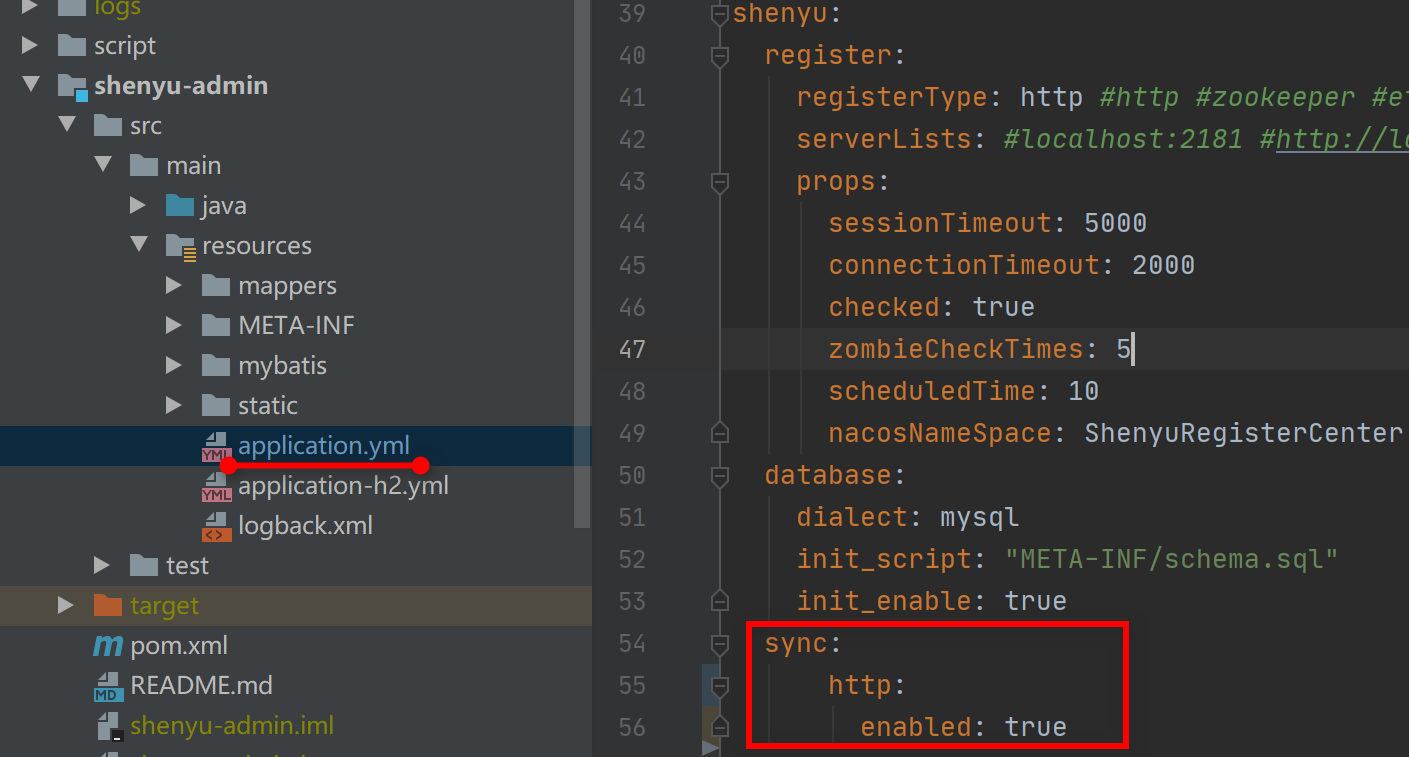
使用Http长轮询进行数据同步,会让网关很轻量,但时效性略低。它是根据分组key来拉取,�如果数据量过大,过多,会有一定的影响。原因是一个组下面的一个小地方更改,都会拉取整个组的数据。
Nacos同步配置
Apache ShenYu网关配置
首先在 pom.xml 文件中引入以下依赖:
<!-- apache shenyu data sync start use nacos-->
<dependency>
<groupId>org.apache.shenyu</groupId>
<artifactId>shenyu-spring-boot-starter-sync-data-nacos</artifactId>
<version>${project.version}</version>
</dependency>
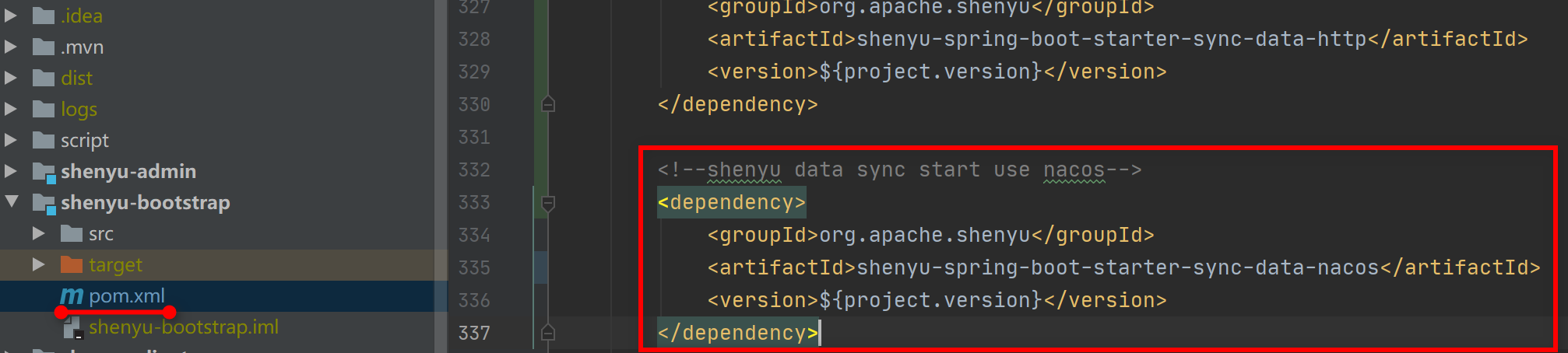
然后在 yml 文件中进行如下配置:
shenyu:
sync:
nacos:
url: localhost:8848
# url: 配置成你的 nacos地址,集群环境请使用(,)分隔。
namespace: 1c10d748-af86-43b9-8265-75f487d20c6c
username:
password:
acm:
enabled: false
endpoint: acm.aliyun.com
namespace:
accessKey:
secretKey:
# 其他参数配置,请参考 naocs官网。
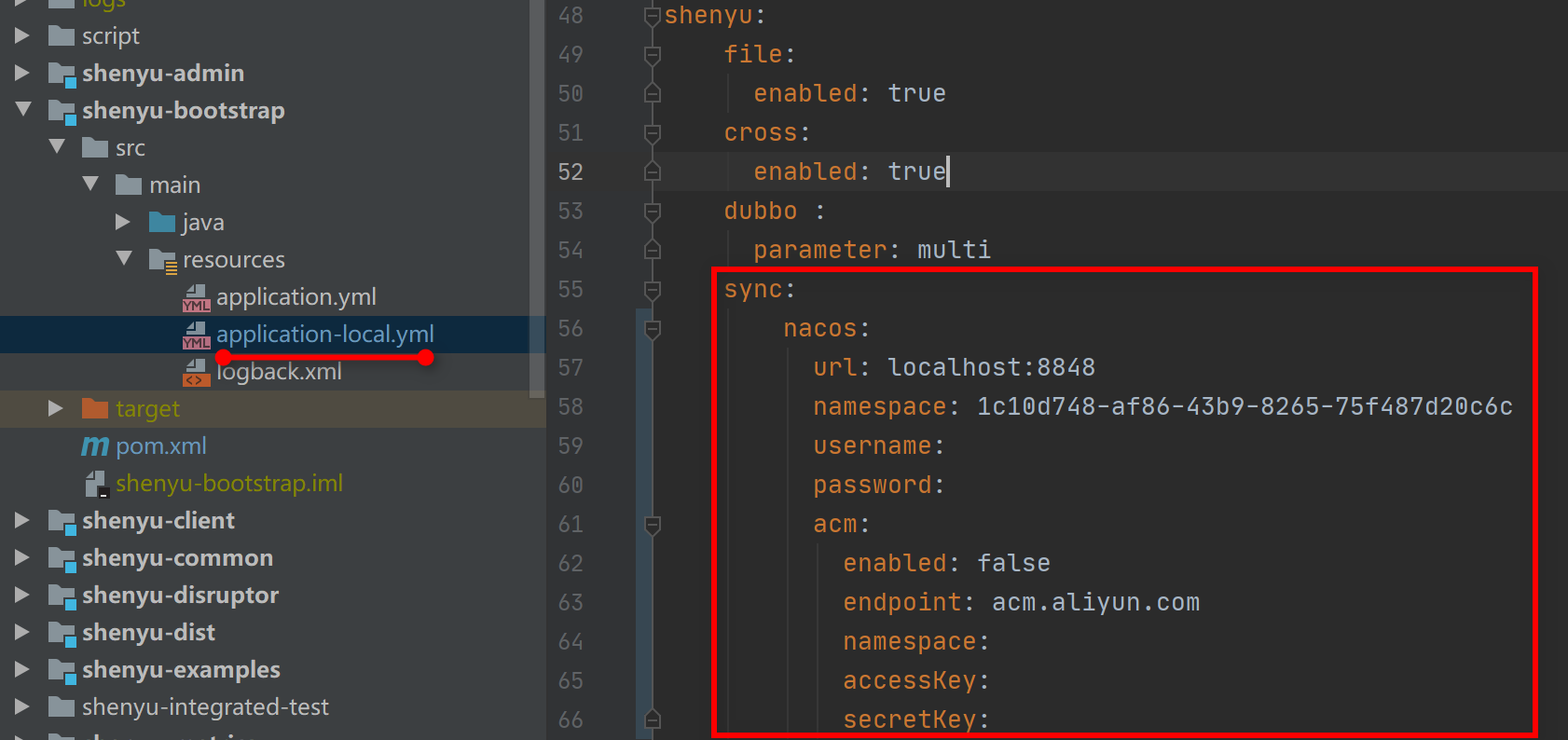
shenyu-admin配置
在 yml 文件中进行如下配置:
shenyu:
sync:
nacos:
url: localhost:8848
# url: 配置成你的 nacos地址,集群环境请使用(,)分隔。
namespace: 1c10d748-af86-43b9-8265-75f487d20c6c
username:
password:
acm:
enabled: false
endpoint: acm.aliyun.com
namespace:
accessKey:
secretKey:
# 其他参数配置,请参考 naocs官网。
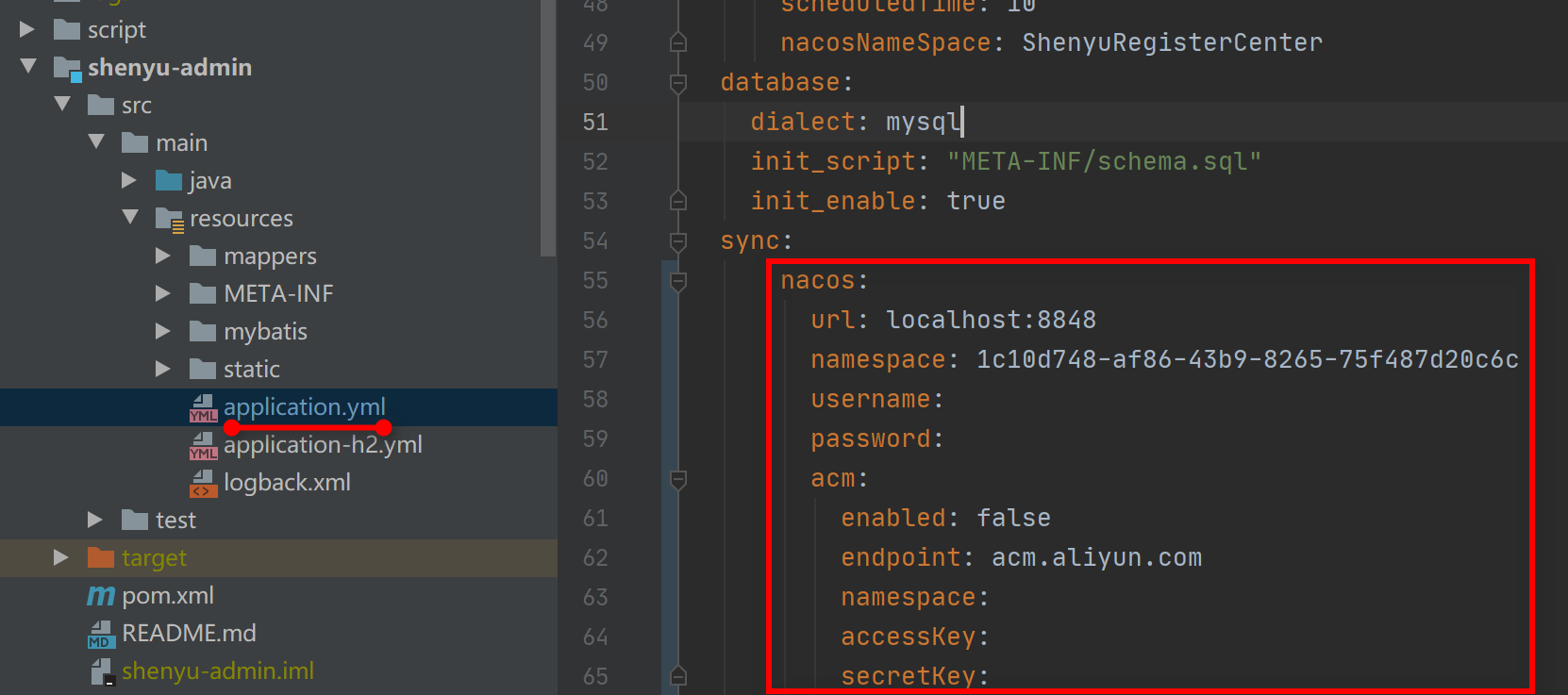
Etcd 同步配置
Apache ShenYu网关配置
首先在 pom.xml 文件中引入以下依赖:
<!-- apache shenyu data sync start use etcd-->
<dependency>
<groupId>org.apache.shenyu</groupId>
<artifactId>shenyu-spring-boot-starter-sync-data-etcd</artifactId>
<version>${project.version}</version>
<exclusions>
<exclusion>
<groupId>io.grpc</groupId>
<artifactId>grpc-grpclb</artifactId>
</exclusion>
<exclusion>
<groupId>io.grpc</groupId>
<artifactId>grpc-netty</artifactId>
</exclusion>
</exclusions>
</dependency>
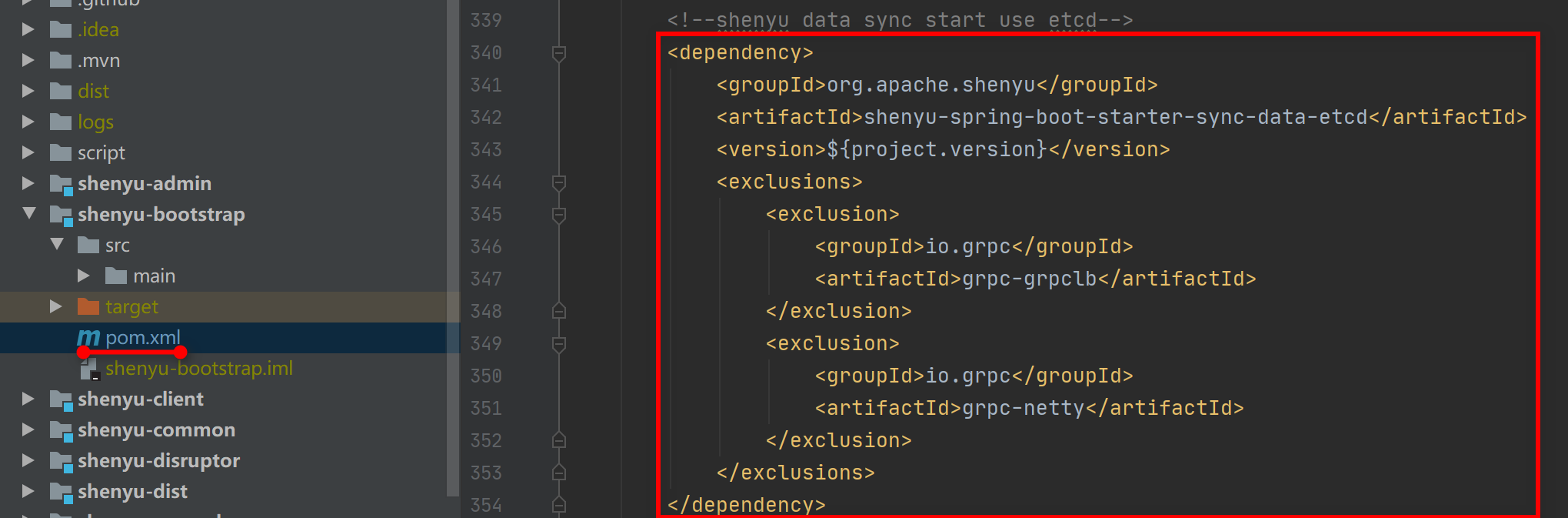
然后在 yml 文件中进行如下配置:
shenyu:
sync:
etcd:
url: http://localhost:2379
# url: 配置成你的 etcd,集群环境请使用(,)分隔。
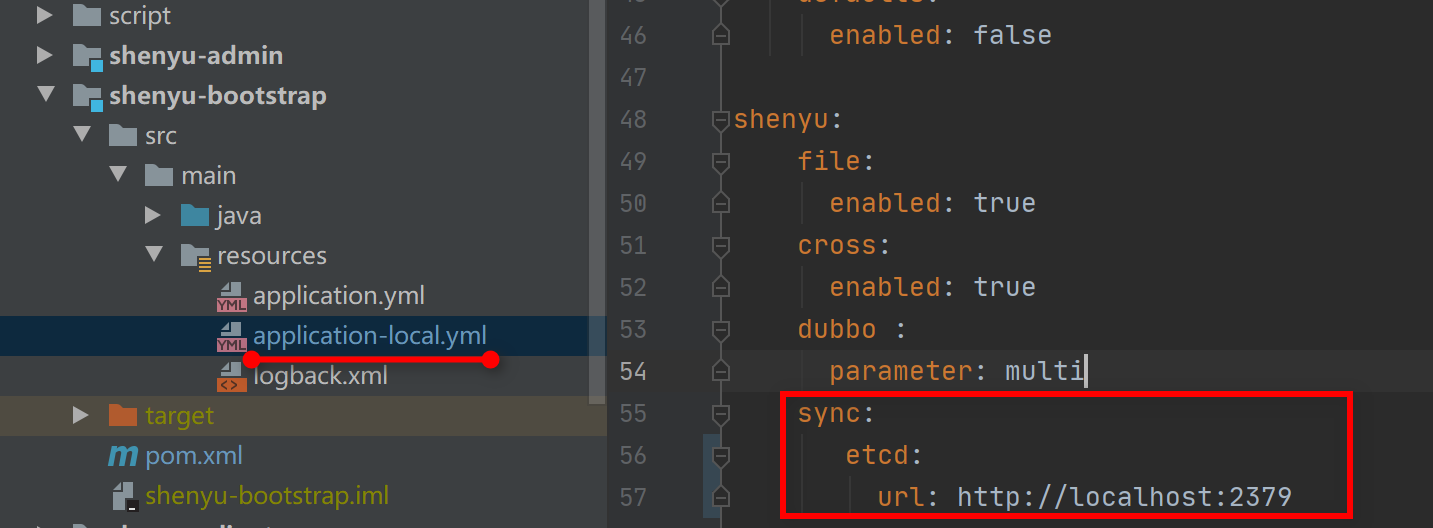
shenyu-admin配置
在 yml 文件中进行如下配置:
shenyu:
sync:
etcd:
url: http://localhost:2379
# url: 配置成你的 etcd,集群环境请使用(,)分隔。
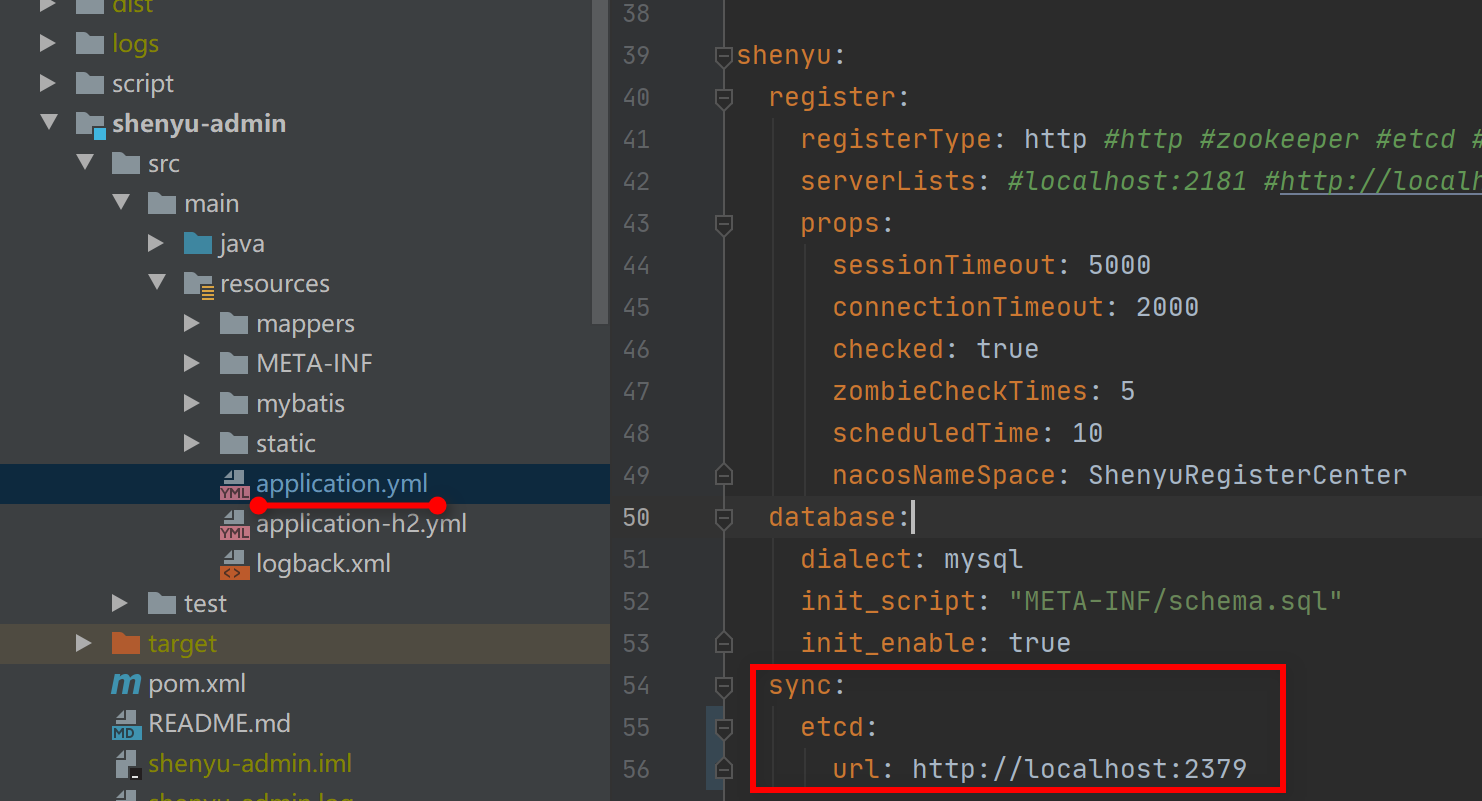
Consul 同步配置
Apache ShenYu网关配置
首先在 pom.xml 文件中引入以下依赖:
<!-- apache shenyu data sync start use consul-->
<dependency>
<groupId>org.apache.shenyu</groupId>
<artifactId>shenyu-spring-boot-starter-sync-data-consul</artifactId>
<version>${project.version}</version>
</dependency>
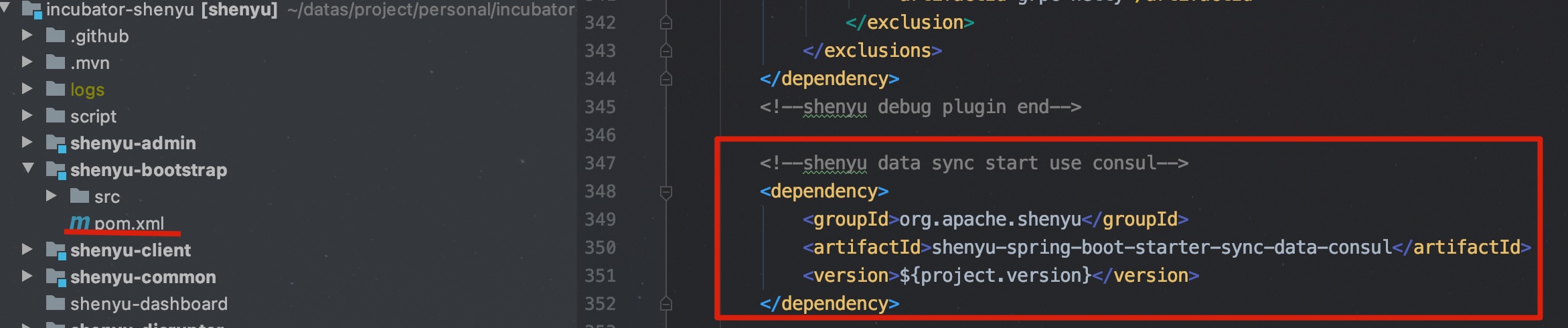
然后在 yml 文件中进行如下配置:
shenyu:
sync:
consul:
url: http://localhost:8500
waitTime: 1000 # 查询等待时间
watchDelay: 1000 # 数据同步间隔时间
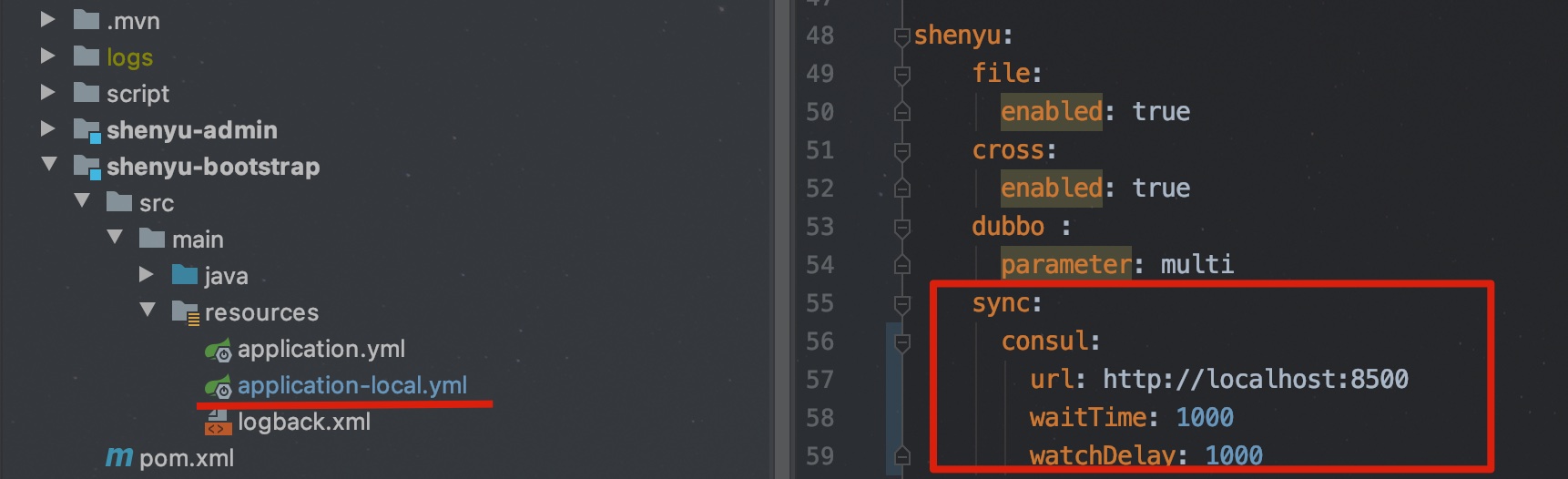
shenyu-admin配置
在 yml 文件中进行如下配置:
shenyu:
sync:
consul:
url: http://localhost:8500
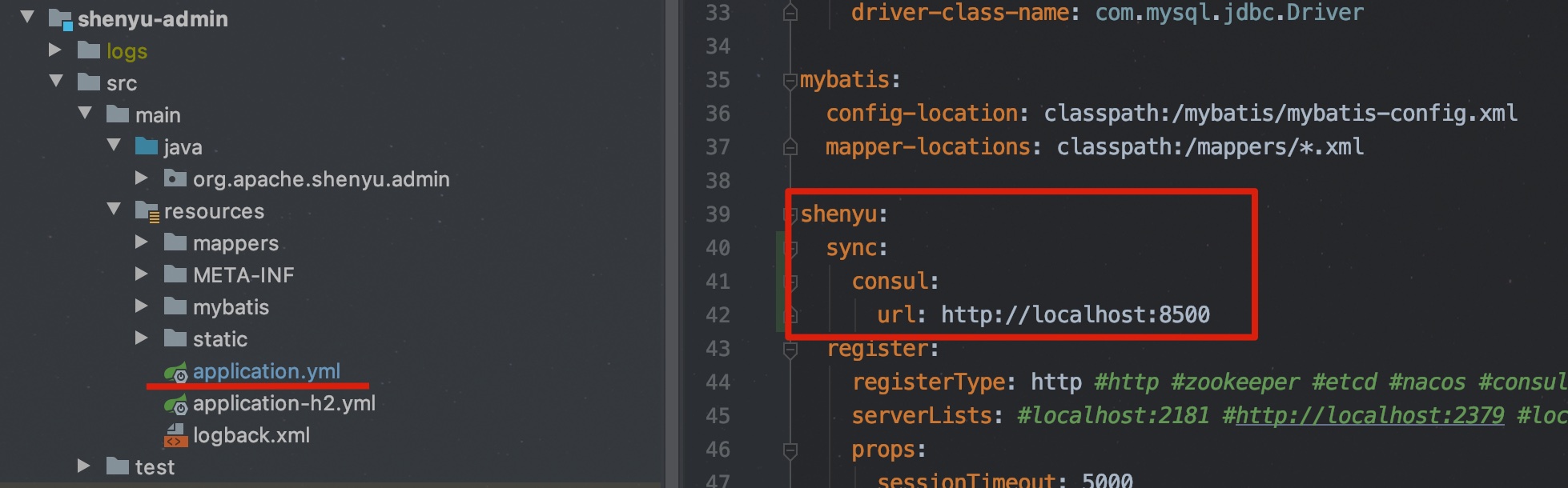
在
Apache ShenYu网关和shenyu-admin重新配置数据同步策略后,需要重启服务。
Apache ShenYu网关 和shenyu-admin必须使用相同的同步策略。