创建 Git 仓库
注意:只有 PMC 成员有权限进行如下操作。
创建 Git 仓库
在 GitBox [1] 填写新仓库信息。以 incubator-shenyu-helm-chart 为例。
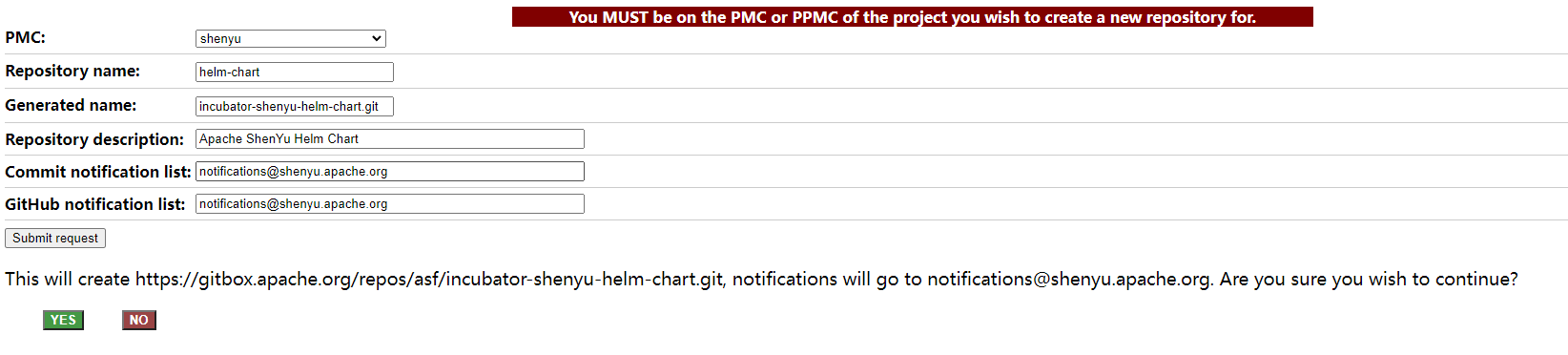
PMC: 选择 shenyuRepository name: helm-chart (写后缀,不要写全名)Generated name: incubator-shenyu-helm-chart.git (自动生成全名,不需要填写)Commit notification list和GitHub notification list: 都填 notifications@shenyu.apache.org
点击
Yes完成创建,GitHub 仓库的创建过程会持续一小时左右。
初始化 GitHub 仓库
- GitHub 仓库创建完成后,按照页面的指引,完成第一次提交。
- 添加
LICENSE,NOTICE和DISCLAIMER文件。 - 添加
.asf.yaml自定义仓库配置。.asf.yaml 的详细说明可以参考这里 [2]。
helm-chart 的 .asf.yaml,开启了主干保护,push 之后,以后的代码需要用过PR提交。
github:
description: ShenYu is High-Performance Java API Gateway.
homepage: https://shenyu.apache.org/
labels:
- shenyu
- helm chart
features:
wiki: true
issues: true
projects: true
ghp_branch: main
ghp_path: /docs
enabled_merge_buttons:
squash: true
merge: false
rebase: false
protected_branches:
main:
required_status_checks:
strict: true
required_pull_request_reviews:
dismiss_stale_reviews: true
required_approving_review_count: 1
notifications:
commits: notifications@shenyu.apache.org
issues: notifications@shenyu.apache.org
pullrequests: notifications@shenyu.apache.org
以上内容参考
[1] https://gitbox.apache.org/setup/newrepo.html
[2] https://cwiki.apache.org/confluence/display/INFRA/Git+-+.asf.yaml+features