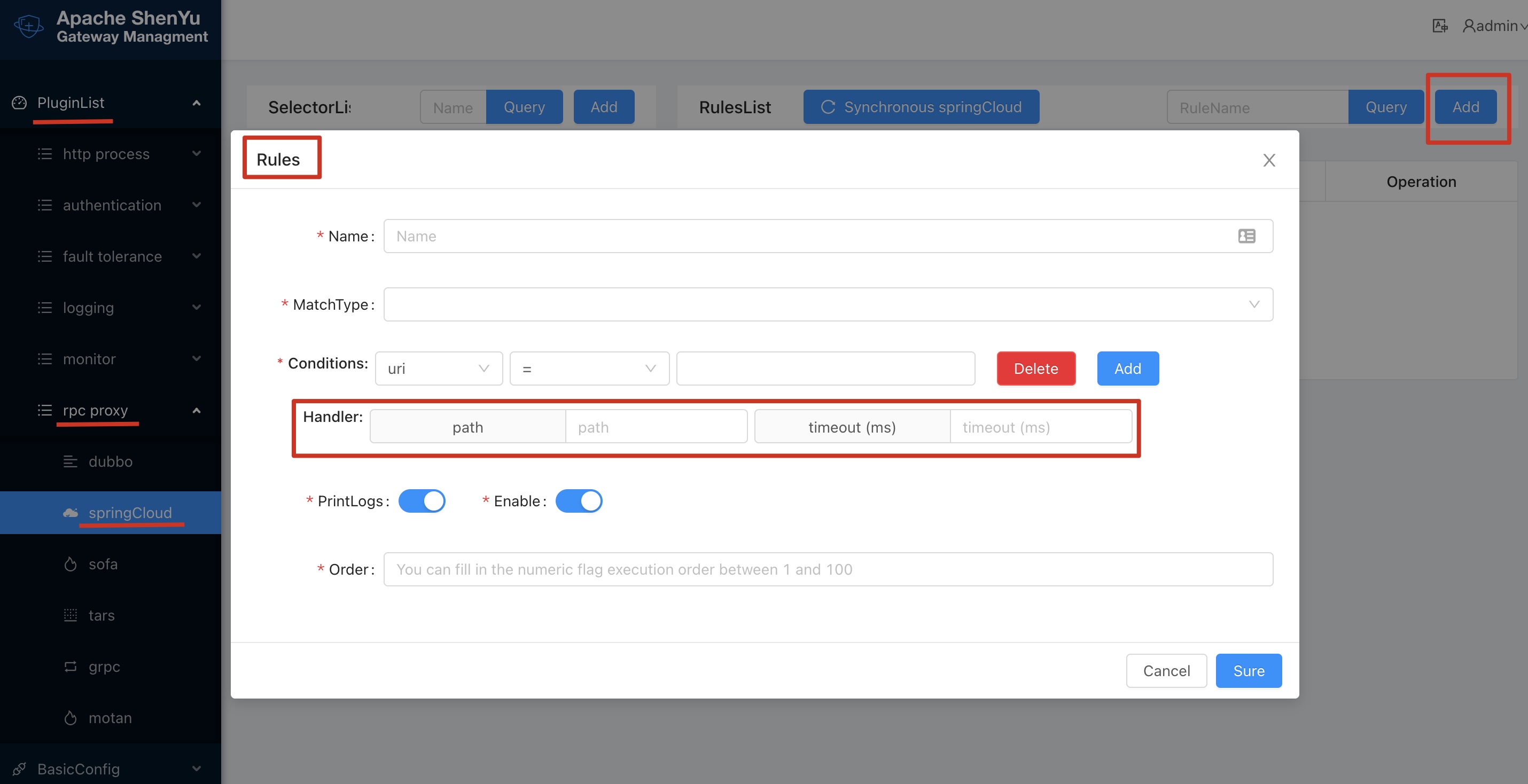Plugin Config
Explanation
This document will introduce the use of plugins in the shenyu-admin , including plugin management and plugin handle management.
Please refer to the deployment document, choose a way to start shenyu-admin. For example, local deployment. After startup, visit http://localhost:9095, the default username and password are: admin and 123456 .
Plugin management
In the plugin management, you can manage all plugins in a unified manner, such as turning off or turning on plugins:
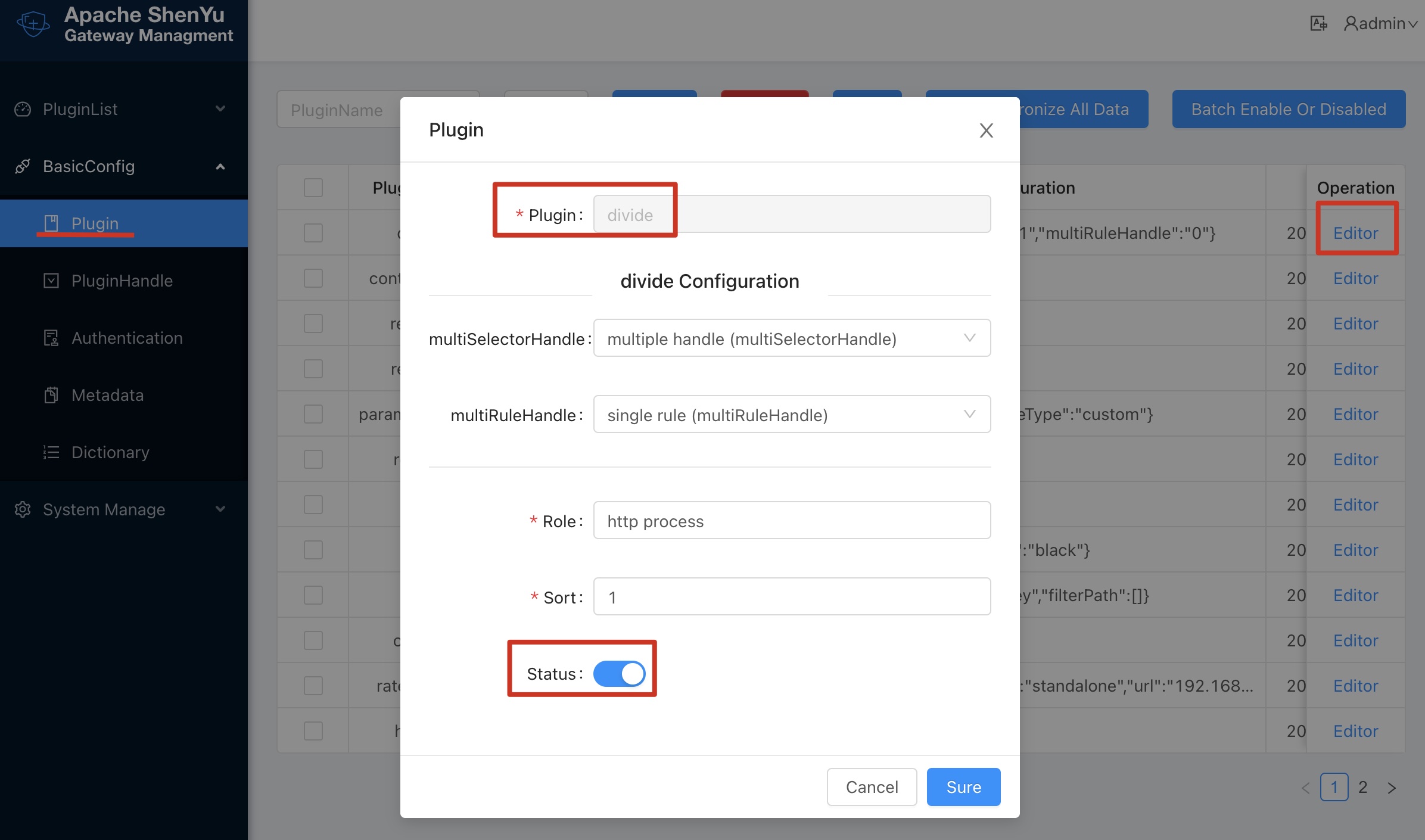
You can also set configuration information for some plugins, such as setting a registry for Dubbo plugin:
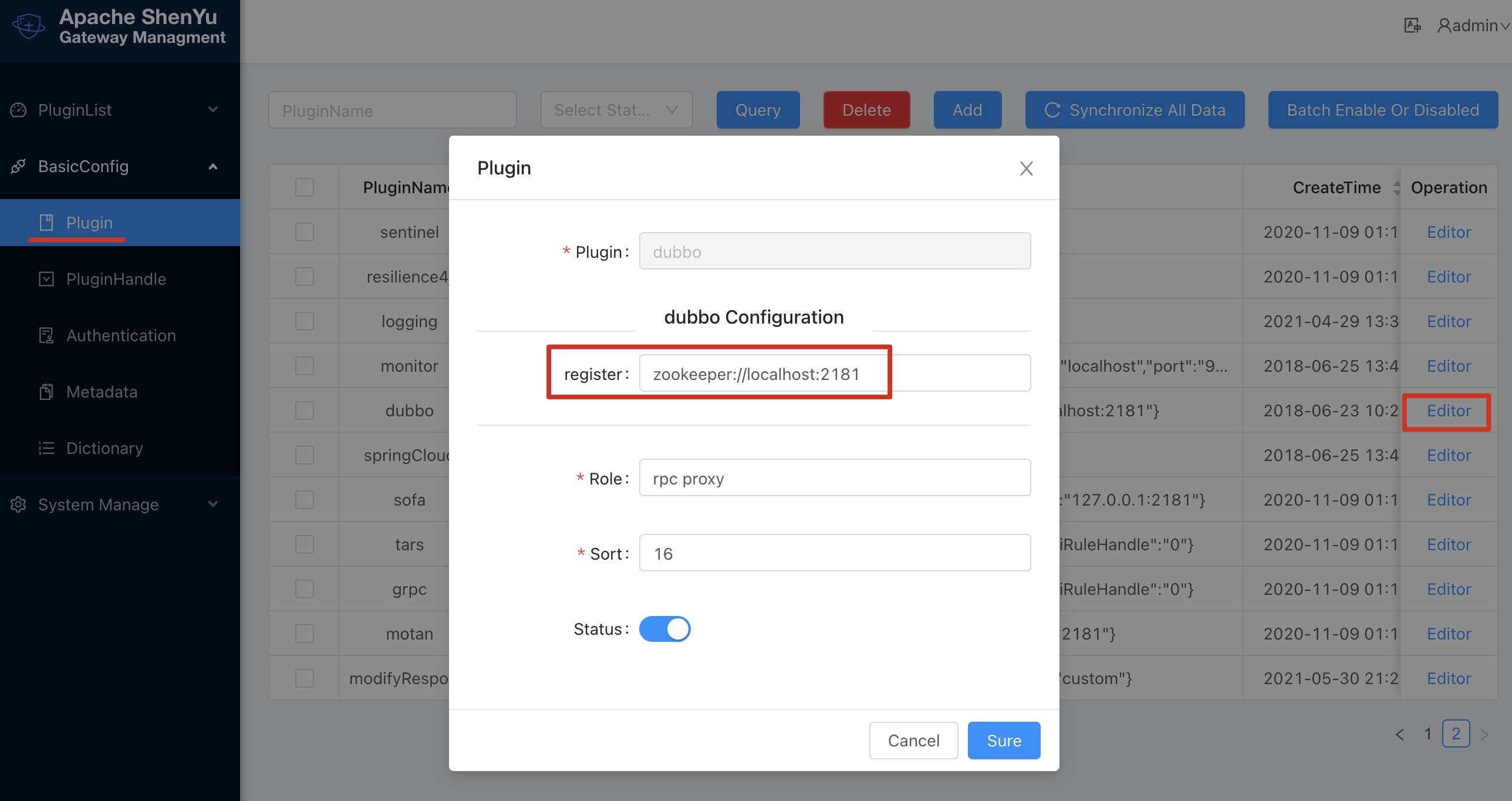
Plugin handle management
In plugin handle management, you can add handle fields to plugin, selector, and rule.
For example, add a string type field path and a digital type field timeout to the rule list of the SpringCloud plugin.
- add/edit the
handlefield in theshenyu-admin-> BasicConfig -> PluginHandle :
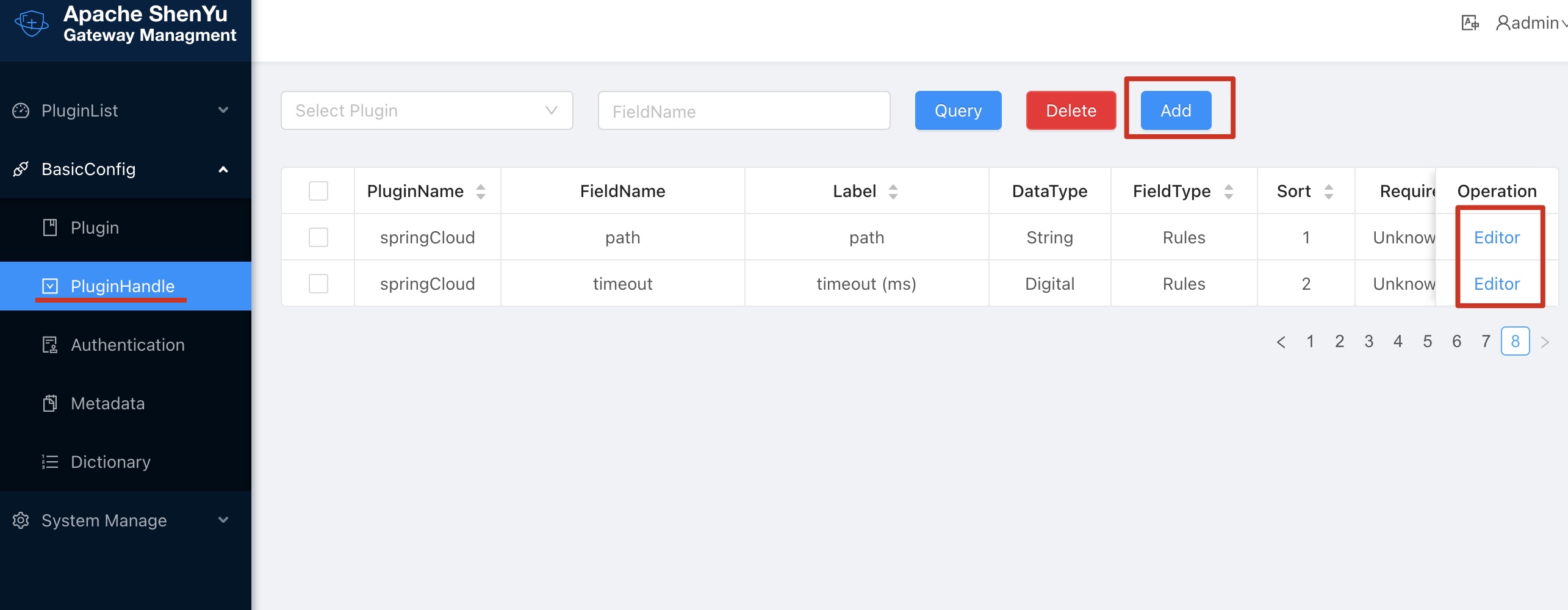
- Fill in the field information:
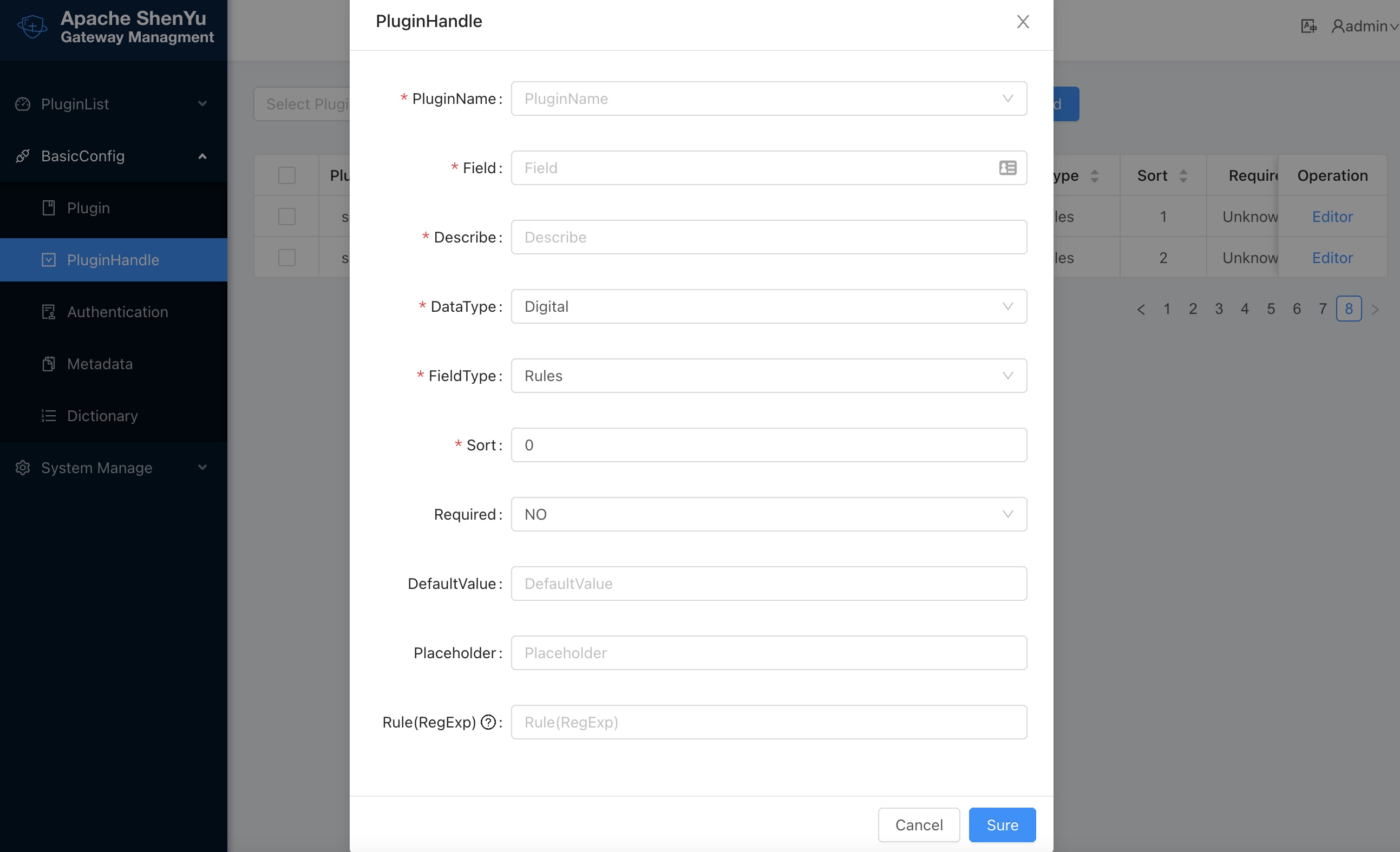
- PluginName: Drop down to select which plugin needs to add the
handlefield. - Field: Add the name of the field.
- Describe: Field description.
- DataType: Field data type.
- If the
DropDownis selected, the drop-down selection of the input box on the rule addition page is to go to the dictionary table to find all the available options through the field name to select, so you need to config the selection in Dictionary Management.
- If the
- FieldType: This field belongs to selector, rule or plugin.
- Sort: Sequence number.
- Required: Is this field required.
- DefaultValue: Specify a default value for this field.
- Placeholder: The message that appears when the user fills in the field.
- Rule (RegExp): The verification rule when the user fills in the field。
- When adding a rule in the PluginList -> rpc proxy ->
SpringCloud-> you can enterpathandtimeout: