How to use Apache email
Apache email usage based on gmail
When you become a committer, you will have an apache email. This tutorial uses apache email based on
gmail.
1. Login to Gmail
- Gmail official website is here
2. Set up your Apache email
3. Click on settings
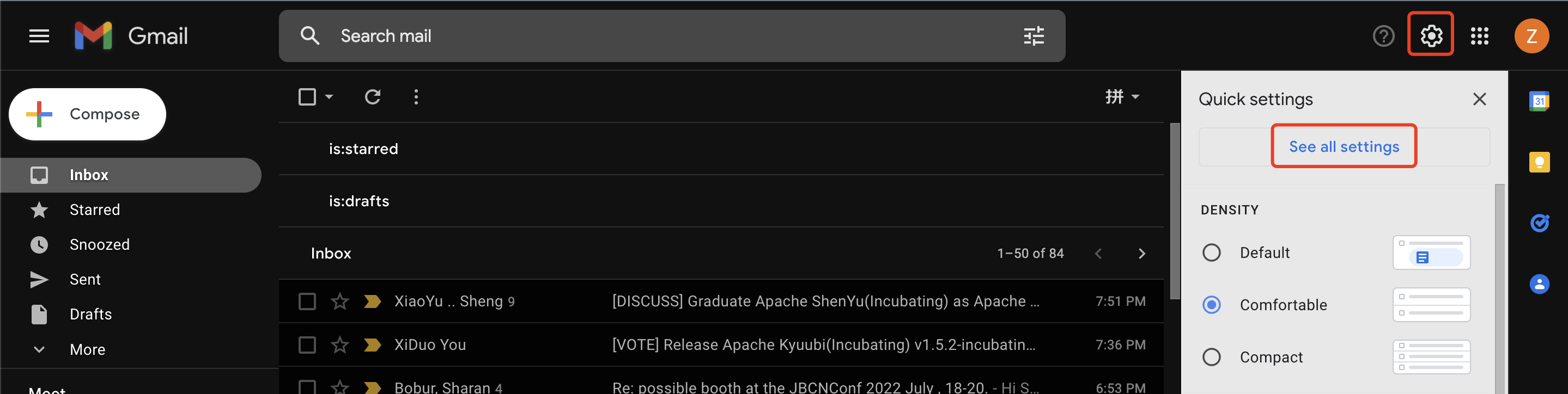
4. Find your Apache email
You should have an email from root@apache.org like this in your mailbox:
-
Titled
Welcome to the Apache Software Foundation -
The content is as follows
Dear YYYY,
Good news! We have created your Apache Software Foundation (ASF) committer account, and it is now ready for you.
Your ApacheID is: xxxx
...... -
Apparently your Apache email is
xxxx@apache.org
5. Add Apache email
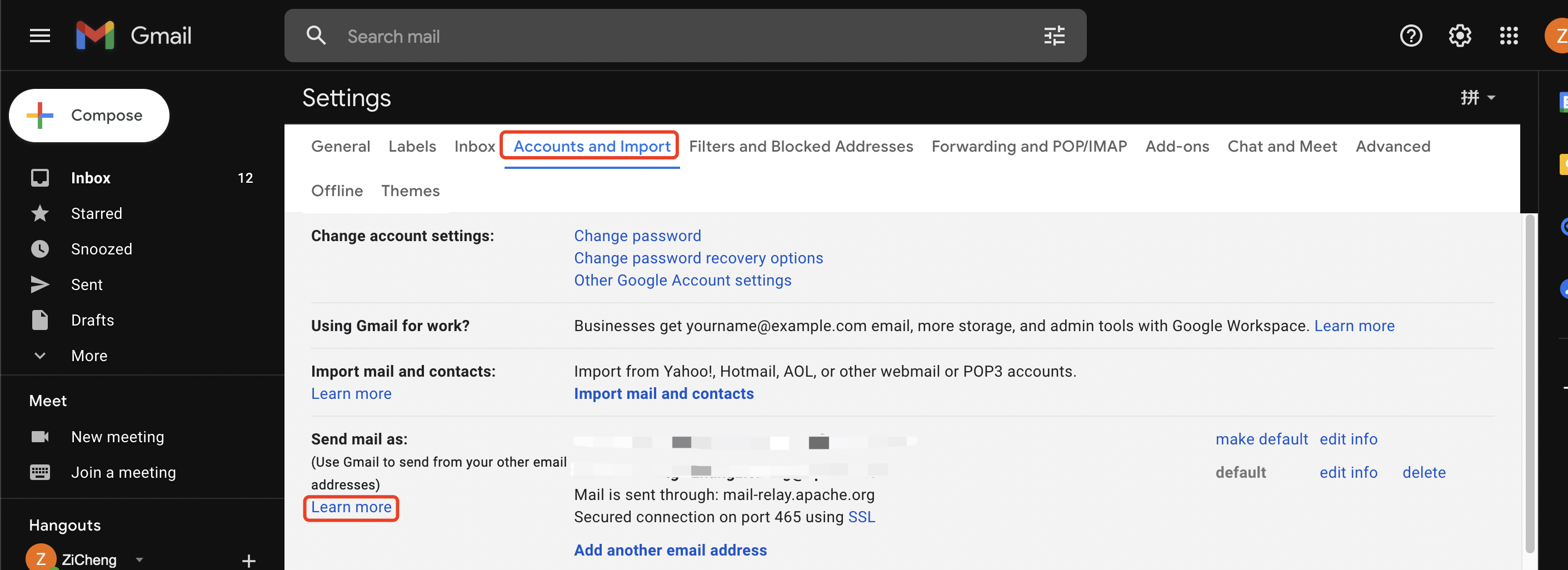
Apache email usage based on 163/126-email
When you become a committer, you will have an apache email. This tutorial uses apache email based on
126-email.
1. Login to 163/126-email
- 163 email website is here
- 126 email website is here
2. Set your Apache email forward address
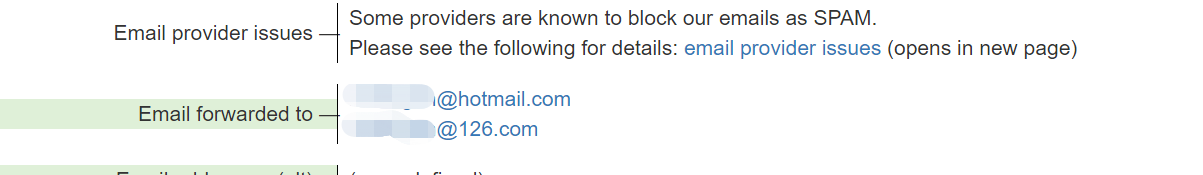
after set this step, you can receive your apache email
3. Settings for 126 email
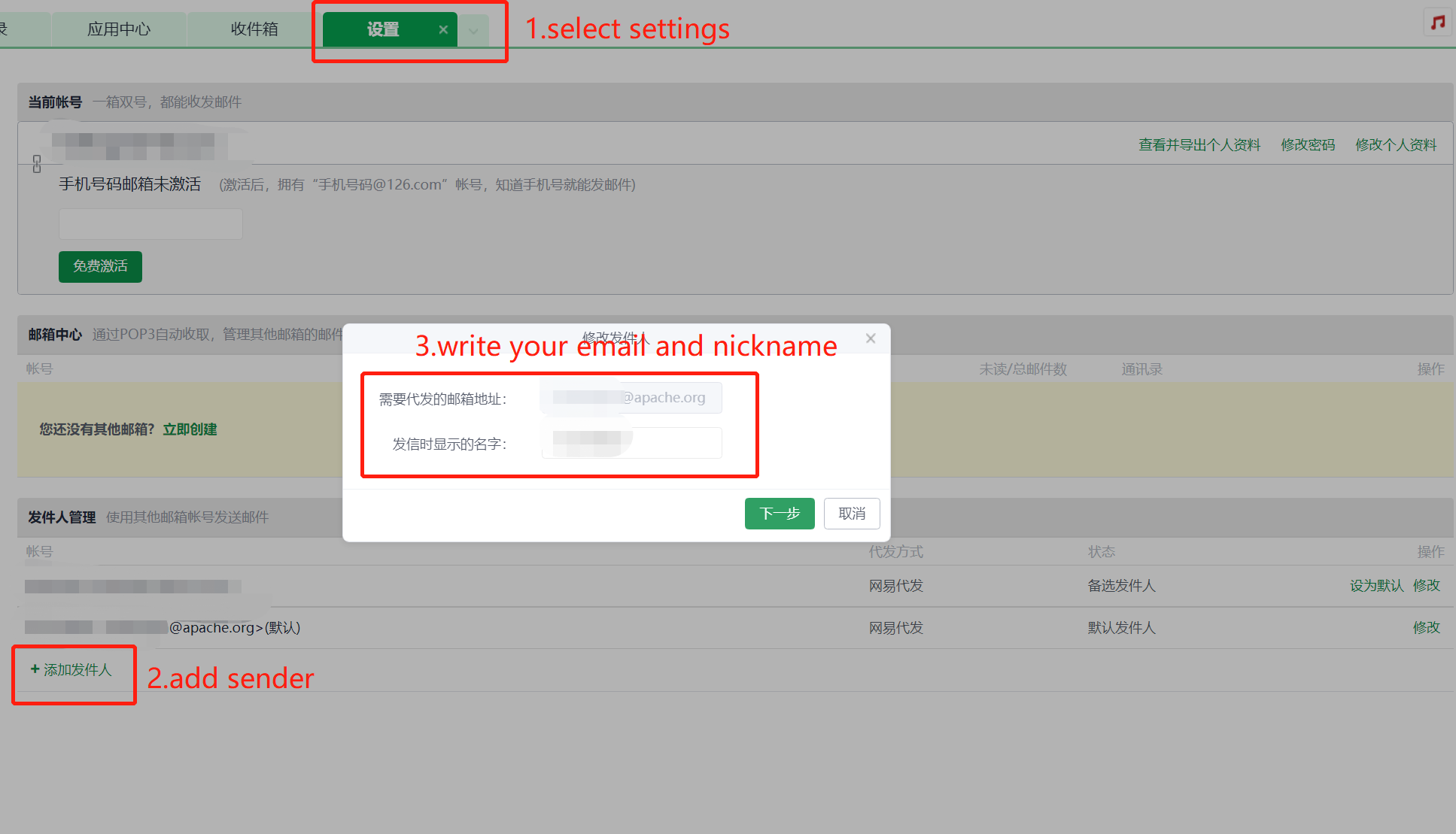
- choose settings
- add email sender
- write your apache email information and next step
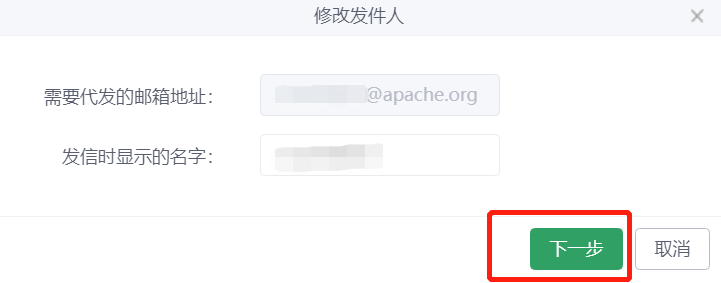
- choose next step

- set apache email as default sender
4. Send email
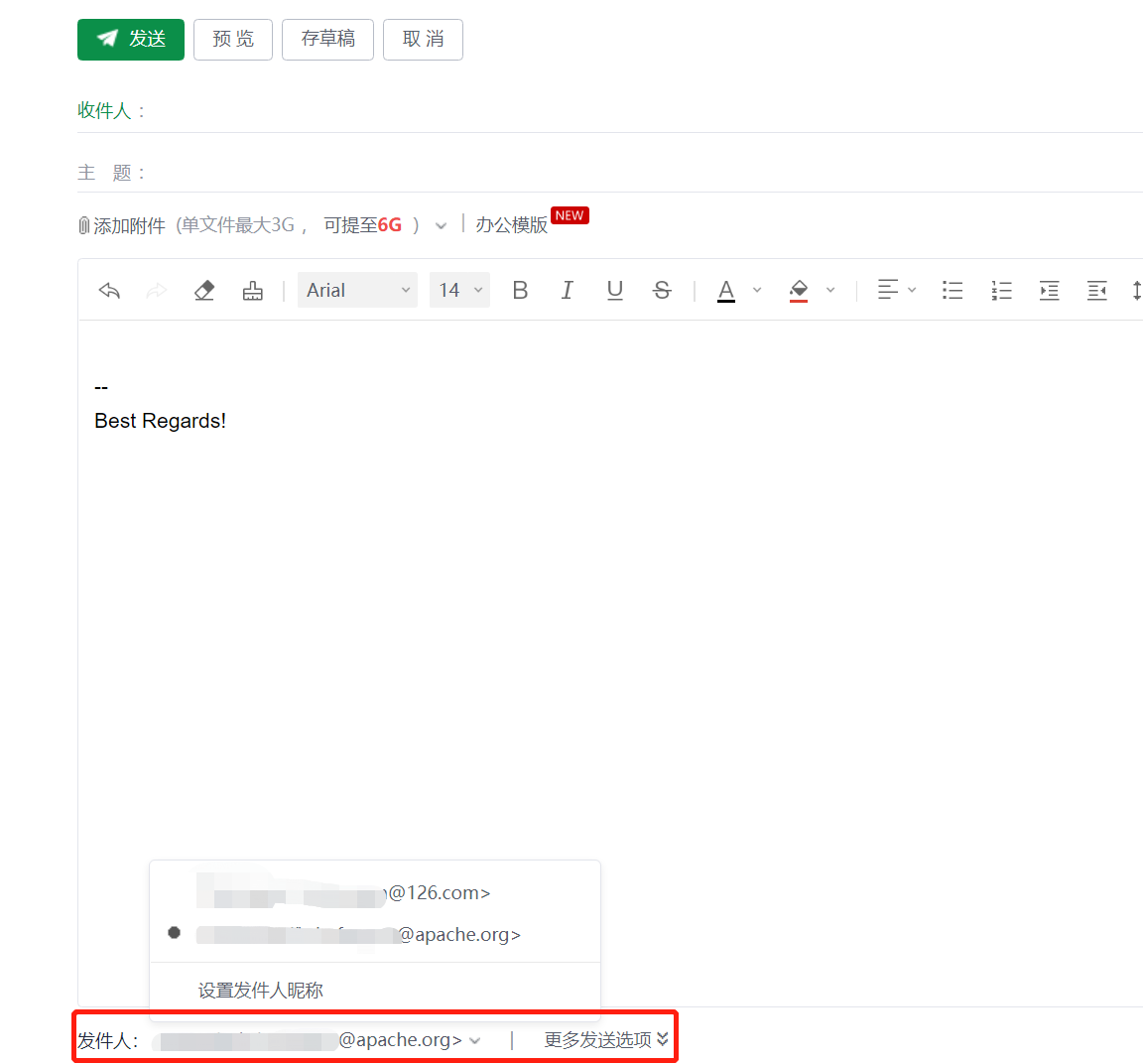
you can choose your email sender