McpServer Plugin Source Code Analysis
In the Shenyu gateway, when you start this plugin, Shenyu becomes a fully-featured McpServer.
You can easily register a service as a tool within the Shenyu gateway by simple configuration and use the extended functions the gateway offers.
This article is based on version
shenyu-2.7.0.2. Here, I will track the Shenyu Mcp plugin chain and analyze the source code of its SSE communication.
Introduction
The Shenyu gateway's Mcp plugin is built on top of the spring-ai-mcp extension. To better understand how the Mcp plugin works, I’ll briefly introduce how some official Mcp Java classes collaborate within its JDK.
I want to start by introducing three key official Mcp Java classes:
- McpServer
This class manages resources like tools, Resource, promote, etc.- TransportProvider
Provides corresponding communication methods based on client-server communication protocols.- Session
Handles request data, response data, and notifications, offers some basic methods and corresponding handlers, and executes tool queries and calls here.
1. Service Registration
In Shenyu Admin, after filling in endpoint and tool information for the McpServer plugin, this info is automatically registered into Shenyu bootstrap.
You can refer to the official websocket data sync source code for details.
Shenyu bootstrap receives the data synced from admin in the handler() method of McpServerPluginDataHandler.
handlerSelector()receives URL data and creates McpServer.handlerRule()receives tool info and registers tools.
These two methods together form the service registration part of the Shenyu Mcp plugin. Below, I will analyze these two methods in detail.
1.1 Transport and McpServer Registration
Let’s analyze the handlerSelector() method, which handles McpServer registration.
- What
handlerSelector()does:
public class McpServerPluginDataHandler implements PluginDataHandler {
@Override
public void handlerSelector(final SelectorData selectorData) {
// Get URI
String uri = selectorData.getConditionList().stream()
.filter(condition -> Constants.URI.equals(condition.getParamType()))
.map(ConditionData::getParamValue)
.findFirst()
.orElse(null);
// Build McpServer
ShenyuMcpServer shenyuMcpServer = GsonUtils.getInstance().fromJson(Objects.isNull(selectorData.getHandle()) ? DEFAULT_MESSAGE_ENDPOINT : selectorData.getHandle(), ShenyuMcpServer.class);
shenyuMcpServer.setPath(path);
// Cache shenyuMcpServer
CACHED_SERVER.get().cachedHandle(
selectorData.getId(),
shenyuMcpServer);
String messageEndpoint = shenyuMcpServer.getMessageEndpoint();
// Try to get or register transportProvider
shenyuMcpServerManager.getOrCreateMcpServerTransport(uri, messageEndpoint);
}
}
ShenyuMcpServerManageris the management center of McpServer in Shenyu. It not only storesMcpAsyncServer,CompositeTransportProvider, etc., but also contains methods to register Transport and McpServer.
- The
getOrCreateMcpServerTransport()method works as follows:
@Component
public class ShenyuMcpServerManager {
public ShenyuSseServerTransportProvider getOrCreateMcpServerTransport(final String uri, final String messageEndPoint) {
// Remove /streamablehttp and /message suffixes
String normalizedPath = processPath(uri);
return getOrCreateTransport(normalizedPath, SSE_PROTOCOL,
() -> createSseTransport(normalizedPath, messageEndPoint));
}
private <T> T getOrCreateTransport(final String normalizedPath, final String protocol,
final java.util.function.Supplier<T> transportFactory) {
// Get composite Transport instance
CompositeTransportProvider compositeTransport = getOrCreateCompositeTransport(normalizedPath);
T transport = switch (protocol) {
case SSE_PROTOCOL -> (T) compositeTransport.getSseTransport();
case STREAMABLE_HTTP_PROTOCOL -> (T) compositeTransport.getStreamableHttpTransport();
default -> null;
};
// If instance is missing in cache, create a new one
if (Objects.isNull(transport)) {
// Call createSseTransport() to create and store a new transport
transport = transportFactory.get();
// Create McpAsyncServer and register the transport
addTransportToSharedServer(normalizedPath, protocol, transport);
}
return transport;
}
}
1.1.1 Transport Registration
createSseTransport()method
This method is called within
getOrCreateMcpServerTransport()and is used to create a Transport
@Component
public class ShenyuMcpServerManager {
private ShenyuSseServerTransportProvider createSseTransport(final String normalizedPath, final String messageEndPoint) {
String messageEndpoint = normalizedPath + messageEndPoint;
ShenyuSseServerTransportProvider transportProvider = ShenyuSseServerTransportProvider.builder()
.objectMapper(objectMapper)
.sseEndpoint(normalizedPath)
.messageEndpoint(messageEndpoint)
.build();
// Register the two functions of transportProvider to the Manager's routeMap
registerRoutes(normalizedPath, messageEndpoint, transportProvider::handleSseConnection, transportProvider::handleMessage);
return transportProvider;
}
}
1.1.2 McpServer Registration
addTransportToSharedServer()method
This method is called within
getOrCreateMcpServerTransport()and is used to create and save McpServer
This method creates a new McpServer, stores it in sharedServerMap, and saves the TransportProvider obtained above into compositeTransportMap.
@Component
public class ShenyuMcpServerManager {
private void addTransportToSharedServer(final String normalizedPath, final String protocol, final Object transportProvider) {
// Get or create and register McpServer
getOrCreateSharedServer(normalizedPath);
// Save the new transport protocol into compositeTransportMap
compositeTransport.addTransport(protocol, transportProvider);
}
private McpAsyncServer getOrCreateSharedServer(final String normalizedPath) {
return sharedServerMap.computeIfAbsent(normalizedPath, path -> {
// Get transport protocols
CompositeTransportProvider compositeTransport = getOrCreateCompositeTransport(path);
// Select server capabilities
var capabilities = McpSchema.ServerCapabilities.builder()
.tools(true)
.logging()
.build();
// Create and store McpServer
McpAsyncServer server = McpServer
.async(compositeTransport)
.serverInfo("MCP Shenyu Server (Multi-Protocol)", "1.0.0")
.capabilities(capabilities)
.tools(Lists.newArrayList())
.build();
return server;
});
}
}
1.2 Tools Registration
handlerRule()method works as follows:
- Captures the tool configuration info users fill in for the Tool, all used to build the tool
- Deserializes to create
ShenyuMcpServerTooland obtains tool info
Note:
ShenyuMcpServerToolis also a Shenyu-side object for storing tool info, unrelated by inheritance toMcpServerTool
- Calls
addTool()method to create the tool using this info and registers the tool to the matching McpServer based on SelectorId
public class McpServerPluginDataHandler implements PluginDataHandler {
@Override
public void handlerRule(final RuleData ruleData) {
Optional.ofNullable(ruleData.getHandle()).ifPresent(s -> {
// Deserialize a new ShenyuMcpServerTool
ShenyuMcpServerTool mcpServerTool = GsonUtils.getInstance().fromJson(s, ShenyuMcpServerTool.class);
// Cache mcpServerTool
CACHED_TOOL.get().cachedHandle(CacheKeyUtils.INST.getKey(ruleData), mcpServerTool);
// Build MCP schema
List<McpServerToolParameter> parameters = mcpServerTool.getParameters();
String inputSchema = JsonSchemaUtil.createParameterSchema(parameters);
ShenyuMcpServer server = CACHED_SERVER.get().obtainHandle(ruleData.getSelectorId());
if (Objects.nonNull(server)) {
// Save tool info into Manager's sharedServerMap
shenyuMcpServerManager.addTool(server.getPath(),
StringUtils.isBlank(mcpServerTool.getName()) ? ruleData.getName()
: mcpServerTool.getName(),
mcpServerTool.getDescription(),
mcpServerTool.getRequestConfig(),
inputSchema);
}
});
}
}
addTool()method
This method is called by
handlerRule()to add a new tool
This method performs:
- Converts the previous tool info into a
shenyuToolDefinitionobject - Creates a
ShenyuToolCallbackobject using the convertedshenyuToolDefinition
ShenyuToolCallbackoverrides thecall()method ofToolCallBackand registers this overridden method toAsyncToolSpecification, so calling the tool'scall()will actually invoke this overridden method
- Converts
ShenyuToolCallbacktoAsyncToolSpecificationand registers it to the corresponding McpServer
public class McpServerPluginDataHandler implements PluginDataHandler {
public void addTool(final String serverPath, final String name, final String description,
final String requestTemplate, final String inputSchema) {
String normalizedPath = normalizeServerPath(serverPath);
// Build Definition object
ToolDefinition shenyuToolDefinition = ShenyuToolDefinition.builder()
.name(name)
.description(description)
.requestConfig(requestTemplate)
.inputSchema(inputSchema)
.build();
ShenyuToolCallback shenyuToolCallback = new ShenyuToolCallback(shenyuToolDefinition);
// Get previously registered McpServer and register the Tool
McpAsyncServer sharedServer = sharedServerMap.get(normalizedPath);
for (AsyncToolSpecification asyncToolSpecification : McpToolUtils.toAsyncToolSpecifications(shenyuToolCallback)) {
sharedServer.addTool(asyncToolSpecification).block();
}
}
}
With this, service registration analysis is complete.
Service registration overview diagram
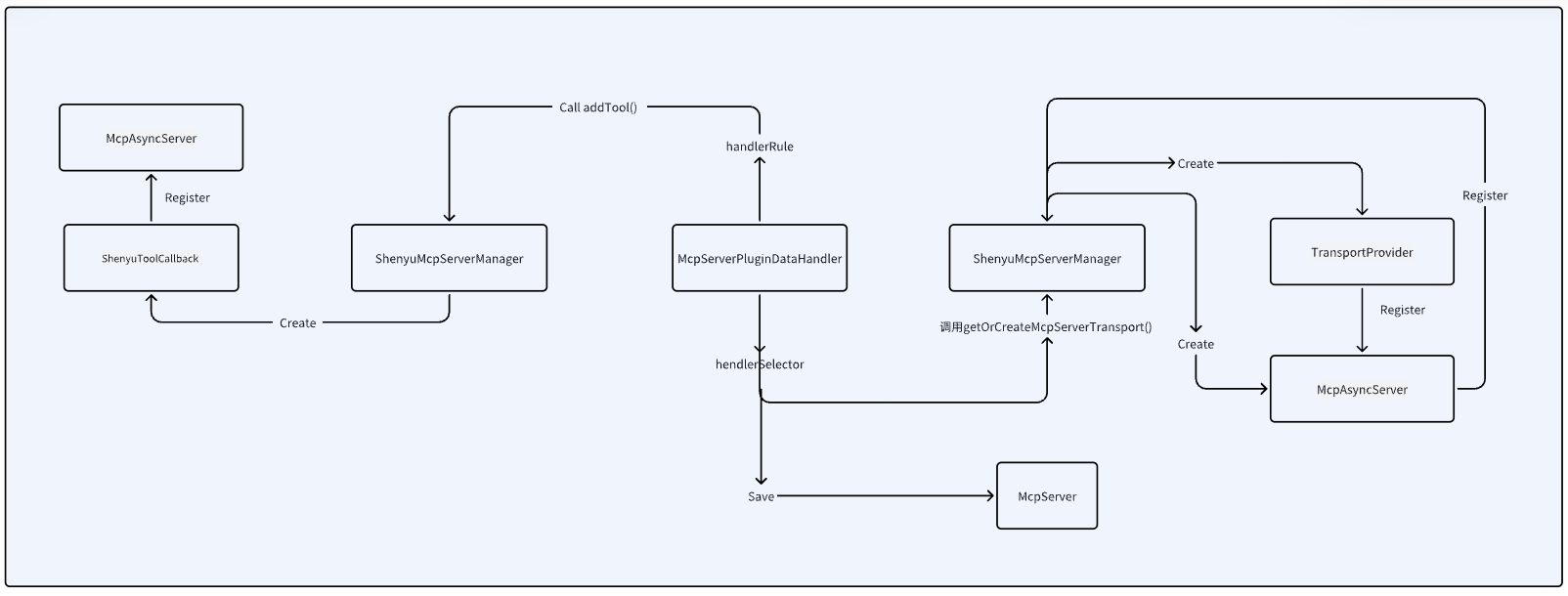
2. Plugin Execution
Clients will send two types of messages with /sse and /message suffixes. These messages are captured by the Shenyu McpServer plugin, which handles them differently. When receiving /sse messages, the plugin creates and saves a session object, then returns a session id for /message usage. When receiving /message messages, the plugin executes methods based on the method info carried by the /message message, such as fetching work lists, tool invocation, and resource lists.
doExecute()method works as follows:
- Matches the path and checks if the Mcp plugin registered it
- Calls
routeByProtocol()to choose the appropriate handling plan based on the request protocol
This article focuses on the SSE request mode, so we enter the
handleSseRequest()method
public class McpServerPlugin extends AbstractShenyuPlugin {
@Override
protected Mono<Void> doExecute(final ServerWebExchange exchange,
final ShenyuPluginChain chain,
final SelectorData selector,
final RuleData rule) {
final String uri = exchange.getRequest().getURI().getRawPath();
// Check if Mcp plugin registered this route; if not, continue chain without handling
if (!shenyuMcpServerManager.canRoute(uri)) {
return chain.execute(exchange);
}
final ServerRequest request = ServerRequest.create(exchange, messageReaders);
// Choose handling method based on URI protocol
return routeByProtocol(exchange, chain, request, selector, uri);
}
private Mono<Void> routeByProtocol(final ServerWebExchange exchange,
final ShenyuPluginChain chain,
final ServerRequest request,
final SelectorData selector,
final String uri) {
if (isStreamableHttpProtocol(uri)) {
return handleStreamableHttpRequest(exchange, chain, request, uri);
} else if (isSseProtocol(uri)) {
// Handle SSE requests
return handleSseRequest(exchange, chain, request, selector, uri);
}
}
}
handleSseRequest()method
Called by
routeByProtocol()to determine if the client wants to create a session or call a tool based on URI suffix
public class McpServerPlugin extends AbstractShenyuPlugin {
private Mono<Void> handleSseRequest(final ServerWebExchange exchange,
final ShenyuPluginChain chain,
final ServerRequest request,
final SelectorData selector,
final String uri) {
ShenyuMcpServer server = McpServerPluginDataHandler.CACHED_SERVER.get().obtainHandle(selector.getId());
String messageEndpoint = server.getMessageEndpoint();
// Get the transport provider
ShenyuSseServerTransportProvider transportProvider
= shenyuMcpServerManager.getOrCreateMcpServerTransport(uri, messageEndpoint);
// Determine if the request is an SSE connection or a message call
if (uri.endsWith(messageEndpoint)) {
setupSessionContext(exchange, chain);
return handleMessageEndpoint(exchange, transportProvider, request);
} else {
return handleSseEndpoint(exchange, transportProvider, request);
}
}
}
2.1 Client Sends SSE Request
If the client sends a request ending with
/sse, thehandleSseEndpoint()method is executed
handleSseEndpoint()mainly does:
- Sets SSE request headers
- Calls
ShenyuSseServerTransportProvider.createSseFlux()to create the SSE stream
public class McpServerPlugin extends AbstractShenyuPlugin {
private Mono<Void> handleSseEndpoint(final ServerWebExchange exchange,
final ShenyuSseServerTransportProvider transportProvider,
final ServerRequest request) {
// Configure SSE request headers
configureSseHeaders(exchange);
// Create SSE stream
return exchange.getResponse()
.writeWith(transportProvider
.createSseFlux(request));
}
}
createSseFlux()method
Called by
handleSseEndpoint(); mainly used to create and save a session
- Creates session; the session factory registers a series of handlers, which are the objects actually executing tool calls
- Saves the session for reuse
- Sends the session id as a parameter of the endpoint URL back to the client, to be used when calling the message endpoint
public class ShenyuSseServerTransportProvider implements McpServerTransportProvider {
public Flux<ServerSentEvent<?>> createSseFlux(final ServerRequest request) {
return Flux.<ServerSentEvent<?>>create(sink -> {
WebFluxMcpSessionTransport sessionTransport = new WebFluxMcpSessionTransport(sink);
// Create McpServerSession and temporarily store plugin chain info
McpServerSession session = sessionFactory.create(sessionTransport);
String sessionId = session.getId();
sessions.put(sessionId, session);
// Send session id info back to client
String endpointUrl = this.baseUrl + this.messageEndpoint + "?sessionId=" + sessionId;
ServerSentEvent<String> endpointEvent = ServerSentEvent.<String>builder()
.event(ENDPOINT_EVENT_TYPE)
.data(endpointUrl)
.build();
}).doOnSubscribe(subscription -> LOGGER.info("SSE Flux subscribed"))
.doOnRequest(n -> LOGGER.debug("SSE Flux requested {} items", n));
}
}
2.2 Client Sends Message Request
If the client sends a request ending with
/message, the currentShenyuPluginChaininfo is saved into the session, andhandleMessageEndpoint()is called.
Subsequent tool calls continue executing this plugin chain, so plugins after the Mcp plugin will affect tool requests.
handleMessageEndpoint()method, callsShenyuSseServerTransportProvider.handleMessageEndpoint()to process
if (uri.endsWith(messageEndpoint)) {
setupSessionContext(exchange, chain);
return handleMessageEndpoint(exchange, transportProvider, request);
}
public class McpServerPlugin extends AbstractShenyuPlugin {
private Mono<Void> handleMessageEndpoint(final ServerWebExchange exchange,
final ShenyuSseServerTransportProvider transportProvider,
final ServerRequest request) {
// Handle message requests
return transportProvider.handleMessageEndpoint(request)
.flatMap(result -> {
return exchange.getResponse()
.writeWith(Mono.just(exchange.getResponse().bufferFactory().wrap(responseBody.getBytes())));
});
}
}
handleMessageEndpoint()method
Called by
McpServerPlugin.handleMessageEndpoint(), hands over the request to the session for processing
The session's handler() method performs different actions depending on the message.
For example, when the method in the message is "tools/call", the tool invocation handler executes the call() method to call the tool.
The related source is omitted here.
public class ShenyuSseServerTransportProvider implements McpServerTransportProvider {
public Mono<MessageHandlingResult> handleMessageEndpoint(final ServerRequest request) {
// Get session
String sessionId = request.queryParam("sessionId").get();
McpServerSession session = sessions.get(sessionId);
return request.bodyToMono(String.class)
.flatMap(body -> {
McpSchema.JSONRPCMessage message = McpSchema.deserializeJsonRpcMessage(objectMapper, body);
return session.handle(message);
});
}
}
At this point, the Shenyu Mcp Plugin service invocation source code analysis is complete.
Process flow overview
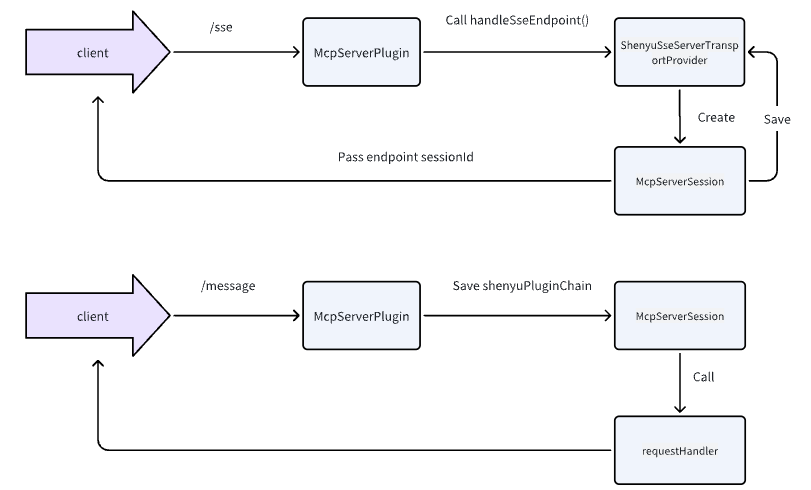
3. Tool Invocation
If the client sends a message to invoke a tool, the session will use the tool invocation handler to execute the tool’s
call()method.
From service registration, we know the tool call actually runs thecall()method ofShenyuToolCallback.
Therefore, the tool invocation executes the following:
call()method mainly does:
- Gets session id
- Gets
requestTemplate, the extra configuration provided by Shenyu - Gets the previously stored Shenyu plugin chain and passes the tool call info to the chain for continued execution
- Asynchronously waits for the tool response
After the plugin chain completes, the tool call request is actually sent to the service hosting the tool.
public class ShenyuToolCallback implements ToolCallback {
@NonNull
@Override
public String call(@NonNull final String input, final ToolContext toolContext) {
// Extract sessionId from MCP request
final McpSyncServerExchange mcpExchange = extractMcpExchange(toolContext);
final String sessionId = extractSessionId(mcpExchange);
// Extract requestTemplate info
final String configStr = extractRequestConfig(shenyuTool);
// Get the previously stored plugin chain by sessionId
final ServerWebExchange originExchange = getOriginExchange(sessionId);
final ShenyuPluginChain chain = getPluginChain(originExchange);
// Execute the tool call
return executeToolCall(originExchange, chain, sessionId, configStr, input);
}
private String executeToolCall(final ServerWebExchange originExchange,
final ShenyuPluginChain chain,
final String sessionId,
final String configStr,
final String input) {
final CompletableFuture<String> responseFuture = new CompletableFuture<>();
final ServerWebExchange decoratedExchange = buildDecoratedExchange(
originExchange, responseFuture, sessionId, configStr, input);
// Execute plugin chain, call the actual tool
chain.execute(decoratedExchange)
.subscribe();
// Wait for response
final String result = responseFuture.get(DEFAULT_TIMEOUT_SECONDS, TimeUnit.SECONDS);
return result;
}
}
This concludes the Shenyu MCP Plugin tool invocation analysis.
4. Summary
This article analyzed the source code from Mcp service registration, through Mcp plugin service invocation, to tool invocation.
The McpServer plugin makes Shenyu a powerful and centralized McpServer.