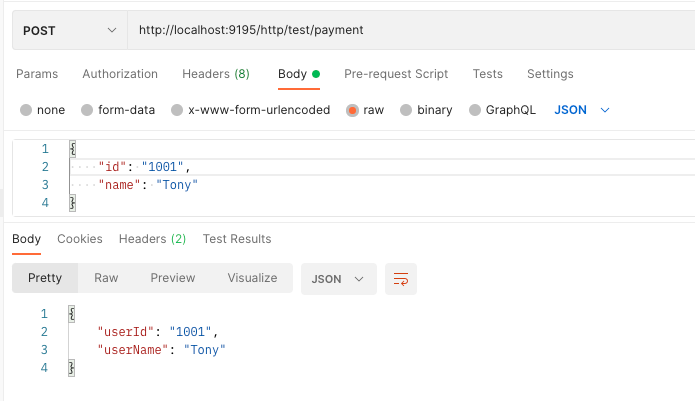Apache ShenYu Start Demo
Environmental preparation
- Install JDK1.8+ locally
- Install Git locally
- Install Maven locally
- Choose a development tool, such as IDEA
Pull ShenYu code
Use Git to clone code
git clone https://github.com/apache/shenyu.git
Compile code
Compile with Maven
cd shenyu
mvn clean install -Dmaven.javadoc.skip=true -B -Drat.skip=true -Djacoco.skip=true -DskipITs -DskipTests
Start the gateway service
Use development tools, take IDEA as an example.
Start shenyu-admin (use H2 database by default)
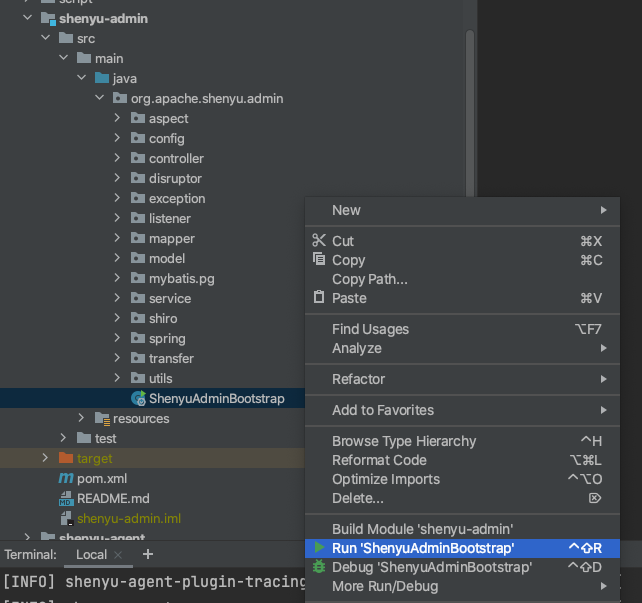
Start shenyu-bootstrap
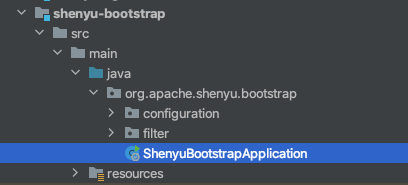
At this point, shenyu gateway has been activated.
We can open the browser and access the admin console: http://localhost:9095/
Start application service
Apache ShenYu provides examples for Http, Dubbo, SpringCloud and other applications to access the shenyu gateway, located in the shenyu-example module. Here we take the Http service as an example.
If shenyu-example is not marked as a Maven project by IDEA, you can right-click the pom.xml file in the shenyu-example directory to add it as a Maven project.
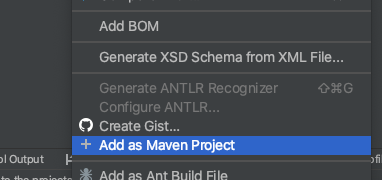
Start shenyu-examples-http。
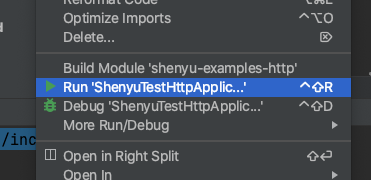
At this time, shenyu-examples-http will automatically register the interface method annotated with @ShenyuSpringMvcClient and the related configuration in application.yml to the gateway. When we open the admin console, you can see the relevant configuration in divide and context-path.
Test Http request
Now use postman to simulate http to request your http service:
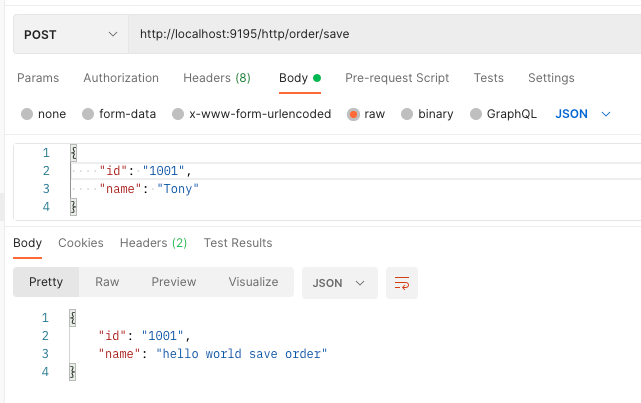
Use more plugins
We can refer to Official Document to use other plugins.
Here is an example of using the param-mapping plugin.
Edit the param-mapping plugin in BasicConfig -> Plugin and set status.
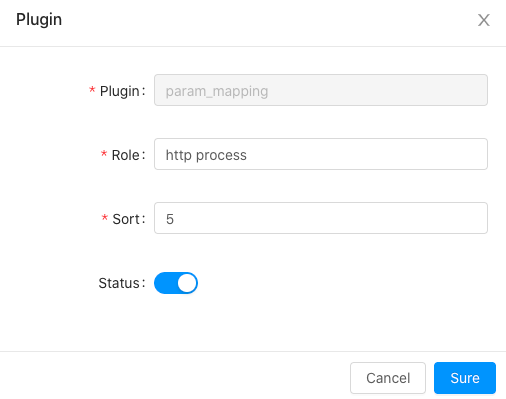
Configure selectors and rules in PluginList -> http process.
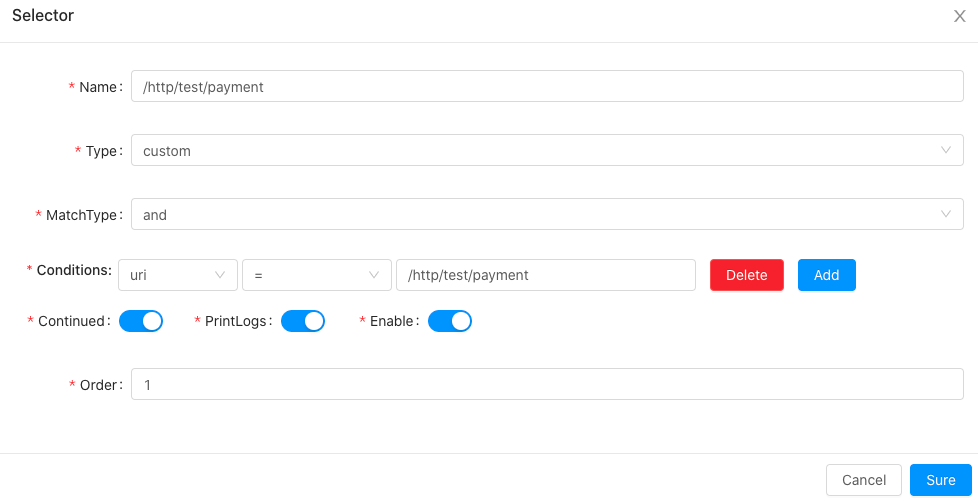
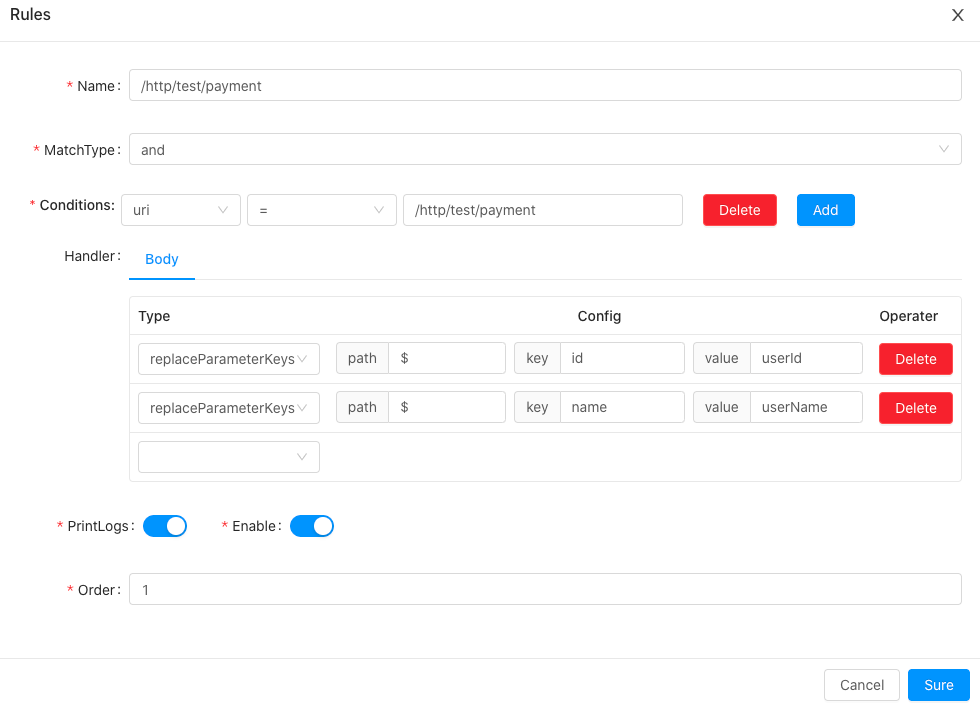
Then use postman to make an http request to /http/test/payment.