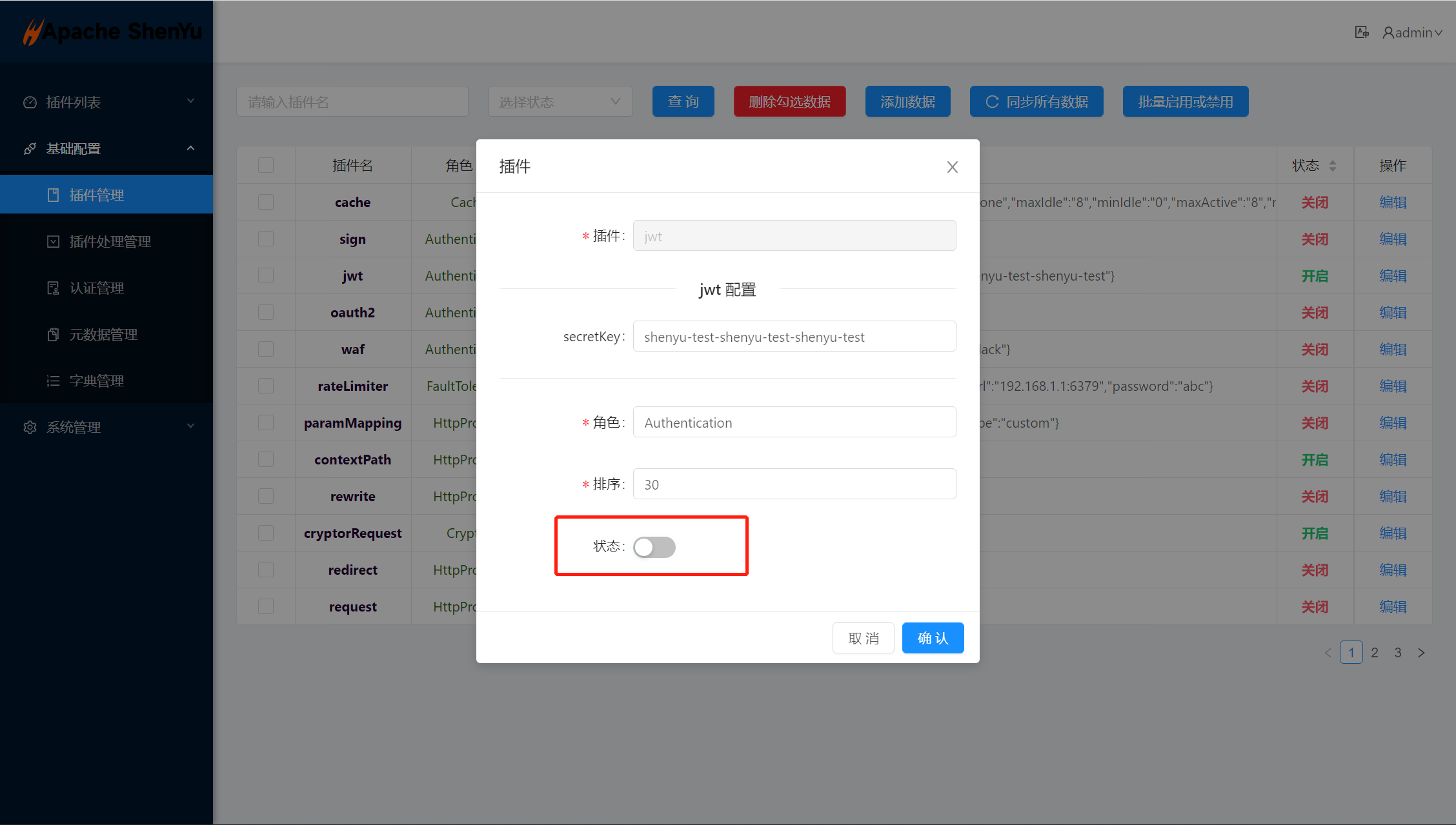JWT插件
title: JWT插件 keywords: ["JWT"] description: JWT插件
1.概述
1.1 插件名称
* jwt 插件
1.2 适用场景
* 需要在网关统一鉴权。
1.3 插件功能
* jwt 插件,是针对 http 请求头的 token属性或者是 authorization 属性携带值进行鉴权判断,兼容 OAuth2.0 。
1.4 插件代码
* 核心模块为 shenyu-plugin-jwt.
* 核心类为 org.apache.shenyu.plugin.jwt.JwtPlugin.
1.5 添加自哪个ShenYu版本
* 自从 ShenYu 2.4.0
2.如何使用插件
2.1 插件使用流程图
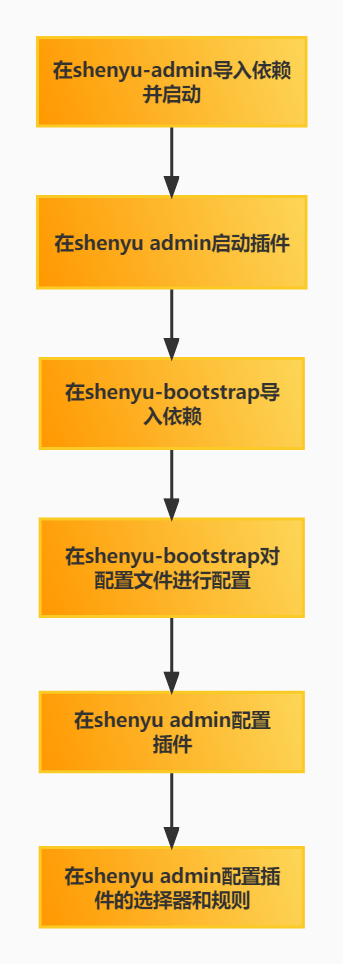
2.2 导入pom
<dependency>
<groupId>org.apache.shenyu</groupId>
<artifactId>shenyu-spring-boot-starter-plugin-jwt</artifactId>
<version>${project.version}</version>
</dependency>
2.3 启用插件
- 在 shenyu-admin 基础配置 --> 插件管理 --> jwt ,设置为开启。
2.4 配置插件
2.4.1 Config plugin in ShenYu-Admin
* 在ShenYu-Admin配置jwt插件的私钥,该私钥必须大于256位 。
* secretKey : 该私钥为使用jwt时生成token,并且他是必须的。
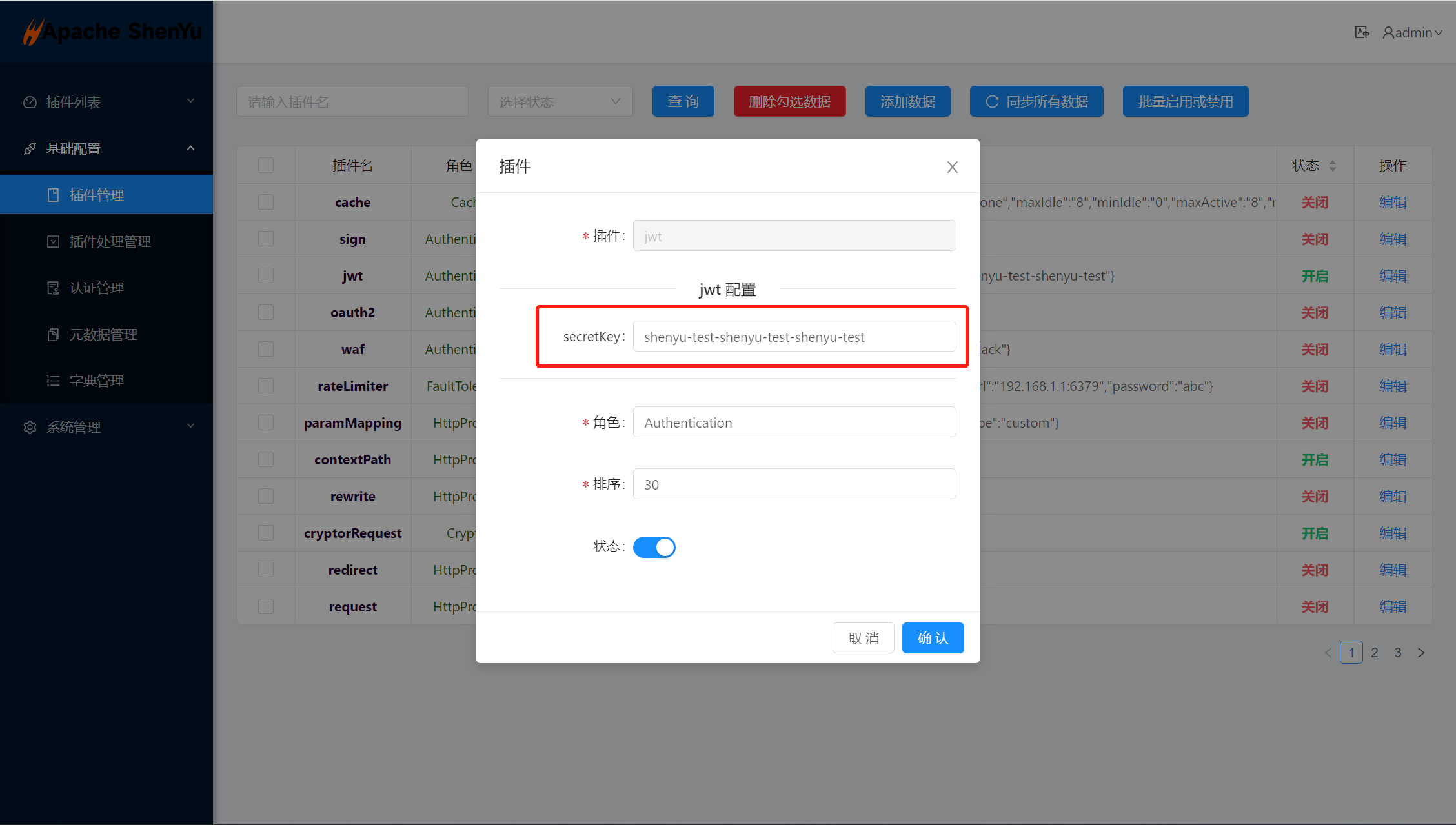
2.4.2 Selector config
* 插件选择器和规则的配置请查看: 插件和规则配置.
2.4.3 Rule Config
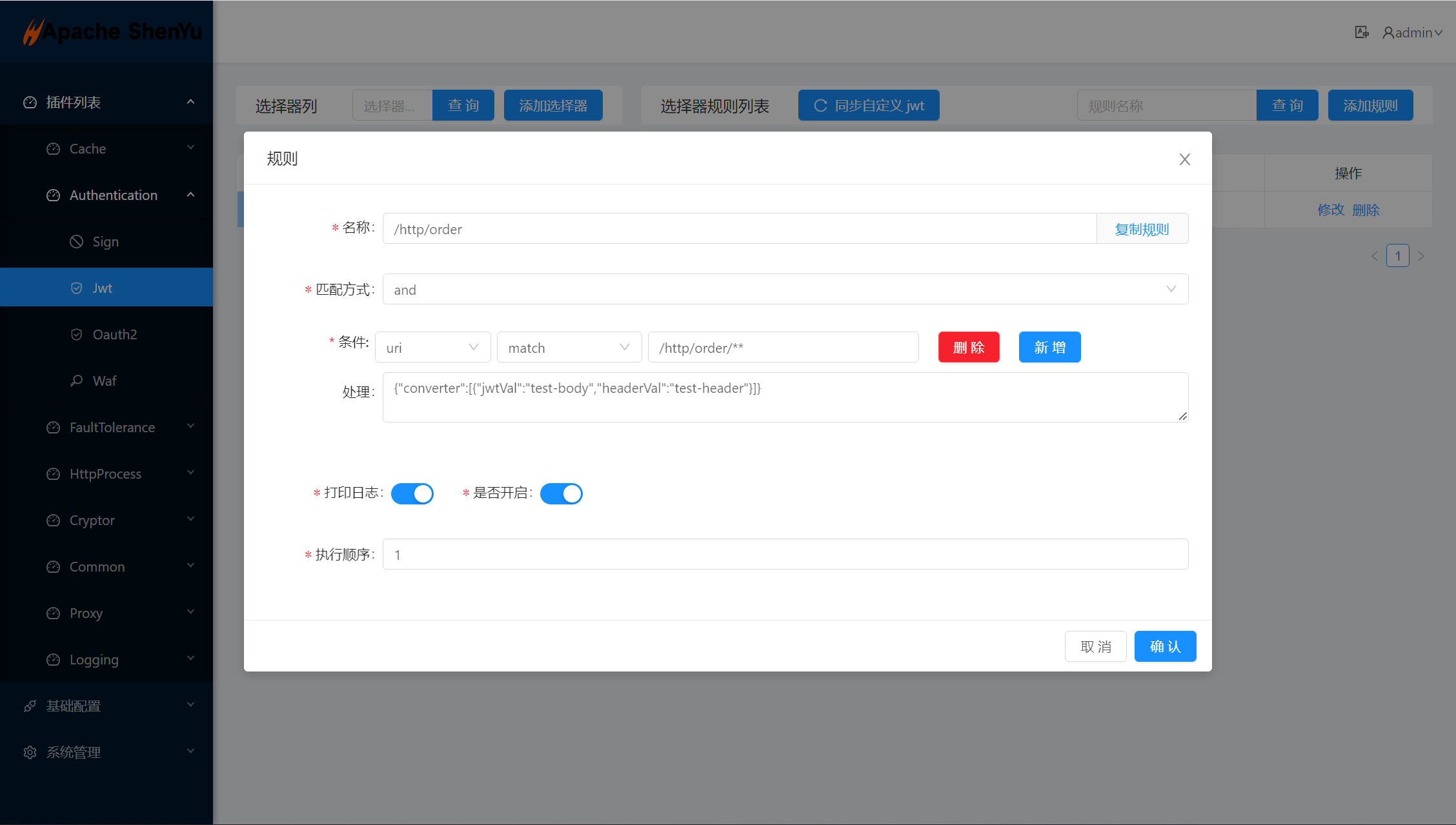
* convert是jwt的转化 * jwtVal: jwt 请求体的名称 * headerVal: jwt请求头的名称
自定义转化算法请查看:自定义JWT插件转化算法
2.5 示例
2.5.1 使用jwt插件进行权限认证
2.5.1.1 配置jwt插件
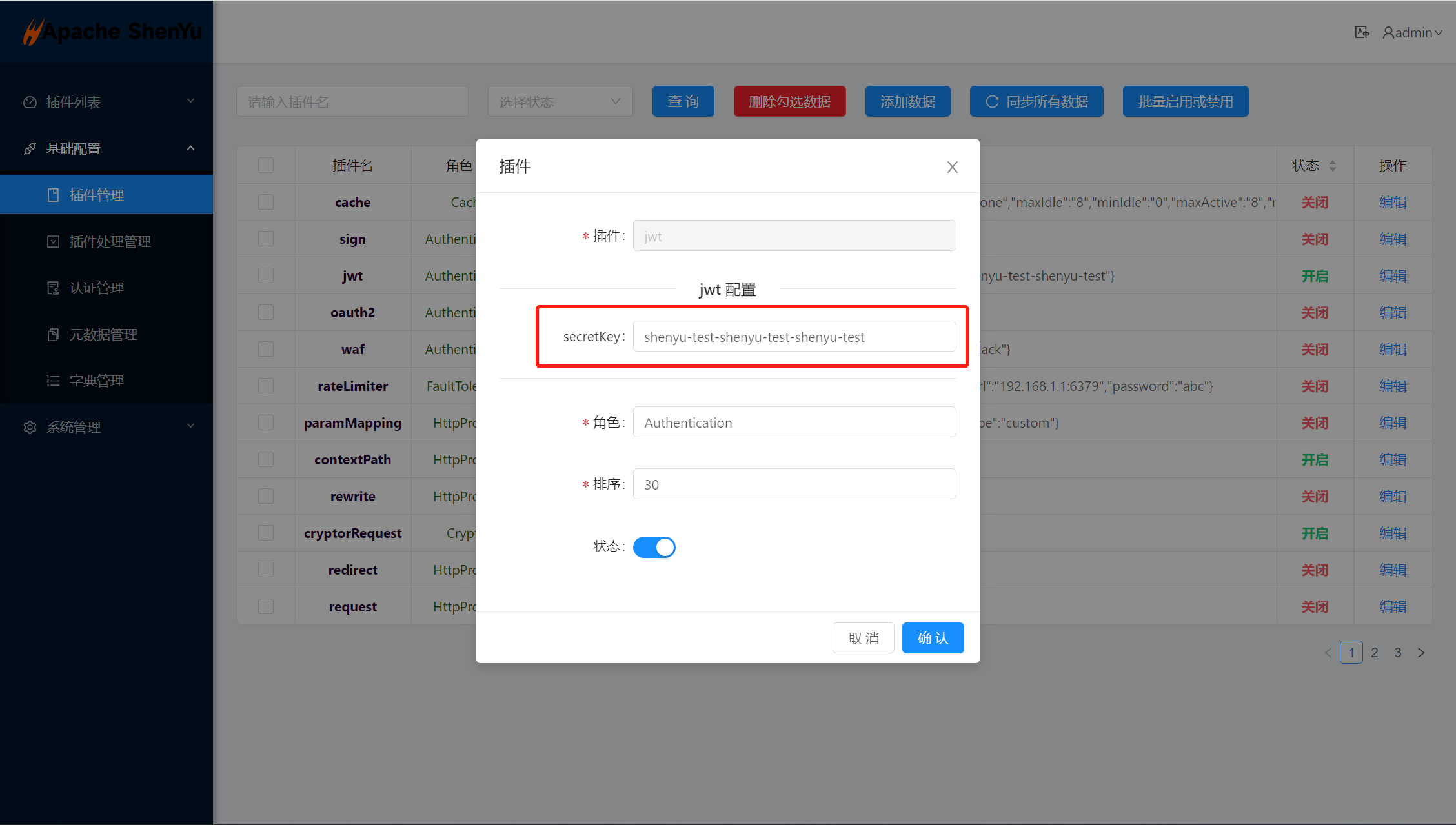
2.5.1.2 配置选择器
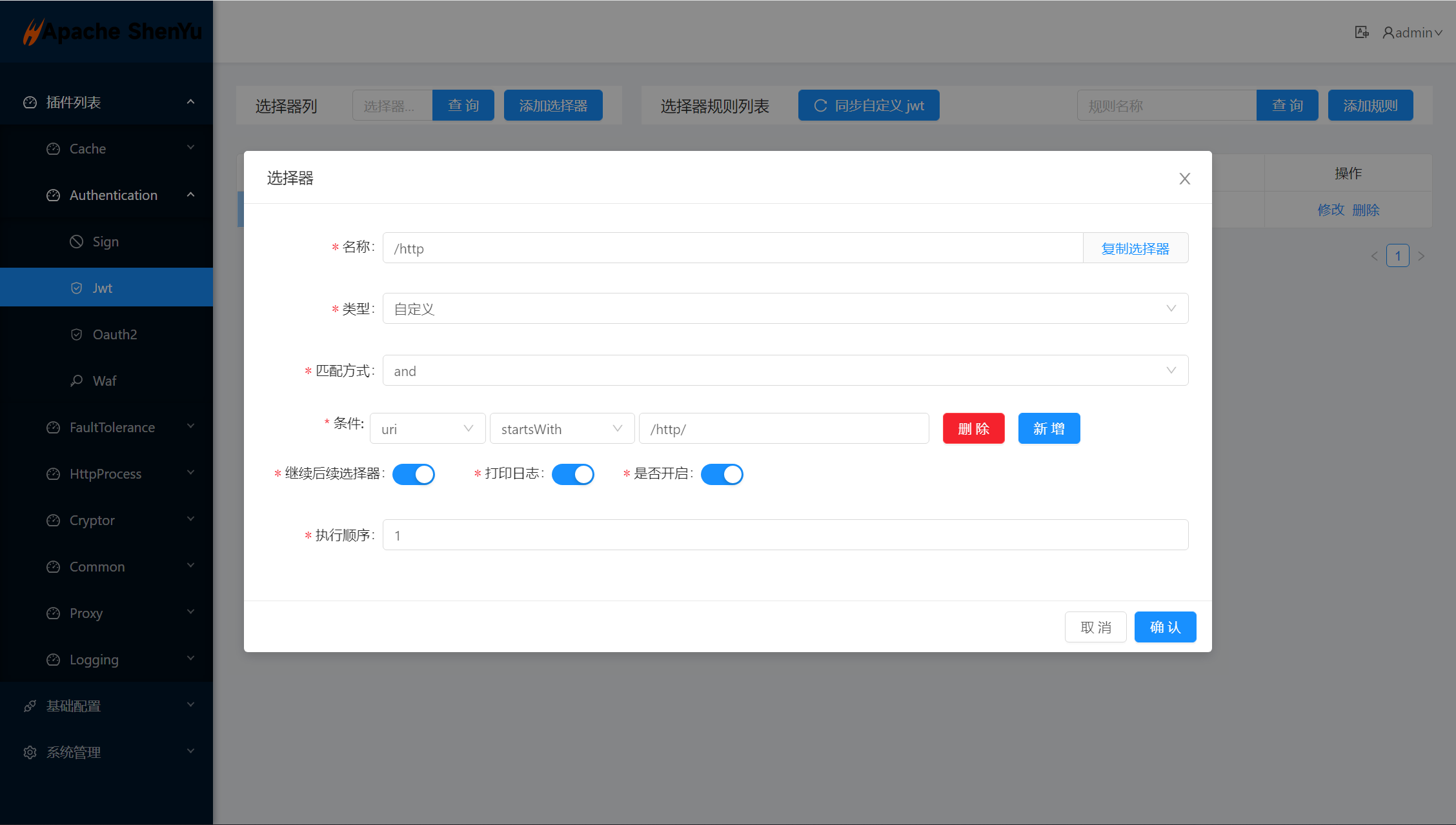
2.5.1.3 配置规则
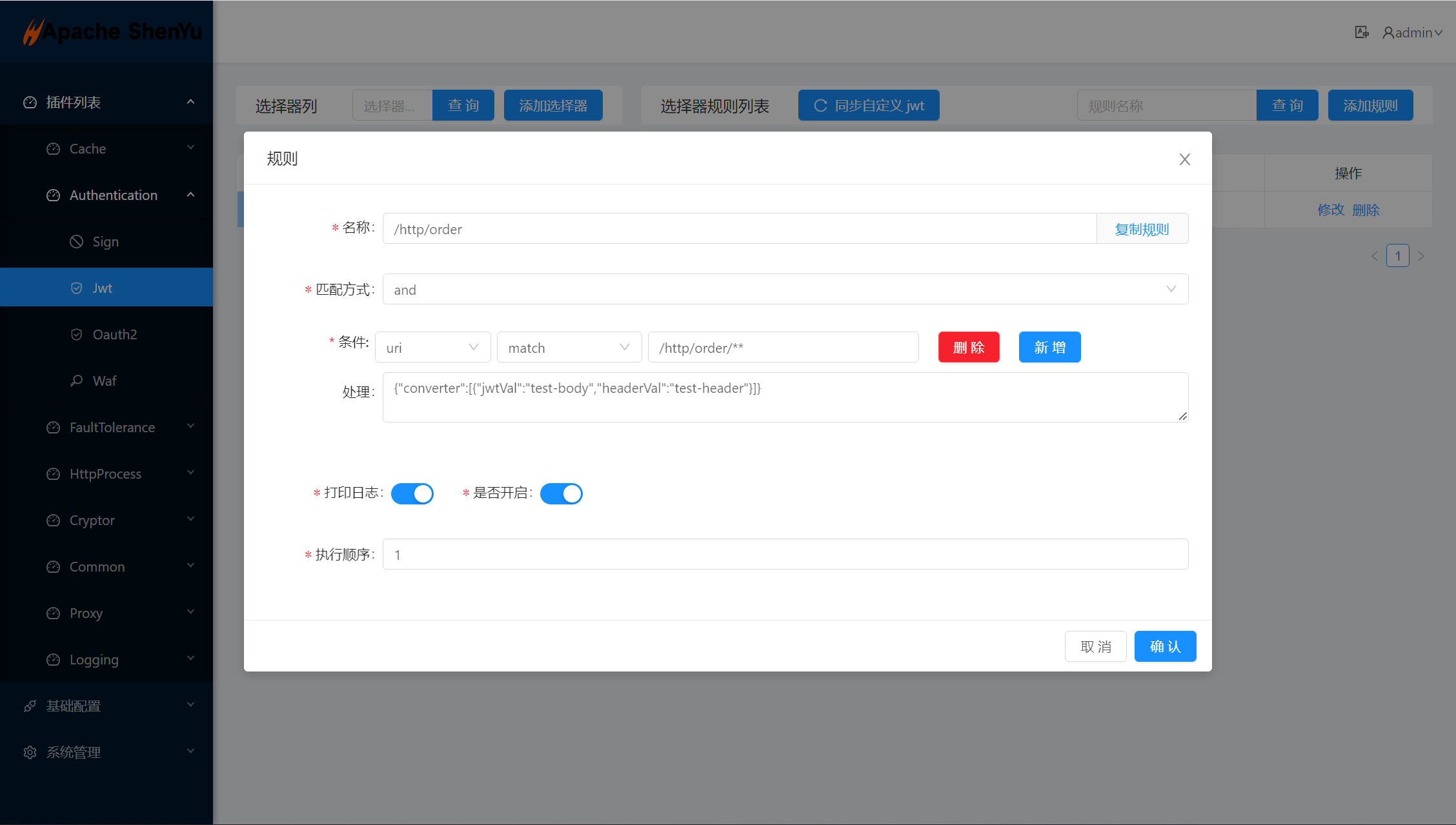
2.5.1.4 在网页中生成jwt token
* 在你的浏览器中打开 https://jwt.io/ , 并且填充对应的参数 。
* 在 https://jwt.io/ 的页面配置jwt请求头。
* 在 https://jwt.io/ 的页面配置jwt参数体。
* 在 https://jwt.io/ 的页面配置jwt签名参数。
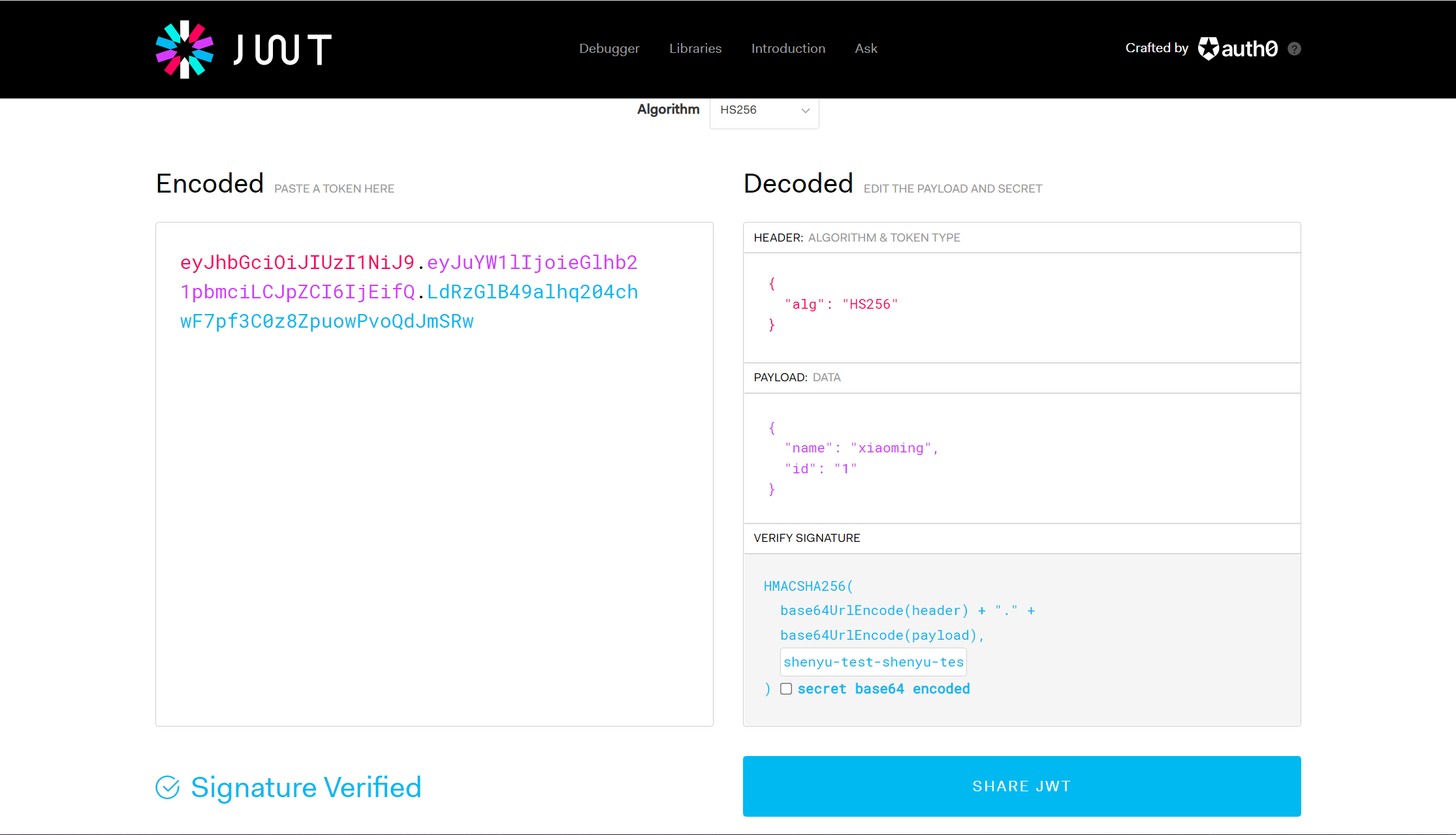
2.5.1.5 使用Java代码生成jwt token
public final class JwtPluginTest {
public void generateJwtCode() {
final String secreteKey = "shenyu-test-shenyu-test-shenyu-test";
Map<String, String> map = new HashMap<>();
map.put("id", "1");
map.put("name", "xiaoming");
Date date = new Date();
date.setTime(1655524800000L);
String token = Jwts.builder()
.setIssuedAt(date)
.setExpiration(new Date())
.setClaims(map)
.signWith(Keys.hmacShaKeyFor(secreteKey.getBytes(StandardCharsets.UTF_8)), SignatureAlgorithm.HS256)
.compact();
System.out.println(token);
}
}
2.5.1.6 请求服务
2.5.1.6.1 使用token方式请求服务
* 在你的请求头中附带 token: eyJhbGciOiJIUzI1NiJ9.eyJuYW1lIjoieGlhb21pbmciLCJpZCI6IjEifQ.LdRzGlB49alhq204chwF7pf3C0z8ZpuowPvoQdJmSRw 字段并发起请求。
2.5.1.6.2 使用认证方式请求服务
* 在你的请求头中附带 Authorization: Bearer eyJhbGciOiJIUzI1NiJ9.eyJuYW1lIjoieGlhb21pbmciLCJpZCI6IjEifQ.LdRzGlB49alhq204chwF7pf3C0z8ZpuowPvoQdJmSRw 并发起请求。
2.5.1.7 验证请求结果
* 错误的签名
{
"code": 401,
"message": "Illegal authorization"
}
* 正确的签名
{
"id": "123",
"name": "hello world save order"
}
3.如何禁用插件
* 在 shenyu-admin 基础配置 --> 插件管理 --> jwt ,设置为关闭。