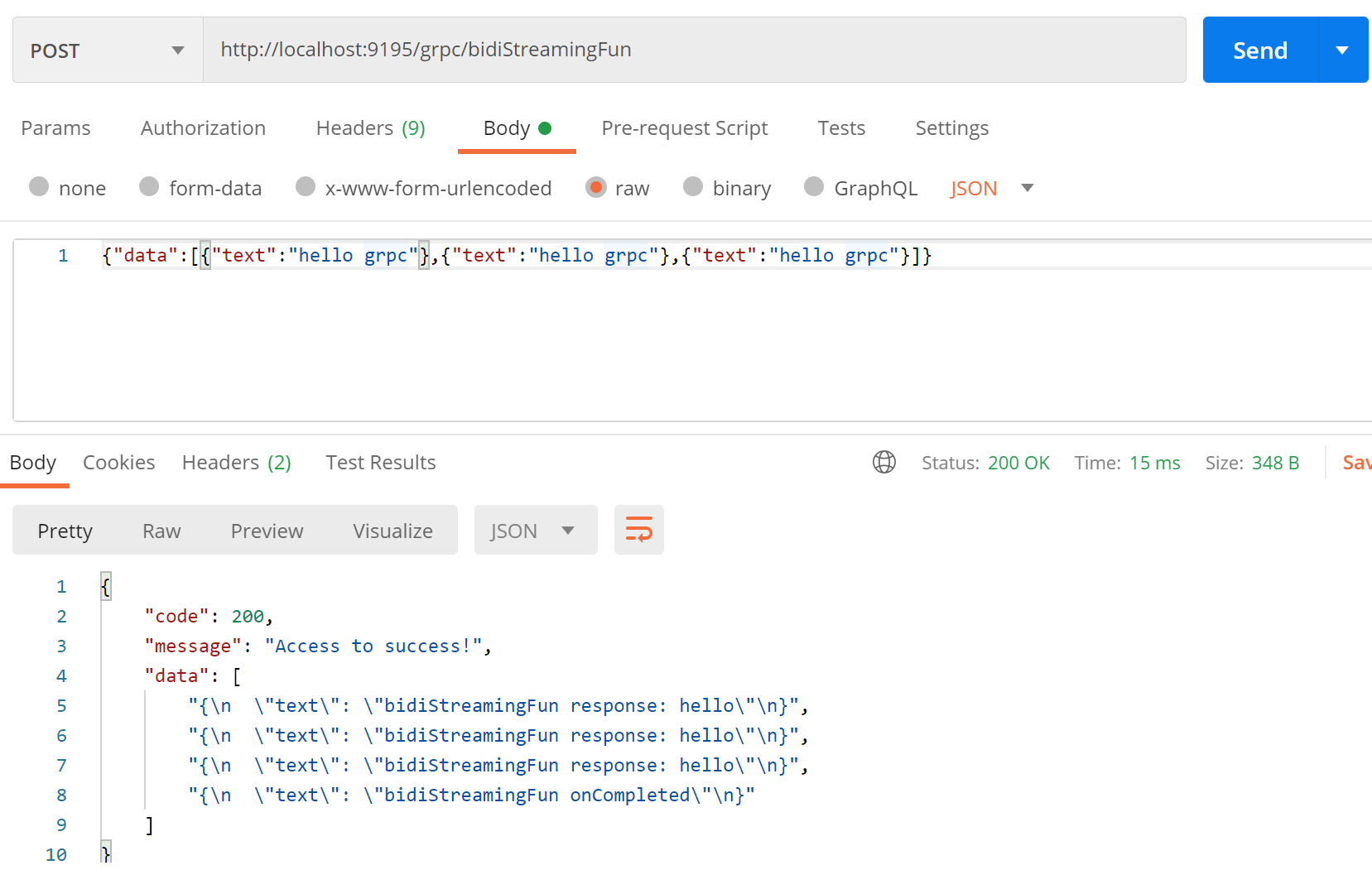gRPC快速开始
本文档演示如何将gRPC服务接入到Apache ShenYu网关。您可以直接在工程下找到本文档的 示例代码 。
环境准备
请参考运维部署的内容,选择一种方式启动shenyu-admin。比如,通过 本地部署 启动Apache ShenYu后台管理系统。
启动成功后,需要在基础配置->插件管理中,把gRPC 插件设置为开启。
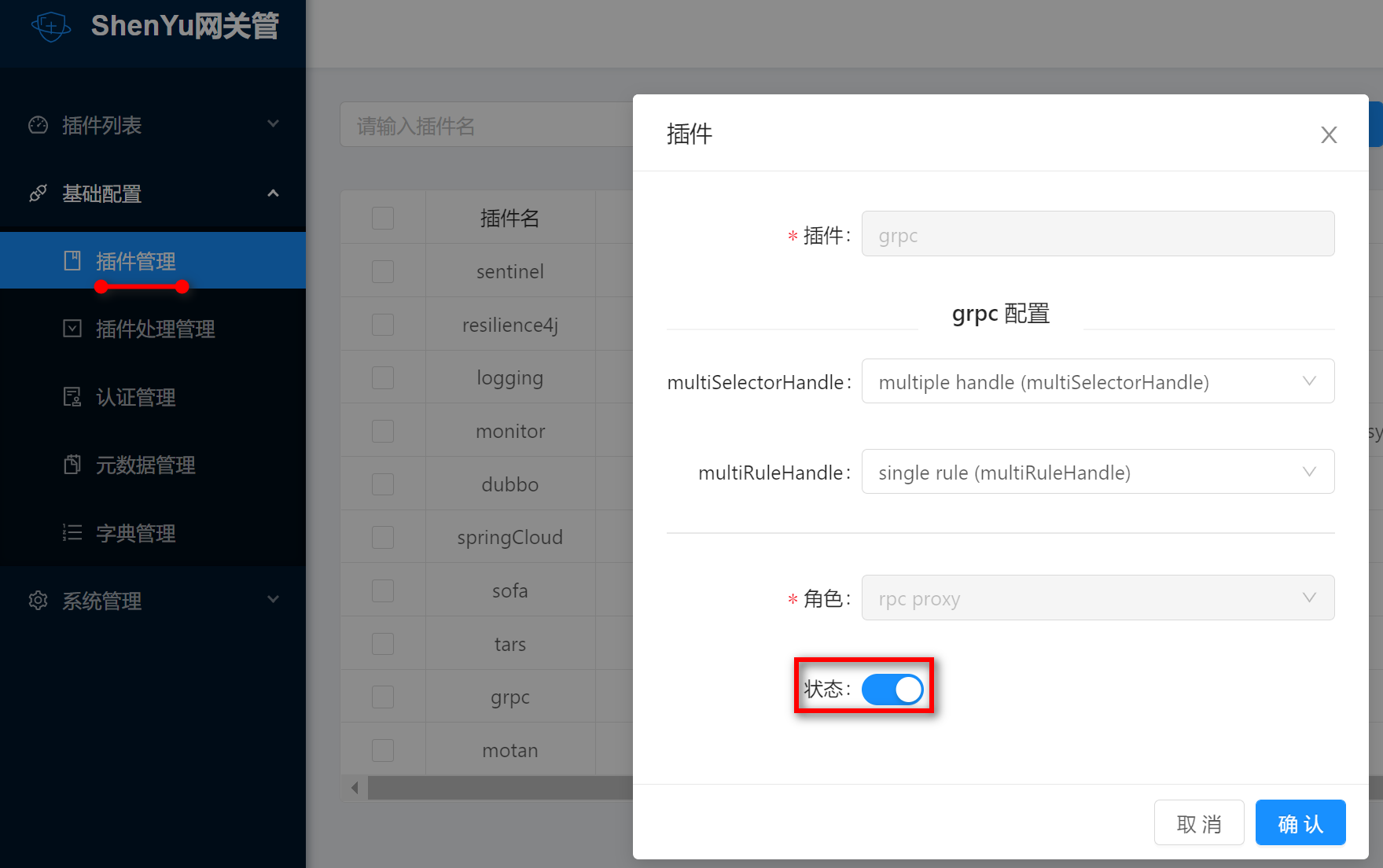
启动网关,如果是通过源码的方式,直接运行shenyu-bootstrap中的ShenyuBootstrapApplication。
注意,在启动前,请确保网关已经引入相关依赖。
引入网关对gRPC的代理插件,在网关的 pom.xml 文件中增加如下依赖:
<!-- apache shenyu grpc plugin start-->
<dependency>
<groupId>org.apache.shenyu</groupId>
<artifactId>shenyu-spring-boot-starter-plugin-grpc</artifactId>
<version>${project.version}</version>
</dependency>
<!-- apache shenyu grpc plugin end-->
运行 shenyu-examples-grpc 项目
在 shenyu-examples-grpc 下执行以下命令生成 java 代码:
mvn protobuf:compile //编译消息对象
mvn protobuf:compile-custom //依赖消息对象,生成接口服务
或者,如果你是通过 IntelliJ IDEA 打开 Apache ShenYu 工程,首先在maven root下install整个项目

然后在 Maven 工具栏中选中 protobuf:compile 和 protobuf:compile-custom,然后右键 Run Maven Build 一键生成 proto 文件对应的 java代码。
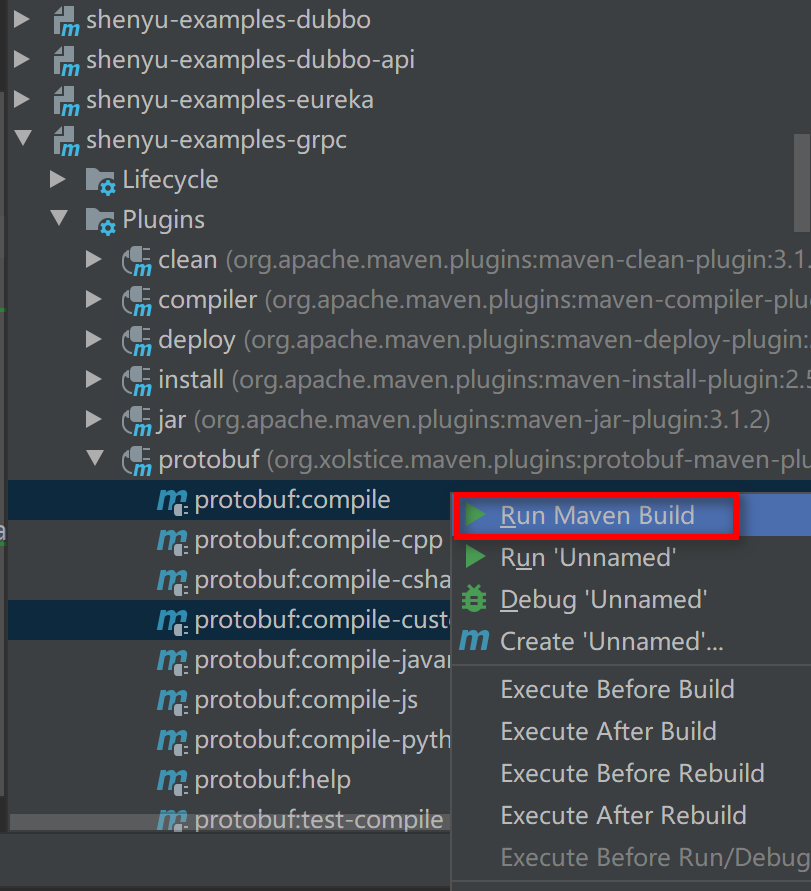
然后让idea识别生成的target文件夹
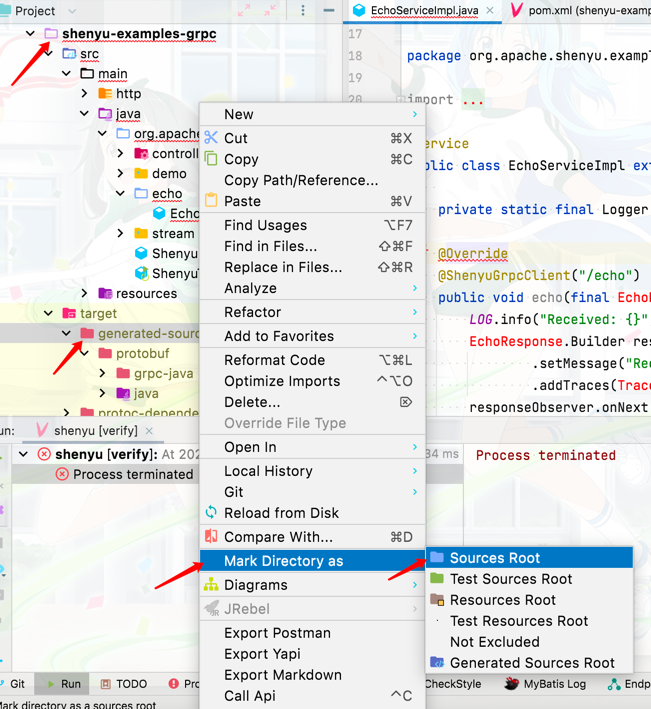
运行 org.apache.shenyu.examples.grpc.ShenyuTestGrpcApplication 中的 main 方法启动项目。
成功启动会有如下日志,表示将 gRPC 服务成功注册到 shenyu-admin 中。
2021-06-18 19:33:32.866 INFO 11004 --- [or_consumer_-19] o.a.s.r.client.http.utils.RegisterUtils : grpc client register success: {"appName":"127.0.0.1:8080","contextPath":"/grpc","path":"/grpc/clientStreamingFun","pathDesc":"clientStreamingFun","rpcType":"grpc","serviceName":"stream.StreamService","methodName":"clientStreamingFun","ruleName":"/grpc/clientStreamingFun","parameterTypes":"io.grpc.stub.StreamObserver","rpcExt":"{\"timeout\":5000,\"methodType\":\"CLIENT_STREAMING\"}","enabled":true,"host":"172.20.10.6","port":8080,"registerMetaData":false}
2021-06-18 19:33:32.866 INFO 11004 --- [or_consumer_-17] o.a.s.r.client.http.utils.RegisterUtils : grpc client register success: {"appName":"127.0.0.1:8080","contextPath":"/grpc","path":"/grpc/echo","pathDesc":"echo","rpcType":"grpc","serviceName":"echo.EchoService","methodName":"echo","ruleName":"/grpc/echo","parameterTypes":"echo.EchoRequest,io.grpc.stub.StreamObserver","rpcExt":"{\"timeout\":5000,\"methodType\":\"UNARY\"}","enabled":true,"host":"172.20.10.6","port":8080,"registerMetaData":false}
2021-06-18 19:33:32.866 INFO 11004 --- [or_consumer_-20] o.a.s.r.client.http.utils.RegisterUtils : grpc client register success: {"appName":"127.0.0.1:8080","contextPath":"/grpc","path":"/grpc/bidiStreamingFun","pathDesc":"bidiStreamingFun","rpcType":"grpc","serviceName":"stream.StreamService","methodName":"bidiStreamingFun","ruleName":"/grpc/bidiStreamingFun","parameterTypes":"io.grpc.stub.StreamObserver","rpcExt":"{\"timeout\":5000,\"methodType\":\"BIDI_STREAMING\"}","enabled":true,"host":"172.20.10.6","port":8080,"registerMetaData":false}
2021-06-18 19:33:32.866 INFO 11004 --- [or_consumer_-21] o.a.s.r.client.http.utils.RegisterUtils : grpc client register success: {"appName":"127.0.0.1:8080","contextPath":"/grpc","path":"/grpc/unaryFun","pathDesc":"unaryFun","rpcType":"grpc","serviceName":"stream.StreamService","methodName":"unaryFun","ruleName":"/grpc/unaryFun","parameterTypes":"stream.RequestData,io.grpc.stub.StreamObserver","rpcExt":"{\"timeout\":5000,\"methodType\":\"UNARY\"}","enabled":true,"host":"172.20.10.6","port":8080,"registerMetaData":false}
2021-06-18 19:33:32.866 INFO 11004 --- [or_consumer_-18] o.a.s.r.client.http.utils.RegisterUtils : grpc client register success: {"appName":"127.0.0.1:8080","contextPath":"/grpc","path":"/grpc/serverStreamingFun","pathDesc":"serverStreamingFun","rpcType":"grpc","serviceName":"stream.StreamService","methodName":"serverStreamingFun","ruleName":"/grpc/serverStreamingFun","parameterTypes":"stream.RequestData,io.grpc.stub.StreamObserver","rpcExt":"{\"timeout\":5000,\"methodType\":\"SERVER_STREAMING\"}","enabled":true,"host":"172.20.10.6","port":8080,"registerMetaData":false}
简单测试
shenyu-examples-grpc项目成功启动之后会自动把加 @ShenyuGrpcClient 注解的接口方法注册到网关。
打开 插件列表 -> rpc proxy -> grpc 可以看到插件规则配置列表。

下面使用 postman 模拟 http 的方式来请求你的 gRPC 服务。
请求参数如下:
{
"data": [
{
"message": "hello grpc"
}
]
}
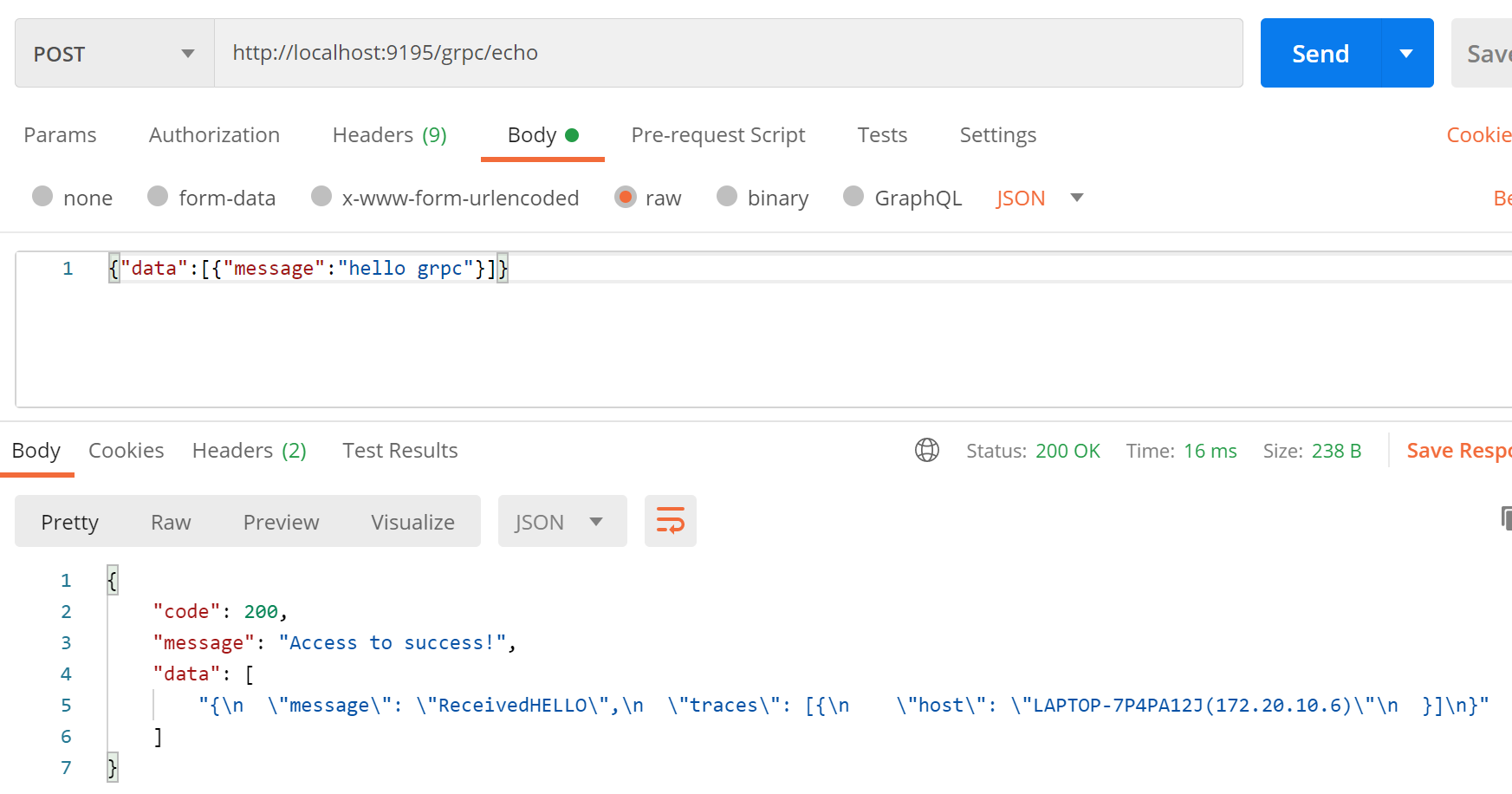
当前是以 json 的格式传递参数,key的名称默认是data,你可以在 GrpcConstants.JSON_DESCRIPTOR_PROTO_FIELD_NAME 中进行重置;value的传入则根据你定义的 proto 文件。
流式调用
Apache ShenYu 可以支持 gRPC 的流式调用,下面展示的是 gRPC 四种方法类型的调用。 在流式调用中,你可以通过数组的形式传递多个参数。
UNARY
请求参数如下:
{
"data": [
{
"text": "hello grpc"
}
]
}
通过postman 模拟 http 请求,发起UNARY调用。
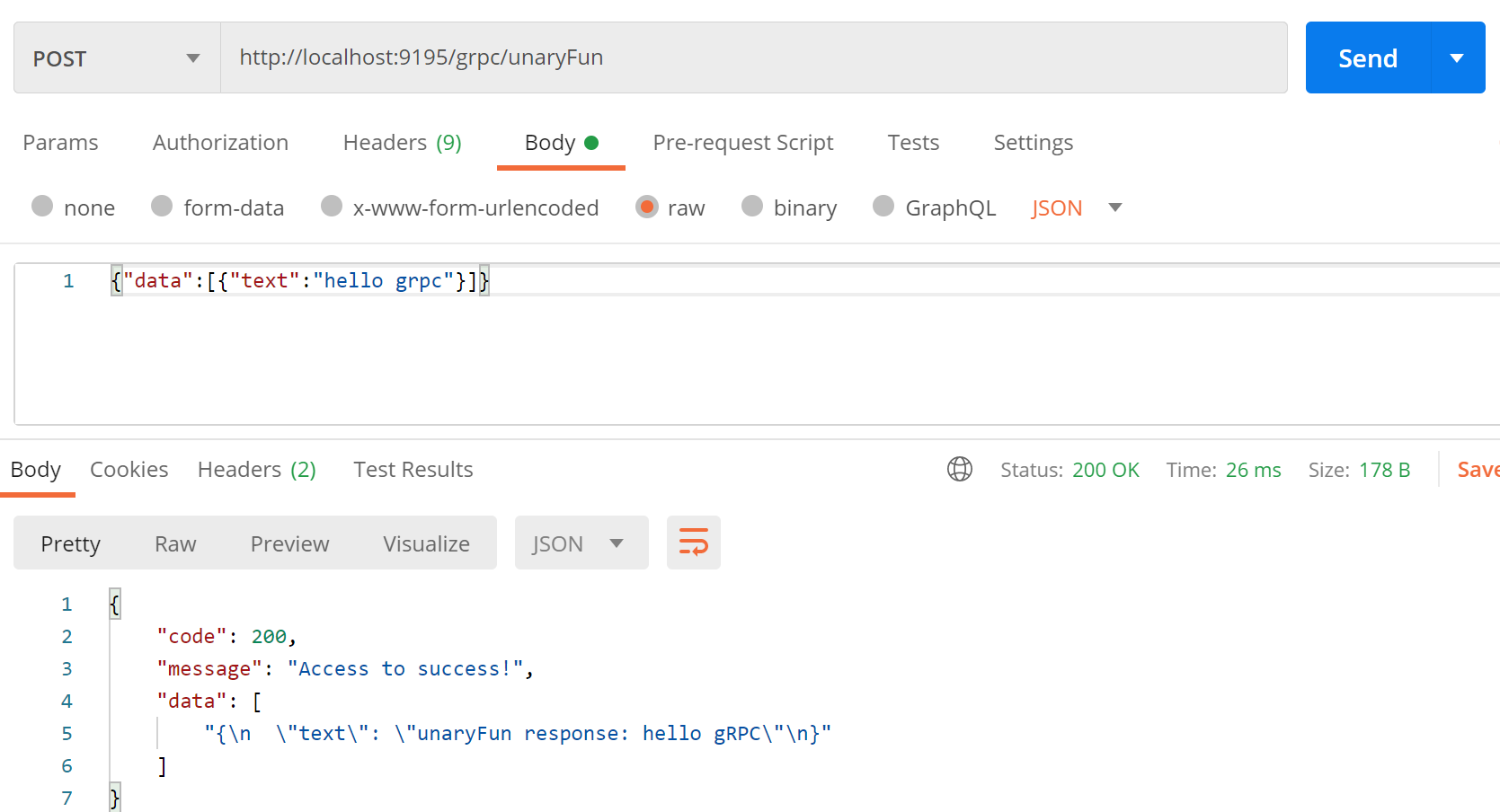
CLIENT_STREAMING
请求参数如下:
{
"data": [
{
"text": "hello grpc"
},
{
"text": "hello grpc"
},
{
"text": "hello grpc"
}
]
}
通过postman 模拟 http 请求,发起CLIENT_STREAMING调用。
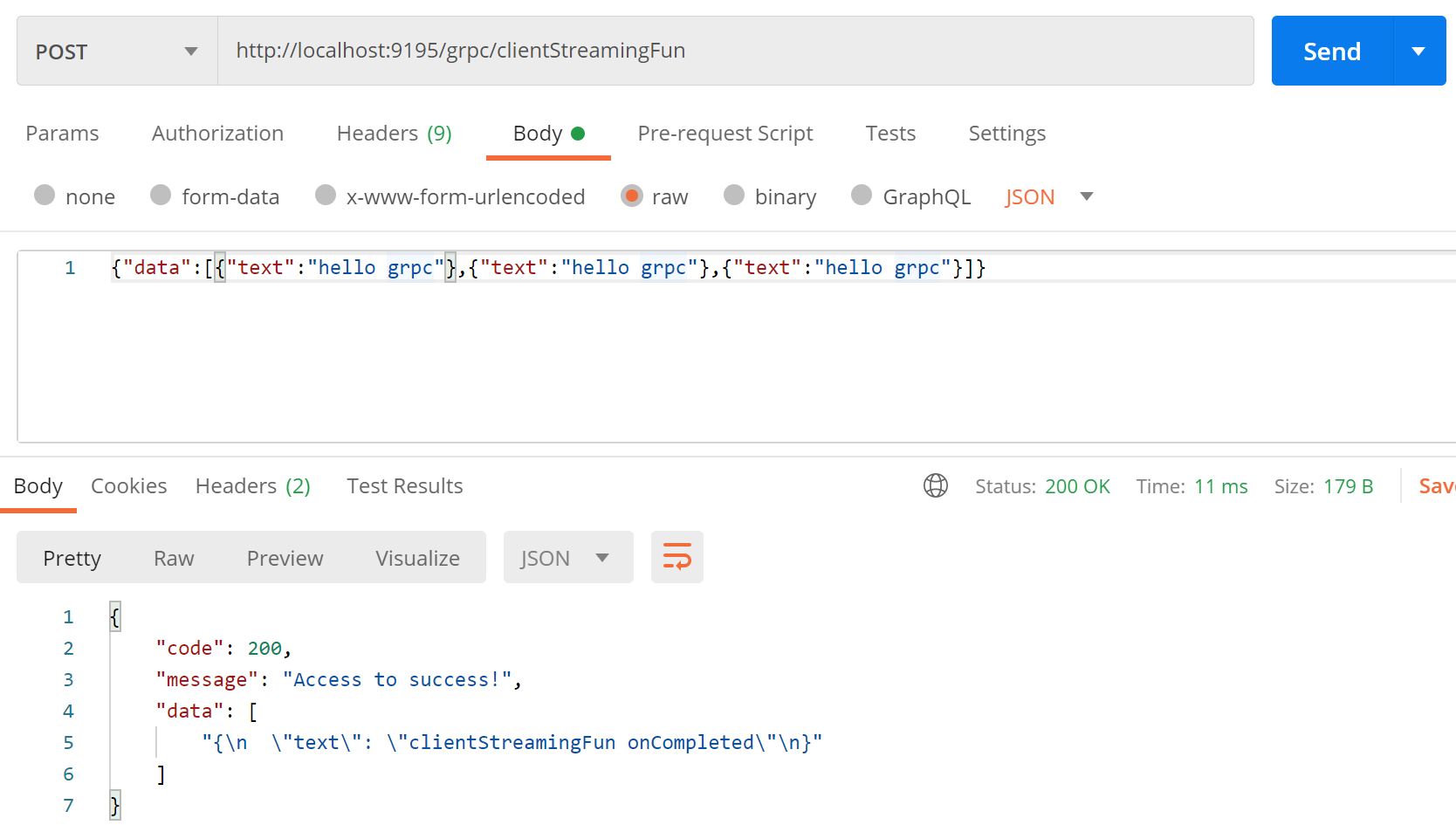
SERVER_STREAMING
请求参数如下:
{
"data": [
{
"text": "hello grpc"
}
]
}
通过postman 模拟 http 请求,发起SERVER_STREAMING调用。
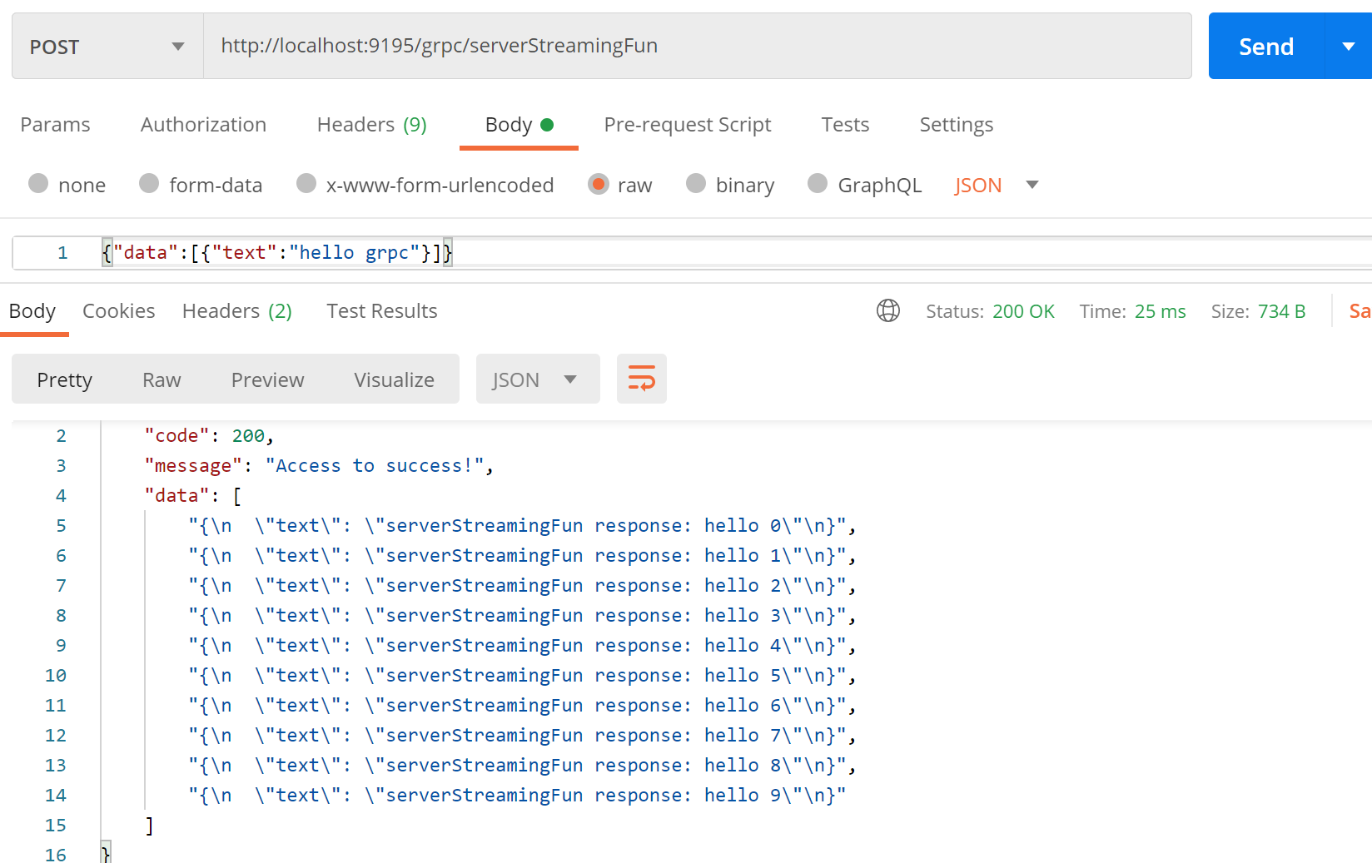
BIDI_STREAMING
请求参数如下:
{
"data": [
{
"text": "hello grpc"
},
{
"text": "hello grpc"
},
{
"text": "hello grpc"
}
]
}
通过postman 模拟 http 请求,发起BIDI_STREAMING调用。