客户端接入配置
应用客户端接入是指将你的微服务接入到Apache ShenYu网关,当前支持Http、 Dubbo、 Spring Cloud、 gRPC、 Motan、 Sofa、 Tars等协议的接入。
将应用客户端接入到Apache ShenYu网关是通过注册中心来实现的,涉及到客户端注册和服务端同步数据。注册中心支持Http、Zookeeper、Etcd、Consul和Nacos。
本篇文章介绍将应用客户端接入到Apache ShenYu网关,应该如何配置。相关原理请参考设计文档中的 客户端接入原理 。
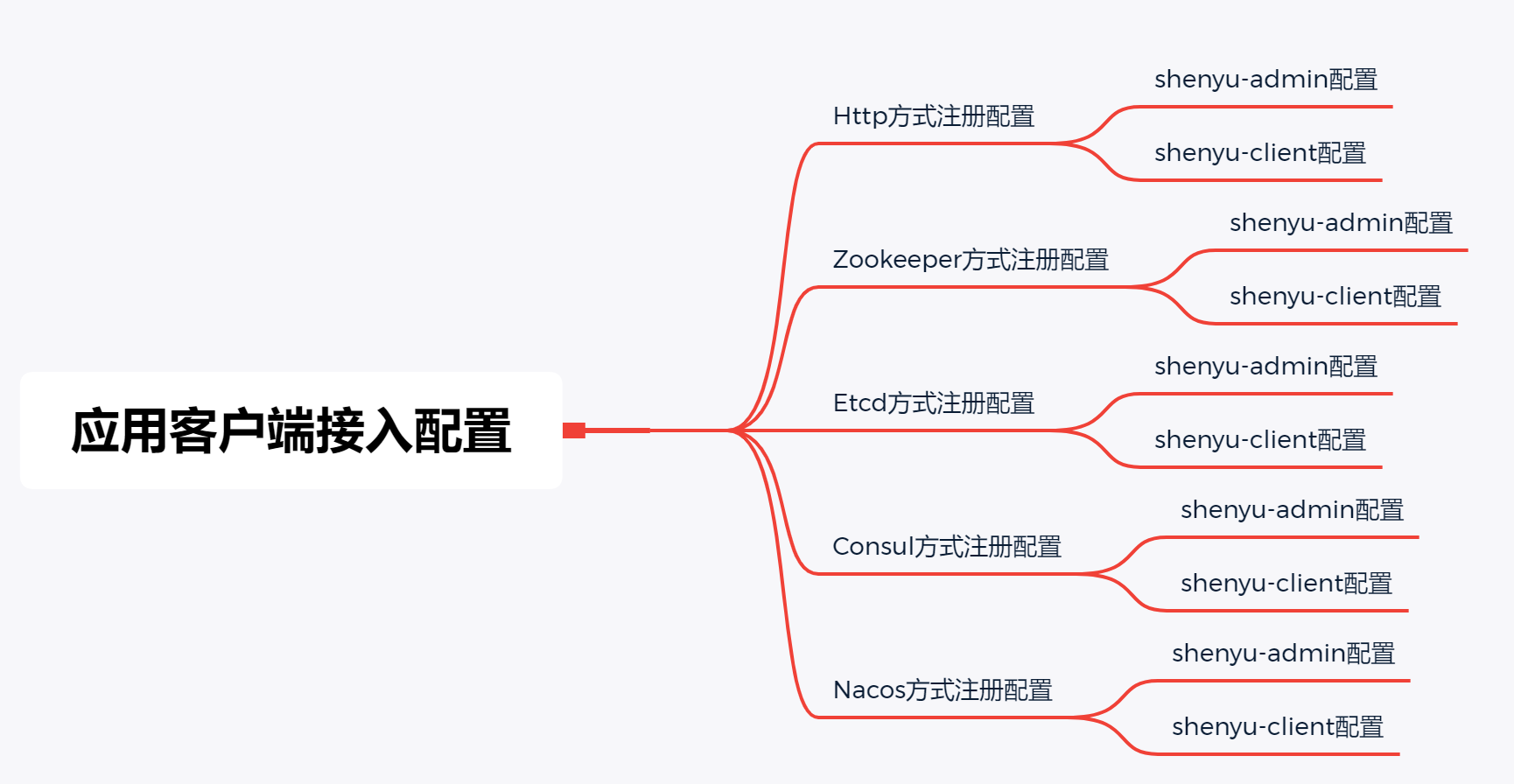
Http方式注册配置
shenyu-admin配置
在 yml文件中配置注册类型为http,配置信息如下:
shenyu:
register:
registerType: http
props:
checked: true #是否开启检测
zombieCheckTimes: 5 #失败几次后剔除服务
scheduledTime: 10 #定时检测间隔时间 (秒)
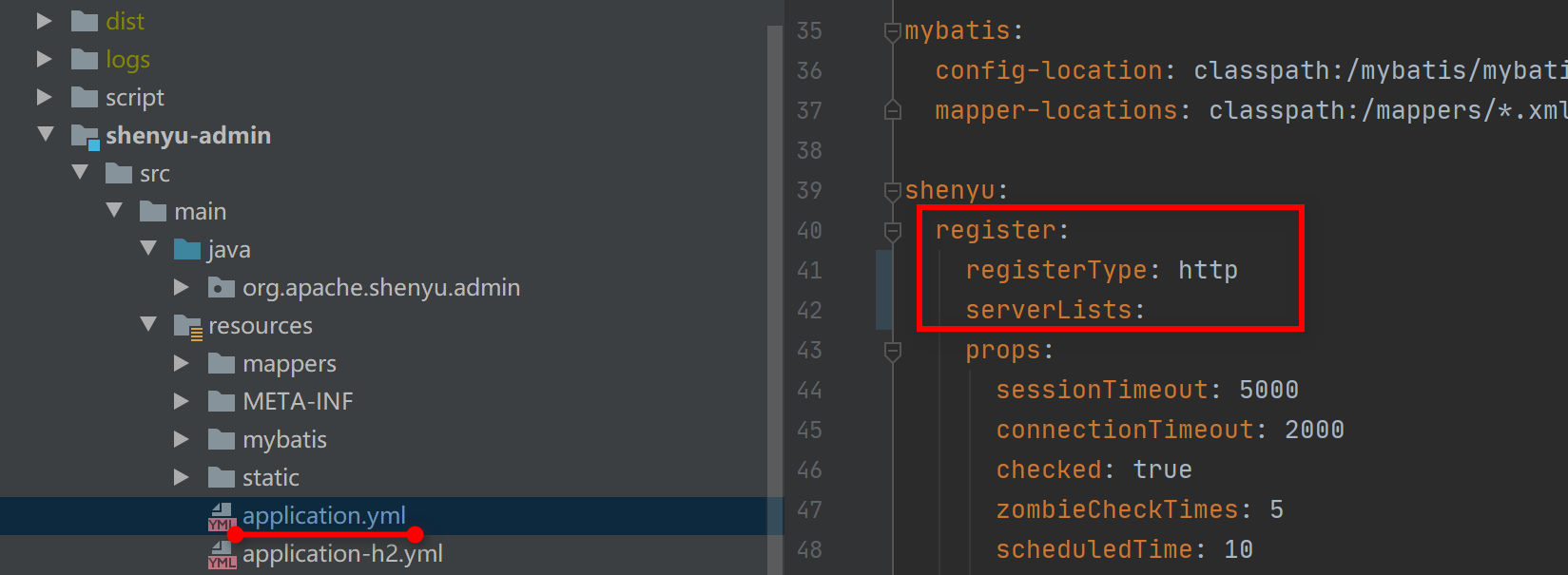
shenyu-client配置
下面展示的是http服务作为客户端接入到Apache ShenYu网关时,通过Http方式注册配置信息。其他客户端接入时(Dubbo、 Spring Cloud等),配置方式同理。
在微服务中的 yml文件配置注册方式设置为http,并填写shenyu-admin服务地址列表,配置信息如下:
shenyu:
client:
registerType: http
serverLists: http://localhost:9095
props:
contextPath: /http
appName: http
port: 8188
isFull: false
# registerType : 服务注册类型,填写 http
# serverList: 为http注册类型时,填写Shenyu-Admin项目的地址,注意加上http://,多个地址用英文逗号分隔
# port: 你本项目的启动端口,目前springmvc/tars/grpc需要进行填写
# contextPath: 为你的这个mvc项目在shenyu网关的路由前缀, 比如/order ,/product 等等,网关会根据你的这个前缀来进行路由.
# appName:你的应用名称,不配置的话,会默认取 `spring.application.name` 的值
# isFull: 设置true 代表代理你的整个服务,false表示代理你其中某几个controller;目前适用于springmvc/springcloud
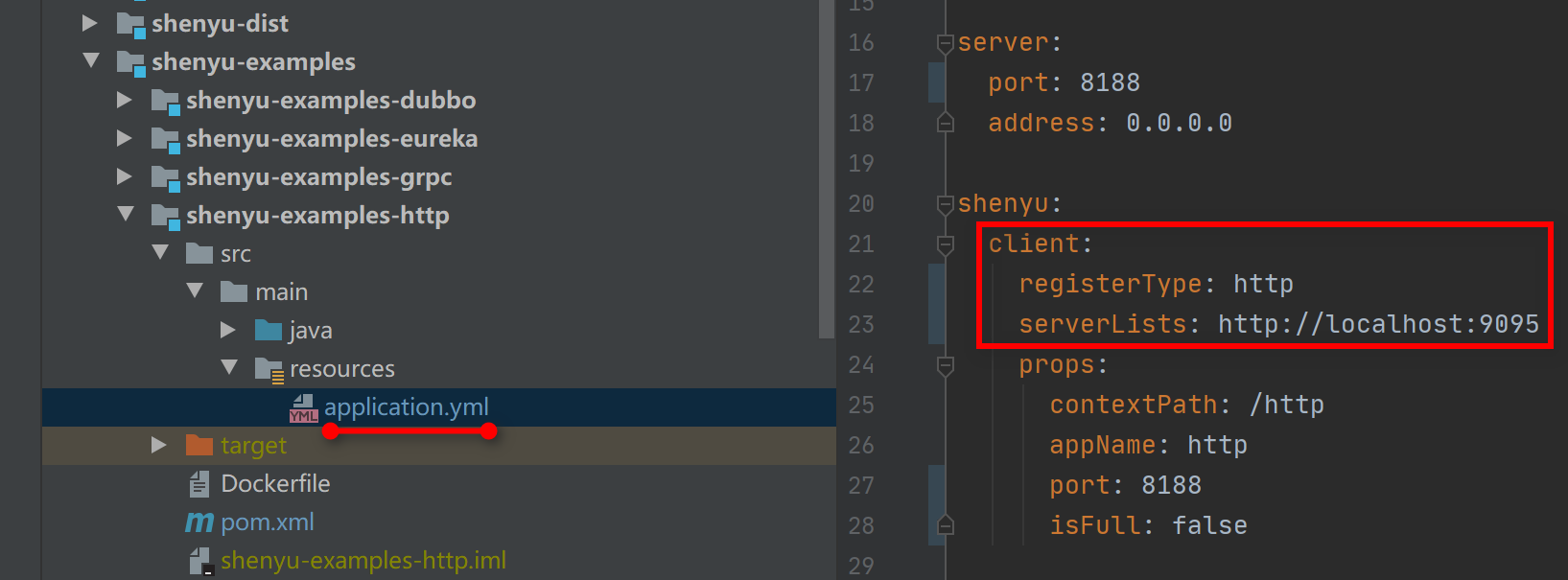
Zookeeper方式注册配置
shenyu-admin配置
- 首先在
pom文件中加入相关的依赖(默认已经引入):
<dependency>
<groupId>org.apache.shenyu</groupId>
<artifactId>shenyu-register-server-zookeeper</artifactId>
<version>${project.version}</version>
</dependency>
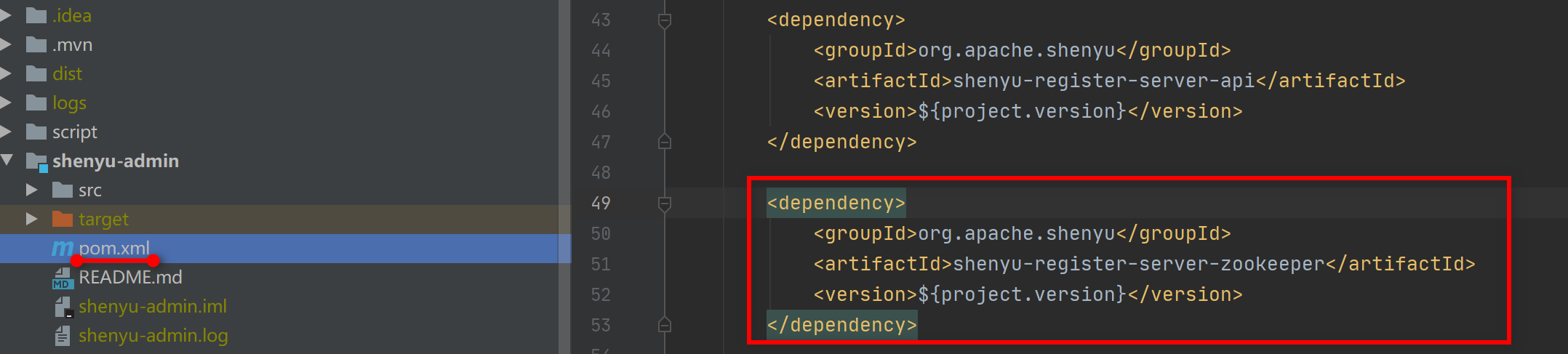
- 然后在
yml文件中配置注册类型为zookeeper,填写zookeeper服务地址和参数,配置信息如下:
shenyu:
register:
registerType: zookeeper
serverLists: localhost:2181
props:
sessionTimeout: 5000
connectionTimeout: 2000
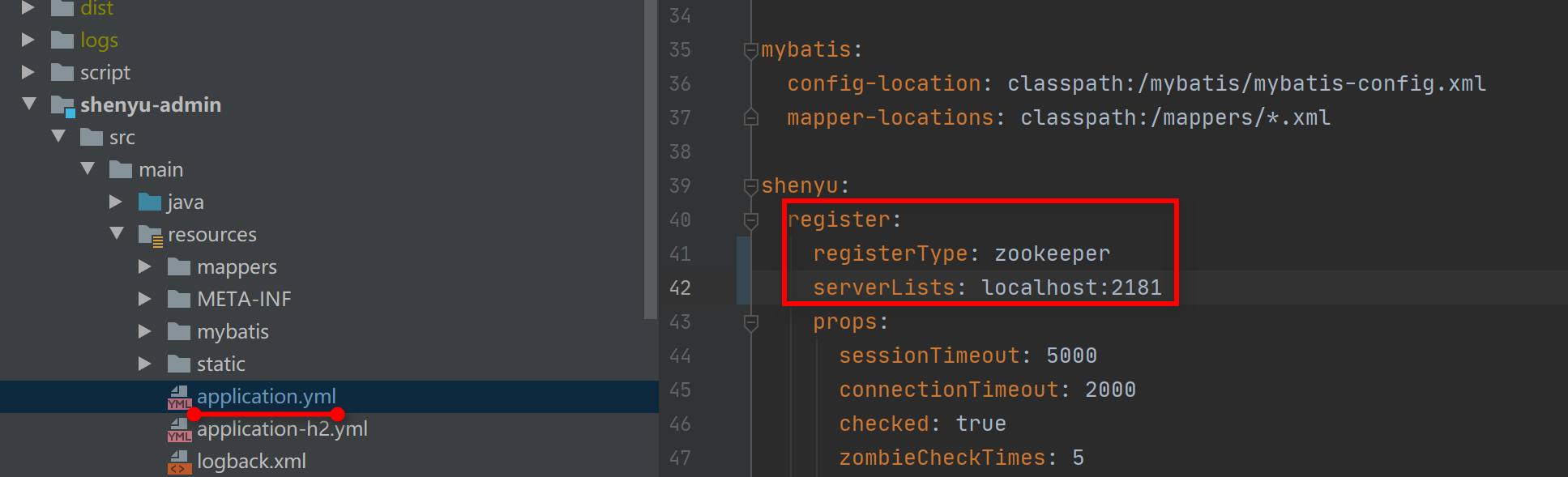
shenyu-client配置
下面展示的是http服务作为客户端接入到Apache ShenYu网关时,通过Zookeeper方式注册配置信息。其他客户端接入时(Dubbo、 Spring Cloud等),配置方式同理。
- 首先在
pom文件中加入相关的依赖:
<!-- apache shenyu zookeeper register center -->
<dependency>
<groupId>org.apache.shenyu</groupId>
<artifactId>shenyu-register-client-zookeeper</artifactId>
<version>${shenyu.version}</version>
</dependency>
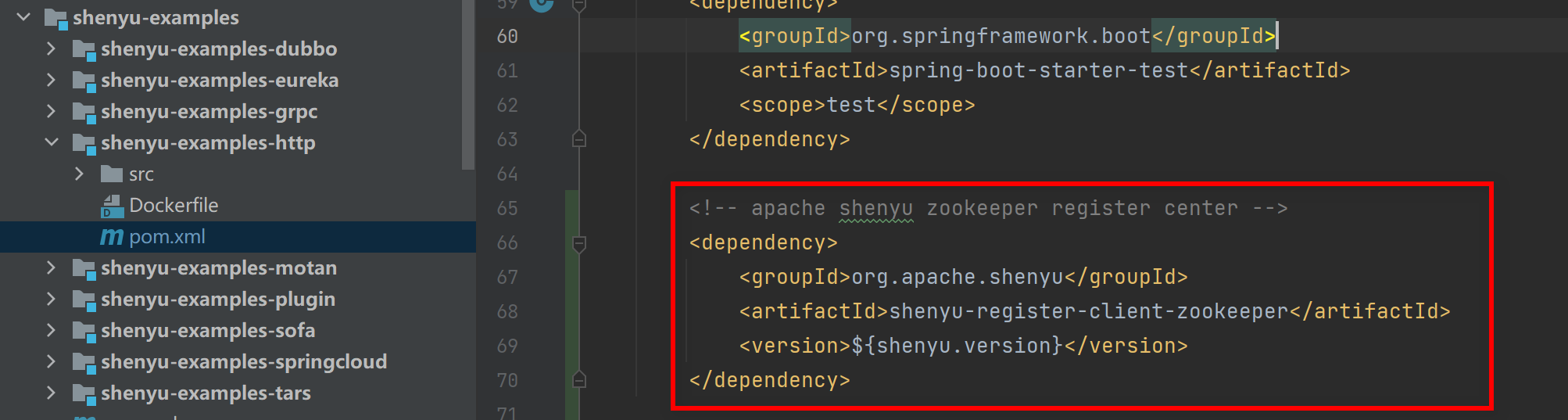
- 然后在
yml中配置注册类型为zookeeper,并填写Zookeeper服务地址和相关参数,如下:
shenyu:
client:
registerType: zookeeper
serverLists: localhost:2181
props:
contextPath: /http
appName: http
port: 8189
isFull: false
# registerType : 服务注册类型,填写 zookeeper
# serverList: 为zookeeper注册类型时,填写zookeeper地址,多个地址用英文逗号分隔
# port: 你本项目的启动端口,目前springmvc/tars/grpc需要进行填写
# contextPath: 为你的这个mvc项目在shenyu网关的路由前缀, 比如/order ,/product 等等,网关会根据你的这个前缀来进行路由.
# appName:你的应用名称,不配置的话,会默认取 `spring.application.name` 的值
# isFull: 设置true 代表代理你的整个服务,false表示代理你其中某几个controller;目前适用于springmvc/springcloud
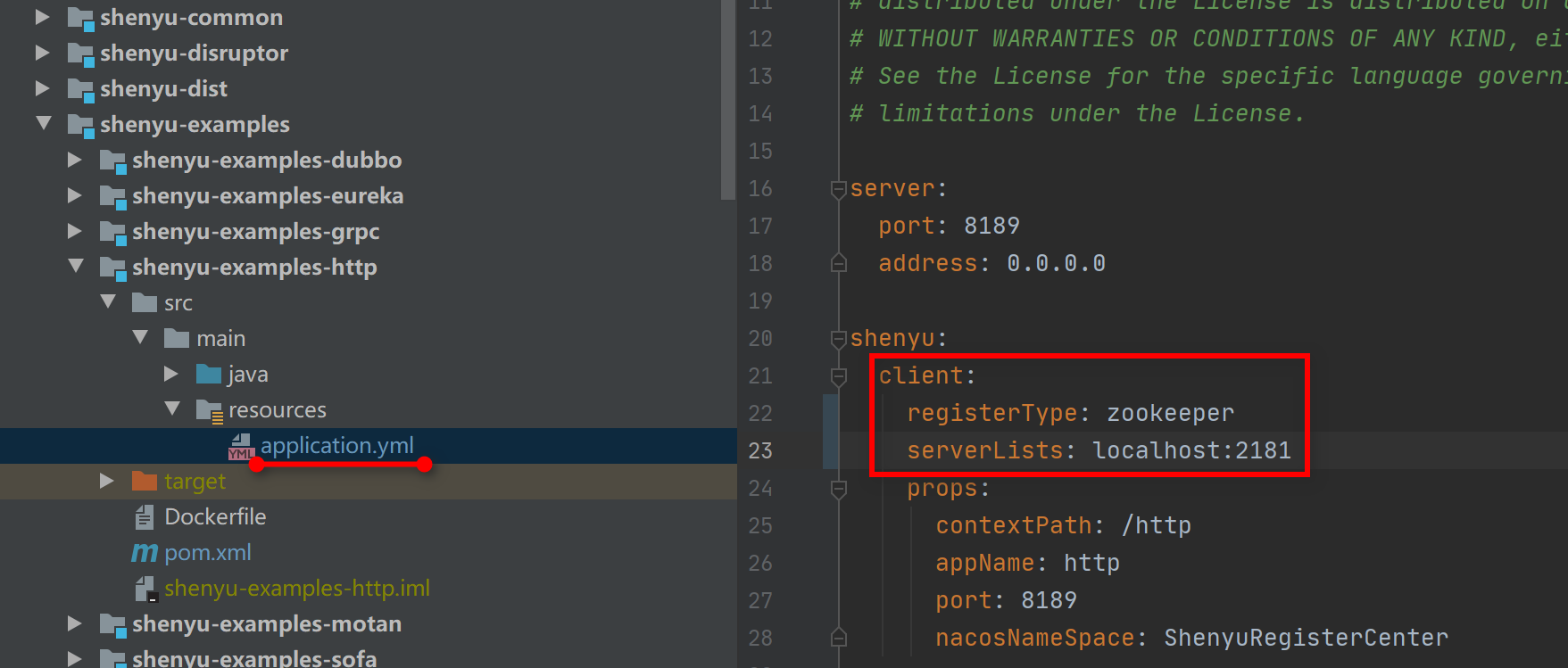
Etcd方式注册配置
shenyu-admin配置
- 首先在
pom文件中加入相关的依赖(默认已经引入):
<dependency>
<groupId>org.apache.shenyu</groupId>
<artifactId>shenyu-register-server-etcd</artifactId>
<version>${project.version}</version>
</dependency>
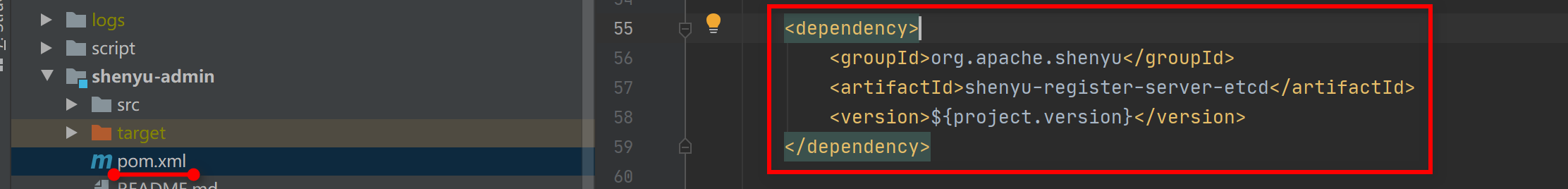
- 然后在
yml配置注册类型为etcd, 填写etcd服务地址和参数,配置信息如下:
shenyu:
register:
registerType: etcd
serverLists : http://localhost:2379
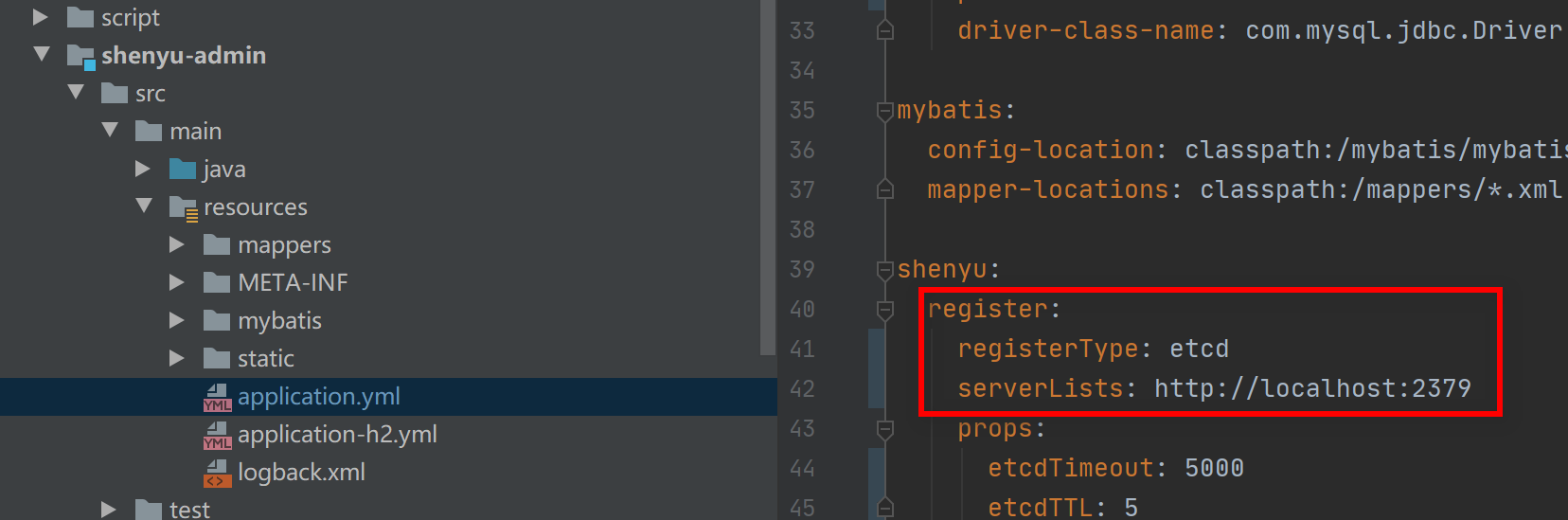
shenyu-client配置
下面展示的是http服务作为客户端接入到Apache ShenYu网关时,通过Etcd方式注册配置信息。其他客户端接入时(Dubbo、 Spring Cloud等),配置方式同理。
- 首先在
pom文件中加入相关的依赖:
<!-- apache shenyu etcd register center -->
<dependency>
<groupId>org.apache.shenyu</groupId>
<artifactId>shenyu-register-client-etcd</artifactId>
<version>${shenyu.version}</version>
</dependency>
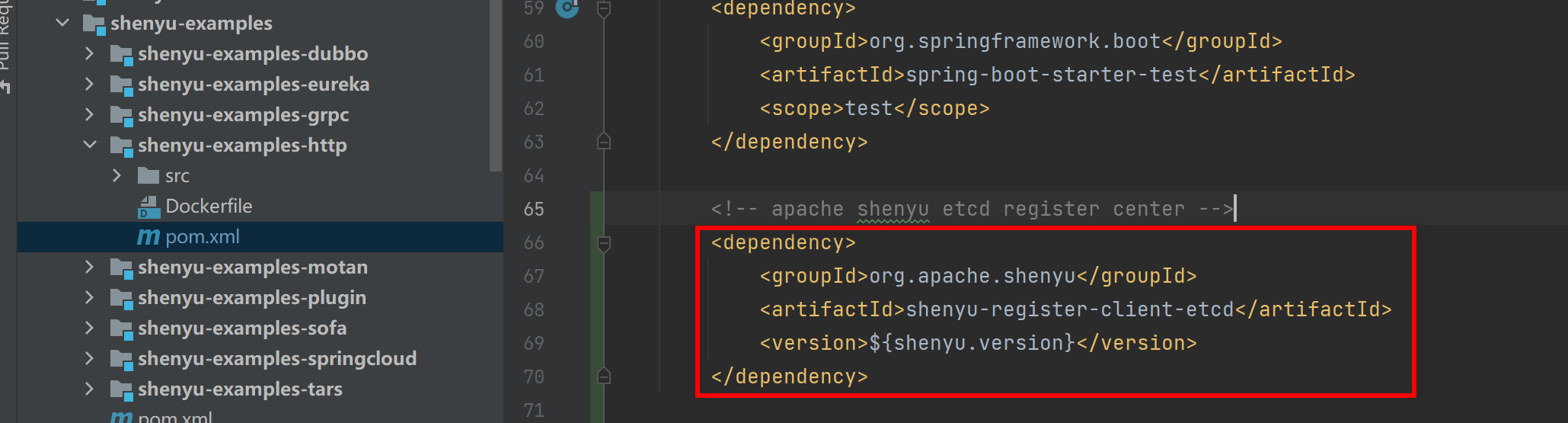
- 然后在
yml中配置注册类型为etcd, 并填写etcd服务地址和相关参数,如下:
shenyu:
client:
registerType: etcd
serverLists: http://localhost:2379
props:
contextPath: /http
appName: http
port: 8189
isFull: false
# registerType : 服务注册类型,填写 etcd
# serverList: 为etcd注册类型时,填写etcd地址,多个地址用英文逗号分隔
# port: 你本项目的启动端口,目前springmvc/tars/grpc需要进行填写
# contextPath: 为你的这个mvc项目在shenyu网关的路由前缀, 比如/order ,/product 等等,网关会根据你的这个前缀来进行路由.
# appName:你的应用名称,不配置的话,会默认取 `spring.application.name` 的值
# isFull: 设置true 代表代理你的整个服务,false表示代理你其中某几个controller;目前适用于springmvc/springcloud
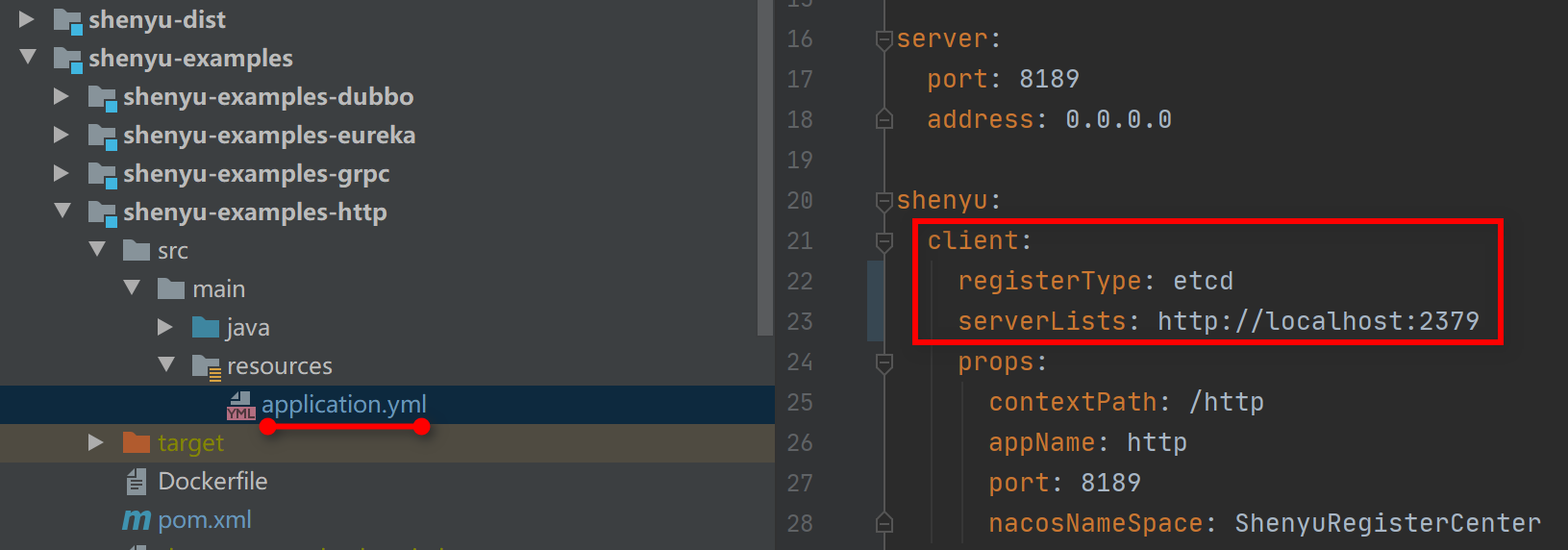
Consul方式注册配置
shenyu-admin配置
- 首先在 pom.xml 文件中加入相关的依赖:
<!-- apache shenyu consul register start-->
<dependency>
<groupId>org.apache.shenyu</groupId>
<artifactId>shenyu-register-server-consul</artifactId>
<version>${project.version}</version>
</dependency>
<!--spring-cloud-starter-consul-discovery需要用户自行引入,建议选用2.2.6.RELEASE版本,其他版本不保证正常工作-->
<dependency>
<groupId>org.springframework.cloud</groupId>
<artifactId>spring-cloud-starter-consul-discovery</artifactId>
<version>2.2.6.RELEASE</version>
</dependency>
<!-- apache shenyu consul register end-->
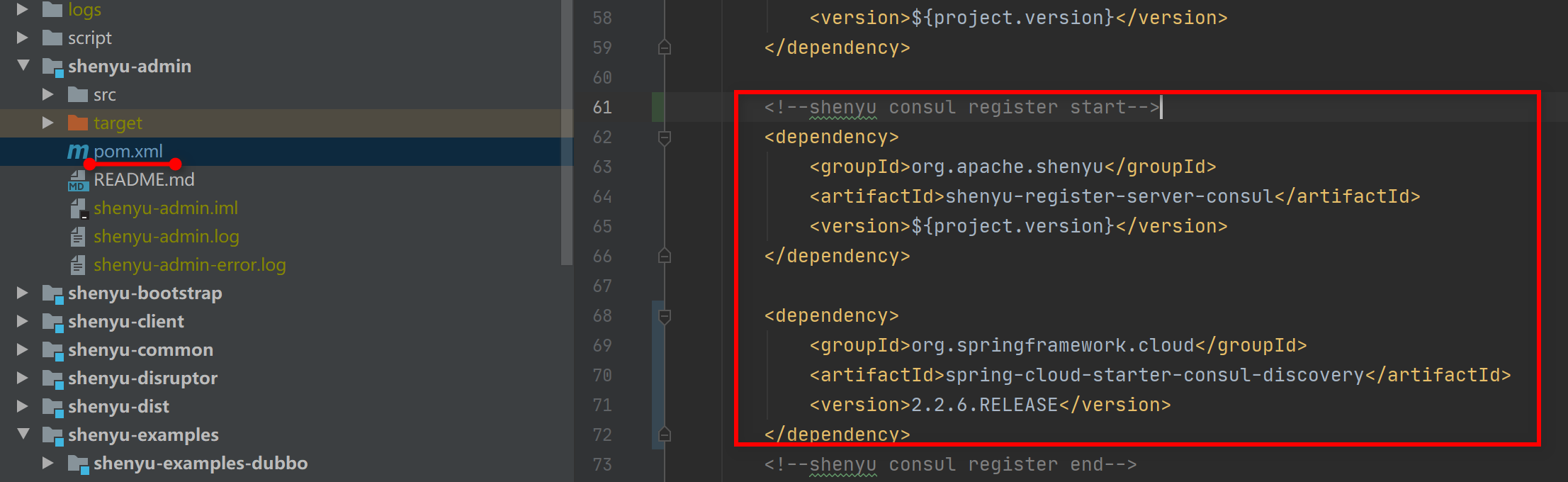
- 在
yml文件配置注册中心为consul, 额外还需要配置spring.cloud.consul, 配置信息如下:
shenyu:
register:
registerType: consul
props:
delay: 1
wait-time: 55
spring:
cloud:
consul:
discovery:
instance-id: shenyu-admin-1
service-name: shenyu-admin
tags-as-metadata: false
host: localhost
port: 8500
# registerType : 服务注册类型,填写 consul
# delay: 对Metadata的监控每次轮询的间隔时长,单位为秒,默认1秒
# wait-time: 对Metadata的监控单次请求的等待时间(长轮询机制),单位为秒,默认55秒
# instance-id: consul服务必填,consul需要通过instance-id找到具体服务
# service-name 服务注册到consul时所在的组名,不配置的话,会默认取 `spring.application.name` 的值
# host: 为 consul 注册类型时,填写 consul 地址,默认localhost
# port: 为 consul 注册类型时,填写 consul 端口, 默认是8500
# tags-as-metadata: false, 必填,如果不填默认为true,则无法读取metadata里的URI信息导致selector的upstream数据更新失败。
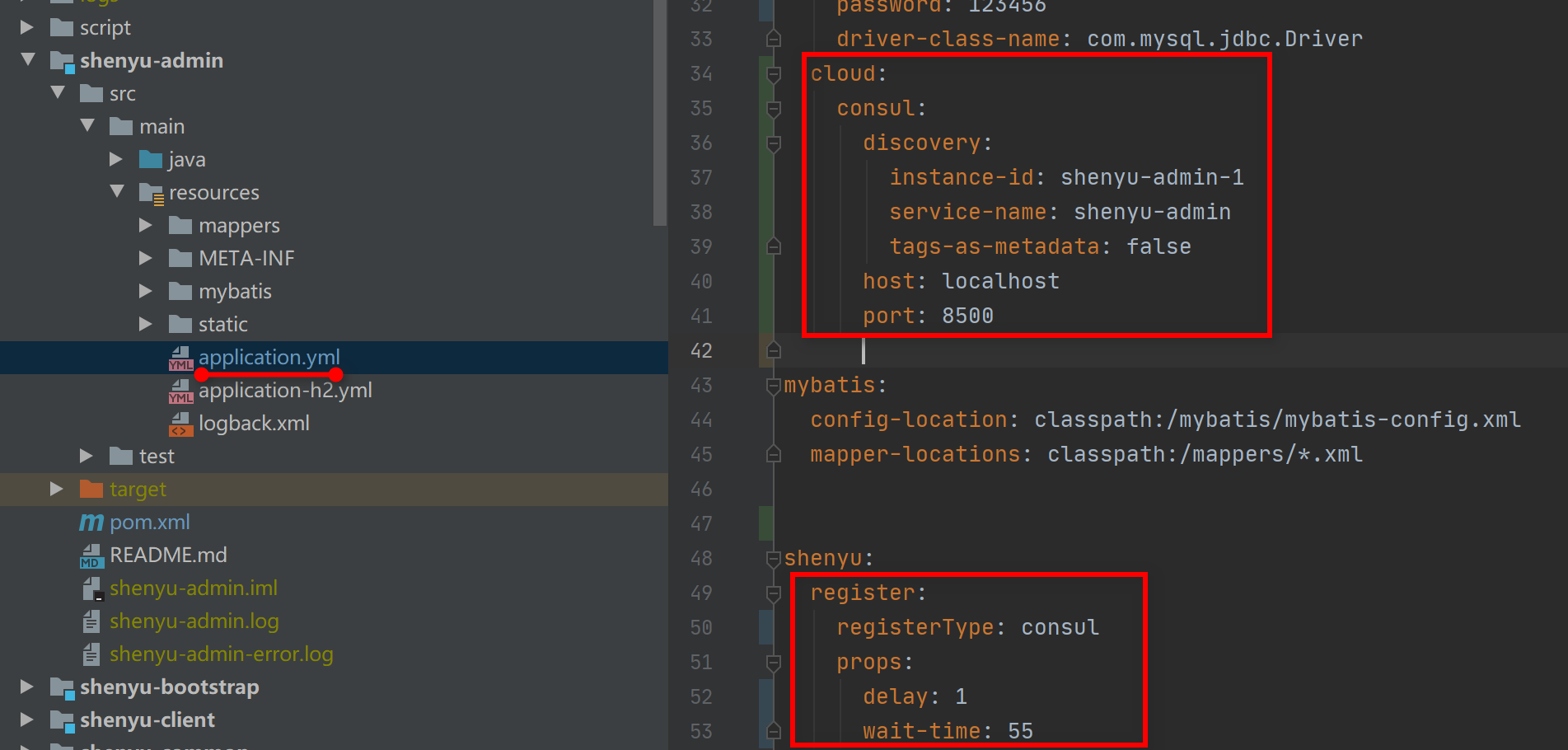
shenyu-client配置
注意,consul注册中心目前和SpringCloud服务不兼容,会和Eureka/Nacos注册中心冲突
下面展示的是http服务作为客户端接入到Apache ShenYu网关时,通过Consul方式注册配置信息。其他客户端接入时(Dubbo、 Spring Cloud等),配置方式同理。
- 首先在
pom文件中加入相关的依赖:
<!-- apache shenyu consul register center -->
<dependency>
<groupId>org.apache.shenyu</groupId>
<artifactId>shenyu-register-client-consul</artifactId>
<version>${shenyu.version}</version>
</dependency>
<dependency>
<groupId>org.springframework.cloud</groupId>
<artifactId>spring-cloud-starter-consul-discovery</artifactId>
<version>2.2.6.RELEASE</version>
</dependency>

- 然后在
yml文件中配置注册方式为consul, 额外还需要配置spring.cloud.consul, 配置信息如下:
shenyu:
client:
registerType: consul
props:
contextPath: /http
appName: http
port: 8188
isFull: false
spring:
cloud:
consul:
discovery:
instance-id: shenyu-http-1
service-name: shenyu-http
host: localhost
port: 8500
# registerType : 服务注册类型,填写 consul
# shenyu.client.props.port: 你本项目的启动端口,目前springmvc/tars/grpc需要进行填写
# contextPath: 为你的这个mvc项目在shenyu网关的路由前缀, 比如/order ,/product 等等,网关会根据你的这个前缀来进行路由.
# appName:你的应用名称,不配置的话,会默认取 `spring.application.name` 的值
# isFull: 设置true 代表代理你的整个服务,false表�示代理你其中某几个controller;目前适用于springmvc
# instance-id: consul服务必填,consul需要通过instance-id找到具体服务
# service-name 服务注册到consul时所在的组名,不配置的话,会默认取 `spring.application.name` 的值
# host: 为 consul 注册类型时,填写 consul 地址,默认localhost
# spring.cloud.consul.port: 为 consul 注册类型时,填写 consul 端口, 默认是8500
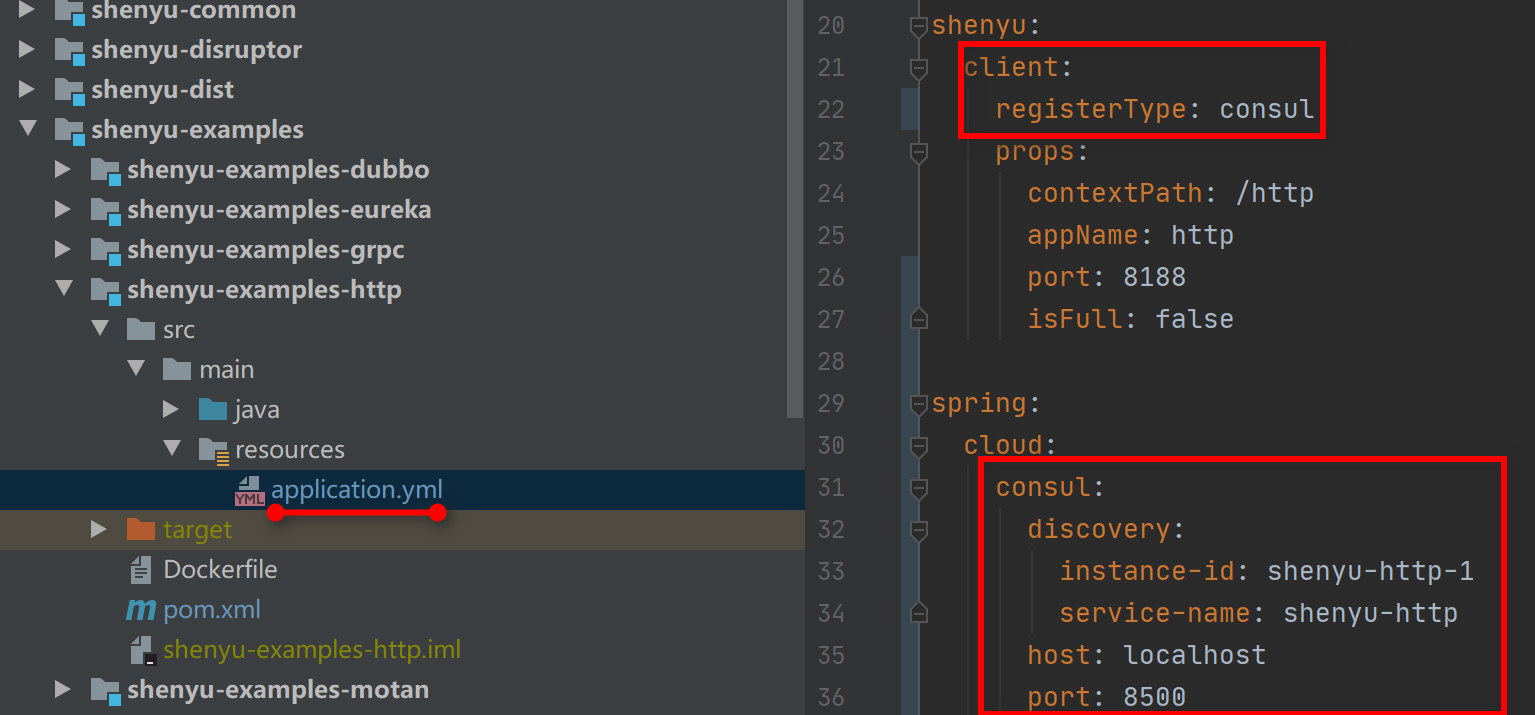
Nacos方式注册配置
shenyu-admin配置
- 首先在
pom文件中加入相关的依赖(默认已经引入):
<dependency>
<groupId>org.apache.shenyu</groupId>
<artifactId>shenyu-register-server-nacos</artifactId>
<version>${project.version}</version>
</dependency>
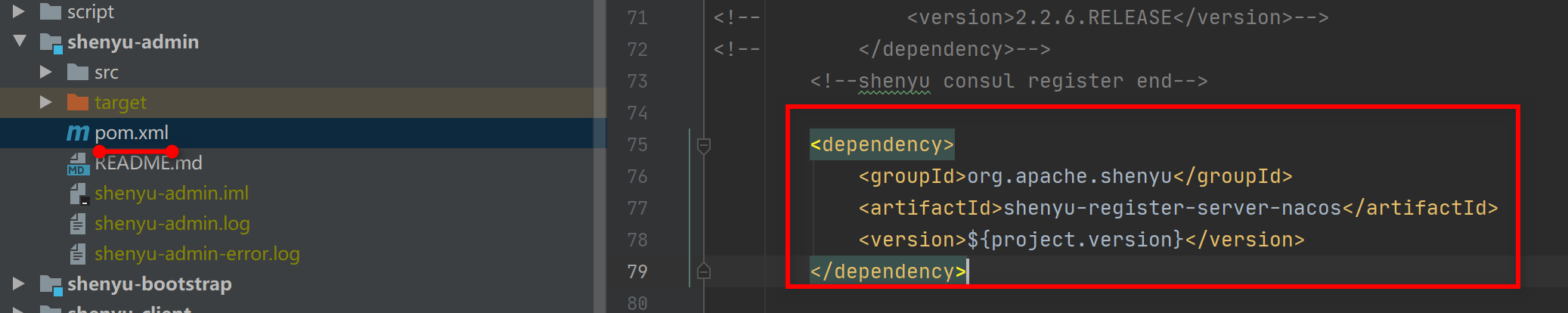
- 然后在
yml文件中配置注册中心为nacos, 填写相关nacos服务地址和参数,还有nacos的命名空间(需要和shenyu-client保持一致),配置信息如下:
shenyu:
register:
registerType: nacos
serverLists : localhost:8848
props:
nacosNameSpace: ShenyuRegisterCenter
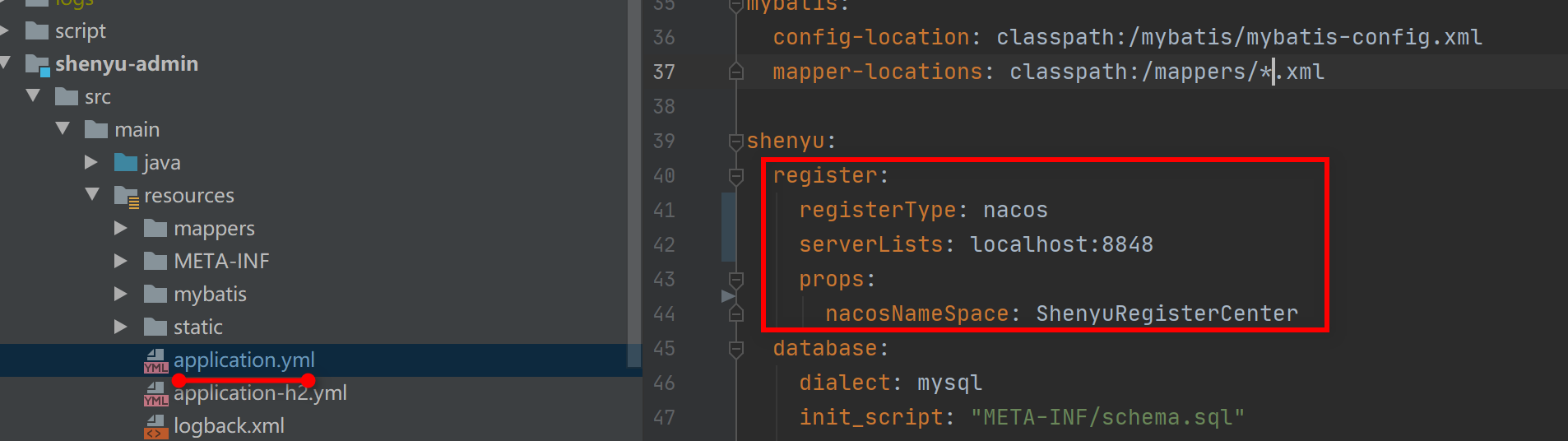
shenyu-client配置
下面展示的是http服务作为客户端接入到Apache ShenYu网关时,通过Nacos方式注册配置信息。其他客户端接入时(Dubbo、 Spring Cloud等),配置方式同理。
- 首先在
pom文件中加入相关的依赖:
<dependency>
<groupId>org.apache.shenyu</groupId>
<artifactId>shenyu-register-client-nacos</artifactId>
<version>${shenyu.version}</version>
</dependency>

- 然后在
yml中配置注册方式为nacos, 并填写nacos服务地址和相关参数,还需要Nacos命名空间(需要和shenyu-admin端保持一致),IP(可不填,则自动获取本机ip)和端口,配置信息如下:
shenyu:
client:
registerType: nacos
serverLists: localhost:8848
props:
contextPath: /http
appName: http
port: 8188
isFull: false
nacosNameSpace: ShenyuRegisterCenter
# registerType : 服务注册类型,填写 nacos
# serverList: 为nacos注册类型时,填写nacos地址,多个地址用英文逗号分隔
# port: 你本项目的启动端口,目前springmvc/tars/grpc需要进行填写
# contextPath: 为你的这个mvc项目在shenyu网关的路由前缀,比如/order ,/product 等等,网关会根据你的这个前缀来进行路由.
# appName:你的应用名称,不配置的话,会默认取 `spring.application.name` 的值
# isFull: 设置true 代表代理你的整个服务,false表示代理你其中某几个controller;目前适用于springmvc/springcloud
# nacosNameSpace: nacos的命名空间
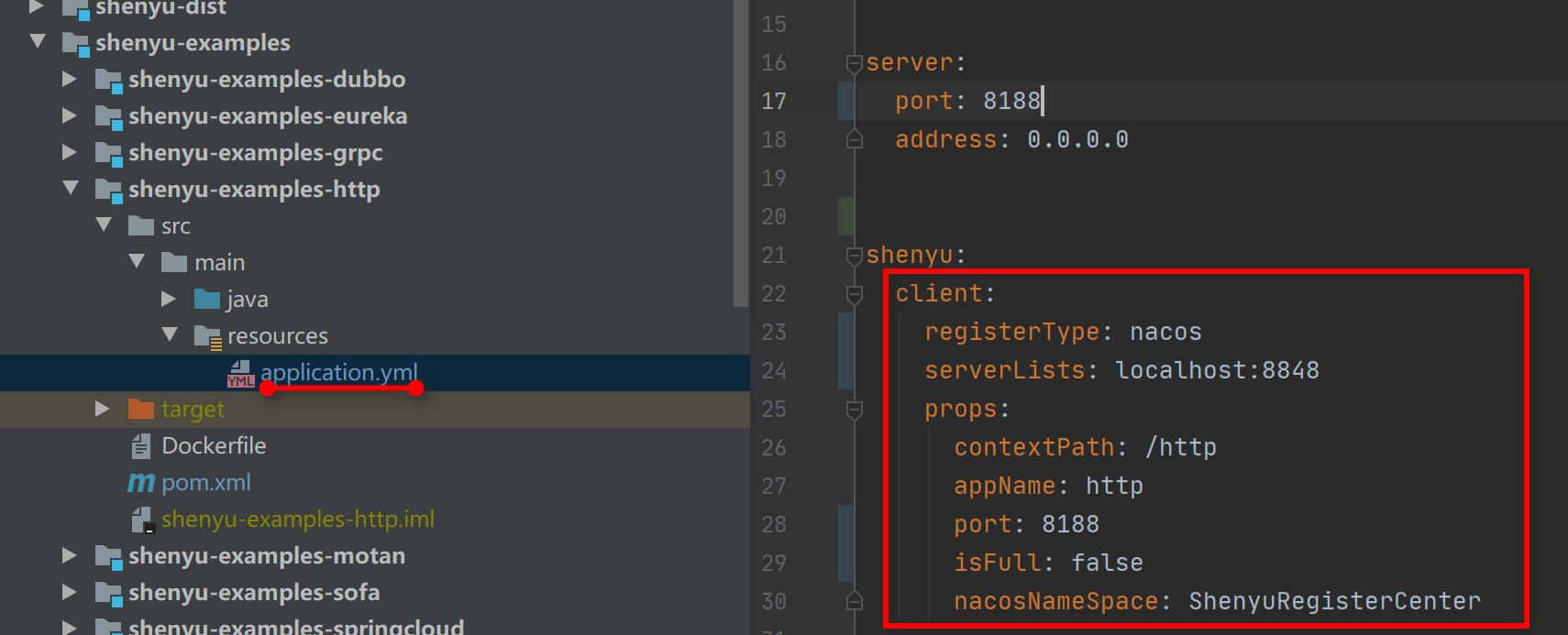
总结,本文主要介绍了如何将你的微服务(当前支持Http、 Dubbo、 Spring Cloud、 gRPC、 Motan、 Sofa、 Tars等协议)接入到Apache ShenYu网关。介绍了注册中心的原理,Apache ShenYu网关支持的注册中心有Http、Zookeeper、Etcd、Consul、Nacos等方式。介绍了以http服务作为客户端接入到Apache ShenYu网关时,使用不同方式注册配置信息。