Using Zookeeper with Shenyu-SDK
Background explanation
Shenyu offers Shenyu-Sdk to make it easy for services to quickly integrate with the Shenyu gateway. By simply depending on the SDK and doing some simple configuration, client services can call the gateway's exposed APIs as if they were calling local interfaces.
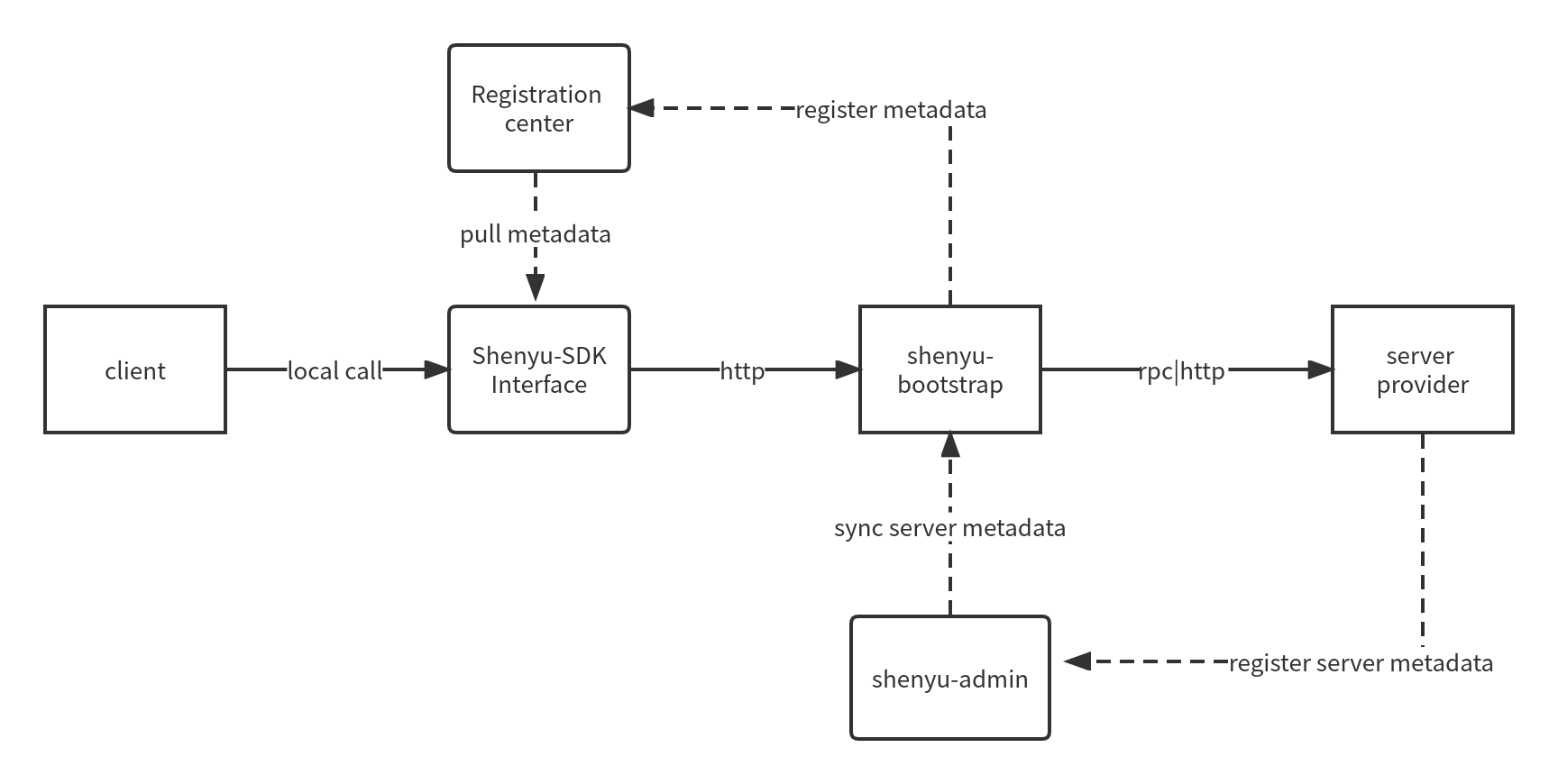
The registration center supported by the gateway for client access includes (nacos, eureka, etcd, zookeeper, consul), and the following is the relevant guide for using Zookeeper registration center when shenyu-bootstrap and application client are used.
Environment preparation
Refer to Deployment guide, and choose a way to start shenyu-admin and shenyu-bootstrap.
shenyu-bootstrap
Maven dependency
In the gateway's pom.xml file, introduce the following dependencies.
<dependency>
<groupId>org.apache.shenyu</groupId>
<artifactId>shenyu-spring-boot-starter-registry</artifactId>
<version>${project.version}</version>
</dependency>
Edit the configuration file
Add the following configuration to the gateway's yml configuration file.
shenyu:
register:
enabled: true
registerType: zookeeper
serverLists: localhost:2181
props:
appName: http
port: xx
# registerType: service registration type, fill in zookeeper.
# serverList: Enter the zookeeper address(es), separated by commas in English.
# appName:Your application name. If not configured, the default value will be taken from spring.application.name.
# port: Your project's startup port, currently springmvc/tars/grpc needs to be filled in.
# for detailed reference, please see the `user-guide> Property Config> Register Center Instance Config` configuration document.
Client Application
Maven dependency
In the pom.xml file of the application client, introduce the following dependencies.
- Shenyu-Sdk Core
<dependencies>
<dependency>
<groupId>org.apache.shenyu</groupId>
<artifactId>shenyu-sdk-core</artifactId>
<version>2.5.1-SNAPSHOT</version>
</dependency>
<dependency>
<groupId>org.apache.shenyu</groupId>
<artifactId>shenyu-spring-boot-starter-sdk</artifactId>
<version>2.5.1-SNAPSHOT</version>
</dependency>
</dependencies>
- Shenyu-Sdk http implementation
HTTP client implementation, offering okhttp and httpclient as implementation options. Other implementations can be created by extending the
AbstractShenyuSdkClientclass.
<!-- httpclient -->
<dependency>
<groupId>org.apache.shenyu</groupId>
<artifactId>shenyu-sdk-httpclient</artifactId>
<version>2.5.1-SNAPSHOT</version>
</dependency>
<!-- okhttp -->
<!--
<dependency>
<groupId>org.apache.shenyu</groupId>
<artifactId>shenyu-sdk-okhttp</artifactId>
<version>2.5.1-SNAPSHOT</version>
</dependency>
-->
Edit the configuration file
Add the following configuration in the application client's yml configuration file.
shenyu:
sdk:
enabled: true
register-type: zookeeper
server-lists: localhost:2181
props:
retry:
enable: true
period: 100
maxPeriod: 1000
maxAttempts: 5
algorithm: roundRobin
scheme: http
# register-type: service registration type, fill in zookeeper.
# server-lists: Enter the zookeeper address(es), separated by commas in English.
# scheme: Request protocol.
# retry: Configuration related to failure retries.
# retry.period: Retry waiting time.
# retry.maxPeriod: Maximum retry waiting time .
# retry.maxAttempts: Maximum retry count.
Writing the local interface for the SDK
-
In the project startup class, annotate
@EnableShenyuClients(basePackages = "org.apache.shenyu.examples.sdk.http.api"), wherebasePackagesmaintains the package location of Shenyu-Sdk's corresponding maintained gateway API interface. -
Create an interface and use the
@ShenyuClient(name = "xxx", contextId = "ShenyuSdkApiName")annotation to mark it, wherenamerepresents the gateway service name. If you need to define multiple beans to maintain the gateway's API, you can usecontextIdas the corresponding bean alias. -
In the defined interface, add the methods of the interface to be mapped to the shenyu gateway, where the
valueof@xxMappingcorresponds to the path of the corresponding request in the gateway.
Example
Project startup class
import org.apache.shenyu.sdk.spring.EnableShenyuClients;
@SpringBootApplication
@EnableShenyuClients(basePackages = "org.apache.shenyu.examples.sdk.http.api")
public class ShenyuSdkHttpExampleApplication {
/**
* main.
*
* @param args args
*/
public static void main(final String[] args) {
SpringApplication.run(ShenyuSdkHttpExampleApplication.class, args);
}
}
Shenyu-SDK interface
import org.apache.shenyu.sdk.spring.ShenyuClient;
@ShenyuClient(name = "shenyu-gateway", contextId = "ShenyuSdkApiName")
public interface ShenyuHttpClientApi {
/**
* findById.
* test Get.
*
* @param id id
* @return SdkTestDto
*/
@GetMapping("/http/shenyu/client/findById")
SdkTestDto findById(@RequestParam("id") String id);
}
For more information, refer to the sample project shenyu-examples-sdk