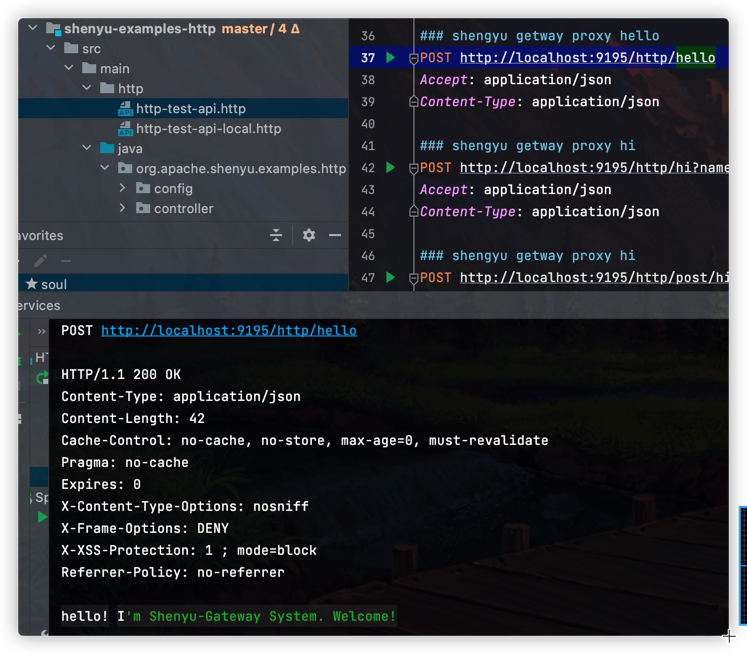Quick start with Http
This document introduces how to quickly access the Apache ShenYu gateway using Http. You can get the code example of this document by clicking here.
Environment to prepare
Please refer to the deployment to select a way to start shenyu-admin. For example, start the Apache ShenYu gateway management system through local deployment .
After successful startup, you need to open the Divide plugin on in the BasicConfig -> Plugin. In the Apache ShenYu gateway, the HTTP request is handled by the Divide plugin.
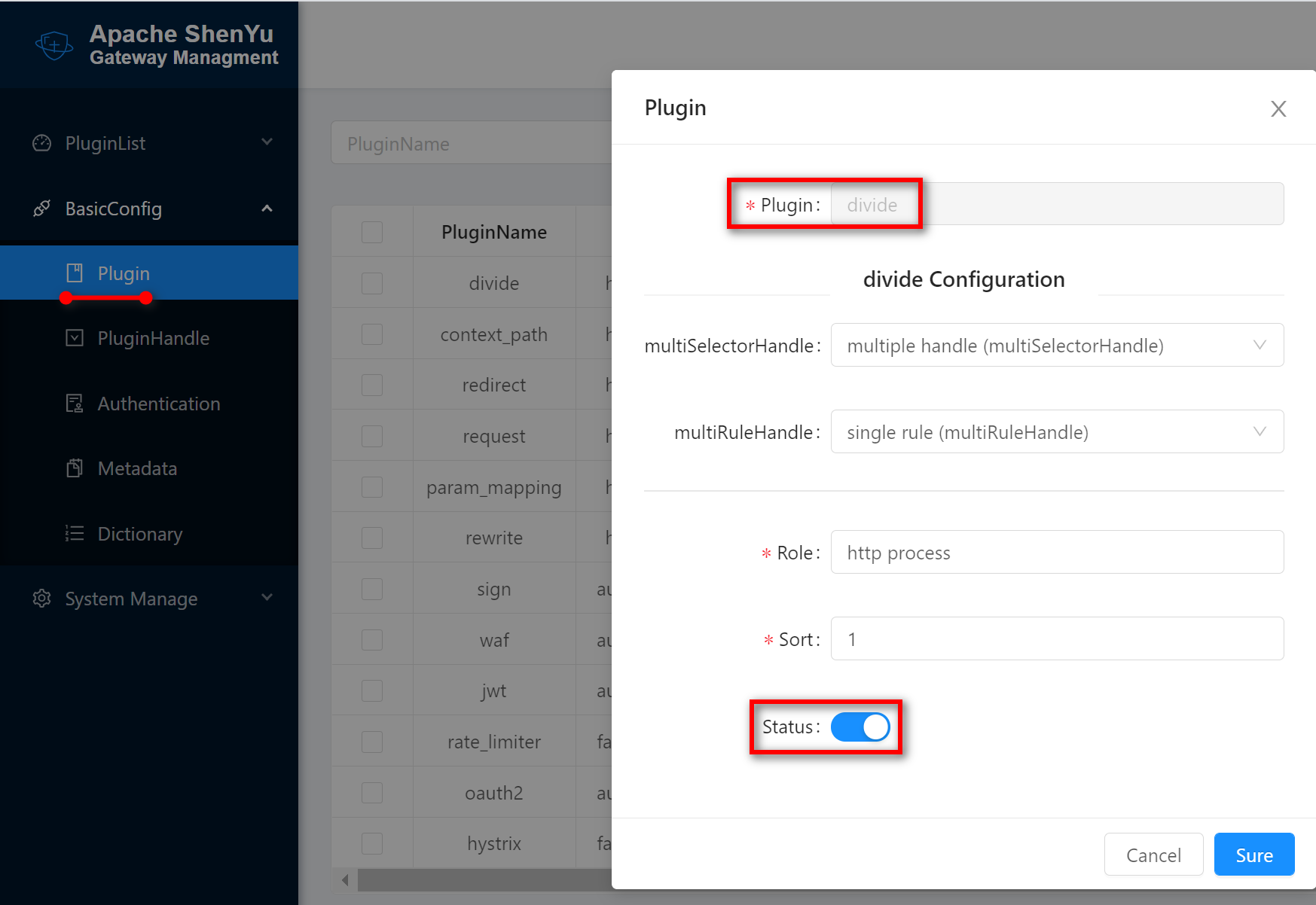
If you are a startup gateway by means of source, can be directly run the ShenyuBootstrapApplication of shenyu-bootstrap module.
Note: Before starting, make sure the gateway has added dependencies.
Add the following dependencies to the gateway's pom.xml file:
<!--if you use http proxy start this-->
<dependency>
<groupId>org.apache.shenyu</groupId>
<artifactId>shenyu-spring-boot-starter-plugin-divide</artifactId>
<version>${project.version}</version>
</dependency>
<dependency>
<groupId>org.apache.shenyu</groupId>
<artifactId>shenyu-spring-boot-starter-plugin-httpclient</artifactId>
<version>${project.version}</version>
</dependency>
Run the shenyu-examples-http project
Download shenyu-examples-http
Execute the org.apache.shenyu.examples.http.ShenyuTestHttpApplication main method to start project.
Since 2.4.3, shenyu.client.http.props.port can be non-configured if you like.
The following log appears when the startup is successful:
2021-02-10 00:57:07.561 INFO 3700 --- [pool-1-thread-1] o.d.s.client.common.utils.RegisterUtils : http client register success: {"appName":"http","context":"/http","path":"/http/test/**","pathDesc":"","rpcType":"http","host":"192.168.50.13","port":8188,"ruleName":"/http/test/**","enabled":true,"registerMetaData":false}
2021-02-10 00:57:07.577 INFO 3700 --- [pool-1-thread-1] o.d.s.client.common.utils.RegisterUtils : http client register success: {"appName":"http","context":"/http","path":"/http/order/save","pathDesc":"Save order","rpcType":"http","host":"192.168.50.13","port":8188,"ruleName":"/http/order/save","enabled":true,"registerMetaData":false}
2021-02-10 00:57:07.587 INFO 3700 --- [pool-1-thread-1] o.d.s.client.common.utils.RegisterUtils : http client register success: {"appName":"http","context":"/http","path":"/http/order/path/**/name","pathDesc":"","rpcType":"http","host":"192.168.50.13","port":8188,"ruleName":"/http/order/path/**/name","enabled":true,"registerMetaData":false}
2021-02-10 00:57:07.596 INFO 3700 --- [pool-1-thread-1] o.d.s.client.common.utils.RegisterUtils : http client register success: {"appName":"http","context":"/http","path":"/http/order/findById","pathDesc":"Find by id","rpcType":"http","host":"192.168.50.13","port":8188,"ruleName":"/http/order/findById","enabled":true,"registerMetaData":false}
2021-02-10 00:57:07.606 INFO 3700 --- [pool-1-thread-1] o.d.s.client.common.utils.RegisterUtils : http client register success: {"appName":"http","context":"/http","path":"/http/order/path/**","pathDesc":"","rpcType":"http","host":"192.168.50.13","port":8188,"ruleName":"/http/order/path/**","enabled":true,"registerMetaData":false}
2021-02-10 00:57:08.023 INFO 3700 --- [ main] o.s.b.web.embedded.netty.NettyWebServer : Netty started on port(s): 8188
2021-02-10 00:57:08.026 INFO 3700 --- [ main] o.d.s.e.http.ShenyuTestHttpApplication : Started ShenyuTestHttpApplication in 2.555 seconds (JVM running for 3.411)
Test
The shenyu-examples-http project will automatically register interface methods annotated with @ShenyuSpringMvcClient in the Apache ShenYu gateway after successful startup.
Open PluginList -> Proxy -> divide to see the list of plugin rule configurations:
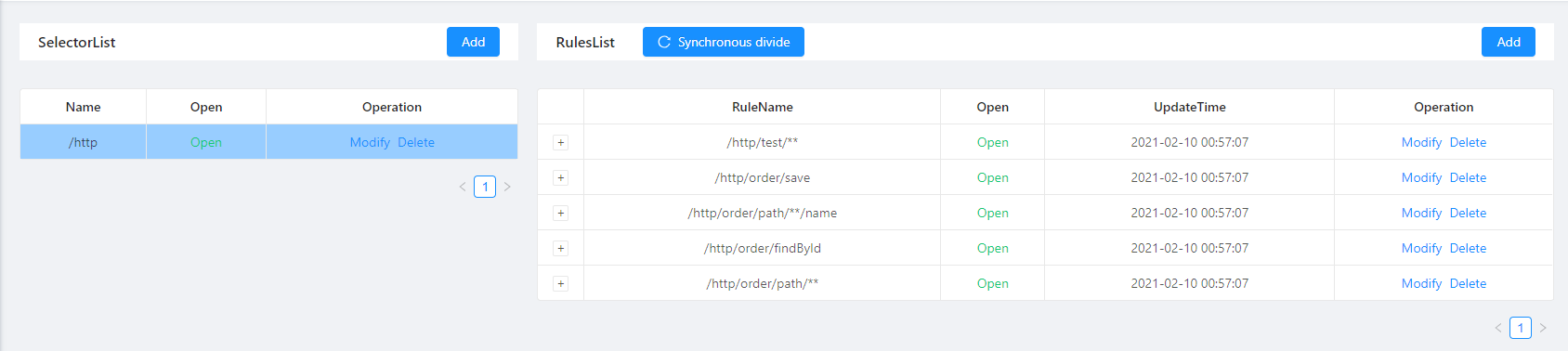
Use PostMan to simulate HTTP to request your http service:
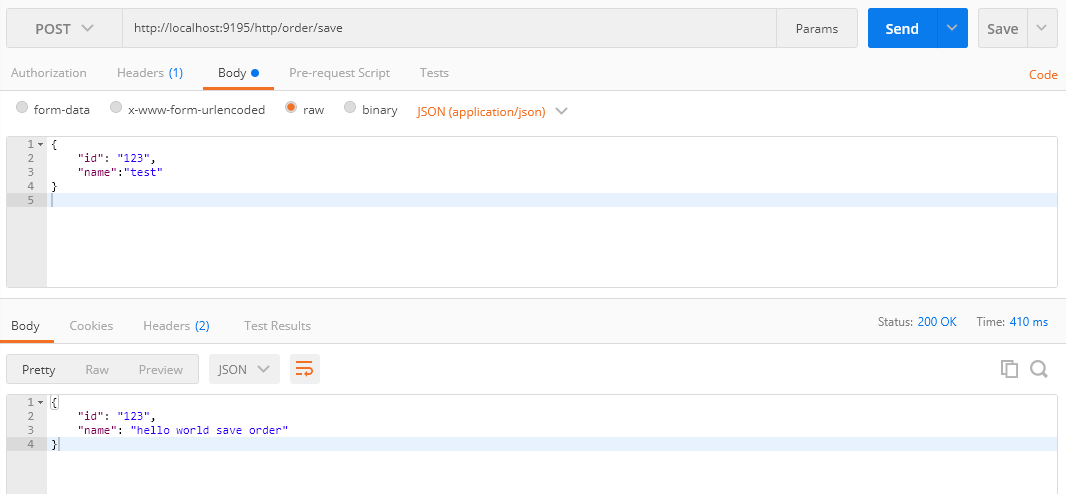
Use IDEA HTTP Client Plugin to simulate HTTP to request your http service[local:no Shenyu proxy]:
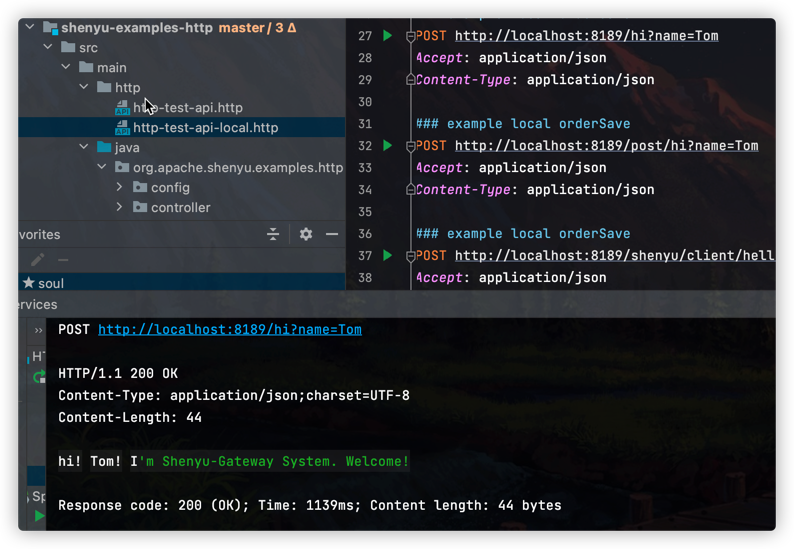
Use IDEA HTTP Client Plugin to simulate HTTP to request your http service[Shenyu proxy]: