Quick start with Websocket
This document introduces how to quickly access the Apache ShenYu gateway using Websocket.
Environment to prepare
Refer to local deployment to deploy the Shenyu gateway.
- Deploy the
shenyu-adminservice.
- After successful launch, you need to set the
Websocketplugin to be enabled in the page's basic configuration->Plugin Management.
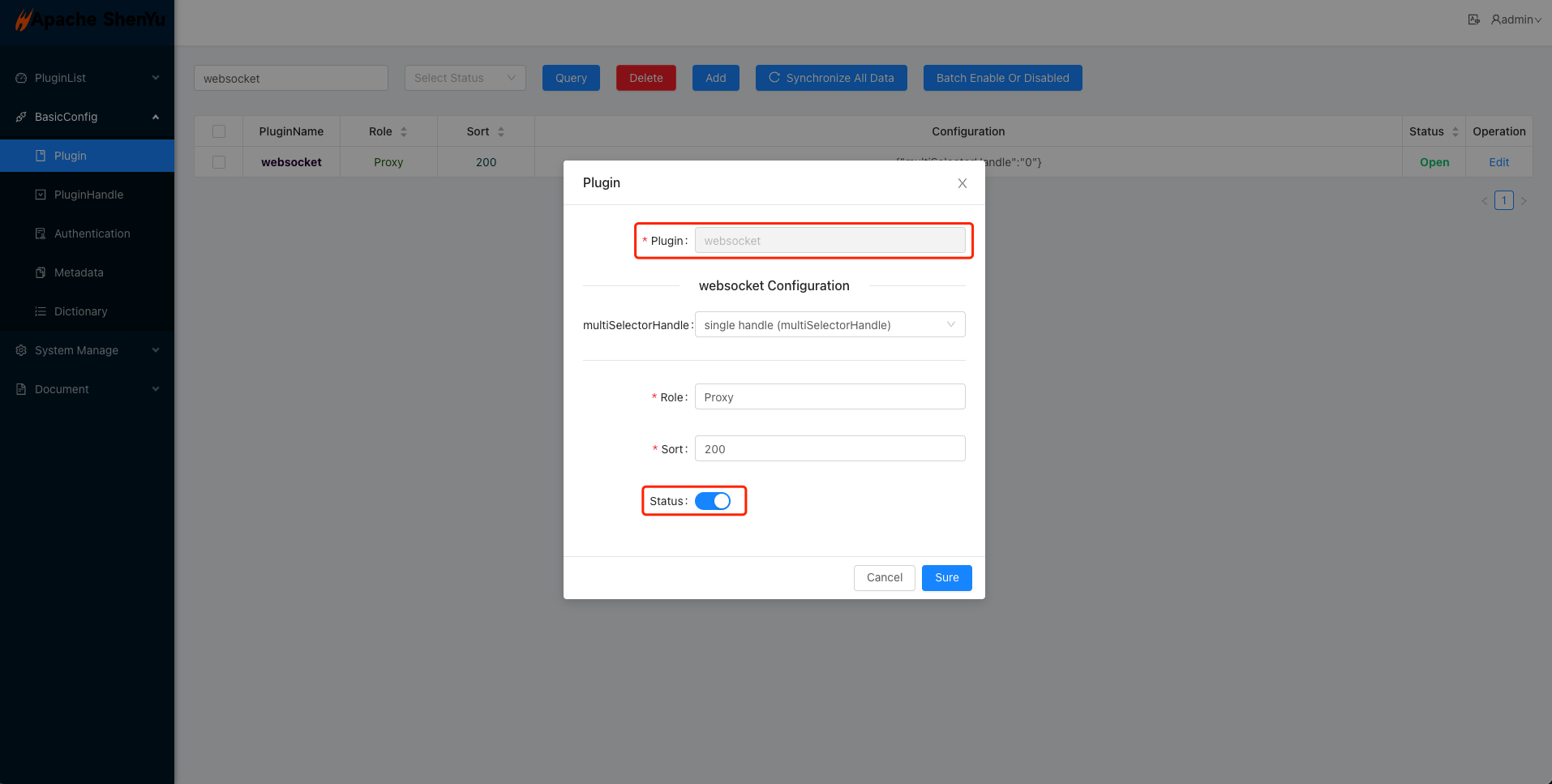
- Deploy the
shenyu-bootstrapservice.
- After starting,
shenyu-bootstrapwill synchronize the data via thewebsocketprotocol according to the address configured inshenyu.sync.websocket.url.
Note: Before starting, make sure that the gateway has introduced the relevant dependency, which is introduced by default.
Import the gateway proxy plugin for Websocket and add the following dependencies to the gateway's pom.xml file.
<!--shenyu websocket plugin start-->
<dependency>
<groupId>org.apache.shenyu</groupId>
<artifactId>shenyu-spring-boot-starter-plugin-websocket</artifactId>
<version>${project.version}</version>
</dependency>
Run the shenyu-examples-websocket project
-
Download shenyu-examples-websocket (
native-websocketandreactive-websocketcan refer to the subprojects under shenyu-examples-websocket). -
Run main method of
org.apache.shenyu.examples.websocket.TestAnnotationWebsocketApplicationto start this project.
- The examples project will synchronize the websocket service information to
shenyu-adminvia thehttpprotocol according to the address configured inshenyu.register.serverLists, and then toshenyu-bootstrapbyshenyu-admin.
log info as follows after starting:
2022-08-09 23:37:34.994 INFO 61398 --- [or_consumer_-21] o.a.s.r.client.http.utils.RegisterUtils : metadata client register success: {"appName":"ws-annotation","contextPath":"/ws-annotation","path":"/ws-annotation/myWs","rpcType":"websocket","ruleName":"/ws-annotation/myWs","enabled":true,"pluginNames":[],"registerMetaData":false,"timeMillis":1660059454701}
2022-08-09 23:37:35.019 INFO 61398 --- [or_consumer_-18] o.a.s.r.client.http.utils.RegisterUtils : uri client register success: {"protocol":"ws://","appName":"ws-annotation","contextPath":"/ws-annotation","rpcType":"websocket","host":"192.168.1.3","port":8001}
Test
- The
shenyu-examples-websocketproject will automatically register the interface methods annotated with@ShenyuSpringWebSocketClientto the gateway and add selectors and rules after successful start, you can see the information ofshenyu-examples-websocketservice registration by visitingshenyu-adminpage -> PluginList -> Proxy -> Websocket to see theshenyu-examples-websocketservice registration information, if not, you can refer to Websocket plugin to add the configuration manually.
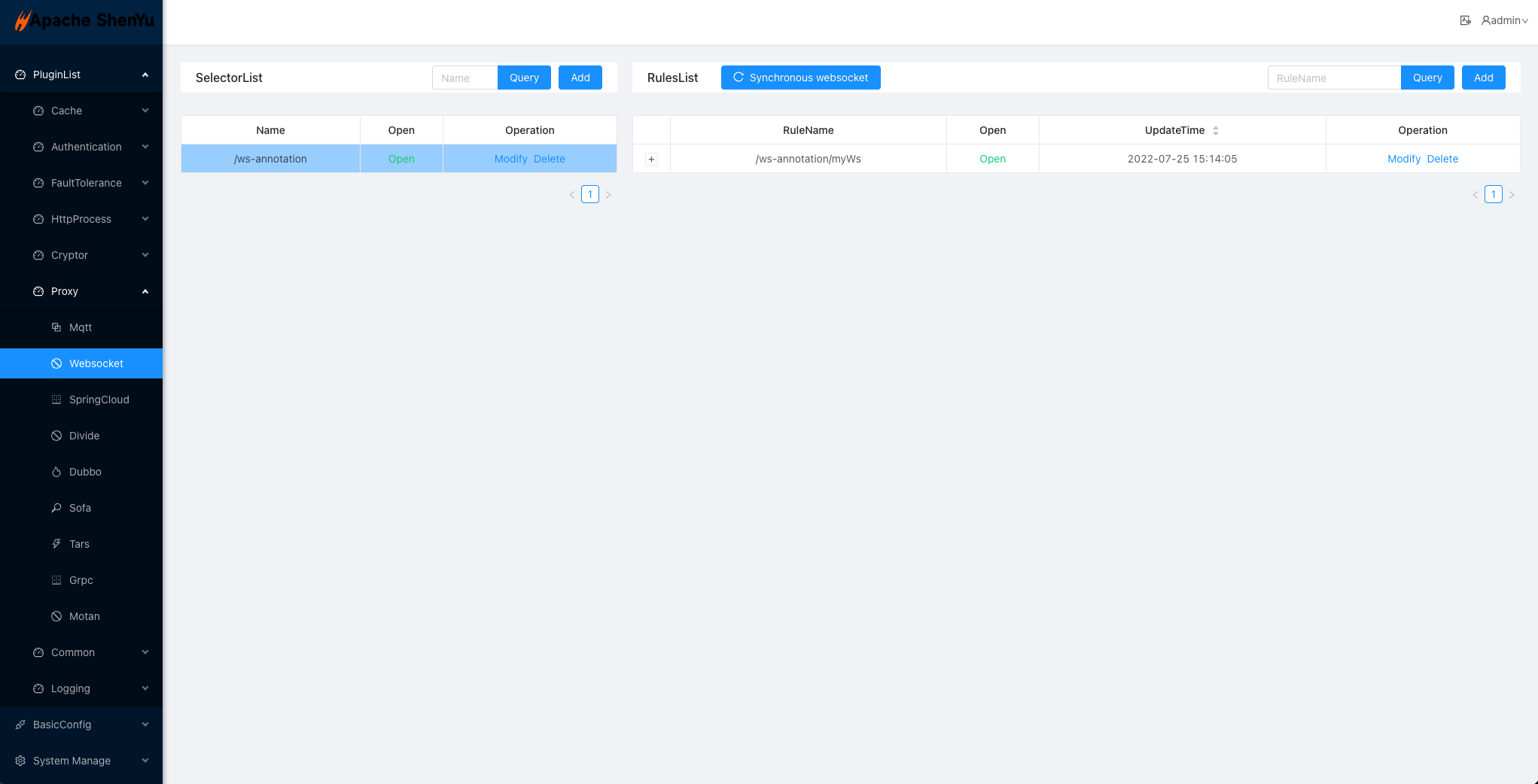
- The following test code (see attachment) simulates the request method of the
Websocketprotocol to request yourWebsocketservice.
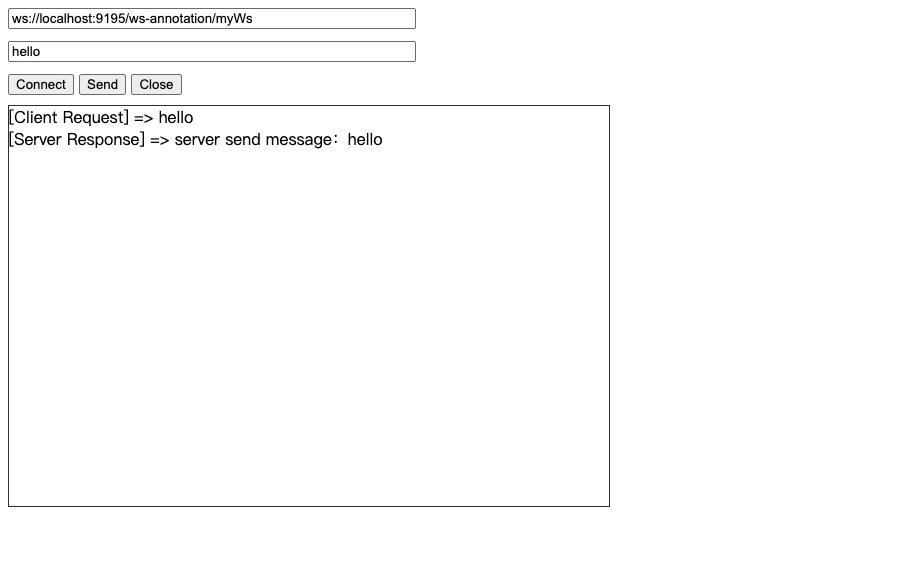
Annexes
websocket debugging code
- Create a file called websocket.html and copy the following code into the file.
- Open websocket.html with Chrome.
<!DOCTYPE HTML>
<html>
<head>
<meta http-equiv="content-type" content="text/html" />
<title>Shenyu WebSocket Test</title>
<script>
var websocket;
function connect() {
try {
websocket = new WebSocket(document.getElementById("url").value);
websocket.onopen = onOpen;
websocket.onerror = onError;
websocket.onmessage = onReceive;
websocket.onclose = onClose;
} catch (e) {
alert('[websocket] establish connection error.');
}
}
function onOpen() {
alert('[websocket] connect success.');
}
function onError(e) {
alert("[websocket] connect error. code: " + e.code);
}
function onReceive(msg) {
var show = document.getElementById("show");
show.innerHTML += "[Server Response] => " + msg.data + "<br/>";
show.scrollTop = show.scrollHeight;
}
function onClose(e) {
console.log("[websocket] connect closed. code: " + e.code)
alert("[websocket] connect closed.");
document.getElementById("show").innerHTML = "";
document.getElementById("msg").value = "";
websocket = null;
}
function buttonClose() {
if (websocket == null) {
console.log("Please establish a connection first.")
} else {
websocket.close(1000);
document.getElementById("show").innerHTML = "";
document.getElementById("msg").value = "";
}
}
function send() {
if (websocket == null) {
alert("Please establish a connection first.")
} else {
var msg = document.getElementById("msg").value;
show.innerHTML += "[Client Request] => " + msg + "<br/>";
websocket.send(msg);
}
}
</script>
</head>
<body>
<input id="url" type="text" value="ws://localhost:9195/ws-annotation/myWs"><br />
<input id="msg" type="text"><br />
<button id="connect" onclick="connect();">Connect</button>
<button id="send" onclick="send();">Send</button>
<button id="close" onclick="buttonClose();">Close</button></br>
<div id="show" class="show"></div>
</body>
</html>
<style>
input {
width: 400px;
margin-bottom: 10px;
}
.show {
width: 600px;
height: 400px;
overflow-y: auto;
border: 1px solid #333;
margin-top: 10px;
}
</style>