1. Overview
1.1 Plugin Name
- Mock Plugin
1.2 Appropriate Scenario
- Specify the status code and response body for the request to facilitate testing.
1.3 Plugin functionality
- Set the status code and body of the request.
- Support configuration
${}placeholder to automatically generate data.
1.4 Plugin Code
- Core module
shenyu-plugin-mock - Core class
org.apache.shenyu.plugin.mock.MockPlugin
1.5 Added since which shenyu version
- 2.5.0
2. How to use plugin
2.1 Import pom
- import maven config in shenyu-bootstrap project's
pom.xmlfile.
<dependency>
<groupId>org.apache.shenyu</groupId>
<artifactId>shenyu-spring-boot-starter-plugin-mock</artifactId>
<version>${project.version}</version>
</dependency>
2.2 Enable plugin
- In
shenyu-admin--> BasicConfig --> Plugin -->mockset Status enable.

2.3 Config plugin
- Selector and rule config, please refer: Selector and rule config.
- shenyu-admin mock plugin configuration, supports configuring httpStatusCode and responseContent
- httpStatusCode:the status code of the request.
- responseContent:the response body of the request,support configuring
${}placeholders to generate random data.
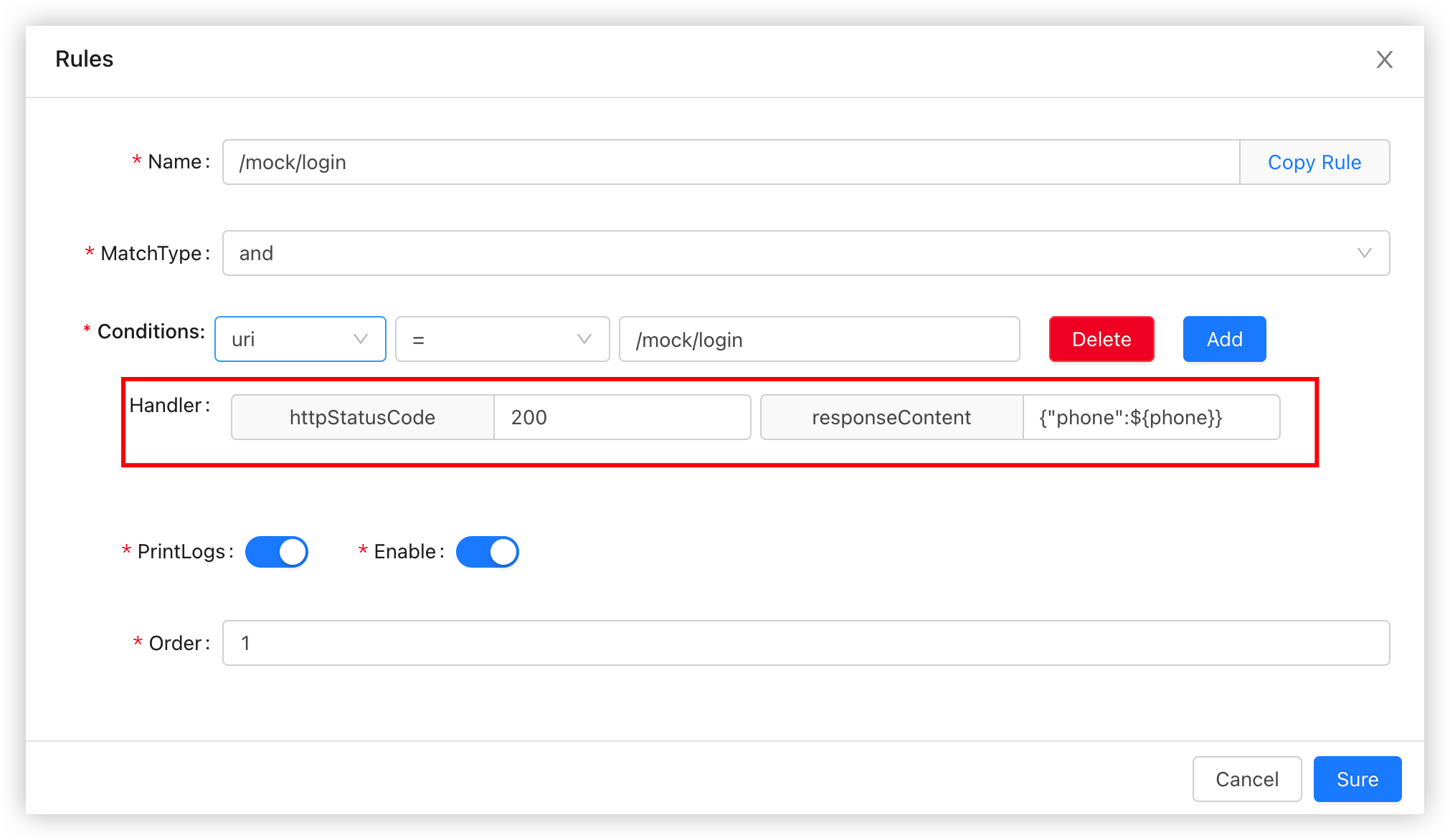
2.4 ${} supported syntax
${int|min-max}
- Description: Generate random integers from
mintomax, inclusive ofminandmax. - Example:
${int|10-20}
${double|min-max|format}
- Description: Generate random floating point numbers from
mintomax, formatted according toformat. - Example:
${double|10-20},${double|10-20.5|%.2f}
${email}
- Description: Generate random email addresses.
${phone}
- Description: Generate random 13-digit mobile number.
${zh|min-max}
- Description: Generate random Chinese strings of length
mintomax. - Example:
${zh|10-20}
${en|min-max}
- Description: Generate random English strings of length
mintomax. - Example:
${en|10-20}
${bool}
- Description: Generate a random
booleanvalue i.e.trueorfalse.
${list|[arg1,arg2...]}
- Description: Randomly returns any value in a list as a string.
- Example:
${list|[gril,boy]}will returnboyorgirl
${current|format}
- Description: Returns the current time and uses
formatto format,formatcan be default, the default isYYYY-MM-dd HH:mm:ss. - Example:
${current},${current|YYYY-MM-dd}
${array|item|length}
- Description: According to the
itemformat definition, an array of lengthlengthcan be generated. All the above data generation rules can be nested initem, and the result will be automatically added with[]. - Example:
${array|{"name":"test"}|3}result is[{"name":"test"},{"name":"test"},{"name":"test"}],${array|{"age":${int|18-65}}|3}.
Please do not add "" on both sides of ${}, the generated content will be prefixed and suffixed according to the definition of generator