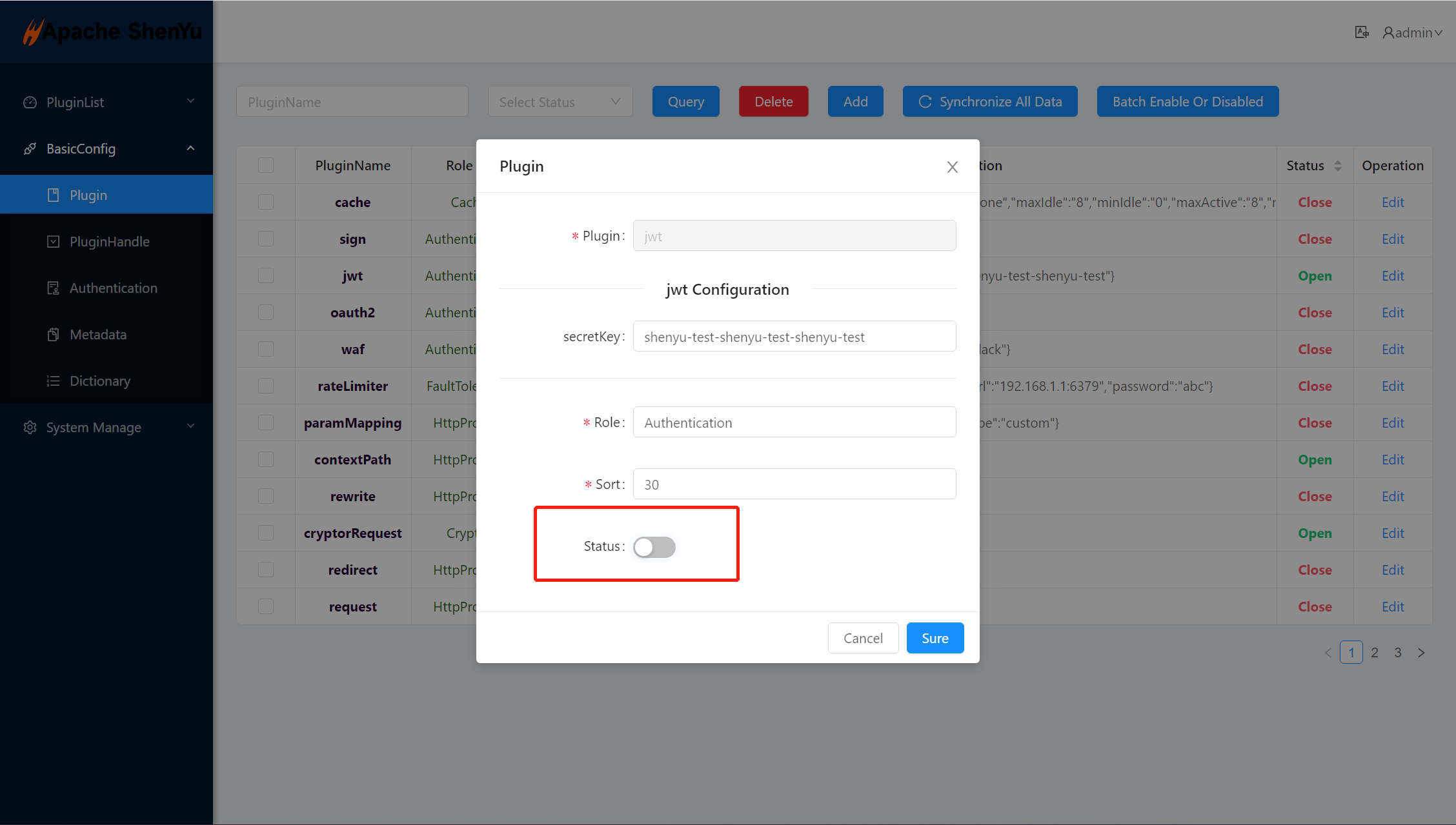JWT plugin
title: JWT plugin keywords: ["JWT"] description: JWT plugin
1. Overview
1.1 Plugin Name
* jwt plugin
1.2 Appropriate Scenario
* Requires unified authentication by jwt at the gateway.
1.3 Plugin functionality
* The jwt plug-in is for the token attribute or authorization of the http request header to carry the attribute value for authentication judgment and judge OAuth2.0 .
1.4 Plugin code
* Core module is shenyu-plugin-jwt.
* Core class is org.apache.shenyu.plugin.jwt.JwtPlugin.
1.5 Added Since Which shenyu version
* Since ShenYu 2.4.0
2.How to use plugin
2.1 Plugin-use procedure chart
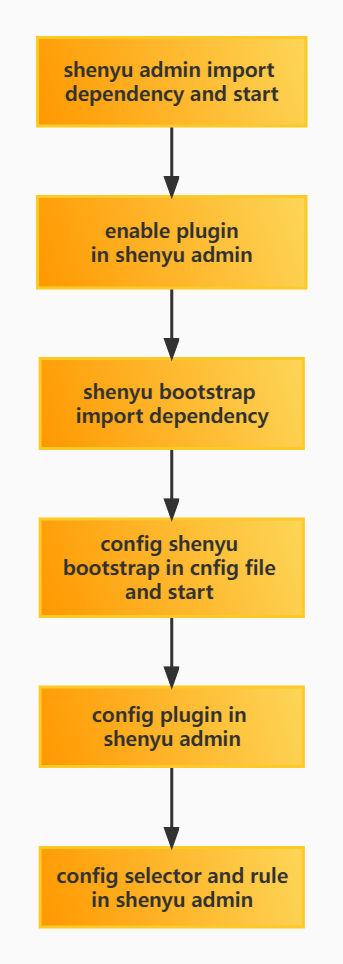
2.2 Import pom
<dependency>
<groupId>org.apache.shenyu</groupId>
<artifactId>shenyu-spring-boot-starter-plugin-jwt</artifactId>
<version>${project.version}</version>
</dependency>
2.3 Enable plugin
- In shenyu-admin --> BasicConfig --> Plugin --> jwt set Status enable.
2.4 Config plugin
2.4.1 Config plugin in ShenYu-Admin
* Config secretKey of jwt-plugin in shenyu-admin, the secretKey must more than 256 bit.
* secretKey: The private key when using jwt to generate token, it is required.
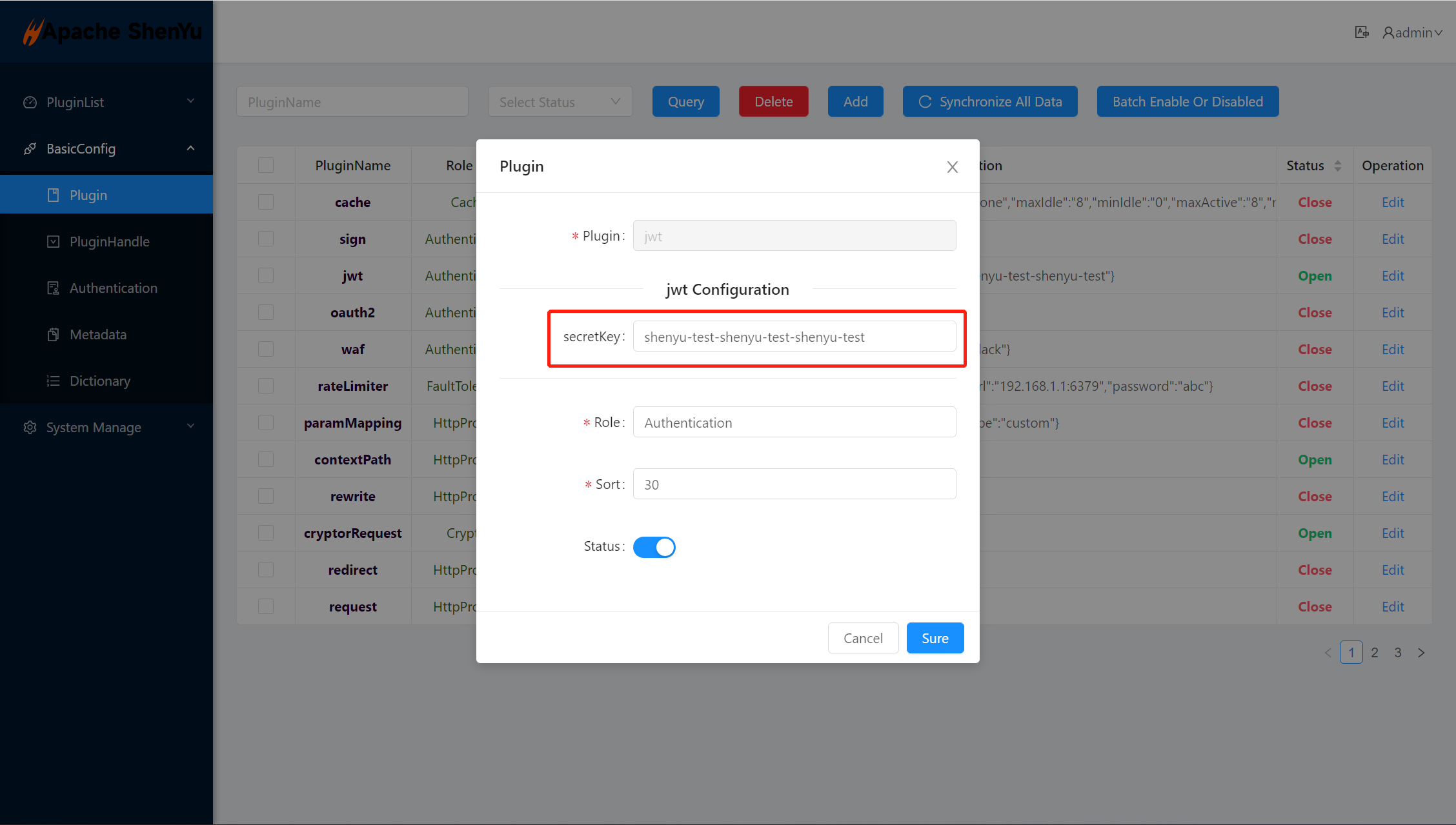
2.4.2 Selector config
* Selector and rule Config. Please refer: Selector and rule config.
2.4.3 Rule Config
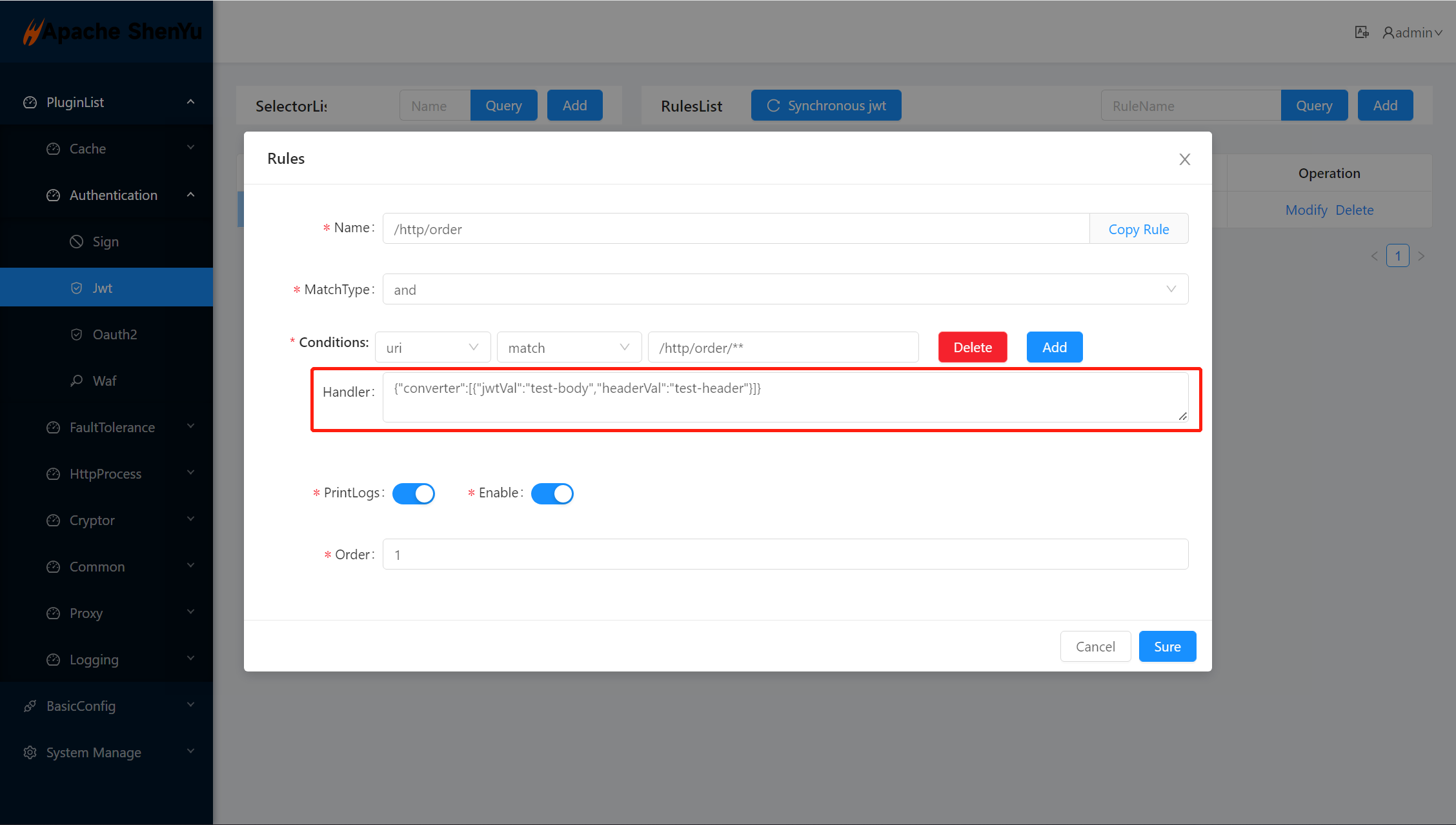
* convert means jwt converter * jwtVal: jwt of body name * headerVal: jwt header name
2.5 Examples
2.5.1 Use jwt token for authentication judgment
2.5.1.1 Config jwt-plugin
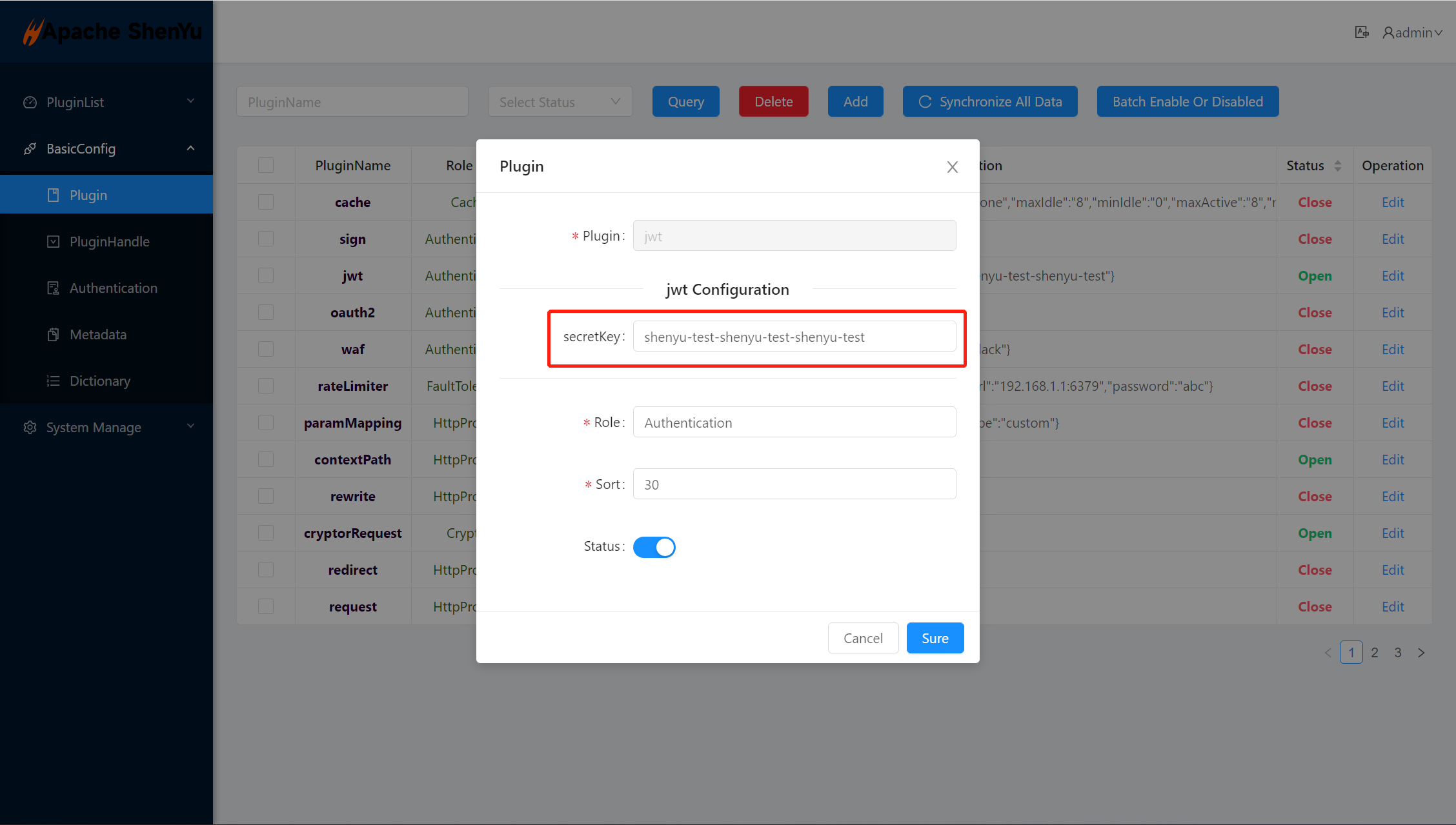
2.5.1.2 Config selector match service
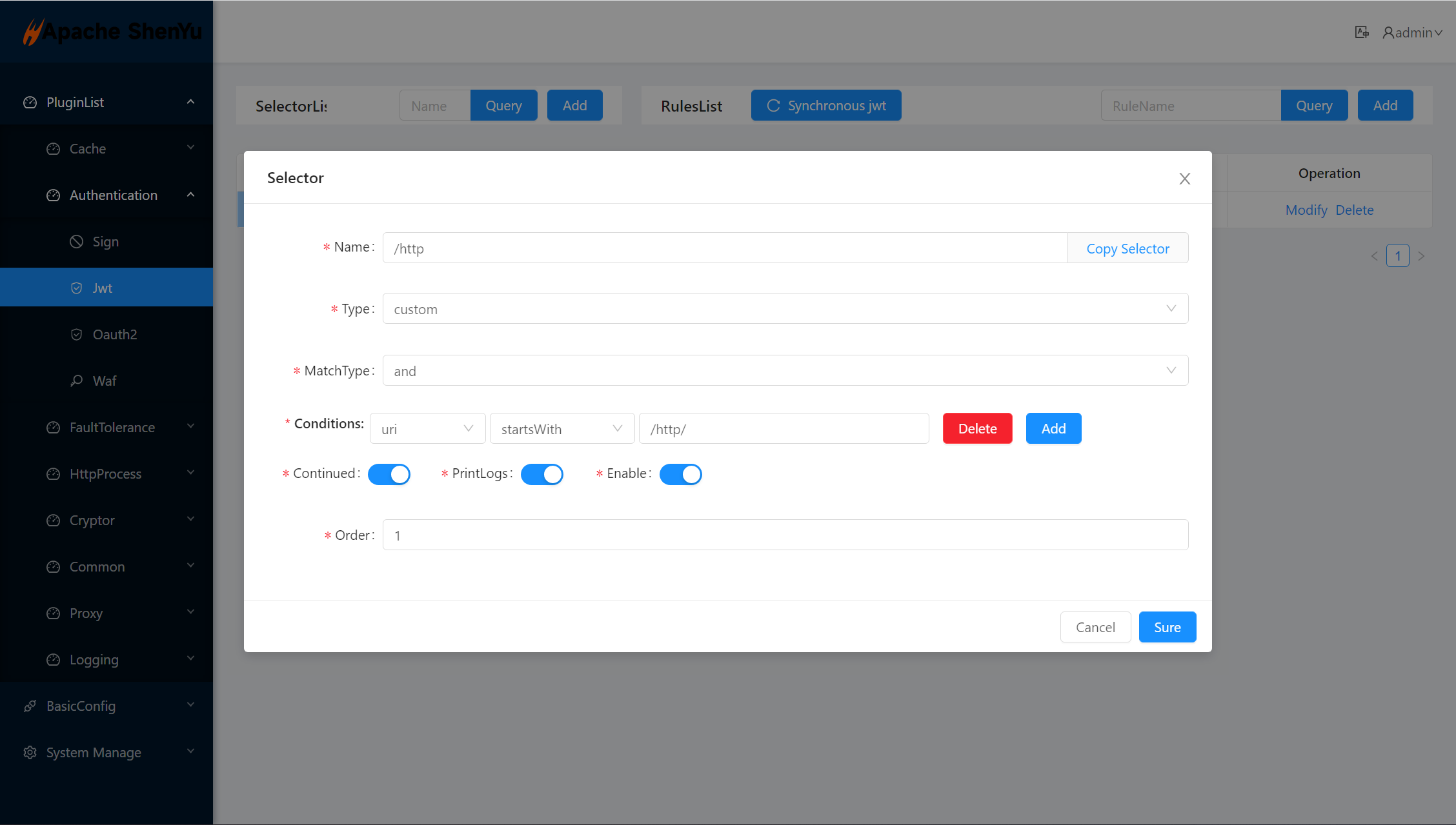
2.5.1.3 Config rule match service
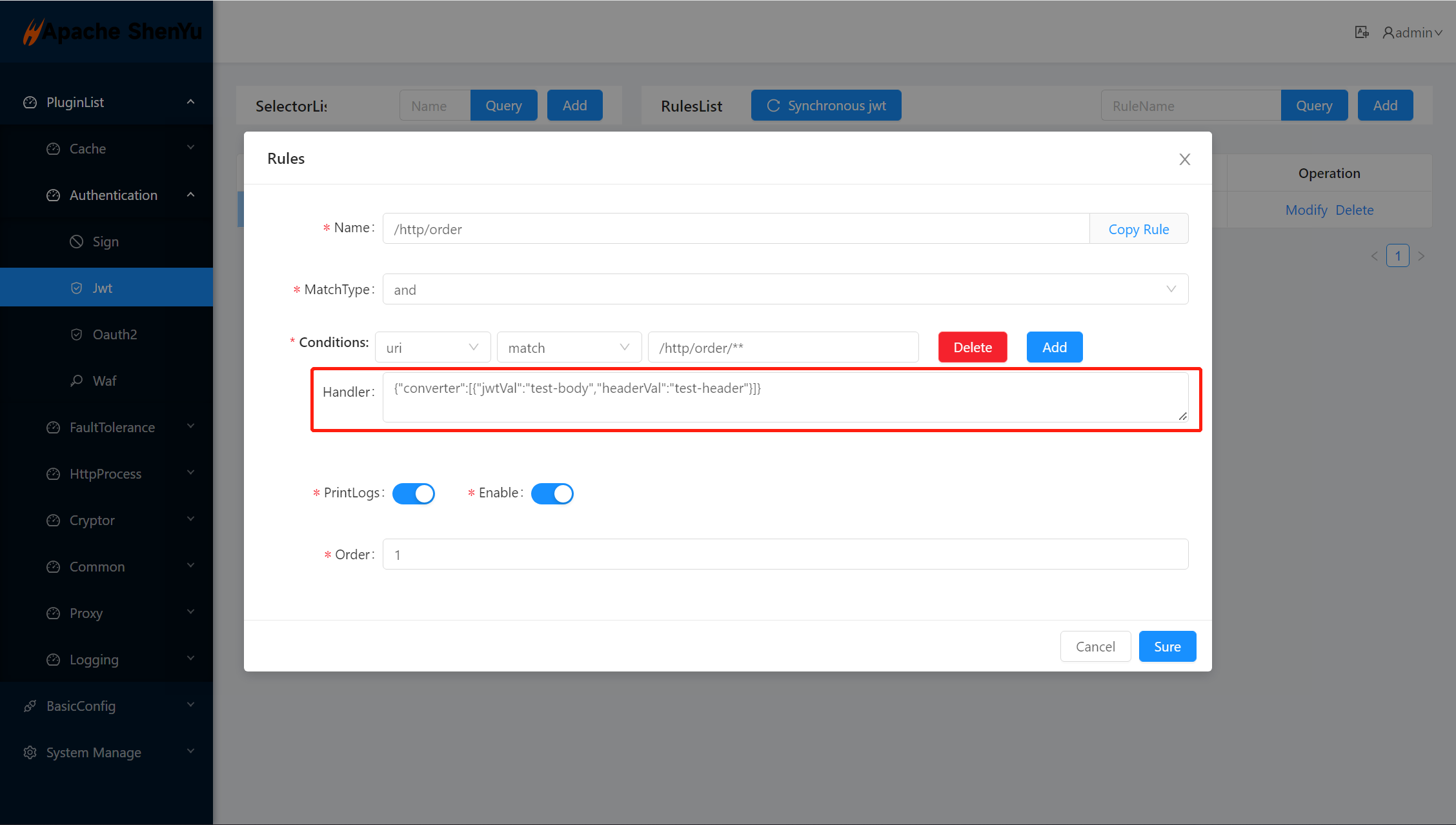
2.5.1.4 Generate json web token(jwt) with website
* You can open https://jwt.io/ in your browser and fill in the corresponding parameters.
* Config jwt header HEADER in https://jwt.io/
* Config jwt body PAYLOAD in https://jwt.io/
* Config jwt signature VERIFY SIGNATURE in https://jwt.io/
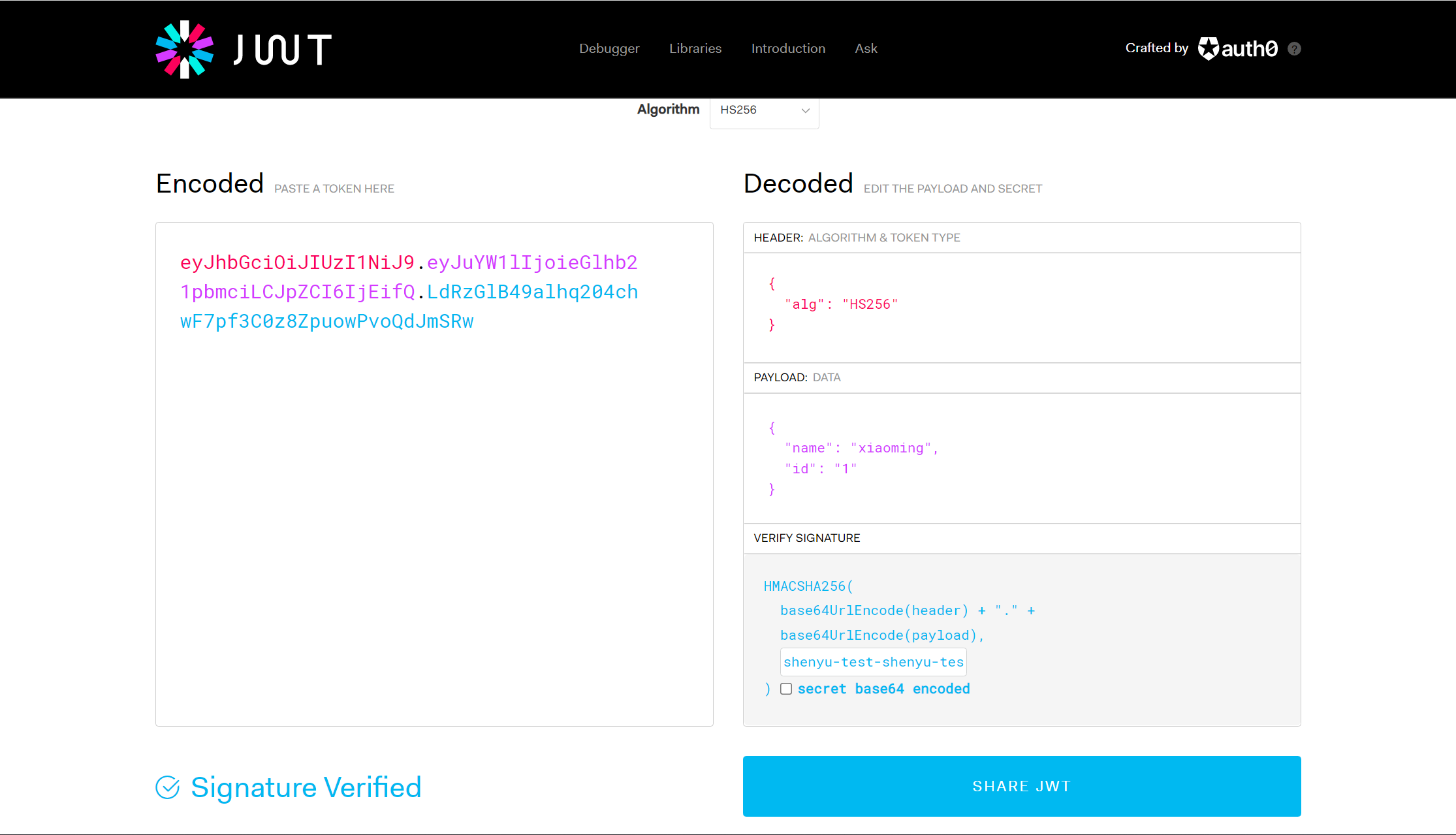
2.5.1.5 Generate json web token(jwt) with java code
public final class JwtPluginTest {
public void generateJwtCode() {
final String secreteKey = "shenyu-test-shenyu-test-shenyu-test";
Map<String, String> map = new HashMap<>();
map.put("id", "1");
map.put("name", "xiaoming");
Date date = new Date();
date.setTime(1655524800000L);
String token = Jwts.builder()
.setIssuedAt(date)
.setExpiration(new Date())
.setClaims(map)
.signWith(Keys.hmacShaKeyFor(secreteKey.getBytes(StandardCharsets.UTF_8)), SignatureAlgorithm.HS256)
.compact();
System.out.println(token);
}
}
2.5.1.6 Request Service
2.5.1.6.1 Request service with token
* request your service with jwt token token: eyJhbGciOiJIUzI1NiJ9.eyJuYW1lIjoieGlhb21pbmciLCJpZCI6IjEifQ.LdRzGlB49alhq204chwF7pf3C0z8ZpuowPvoQdJmSRw in your request header.
2.5.1.6.2 Request service Authorization
* request your service with Authorization Authorization: Bearer eyJhbGciOiJIUzI1NiJ9.eyJuYW1lIjoieGlhb21pbmciLCJpZCI6IjEifQ.LdRzGlB49alhq204chwF7pf3C0z8ZpuowPvoQdJmSRw in your request header.
2.5.1.7 Validate request result
* error token request result
{
"code": 401,
"message": "Illegal authorization"
}
* normal token request result
{
"id": "123",
"name": "hello world save order"
}
3. How to disable plugin
- In shenyu-admin --> BasicConfig --> Plugin --> jwt set Status disable.