WebSocket Plugin
The Apache ShenYu gateway implements support for the WebSocket proxy through the Divide plugin.
Environment to prepare
Please refer to the deployment to select a way to start shenyu-admin. For example, start the Apache ShenYu gateway management system through local deployment .
After successful startup, you need to open the Divide plugin on in the BasicConfig -> Plugin. For Divide plugin details, please refer to: Divide Plugin .
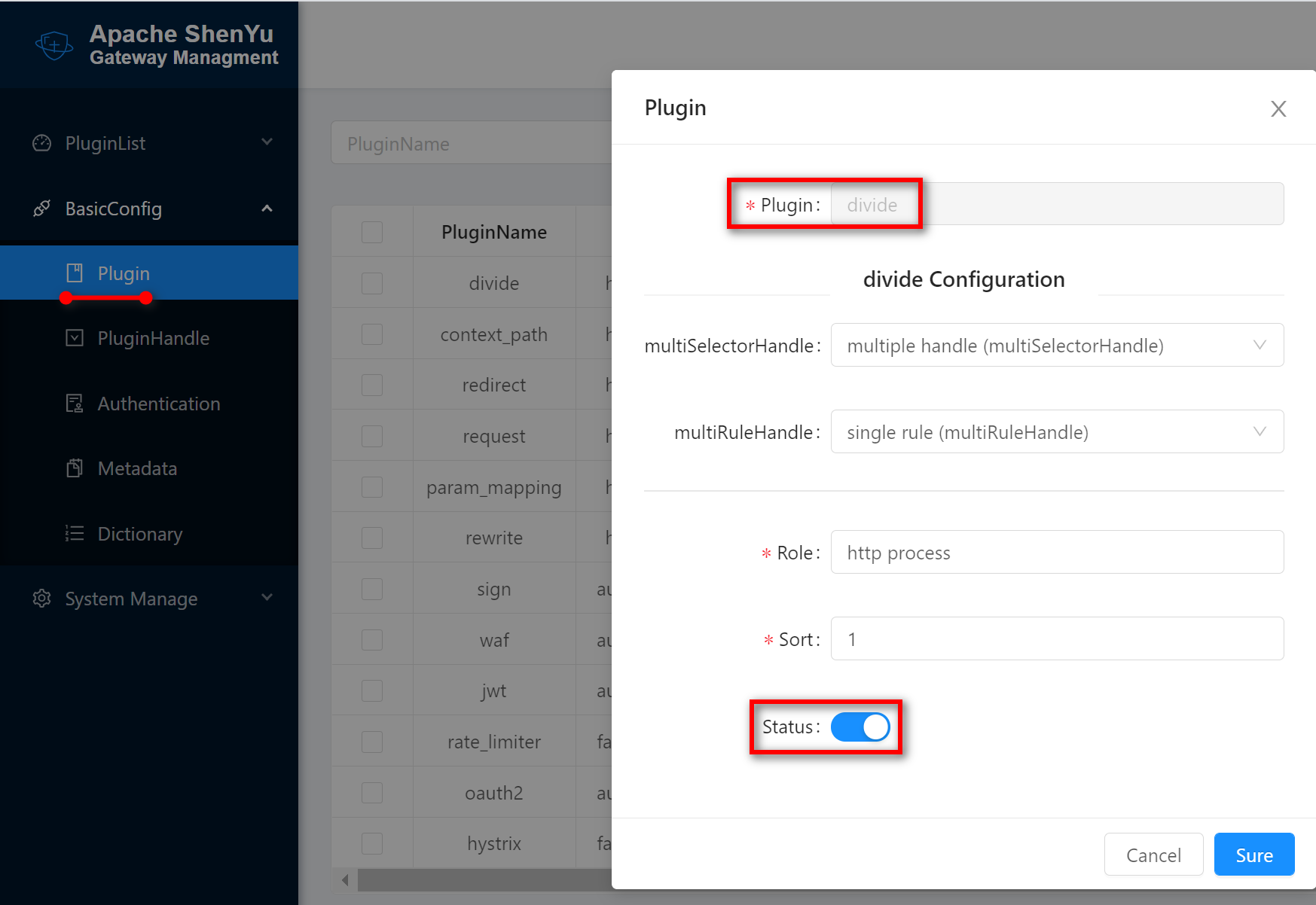
Add the following dependencies to the gateway's pom.xml file:
<!--if you use http proxy start this-->
<dependency>
<groupId>org.apache.shenyu</groupId>
<artifactId>shenyu-spring-boot-starter-plugin-divide</artifactId>
<version>${project.version}</version>
</dependency>
<dependency>
<groupId>org.apache.shenyu</groupId>
<artifactId>shenyu-spring-boot-starter-plugin-httpclient</artifactId>
<version>${project.version}</version>
</dependency>
Request Path
When using Apache ShenYu proxy websocket, assume that the request path is:
ws://localhost:9195/?module=ws&method=/websocket&rpcType=websocket
details:
-
localhost:9195:ipand port of gateway. -
module: filter conditions for selector. -
method: websocket paths are also used for rule matching. -
rpcType:default is websocket.
Selector And Rule
Add a selector configuration to the Divide plugin:
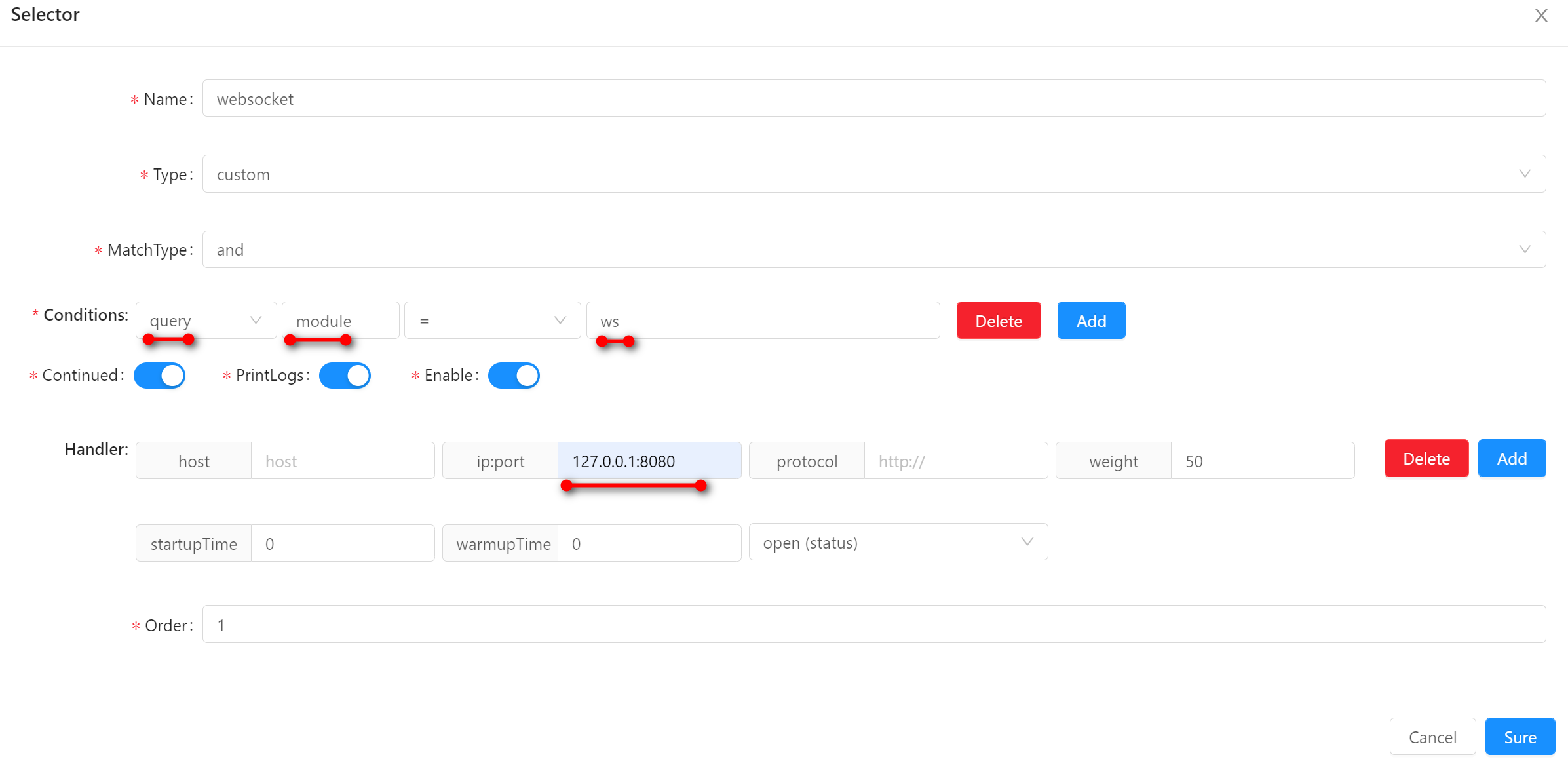
Select the type query in the condition, and fill in the matching field and value (module, ws). You can customize the fields and the values, as long as they match the request.
For Handle, enter the address of the webSocket service.
Add a new rule under this selector:
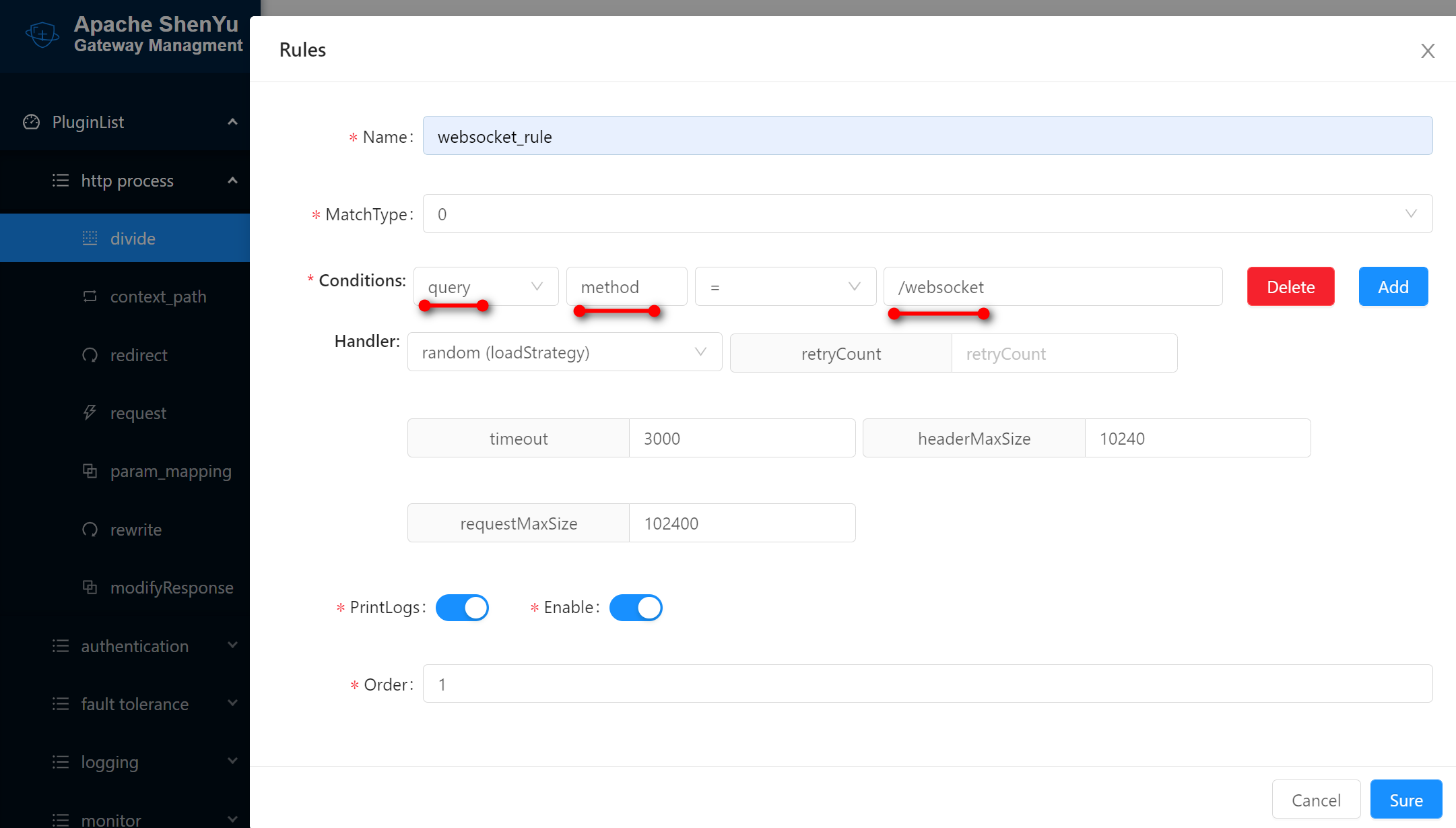
Select the type query in the condition, and fill in the matching field and value, which are method and /websocket respectively. You can also customize the fields and the values, as long as they match the request.
With the above selector and rule configuration, your request will be matched and then request the real WebSocket address of the proxy: 127.0.0.1:8080/websocket, thus the Apache ShenYu gateway will complete the proxy for websocket.