ZooKeeper Data Synchronization Source Code Analysis
Apache ShenYu is an asynchronous, high-performance, cross-language, responsive API gateway.
In ShenYu gateway, data synchronization refers to how to synchronize the updated data to the gateway after the data is sent in the background management system. The Apache ShenYu gateway currently supports data synchronization for ZooKeeper, WebSocket, http long poll, Nacos, etcd and Consul. The main content of this article is based on WebSocket data synchronization source code analysis.
This paper based on
shenyu-2.4.0version of the source code analysis, the official website of the introduction of please refer to the Data Synchronization Design .
1. About ZooKeeper
Apache ZooKeeper is a software project of the Apache Software Foundation that provides open source distributed configuration services, synchronization services, and naming registries for large-scale distributed computing. ZooKeeper nodes store their data in a hierarchical namespace, much like a file system or a prefix tree structure. Clients can read and write on nodes and thus have a shared configuration service in this way.
2. Admin Data Sync
We traced the source code from a real case, such as updating a selector data in the Divide plugin to a weight of 90 in a background administration system:
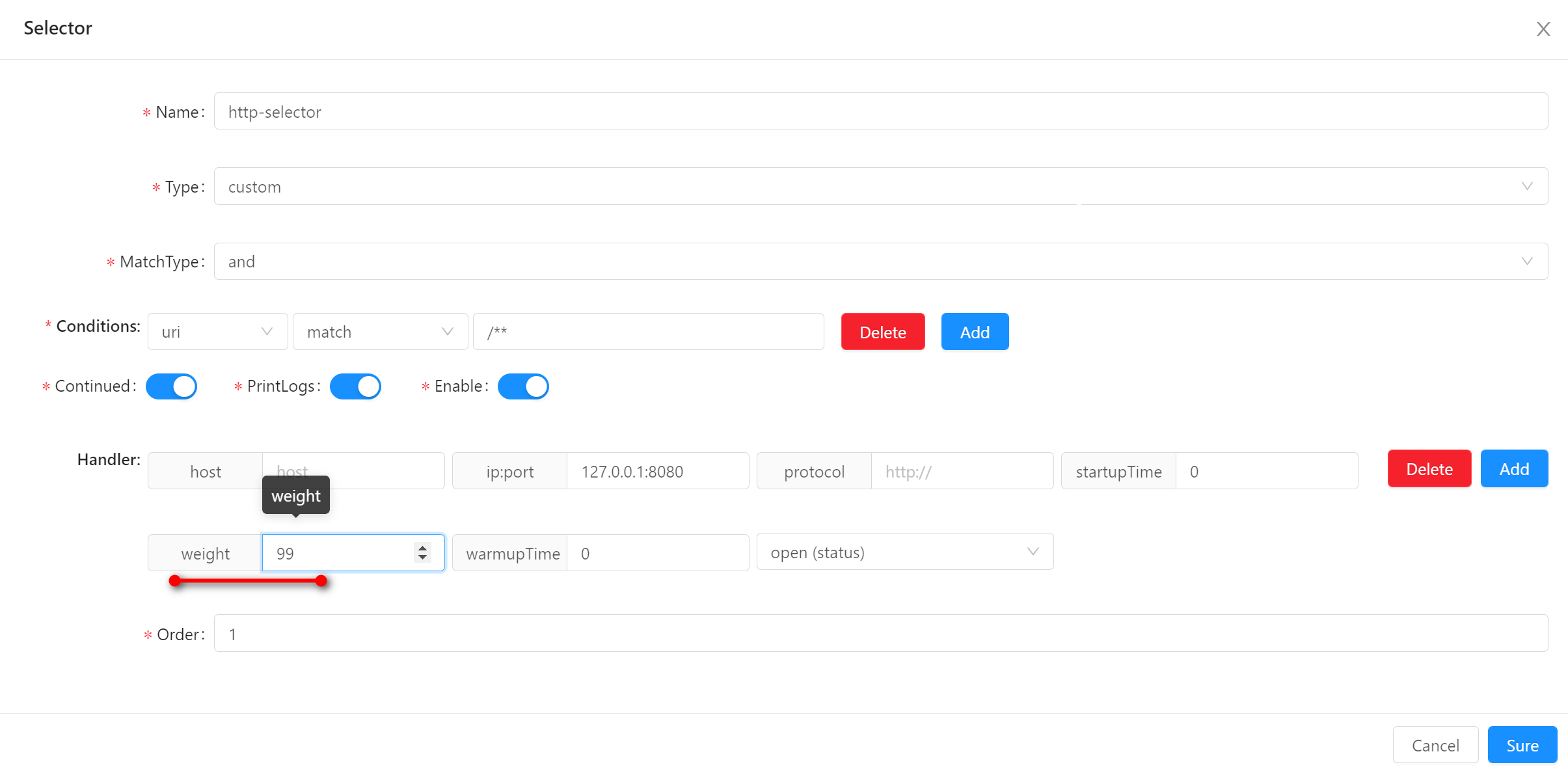
2.1 Accept Data
- SelectorController.createSelector()
Enter the createSelector() method of the SelectorController class, which validates data, adds or updates data, and returns results.
@Validated
@RequiredArgsConstructor
@RestController
@RequestMapping("/selector")
public class SelectorController {
@PutMapping("/{id}")
public ShenyuAdminResult updateSelector(@PathVariable("id") final String id, @Valid @RequestBody final SelectorDTO selectorDTO) {
// set the current selector data ID
selectorDTO.setId(id);
// create or update operation
Integer updateCount = selectorService.createOrUpdate(selectorDTO);
// return result
return ShenyuAdminResult.success(ShenyuResultMessage.UPDATE_SUCCESS, updateCount);
}
// ......
}
2.2 Handle Data
- SelectorServiceImpl.createOrUpdate()
Convert data in the SelectorServiceImpl class using the createOrUpdate() method, save it to the database, publish the event, update upstream.
@RequiredArgsConstructor
@Service
public class SelectorServiceImpl implements SelectorService {
// eventPublisher
private final ApplicationEventPublisher eventPublisher;
@Override
@Transactional(rollbackFor = Exception.class)
public int createOrUpdate(final SelectorDTO selectorDTO) {
int selectorCount;
// build data DTO --> DO
SelectorDO selectorDO = SelectorDO.buildSelectorDO(selectorDTO);
List<SelectorConditionDTO> selectorConditionDTOs = selectorDTO.getSelectorConditions();
// insert or update ?
if (StringUtils.isEmpty(selectorDTO.getId())) {
// insert into data
selectorCount = selectorMapper.insertSelective(selectorDO);
// insert into condition data
selectorConditionDTOs.forEach(selectorConditionDTO -> {
selectorConditionDTO.setSelectorId(selectorDO.getId());
selectorConditionMapper.insertSelective(SelectorConditionDO.buildSelectorConditionDO(selectorConditionDTO));
});
// check selector add
if (dataPermissionMapper.listByUserId(JwtUtils.getUserInfo().getUserId()).size() > 0) {
DataPermissionDTO dataPermissionDTO = new DataPermissionDTO();
dataPermissionDTO.setUserId(JwtUtils.getUserInfo().getUserId());
dataPermissionDTO.setDataId(selectorDO.getId());
dataPermissionDTO.setDataType(AdminConstants.SELECTOR_DATA_TYPE);
dataPermissionMapper.insertSelective(DataPermissionDO.buildPermissionDO(dataPermissionDTO));
}
} else {
// update data, delete and then insert
selectorCount = selectorMapper.updateSelective(selectorDO);
//delete rule condition then add
selectorConditionMapper.deleteByQuery(new SelectorConditionQuery(selectorDO.getId()));
selectorConditionDTOs.forEach(selectorConditionDTO -> {
selectorConditionDTO.setSelectorId(selectorDO.getId());
SelectorConditionDO selectorConditionDO = SelectorConditionDO.buildSelectorConditionDO(selectorConditionDTO);
selectorConditionMapper.insertSelective(selectorConditionDO);
});
}
// publish event
publishEvent(selectorDO, selectorConditionDTOs);
// update upstream
updateDivideUpstream(selectorDO);
return selectorCount;
}
// ......
}
In the Service class to persist data, i.e. to the database, this should be familiar, not expand. The update upstream operation is analyzed in the corresponding section below, focusing on the publish event operation, which performs data synchronization.
The logic of the publishEvent() method is to find the plugin corresponding to the selector, build the conditional data, and publish the change data.
private void publishEvent(final SelectorDO selectorDO, final List<SelectorConditionDTO> selectorConditionDTOs) {
// find plugin of selector
PluginDO pluginDO = pluginMapper.selectById(selectorDO.getPluginId());
// build condition data
List<ConditionData> conditionDataList = selectorConditionDTOs.stream().map(ConditionTransfer.INSTANCE::mapToSelectorDTO).collect(Collectors.toList());
// publish event
eventPublisher.publishEvent(new DataChangedEvent(ConfigGroupEnum.SELECTOR, DataEventTypeEnum.UPDATE,
Collections.singletonList(SelectorDO.transFrom(selectorDO, pluginDO.getName(), conditionDataList))));
}
Change data released by eventPublisher.PublishEvent() is complete, the eventPublisher object is a ApplicationEventPublisher class, The fully qualified class name is org.springframework.context.ApplicationEventPublisher. Here we see that publishing data is done through Spring related functionality.
ApplicationEventPublisher:When a state change, the publisher calls
ApplicationEventPublisherofpublishEventmethod to release an event,Springcontainer broadcast event for all observers, The observer'sonApplicationEventmethod is called to pass the event object to the observer. There are two ways to callpublishEventmethod, one is to implement the interface by the container injectionApplicationEventPublisherobject and then call the method, the other is a direct call container, the method of two methods of publishing events not too big difference.
ApplicationEventPublisher: publish event;ApplicationEvent:Springevent, record the event source, time, and data;ApplicationListener: event listener, observer.
In Spring event publishing mechanism, there are three objects,
An object is a publish event ApplicationEventPublisher, in ShenYu through the constructor in the injected a eventPublisher.
The other object is ApplicationEvent , inherited from ShenYu through DataChangedEvent, representing the event object.
public class DataChangedEvent extends ApplicationEvent {
//......
}
The last object is ApplicationListener in ShenYu in through DataChangedEventDispatcher class implements this interface, as the event listener, responsible for handling the event object.
@Component
public class DataChangedEventDispatcher implements ApplicationListener<DataChangedEvent>, InitializingBean {
//......
}
2.3 Dispatch Data
- DataChangedEventDispatcher.onApplicationEvent()
Released when the event is completed, will automatically enter the DataChangedEventDispatcher class onApplicationEvent() method of handling events.
@Component
public class DataChangedEventDispatcher implements ApplicationListener<DataChangedEvent>, InitializingBean {
/**
* This method is called when there are data changes
* @param event
*/
@Override
@SuppressWarnings("unchecked")
public void onApplicationEvent(final DataChangedEvent event) {
// Iterate through the data change listener (usually using a data synchronization approach is fine)
for (DataChangedListener listener : listeners) {
// What kind of data has changed
switch (event.getGroupKey()) {
case APP_AUTH: // app auth data
listener.onAppAuthChanged((List<AppAuthData>) event.getSource(), event.getEventType());
break;
case PLUGIN: // plugin data
listener.onPluginChanged((List<PluginData>) event.getSource(), event.getEventType());
break;
case RULE: // rule data
listener.onRuleChanged((List<RuleData>) event.getSource(), event.getEventType());
break;
case SELECTOR: // selector data
listener.onSelectorChanged((List<SelectorData>) event.getSource(), event.getEventType());
break;
case META_DATA: // metadata
listener.onMetaDataChanged((List<MetaData>) event.getSource(), event.getEventType());
break;
default: // other types throw exception
throw new IllegalStateException("Unexpected value: " + event.getGroupKey());
}
}
}
}
When there is a data change, the onApplicationEvent method is called and all the data change listeners are iterated to determine the data type and handed over to the appropriate data listener for processing.
ShenYu groups all the data into five categories: APP_AUTH, PLUGIN, RULE, SELECTOR and META_DATA.
Here the data change listener (DataChangedListener) is an abstraction of the data synchronization policy. Its concrete implementation is:
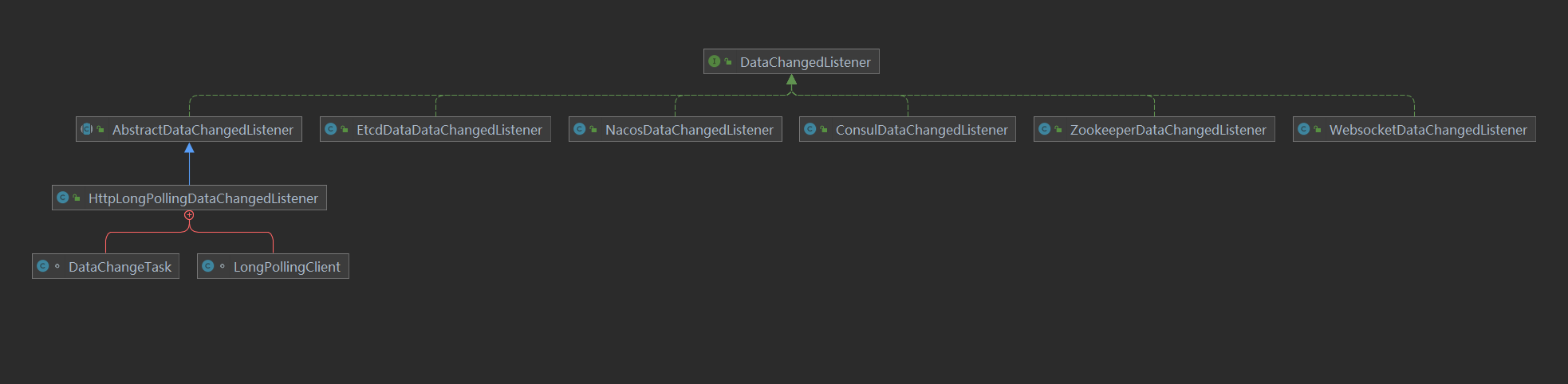
These implementation classes are the synchronization strategies currently supported by ShenYu:
WebsocketDataChangedListener: data synchronization based on Websocket;ZookeeperDataChangedListener:data synchronization based on Zookeeper;ConsulDataChangedListener: data synchronization based on Consul;EtcdDataDataChangedListener:data synchronization based on etcd;HttpLongPollingDataChangedListener:data synchronization based on http long polling;NacosDataChangedListener:data synchronization based on nacos;
Given that there are so many implementation strategies, how do you decide which to use?
Because this paper is based on zookeeper data synchronization source code analysis, so here to ZookeeperDataChangedListener as an example, the analysis of how it is loaded and implemented.
A global search in the source code project shows that its implementation is done in the DataSyncConfiguration class.
/**
* Data Sync Configuration
* By springboot conditional assembly
* The type Data sync configuration.
*/
@Configuration
public class DataSyncConfiguration {
/**
* zookeeper data sunc
* The type Zookeeper listener.
*/
@Configuration
@ConditionalOnProperty(prefix = "shenyu.sync.zookeeper", name = "url") // The condition property is loaded only when it is met
@Import(ZookeeperConfiguration.class)
static class ZookeeperListener {
/**
* Config event listener data changed listener.
* @param zkClient the zk client
* @return the data changed listener
*/
@Bean
@ConditionalOnMissingBean(ZookeeperDataChangedListener.class)
public DataChangedListener zookeeperDataChangedListener(final ZkClient zkClient) {
return new ZookeeperDataChangedListener(zkClient);
}
/**
* Zookeeper data init zookeeper data init.
* @param zkClient the zk client
* @param syncDataService the sync data service
* @return the zookeeper data init
*/
@Bean
@ConditionalOnMissingBean(ZookeeperDataInit.class)
public ZookeeperDataInit zookeeperDataInit(final ZkClient zkClient, final SyncDataService syncDataService) {
return new ZookeeperDataInit(zkClient, syncDataService);
}
}
// other code is omitted......
}
This configuration class is implemented through the SpringBoot conditional assembly class. The ZookeeperListener class has several annotations:
-
@Configuration: Configuration file, application context; -
@ConditionalOnProperty(prefix = "shenyu.sync.zookeeper", name = "url"): attribute condition. The configuration class takes effect only when the condition is met. That is, when we have the following configuration,ZooKeeperis used for data synchronization.shenyu:
sync:
zookeeper:
url: localhost:2181
sessionTimeout: 5000
connectionTimeout: 2000 -
@Import(ZookeeperConfiguration.class):importZookeeperConfiguration;
@EnableConfigurationProperties(ZookeeperProperties.class) // enable zookeeper properties
public class ZookeeperConfiguration {
/**
* register zkClient in spring ioc.
* @param zookeeperProp the zookeeper configuration
* @return ZkClient {@linkplain ZkClient}
*/
@Bean
@ConditionalOnMissingBean(ZkClient.class)
public ZkClient zkClient(final ZookeeperProperties zookeeperProp) {
return new ZkClient(zookeeperProp.getUrl(), zookeeperProp.getSessionTimeout(), zookeeperProp.getConnectionTimeout()); // 读取zk配置信息,并创建zkClient
}
}
@Data
@ConfigurationProperties(prefix = "shenyu.sync.zookeeper") // zookeeper properties
public class ZookeeperProperties {
private String url;
private Integer sessionTimeout;
private Integer connectionTimeout;
private String serializer;
}
When we take the initiative to configuration, use the zookeeper data synchronization, zookeeperDataChangedListener is generated. So in the event handler onApplicationEvent(), it goes to the corresponding listener. In our case, it is a selector data update, data synchronization is zookeeper, so, the code will enter the ZookeeperDataChangedListener selector data change process.
@Override
@SuppressWarnings("unchecked")
public void onApplicationEvent(final DataChangedEvent event) {
// Iterate through the data change listener (usually using a data synchronization approach is fine)
for (DataChangedListener listener : listeners) {
// what kind of data has changed
switch (event.getGroupKey()) {
// other code logic is omitted
case SELECTOR: // selector data
listener.onSelectorChanged((List<SelectorData>) event.getSource(), event.getEventType()); // In our case, will enter the ZookeeperDataChangedListener selector data change process
break;
}
}
2.4 Zookeeper Data Changed Listener
- ZookeeperDataChangedListener.onSelectorChanged()
In the onSelectorChanged() method, determine the type of action, whether to refresh synchronization or update or create synchronization. Determine whether the node is in zk based on the current selector data.
/**
* use ZooKeeper to publish change data
*/
public class ZookeeperDataChangedListener implements DataChangedListener {
// The selector information changed
@Override
public void onSelectorChanged(final List<SelectorData> changed, final DataEventTypeEnum eventType) {
// refresh
if (eventType == DataEventTypeEnum.REFRESH && !changed.isEmpty()) {
String selectorParentPath = DefaultPathConstants.buildSelectorParentPath(changed.get(0).getPluginName());
deleteZkPathRecursive(selectorParentPath);
}
// changed data
for (SelectorData data : changed) {
// build selector real path
String selectorRealPath = DefaultPathConstants.buildSelectorRealPath(data.getPluginName(), data.getId());
// delete
if (eventType == DataEventTypeEnum.DELETE) {
deleteZkPath(selectorRealPath);
continue;
}
// selector parent path
String selectorParentPath = DefaultPathConstants.buildSelectorParentPath(data.getPluginName());
// create parent node
createZkNode(selectorParentPath);
// insert or update data
insertZkNode(selectorRealPath, data);
}
}
// create zk node
private void createZkNode(final String path) {
// create only if it does not exist
if (!zkClient.exists(path)) {
zkClient.createPersistent(path, true);
}
}
// insert zk node
private void insertZkNode(final String path, final Object data) {
// create zk node
createZkNode(path);
// write data by zkClient
zkClient.writeData(path, null == data ? "" : GsonUtils.getInstance().toJson(data));
}
}
As long as the changed data is correctly written to the zk node, the admin side of the operation is complete. ShenYu uses zk for data synchronization, zk nodes are carefully designed.
In our current case, updating one of the selector data in the Divide plugin with a weight of 90 updates specific nodes in the graph.
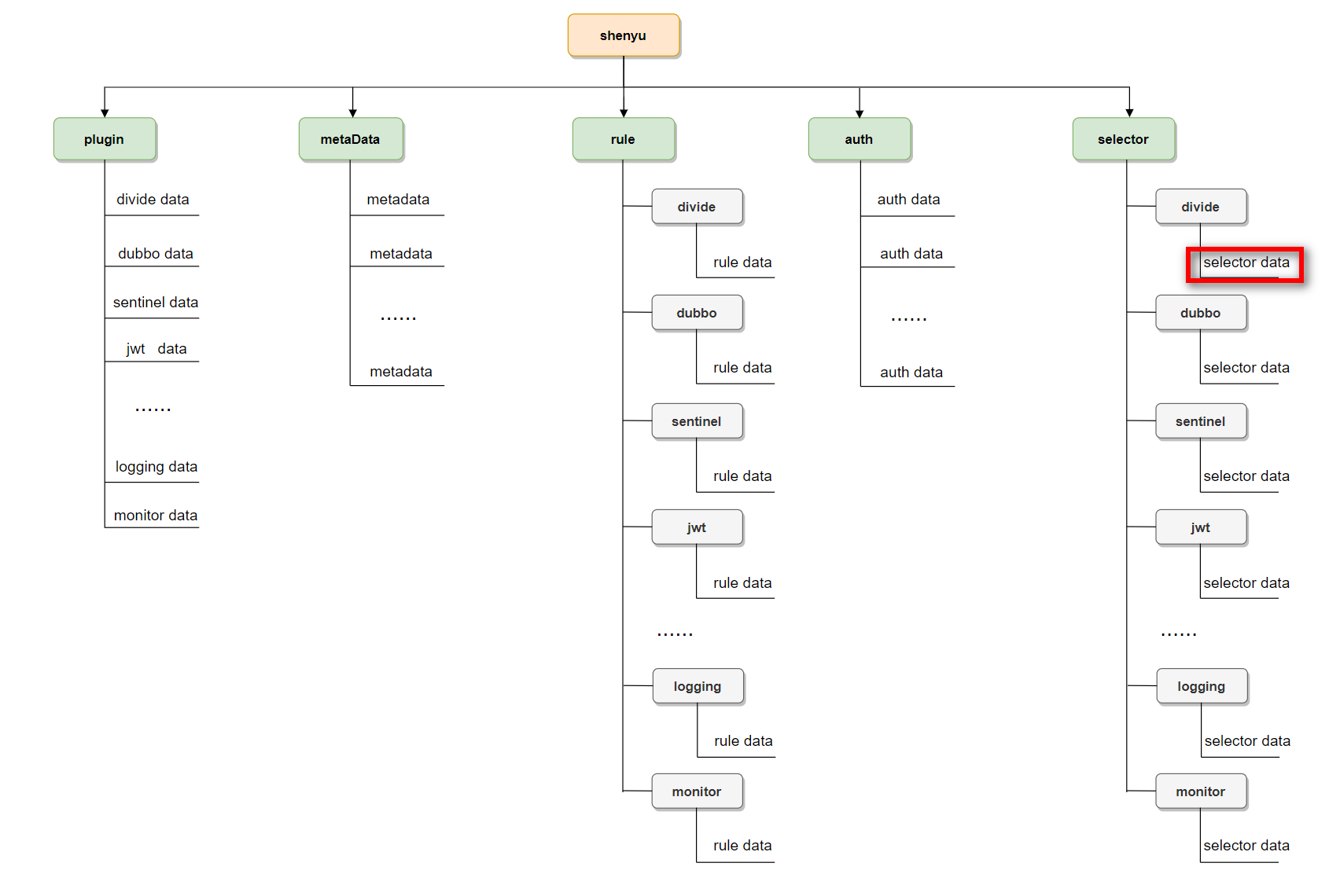
We series the above update flow with a sequence diagram.
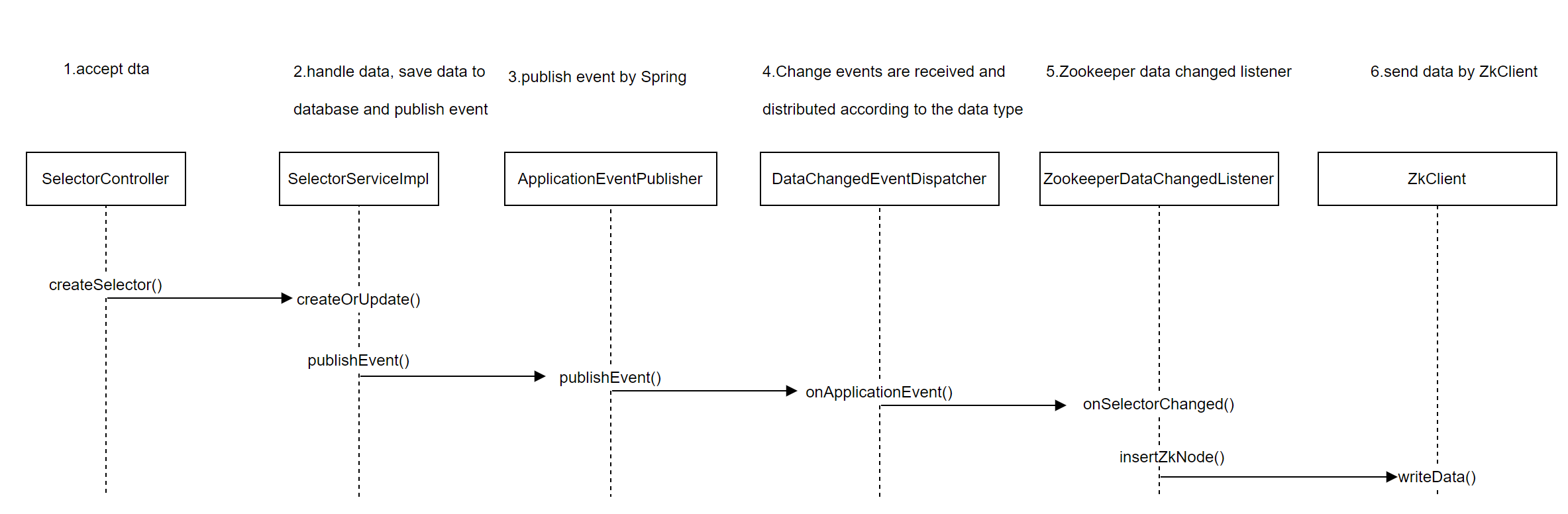
3. Gateway Data Sync
Assume that the ShenYu gateway is already running properly, and the data synchronization mode is also Zookeeper. How does the gateway receive and process the selector data after updating it on the admin side and sending the changed data to ZK? Let's continue our source code analysis to find out.
3.1 ZkClient Accept Data
- ZkClient.subscribeDataChanges()
There is a ZookeeperSyncDataService class on the gateway, which subscribing to the data node through ZkClient and can sense when the data changes.
/**
* ZookeeperSyncDataService
*/
public class ZookeeperSyncDataService implements SyncDataService, AutoCloseable {
private void subscribeSelectorDataChanges(final String path) {
// zkClient subscribe data
zkClient.subscribeDataChanges(path, new IZkDataListener() {
@Override
public void handleDataChange(final String dataPath, final Object data) {
cacheSelectorData(GsonUtils.getInstance().fromJson(data.toString(), SelectorData.class)); // zk node data changed
}
@Override
public void handleDataDeleted(final String dataPath) {
unCacheSelectorData(dataPath); // zk node data deleted
}
});
}
// ...
}
ZooKeeper's Watch mechanism notifies subscribing clients of node changes. In our case, updating the selector information goes to the handleDataChange() method. cacheSelectorData() is used to process data.
3.2 Handle Data
- ZookeeperSyncDataService.cacheSelectorData()
The data is not null, and caching the selector data is again handled by PluginDataSubscriber.
private void cacheSelectorData(final SelectorData selectorData) {
Optional.ofNullable(selectorData)
.ifPresent(data -> Optional.ofNullable(pluginDataSubscriber).ifPresent(e -> e.onSelectorSubscribe(data)));
}
PluginDataSubscriber is an interface, it is only a CommonPluginDataSubscriber implementation class, responsible for data processing plugin, selector and rules.
3.3 Common Plugin Data Subscriber
- PluginDataSubscriber.onSelectorSubscribe()
It has no additional logic and calls the subscribeDataHandler() method directly. Within methods, there are data types (plugins, selectors, or rules) and action types (update or delete) to perform different logic.
/**
* The common plugin data subscriber, responsible for handling all plug-in, selector, and rule information
*/
public class CommonPluginDataSubscriber implements PluginDataSubscriber {
//......
// handle selector data
@Override
public void onSelectorSubscribe(final SelectoData selectorData) {
subscribeDataHandler(selectorData, DataEventTypeEnum.UPDATE);
}
// A subscription data handler that handles updates or deletions of data
private <T> void subscribeDataHandler(final T classData, final DataEventTypeEnum dataType) {
Optional.ofNullable(classData).ifPresent(data -> {
// plugin data
if (data instanceof PluginData) {
PluginData pluginData = (PluginData) data;
if (dataType == DataEventTypeEnum.UPDATE) { // update
// save the data to gateway memory
BaseDataCache.getInstance().cachePluginData(pluginData);
// If each plugin has its own processing logic, then do it
Optional.ofNullable(handlerMap.get(pluginData.getName())).ifPresent(handler -> handler.handlerPlugin(pluginData));
} else if (dataType == DataEventTypeEnum.DELETE) { // delete
// delete the data from gateway memory
BaseDataCache.getInstance().removePluginData(pluginData);
// If each plugin has its own processing logic, then do it
Optional.ofNullable(handlerMap.get(pluginData.getName())).ifPresent(handler -> handler.removePlugin(pluginData));
}
} else if (data instanceof SelectorData) { // selector data
SelectorData selectorData = (SelectorData) data;
if (dataType == DataEventTypeEnum.UPDATE) { // update
// save the data to gateway memory
BaseDataCache.getInstance().cacheSelectData(selectorData);
// If each plugin has its own processing logic, then do it
Optional.ofNullable(handlerMap.get(selectorData.getPluginName())).ifPresent(handler -> handler.handlerSelector(selectorData));
} else if (dataType == DataEventTypeEnum.DELETE) { // delete
// delete the data from gateway memory
BaseDataCache.getInstance().removeSelectData(selectorData);
// If each plugin has its own processing logic, then do it
Optional.ofNullable(handlerMap.get(selectorData.getPluginName())).ifPresent(handler -> handler.removeSelector(selectorData));
}
} else if (data instanceof RuleData) { // rule data
RuleData ruleData = (RuleData) data;
if (dataType == DataEventTypeEnum.UPDATE) { // update
// save the data to gateway memory
BaseDataCache.getInstance().cacheRuleData(ruleData);
// If each plugin has its own processing logic, then do it
Optional.ofNullable(handlerMap.get(ruleData.getPluginName())).ifPresent(handler -> handler.handlerRule(ruleData));
} else if (dataType == DataEventTypeEnum.DELETE) { // delete
// delete the data from gateway memory
BaseDataCache.getInstance().removeRuleData(ruleData);
// If each plugin has its own processing logic, then do it
Optional.ofNullable(handlerMap.get(ruleData.getPluginName())).ifPresent(handler -> handler.removeRule(ruleData));
}
}
});
}
}
3.4 Data cached to Memory
Adding a selector will enter the following logic:
// save the data to gateway memory
BaseDataCache.getInstance().cacheSelectData(selectorData);
// If each plugin has its own processing logic, then do it
Optional.ofNullable(handlerMap.get(selectorData.getPluginName())).ifPresent(handler -> handler.handlerSelector(selectorData));
One is to save the data to the gateway's memory. BaseDataCache is the class that ultimately caches data, implemented in a singleton pattern. The selector data is stored in the SELECTOR_MAP Map. In the subsequent use, also from this data.
public final class BaseDataCache {
// private instance
private static final BaseDataCache INSTANCE = new BaseDataCache();
// private constructor
private BaseDataCache() {
}
/**
* Gets instance.
* public method
* @return the instance
*/
public static BaseDataCache getInstance() {
return INSTANCE;
}
/**
* A Map of the cache selector data
* pluginName -> SelectorData.
*/
private static final ConcurrentMap<String, List<SelectorData>> SELECTOR_MAP = Maps.newConcurrentMap();
public void cacheSelectData(final SelectorData selectorData) {
Optional.ofNullable(selectorData).ifPresent(this::selectorAccept);
}
/**
* cache selector data.
* @param data the selector data
*/
private void selectorAccept(final SelectorData data) {
String key = data.getPluginName();
if (SELECTOR_MAP.containsKey(key)) { // Update operation, delete before insert
List<SelectorData> existList = SELECTOR_MAP.get(key);
final List<SelectorData> resultList = existList.stream().filter(r -> !r.getId().equals(data.getId())).collect(Collectors.toList());
resultList.add(data);
final List<SelectorData> collect = resultList.stream().sorted(Comparator.comparing(SelectorData::getSort)).collect(Collectors.toList());
SELECTOR_MAP.put(key, collect);
} else { // Add new operations directly to Map
SELECTOR_MAP.put(key, Lists.newArrayList(data));
}
}
}
Second, if each plugin has its own processing logic, then do it. Through the IDEA editor, you can see that after adding a selector, there are the following plugins and processing. We're not going to expand it here.
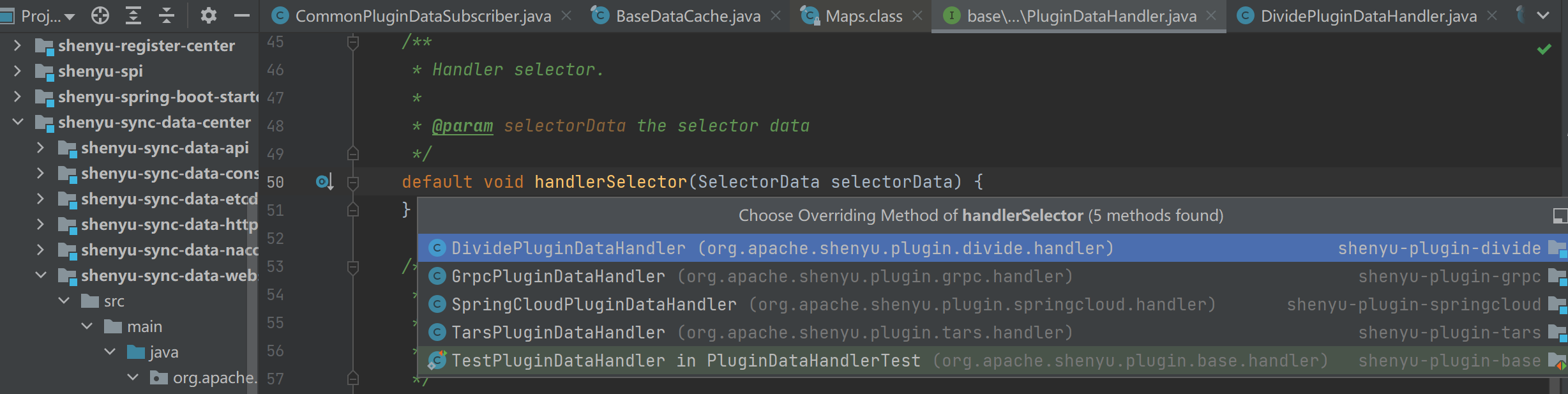
After the above source tracking, and through a practical case, in the admin end to update a selector data, the ZooKeeper data synchronization process analysis is clear.
Let's series the data synchronization process on the gateway side through the sequence diagram:
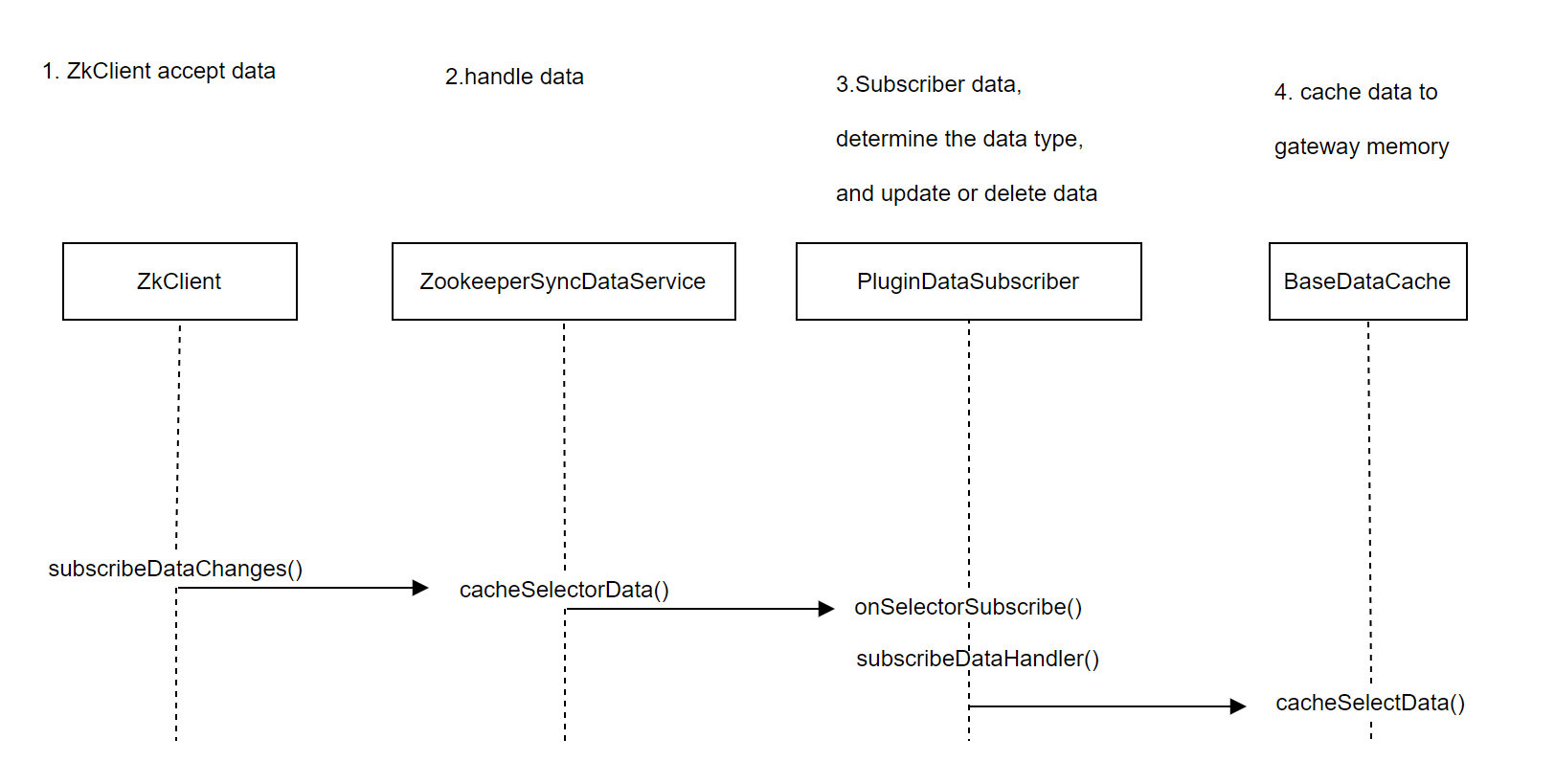
The data synchronization process has been analyzed. In order to prevent the synchronization process from being interrupted, other logic is ignored during the analysis. We also need to analyze the process of Admin synchronization data initialization and gateway synchronization operation initialization.
4. Admin Data Sync initialization
When admin starts, the current data will be fully synchronized to zk, the implementation logic is as follows:
/**
* Zookeeper data init
*/
public class ZookeeperDataInit implements CommandLineRunner {
private final ZkClient zkClient;
private final SyncDataService syncDataService;
/**
* Instantiates a new Zookeeper data init.
*
* @param zkClient the zk client
* @param syncDataService the sync data service
*/
public ZookeeperDataInit(final ZkClient zkClient, final SyncDataService syncDataService) {
this.zkClient = zkClient;
this.syncDataService = syncDataService;
}
@Override
public void run(final String... args) {
String pluginPath = DefaultPathConstants.PLUGIN_PARENT;
String authPath = DefaultPathConstants.APP_AUTH_PARENT;
String metaDataPath = DefaultPathConstants.META_DATA;
// Determine whether data exists in zk
if (!zkClient.exists(pluginPath) && !zkClient.exists(authPath) && !zkClient.exists(metaDataPath)) {
syncDataService.syncAll(DataEventTypeEnum.REFRESH);
}
}
}
Check whether there is data in zk, if not, then synchronize.
ZookeeperDataInit implements the CommandLineRunner interface. It is an interface provided by SpringBoot that executes the run() method after all Spring Beans initializations and is often used for initialization operations in a project.
- SyncDataService.syncAll()
Query data from the database, and then perform full data synchronization, all authentication information, plugin information, selector information, rule information, and metadata information. Synchronous events are published primarily through eventPublisher. After publishing the event via publishEvent(), the ApplicationListener performs the event change operation. In ShenYu is mentioned in DataChangedEventDispatcher.
@Service
public class SyncDataServiceImpl implements SyncDataService {
// eventPublisher
private final ApplicationEventPublisher eventPublisher;
/***
* sync all data
* @param type the type
* @return
*/
@Override
public boolean syncAll(final DataEventTypeEnum type) {
// app auth data
appAuthService.syncData();
// plugin data
List<PluginData> pluginDataList = pluginService.listAll();
eventPublisher.publishEvent(new DataChangedEvent(ConfigGroupEnum.PLUGIN, type, pluginDataList));
// selector data
List<SelectorData> selectorDataList = selectorService.listAll();
eventPublisher.publishEvent(new DataChangedEvent(ConfigGroupEnum.SELECTOR, type, selectorDataList));
// rule data
List<RuleData> ruleDataList = ruleService.listAll();
eventPublisher.publishEvent(new DataChangedEvent(ConfigGroupEnum.RULE, type, ruleDataList));
// metadata
metaDataService.syncData();
return true;
}
}
5. Gateway Data Sync Init
The initial operation of data synchronization on the gateway side is mainly the node in the subscription zk. When there is a data change, the changed data will be received. This relies on the Watch mechanism of ZooKeeper. In ShenYu, the one responsible for zk data synchronization is ZookeeperSyncDataService, also mentioned earlier.
The function logic of ZookeeperSyncDataService is completed in the process of instantiation: the subscription to Shenyu data synchronization node in zk is completed. Subscription here is divided into two kinds, one kind is existing node data updated above, through this zkClient.subscribeDataChanges() method; Another kind is under the current node, add or delete nodes change namely child nodes, it through zkClient.subscribeChildChanges() method.
ZookeeperSyncDataService code is a bit too much, here we use plugin data read and subscribe to track, other types of data operation principle is the same.
/**
* zookeeper sync data service
*/
public class ZookeeperSyncDataService implements SyncDataService, AutoCloseable {
// At instantiation time, the data is read from the ZK and the node is subscribed
public ZookeeperSyncDataService(/* omit the construction argument */ ) {
this.zkClient = zkClient;
this.pluginDataSubscriber = pluginDataSubscriber;
this.metaDataSubscribers = metaDataSubscribers;
this.authDataSubscribers = authDataSubscribers;
// watch plugin, selector and rule data
watcherData();
// watch app auth data
watchAppAuth();
// watch metadata
watchMetaData();
}
private void watcherData() {
// plugin node path
final String pluginParent = DefaultPathConstants.PLUGIN_PARENT;
// all plugin nodes
List<String> pluginZKs = zkClientGetChildren(pluginParent);
for (String pluginName : pluginZKs) {
// watch plugin, selector, rule data node
watcherAll(pluginName);
}
//subscribing to child nodes (adding or removing a plugin)
zkClient.subscribeChildChanges(pluginParent, (parentPath, currentChildren) -> {
if (CollectionUtils.isNotEmpty(currentChildren)) {
for (String pluginName : currentChildren) {
// you need to subscribe to all plugin, selector, and rule data for the child node
watcherAll(pluginName);
}
}
});
}
private void watcherAll(final String pluginName) {
// watch plugin
watcherPlugin(pluginName);
// watch selector
watcherSelector(pluginName);
// watch rule
watcherRule(pluginName);
}
private void watcherPlugin(final String pluginName) {
// plugin path
String pluginPath = DefaultPathConstants.buildPluginPath(pluginName);
// create if not exist
if (!zkClient.exists(pluginPath)) {
zkClient.createPersistent(pluginPath, true);
}
// read the current node data on zk and deserialize it
PluginData pluginData = null == zkClient.readData(pluginPath) ? null
: GsonUtils.getInstance().fromJson((String) zkClient.readData(pluginPath), PluginData.class);
// cached into gateway memory
cachePluginData(pluginData);
// subscribe plugin data
subscribePluginDataChanges(pluginPath, pluginName);
}
private void cachePluginData(final PluginData pluginData) {
//omit implementation logic, is actually the CommonPluginDataSubscriber operation, can connect with the front
}
private void subscribePluginDataChanges(final String pluginPath, final String pluginName) {
// subscribe data changes
zkClient.subscribeDataChanges(pluginPath, new IZkDataListener() {
@Override
public void handleDataChange(final String dataPath, final Object data) { // update
//omit implementation logic, is actually the CommonPluginDataSubscriber operation, can connect with the front
}
@Override
public void handleDataDeleted(final String dataPath) { // delete
// Omit implementation logic, is actually the CommonPluginDataSubscriber operation, can connect with the front
}
});
}
}
The above source code is given comments, I believe you can understand. The main logic for subscribing to plug-in data is as follows:
- Create the current plugin path
- Create a path if it does not exist
- Read the current node data on zK and deserialize it
- The plugin data is cached in the gateway memory
- Subscribe to the plug-in node
6. Summary
This paper through a practical case, Zookeeper data synchronization principle source code analysis. The main knowledge points involved are as follows:
-
Data synchronization based on
ZooKeeperis mainly implemented throughwatchmechanism; -
Complete event publishing and listening via
Spring; -
Support multiple synchronization strategies through abstract
DataChangedListenerinterface, interface oriented programming; -
Use singleton design pattern to cache data class
BaseDataCache; -
Loading of configuration classes via conditional assembly of
SpringBootandstarterloading mechanism.