WebSocket Data Synchronization Source Code Analysis
In ShenYu gateway, data synchronization refers to how to synchronize the updated data to the gateway after the data is sent in the background management system. The Apache ShenYu gateway currently supports data synchronization for ZooKeeper, WebSocket, http long poll, Nacos, etcd and Consul. The main content of this article is based on WebSocket data synchronization source code analysis.
This paper based on
shenyu-2.4.0version of the source code analysis, the official website of the introduction of please refer to the Data Synchronization Design .
1. About WebSocket Communication
The WebSocket protocol was born in 2008 and became an international standard in 2011. It can be two-way communication, the server can take the initiative to push information to the client, the client can also take the initiative to send information to the server. The WebSocket protocol is based on the TCP protocol and belongs to the application layer, with low performance overhead and high communication efficiency. The protocol identifier is ws.
2. Admin Data Sync
Let's trace the source code from a real case, such as adding a selector data in the background management system:
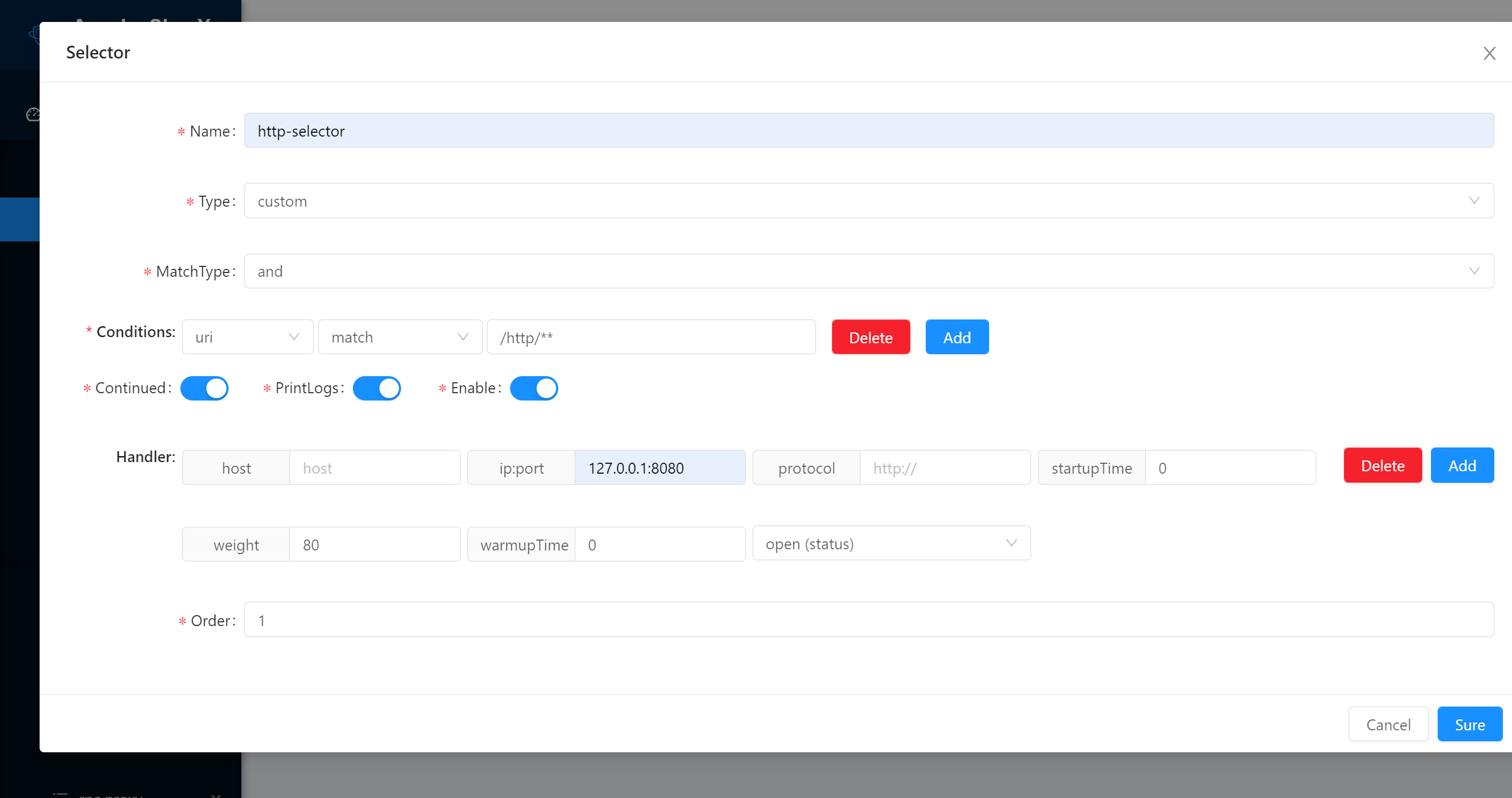
2.1 Accept Changed Data
- SelectorController.createSelector()
Enter the createSelector() method of the SelectorController class, which validates data, adds or updates data, and returns results.
@Validated
@RequiredArgsConstructor
@RestController
@RequestMapping("/selector")
public class SelectorController {
@PostMapping("")
public ShenyuAdminResult createSelector(@Valid @RequestBody final SelectorDTO selectorDTO) { // @Valid 数校验
// create or update data
Integer createCount = selectorService.createOrUpdate(selectorDTO);
// return result
return ShenyuAdminResult.success(ShenyuResultMessage.CREATE_SUCCESS, createCount);
}
// ......
}
2.2 Handle Data
- SelectorServiceImpl.createOrUpdate()
Convert data in the SelectorServiceImpl class using the createOrUpdate() method, save it to the database, publish the event, update upstream.
@RequiredArgsConstructor
@Service
public class SelectorServiceImpl implements SelectorService {
// eventPublisher
private final ApplicationEventPublisher eventPublisher;
@Override
@Transactional(rollbackFor = Exception.class)
public int createOrUpdate(final SelectorDTO selectorDTO) {
int selectorCount;
// build data DTO --> DO
SelectorDO selectorDO = SelectorDO.buildSelectorDO(selectorDTO);
List<SelectorConditionDTO> selectorConditionDTOs = selectorDTO.getSelectorConditions();
// insert or update ?
if (StringUtils.isEmpty(selectorDTO.getId())) {
// insert into data
selectorCount = selectorMapper.insertSelective(selectorDO);
// insert into condition data
selectorConditionDTOs.forEach(selectorConditionDTO -> {
selectorConditionDTO.setSelectorId(selectorDO.getId());
selectorConditionMapper.insertSelective(SelectorConditionDO.buildSelectorConditionDO(selectorConditionDTO));
});
// check selector add
if (dataPermissionMapper.listByUserId(JwtUtils.getUserInfo().getUserId()).size() > 0) {
DataPermissionDTO dataPermissionDTO = new DataPermissionDTO();
dataPermissionDTO.setUserId(JwtUtils.getUserInfo().getUserId());
dataPermissionDTO.setDataId(selectorDO.getId());
dataPermissionDTO.setDataType(AdminConstants.SELECTOR_DATA_TYPE);
dataPermissionMapper.insertSelective(DataPermissionDO.buildPermissionDO(dataPermissionDTO));
}
} else {
// update data, delete and then insert
selectorCount = selectorMapper.updateSelective(selectorDO);
//delete rule condition then add
selectorConditionMapper.deleteByQuery(new SelectorConditionQuery(selectorDO.getId()));
selectorConditionDTOs.forEach(selectorConditionDTO -> {
selectorConditionDTO.setSelectorId(selectorDO.getId());
SelectorConditionDO selectorConditionDO = SelectorConditionDO.buildSelectorConditionDO(selectorConditionDTO);
selectorConditionMapper.insertSelective(selectorConditionDO);
});
}
// publish event
publishEvent(selectorDO, selectorConditionDTOs);
// update upstream
updateDivideUpstream(selectorDO);
return selectorCount;
}
// ......
}
In the Service class to persist data, i.e. to the database, this should be familiar, not expand. The update upstream operation is analyzed in the corresponding section below, focusing on the publish event operation, which performs data synchronization.
The logic of the publishEvent() method is to find the plugin corresponding to the selector, build the conditional data, and publish the change data.
private void publishEvent(final SelectorDO selectorDO, final List<SelectorConditionDTO> selectorConditionDTOs) {
// find plugin of selector
PluginDO pluginDO = pluginMapper.selectById(selectorDO.getPluginId());
// build condition data
List<ConditionData> conditionDataList = selectorConditionDTOs.stream().map(ConditionTransfer.INSTANCE::mapToSelectorDTO).collect(Collectors.toList());
// publish event
eventPublisher.publishEvent(new DataChangedEvent(ConfigGroupEnum.SELECTOR, DataEventTypeEnum.UPDATE,
Collections.singletonList(SelectorDO.transFrom(selectorDO, pluginDO.getName(), conditionDataList))));
}
Change data released by eventPublisher.PublishEvent() is complete, the eventPublisher object is a ApplicationEventPublisher class, The fully qualified class name is org.springframework.context.ApplicationEventPublisher. Here we see that publishing data is done through Spring related functionality.
ApplicationEventPublisher:When a state change, the publisher calls
ApplicationEventPublisherofpublishEventmethod to release an event,Springcontainer broadcast event for all observers, The observer'sonApplicationEventmethod is called to pass the event object to the observer. There are two ways to callpublishEventmethod, one is to implement the interface by the container injectionApplicationEventPublisherobject and then call the method, the other is a direct call container, the method of two methods of publishing events not too big difference.
ApplicationEventPublisher: publish event;ApplicationEvent:Springevent, record the event source, time, and data;ApplicationListener: event listener, observer.
In Spring event publishing mechanism, there are three objects,
An object is a publish event ApplicationEventPublisher, in ShenYu through the constructor in the injected a eventPublisher.
The other object is ApplicationEvent , inherited from ShenYu through DataChangedEvent, representing the event object.
public class DataChangedEvent extends ApplicationEvent {
//......
}
The last object is ApplicationListener in ShenYu in through DataChangedEventDispatcher class implements this interface, as the event listener, responsible for handling the event object.
@Component
public class DataChangedEventDispatcher implements ApplicationListener<DataChangedEvent>, InitializingBean {
//......
}
2.3 Dispatch Data
- DataChangedEventDispatcher.onApplicationEvent()
Released when the event is completed, will automatically enter the DataChangedEventDispatcher class onApplicationEvent() method of handling events.
@Component
public class DataChangedEventDispatcher implements ApplicationListener<DataChangedEvent>, InitializingBean {
/**
* This method is called when there are data changes
* @param event
*/
@Override
@SuppressWarnings("unchecked")
public void onApplicationEvent(final DataChangedEvent event) {
// Iterate through the data change listener (usually using a data synchronization approach is fine)
for (DataChangedListener listener : listeners) {
// What kind of data has changed
switch (event.getGroupKey()) {
case APP_AUTH: // app auth data
listener.onAppAuthChanged((List<AppAuthData>) event.getSource(), event.getEventType());
break;
case PLUGIN: // plugin data
listener.onPluginChanged((List<PluginData>) event.getSource(), event.getEventType());
break;
case RULE: // rule data
listener.onRuleChanged((List<RuleData>) event.getSource(), event.getEventType());
break;
case SELECTOR: // selector data
listener.onSelectorChanged((List<SelectorData>) event.getSource(), event.getEventType());
break;
case META_DATA: // metadata
listener.onMetaDataChanged((List<MetaData>) event.getSource(), event.getEventType());
break;
default: // Other types throw exception
throw new IllegalStateException("Unexpected value: " + event.getGroupKey());
}
}
}
}
When there is a data change, the onApplicationEvent method is called and all the data change listeners are iterated to determine the data type and handed over to the appropriate data listener for processing.
ShenYu groups all the data into five categories: APP_AUTH, PLUGIN, RULE, SELECTOR and META_DATA.
Here the data change listener (DataChangedListener) is an abstraction of the data synchronization policy. Its concrete implementation is:
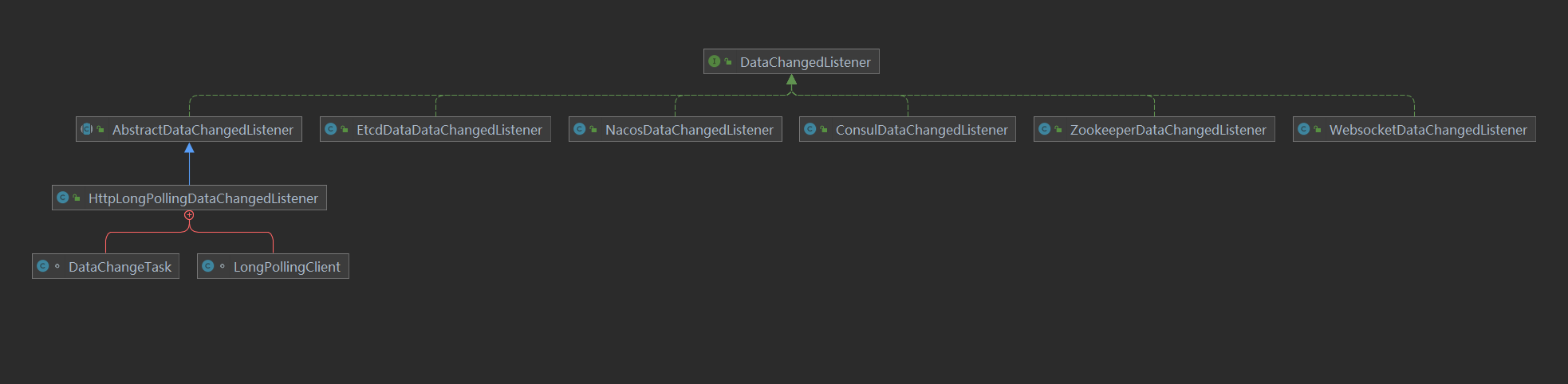
These implementation classes are the synchronization strategies currently supported by ShenYu:
WebsocketDataChangedListener: data synchronization based on Websocket;ZookeeperDataChangedListener:data synchronization based on Zookeeper;ConsulDataChangedListener: data synchronization based on Consul;EtcdDataDataChangedListener:data synchronization based on etcd;HttpLongPollingDataChangedListener:data synchronization based on http long polling;NacosDataChangedListener:data synchronization based on nacos;
Given that there are so many implementation strategies, how do you decide which to use?
Because this paper is based on websocket data synchronization source code analysis, so here to WebsocketDataChangedListener as an example, the analysis of how it is loaded and implemented.
A global search in the source code project shows that its implementation is done in the DataSyncConfiguration class.
/**
* Data Sync Configuration
* By springboot conditional assembly
* The type Data sync configuration.
*/
@Configuration
public class DataSyncConfiguration {
/**
* The WebsocketListener(default strategy).
*/
@Configuration
@ConditionalOnProperty(name = "shenyu.sync.websocket.enabled", havingValue = "true", matchIfMissing = true)
@EnableConfigurationProperties(WebsocketSyncProperties.class)
static class WebsocketListener {
/**
* Config event listener data changed listener.
* @return the data changed listener
*/
@Bean
@ConditionalOnMissingBean(WebsocketDataChangedListener.class)
public DataChangedListener websocketDataChangedListener() {
return new WebsocketDataChangedListener();
}
/**
* Websocket collector.
* Websocket collector class: establish a connection, send a message, close the connection and other operations
* @return the websocket collector
*/
@Bean
@ConditionalOnMissingBean(WebsocketCollector.class)
public WebsocketCollector websocketCollector() {
return new WebsocketCollector();
}
/**
* Server endpoint exporter
*
* @return the server endpoint exporter
*/
@Bean
@ConditionalOnMissingBean(ServerEndpointExporter.class)
public ServerEndpointExporter serverEndpointExporter() {
return new ServerEndpointExporter();
}
}
//......
}
This configuration class is implemented through the SpringBoot conditional assembly class. The WebsocketListener class has several annotations:
-
@Configuration: Configuration file, application context; -
@ConditionalOnProperty(name = "shenyu.sync.websocket.enabled", havingValue = "true", matchIfMissing = true): attribute condition. The configuration class takes effect only when the condition is met. That is, when we have the following configuration,websocketis used for data synchronization. Note, however, thematchIfMissing = trueattribute, which means that this configuration class will work if you don't have the following configuration. Data synchronization based onwebSocketis officially recommended and the default.shenyu:
sync:
websocket:
enabled: true -
@EnableConfigurationProperties:enable configuration properties;
When we take the initiative to configuration, use the websocket data synchronization, WebsocketDataChangedListener is generated. So in the event handler onApplicationEvent(), it goes to the corresponding listener. In our case, a selector is to increase the new data, the data by adopting the websocket, so, the code will enter the WebsocketDataChangedListener selector data change process.
@Override
@SuppressWarnings("unchecked")
public void onApplicationEvent(final DataChangedEvent event) {
// Iterate through the data change listener (usually using a data synchronization approach is fine)
for (DataChangedListener listener : listeners) {
// What kind of data has changed
switch (event.getGroupKey()) {
// other logic is omitted
case SELECTOR: // selector data
listener.onSelectorChanged((List<SelectorData>) event.getSource(), event.getEventType()); // WebsocketDataChangedListener handle selector data
break;
}
}
2.4 Websocket Data Changed Listener
- WebsocketDataChangedListener.onSelectorChanged()
In the onSelectorChanged() method, the data is encapsulated into WebsocketData and then sent via webSocketCollector.send().
// selector data has been updated
@Override
public void onSelectorChanged(final List<SelectorData> selectorDataList, final DataEventTypeEnum eventType) {
// build WebsocketData
WebsocketData<SelectorData> websocketData =
new WebsocketData<>(ConfigGroupEnum.SELECTOR.name(), eventType.name(), selectorDataList);
// websocket send data
WebsocketCollector.send(GsonUtils.getInstance().toJson(websocketData), eventType);
}
2.5 Websocket Send Data
- WebsocketCollector.send()
In the send() method, the type of synchronization is determined and processed according to the different types.
@Slf4j
@ServerEndpoint(value = "/websocket", configurator = WebsocketConfigurator.class)
public class WebsocketCollector {
/**
* Send.
*
* @param message the message
* @param type the type
*/
public static void send(final String message, final DataEventTypeEnum type) {
if (StringUtils.isNotBlank(message)) {
// If it's MYSELF (first full synchronization)
if (DataEventTypeEnum.MYSELF == type) {
// get the session from ThreadLocal
Session session = (Session) ThreadLocalUtil.get(SESSION_KEY);
if (session != null) {
// send full data to the session
sendMessageBySession(session, message);
}
} else {
// subsequent incremental synchronization
// synchronize change data to all sessions
SESSION_SET.forEach(session -> sendMessageBySession(session, message));
}
}
}
private static void sendMessageBySession(final Session session, final String message) {
try {
// The message is sent through the Websocket session
session.getBasicRemote().sendText(message);
} catch (IOException e) {
log.error("websocket send result is exception: ", e);
}
}
}
The example we give is a new operation, an incremental synchronization, so it goes
SESSION_SET.forEach(session -> sendMessageBySession(session, message));
then through
session.getBasicRemote().sendText(message);
the data was sent out.
At this point, when data changes occur on the admin side, the changed data is increments sent to the gateway through the WebSocket.
At this point, do you have any questions? For example, where does session come from? How does the gateway establish a connection with admin?
Don't worry, let's do the synchronization analysis on the gateway side.
However, before continuing with the source code analysis, let's use a diagram to string together the above analysis process.
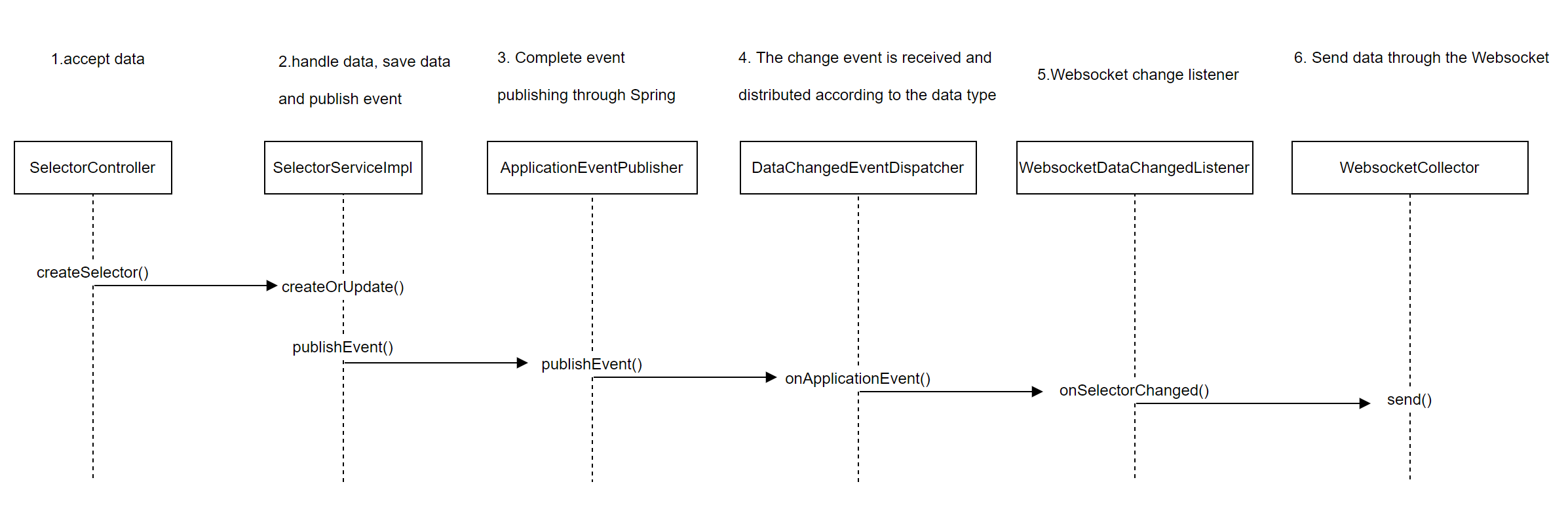
3. Gateway Data Sync
Assume ShenYu gateway is already in normal operation, using the data synchronization mode is also websocket. How does the gateway receive and process new selector data from admin and send it to the gateway via WebSocket? Let's continue our source code analysis to find out.
3.1 WebsocketClient Accept Data
- ShenyuWebsocketClient.onMessage()
There is a ShenyuWebsocketClient class on the gateway, which inherits from WebSocketClient and can establish a connection and communicate with WebSocket.
public final class ShenyuWebsocketClient extends WebSocketClient {
// ......
}
After sending data via websocket on the admin side, ShenyuWebsocketClient can receive data via onMessage() and then process it itself.
public final class ShenyuWebsocketClient extends WebSocketClient {
// execute after receiving the message
@Override
public void onMessage(final String result) {
// handle accept data
handleResult(result);
}
private void handleResult(final String result) {
// data deserialization
WebsocketData websocketData = GsonUtils.getInstance().fromJson(result, WebsocketData.class);
// which data types, plug-ins, selectors, rules...
ConfigGroupEnum groupEnum = ConfigGroupEnum.acquireByName(websocketData.getGroupType());
// which operation type, update, delete...
String eventType = websocketData.getEventType();
String json = GsonUtils.getInstance().toJson(websocketData.getData());
// handle data
websocketDataHandler.executor(groupEnum, json, eventType);
}
}
After receiving the data, first has carried on the deserialization operation, read the data type and operation type, then hand over to websocketDataHandler.executor() for processing.
3.2 Execute Websocket Data Handler
- WebsocketDataHandler.executor()
A Websocket data handler is created in factory mode, providing one handler for each data type:
plugin --> PluginDataHandler;
selector --> SelectorDataHandler;
rule --> RuleDataHandler;
auth --> AuthDataHandler;
metadata --> MetaDataHandler.
/**
* Create Websocket data handlers through factory mode
* The type Websocket cache handler.
*/
public class WebsocketDataHandler {
private static final EnumMap<ConfigGroupEnum, DataHandler> ENUM_MAP = new EnumMap<>(ConfigGroupEnum.class);
/**
* Instantiates a new Websocket data handler.
* @param pluginDataSubscriber the plugin data subscriber
* @param metaDataSubscribers the meta data subscribers
* @param authDataSubscribers the auth data subscribers
*/
public WebsocketDataHandler(final PluginDataSubscriber pluginDataSubscriber,
final List<MetaDataSubscriber> metaDataSubscribers,
final List<AuthDataSubscriber> authDataSubscribers) {
// plugin --> PluginDataHandler
ENUM_MAP.put(ConfigGroupEnum.PLUGIN, new PluginDataHandler(pluginDataSubscriber));
// selector --> SelectorDataHandler
ENUM_MAP.put(ConfigGroupEnum.SELECTOR, new SelectorDataHandler(pluginDataSubscriber));
// rule --> RuleDataHandler
ENUM_MAP.put(ConfigGroupEnum.RULE, new RuleDataHandler(pluginDataSubscriber));
// auth --> AuthDataHandler
ENUM_MAP.put(ConfigGroupEnum.APP_AUTH, new AuthDataHandler(authDataSubscribers));
// metadata --> MetaDataHandler
ENUM_MAP.put(ConfigGroupEnum.META_DATA, new MetaDataHandler(metaDataSubscribers));
}
/**
* Executor.
*
* @param type the type
* @param json the json
* @param eventType the event type
*/
public void executor(final ConfigGroupEnum type, final String json, final String eventType) {
// find the corresponding data handler based on the data type
ENUM_MAP.get(type).handle(json, eventType);
}
}
Different data types have different ways of handling data, so there are different implementation classes. But they also have the same processing logic between them, so they can be implemented through the template approach to design patterns. The same logic is placed in the handle() method of the abstract class, and the different logic is handed over to the respective implementation class.
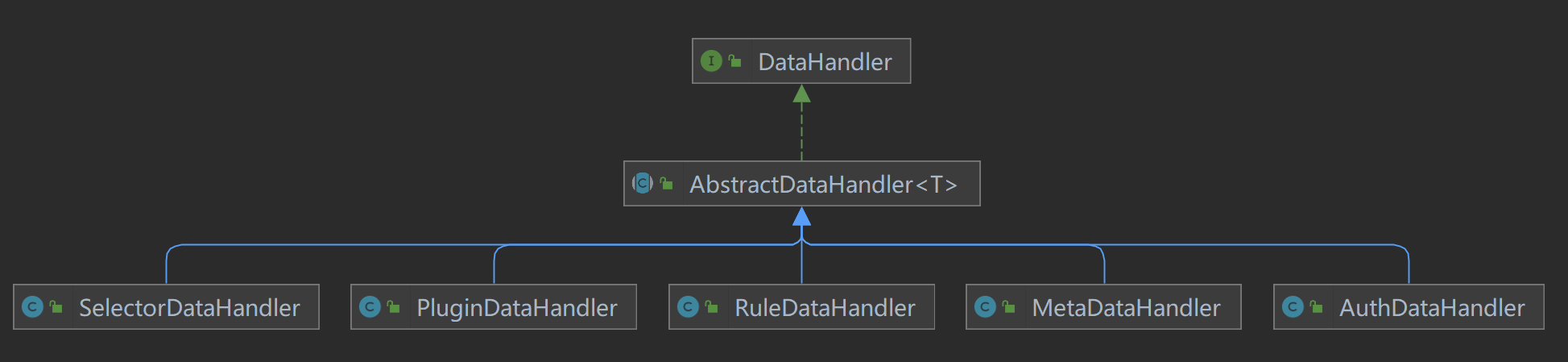
In our case, a new selector is added, so it will be passed to the SelectorDataHandler for data processing.
3.3 Determine the Event Type
- AbstractDataHandler.handle()
Implement common logical handling of data changes: invoke different methods based on different operation types.
public abstract class AbstractDataHandler<T> implements DataHandler {
/**
* Convert list.
* The different logic is implemented by the respective implementation classes
* @param json the json
* @return the list
*/
protected abstract List<T> convert(String json);
/**
* Do refresh.
* The different logic is implemented by the respective implementation classes
* @param dataList the data list
*/
protected abstract void doRefresh(List<T> dataList);
/**
* Do update.
* The different logic is implemented by the respective implementation classes
* @param dataList the data list
*/
protected abstract void doUpdate(List<T> dataList);
/**
* Do delete.
* The different logic is implemented by the respective implementation classes
* @param dataList the data list
*/
protected abstract void doDelete(List<T> dataList);
// General purpose logic, abstract class implementation
@Override
public void handle(final String json, final String eventType) {
List<T> dataList = convert(json);
if (CollectionUtils.isNotEmpty(dataList)) {
DataEventTypeEnum eventTypeEnum = DataEventTypeEnum.acquireByName(eventType);
switch (eventTypeEnum) {
case REFRESH:
case MYSELF:
doRefresh(dataList); //Refreshes data and synchronizes all data
break;
case UPDATE:
case CREATE:
doUpdate(dataList); // Update or create data, incremental synchronization
break;
case DELETE:
doDelete(dataList); // delete data
break;
default:
break;
}
}
}
}
New selector data, new operation, through switch-case into doUpdate() method.
3.4 Enter the Specific Data Handler
- SelectorDataHandler.doUpdate()
/**
* The type Selector data handler.
*/
@RequiredArgsConstructor
public class SelectorDataHandler extends AbstractDataHandler<SelectorData> {
private final PluginDataSubscriber pluginDataSubscriber;
//......
// update data
@Override
protected void doUpdate(final List<SelectorData> dataList) {
dataList.forEach(pluginDataSubscriber::onSelectorSubscribe);
}
}
Iterate over the data and enter the onSelectorSubscribe() method.
- PluginDataSubscriber.onSelectorSubscribe()
It has no additional logic and calls the subscribeDataHandler() method directly. Within methods, there are data types (plugins, selectors, or rules) and action types (update or delete) to perform different logic.
/**
* The common plugin data subscriber, responsible for handling all plug-in, selector, and rule information
*/
public class CommonPluginDataSubscriber implements PluginDataSubscriber {
//......
// handle selector data
@Override
public void onSelectorSubscribe(final SelectoData selectorData) {
subscribeDataHandler(selectorData, DataEventTypeEnum.UPDATE);
}
// A subscription data handler that handles updates or deletions of data
private <T> void subscribeDataHandler(final T classData, final DataEventTypeEnum dataType) {
Optional.ofNullable(classData).ifPresent(data -> {
// plugin data
if (data instanceof PluginData) {
PluginData pluginData = (PluginData) data;
if (dataType == DataEventTypeEnum.UPDATE) { // update
// save the data to gateway memory
BaseDataCache.getInstance().cachePluginData(pluginData);
// If each plugin has its own processing logic, then do it
Optional.ofNullable(handlerMap.get(pluginData.getName())).ifPresent(handler -> handler.handlerPlugin(pluginData));
} else if (dataType == DataEventTypeEnum.DELETE) { // delete
// delete the data from gateway memory
BaseDataCache.getInstance().removePluginData(pluginData);
// If each plugin has its own processing logic, then do it
Optional.ofNullable(handlerMap.get(pluginData.getName())).ifPresent(handler -> handler.removePlugin(pluginData));
}
} else if (data instanceof SelectorData) { // selector data
SelectorData selectorData = (SelectorData) data;
if (dataType == DataEventTypeEnum.UPDATE) { // update
// save the data to gateway memory
BaseDataCache.getInstance().cacheSelectData(selectorData);
// If each plugin has its own processing logic, then do it
Optional.ofNullable(handlerMap.get(selectorData.getPluginName())).ifPresent(handler -> handler.handlerSelector(selectorData));
} else if (dataType == DataEventTypeEnum.DELETE) { // delete
// delete the data from gateway memory
BaseDataCache.getInstance().removeSelectData(selectorData);
// If each plugin has its own processing logic, then do it
Optional.ofNullable(handlerMap.get(selectorData.getPluginName())).ifPresent(handler -> handler.removeSelector(selectorData));
}
} else if (data instanceof RuleData) { // rule data
RuleData ruleData = (RuleData) data;
if (dataType == DataEventTypeEnum.UPDATE) { // update
// save the data to gateway memory
BaseDataCache.getInstance().cacheRuleData(ruleData);
// If each plugin has its own processing logic, then do it
Optional.ofNullable(handlerMap.get(ruleData.getPluginName())).ifPresent(handler -> handler.handlerRule(ruleData));
} else if (dataType == DataEventTypeEnum.DELETE) { // delete
// delete the data from gateway memory
BaseDataCache.getInstance().removeRuleData(ruleData);
// If each plugin has its own processing logic, then do it
Optional.ofNullable(handlerMap.get(ruleData.getPluginName())).ifPresent(handler -> handler.removeRule(ruleData));
}
}
});
}
}
Adding a selector will enter the following logic:
// save the data to gateway memory
BaseDataCache.getInstance().cacheSelectData(selectorData);
// If each plugin has its own processing logic, then do it
Optional.ofNullable(handlerMap.get(selectorData.getPluginName())).ifPresent(handler -> handler.handlerSelector(selectorData));
One is to save the data to the gateway's memory. BaseDataCache is the class that ultimately caches data, implemented in a singleton pattern. The selector data is stored in the SELECTOR_MAP Map. In the subsequent use, also from this data.
public final class BaseDataCache {
// private instance
private static final BaseDataCache INSTANCE = new BaseDataCache();
// private constructor
private BaseDataCache() {
}
/**
* Gets instance.
* public method
* @return the instance
*/
public static BaseDataCache getInstance() {
return INSTANCE;
}
/**
* A Map of the cache selector data
* pluginName -> SelectorData.
*/
private static final ConcurrentMap<String, List<SelectorData>> SELECTOR_MAP = Maps.newConcurrentMap();
public void cacheSelectData(final SelectorData selectorData) {
Optional.ofNullable(selectorData).ifPresent(this::selectorAccept);
}
/**
* cache selector data.
* @param data the selector data
*/
private void selectorAccept(final SelectorData data) {
String key = data.getPluginName();
if (SELECTOR_MAP.containsKey(key)) { // Update operation, delete before insert
List<SelectorData> existList = SELECTOR_MAP.get(key);
final List<SelectorData> resultList = existList.stream().filter(r -> !r.getId().equals(data.getId())).collect(Collectors.toList());
resultList.add(data);
final List<SelectorData> collect = resultList.stream().sorted(Comparator.comparing(SelectorData::getSort)).collect(Collectors.toList());
SELECTOR_MAP.put(key, collect);
} else { // Add new operations directly to Map
SELECTOR_MAP.put(key, Lists.newArrayList(data));
}
}
}
Second, if each plugin has its own processing logic, then do it. Through the IDEA editor, you can see that after adding a selector, there are the following plugins and processing. We're not going to expand it here.
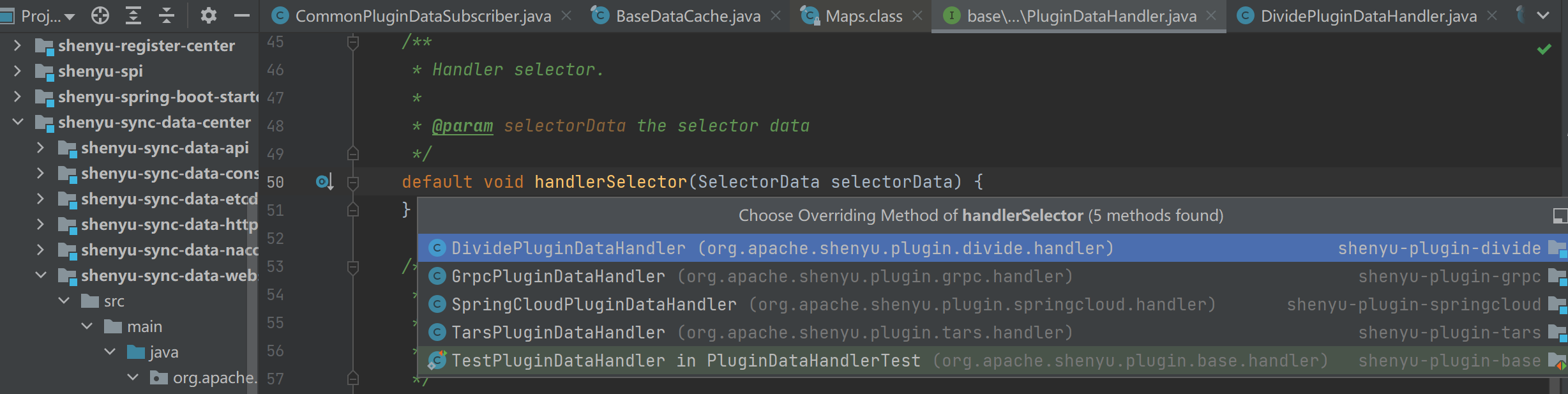
After the above source tracing, and through a practical case, in the admin side to add a selector data, will websocket data synchronization process analysis cleared.
Let's use the following figure to concatenate the data synchronization process on the gateway side:
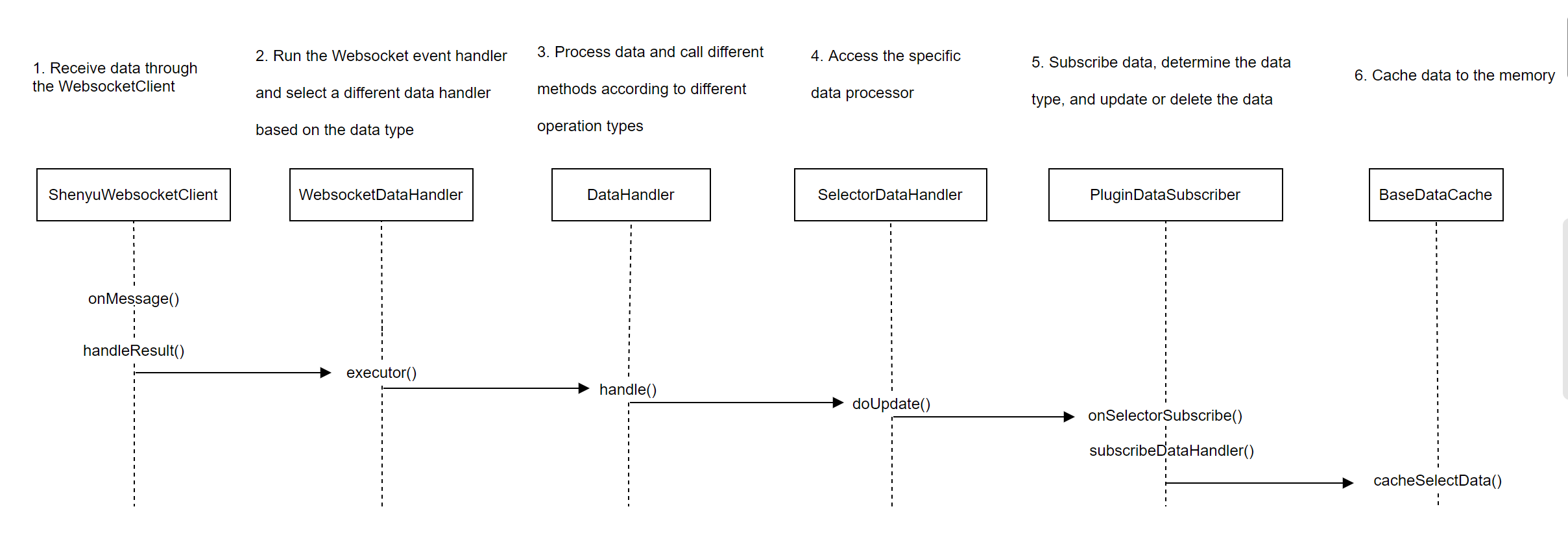
The data synchronization process has been analyzed, but there are still some problems that have not been analyzed, that is, how does the gateway establish a connection with admin?
4. The Gateway Establishes a Websocket Connection with Admin
- websocket config
With the following configuration in the gateway configuration file and the dependency introduced, the websocket related service is started.
shenyu:
file:
enabled: true
cross:
enabled: true
dubbo :
parameter: multi
sync:
websocket : # Use websocket for data synchronization
urls: ws://localhost:9095/websocket # websocket address of admin
allowOrigin: ws://localhost:9195
Add a dependency on websocket in the gateway.
<!--shenyu data sync start use websocket-->
<dependency>
<groupId>org.apache.shenyu</groupId>
<artifactId>shenyu-spring-boot-starter-sync-data-websocket</artifactId>
<version>${project.version}</version>
</dependency>
- Websocket Data Sync Config
The associated bean is created by conditional assembly of springboot. In the gateway started, if we configure the shenyu.sync.websocket.urls, then websocket data synchronization configuration will be loaded. The dependency loading is done through the springboot starter.
/**
* WebsocketSyncDataService
* Conditional injection is implemented through SpringBoot
* Websocket sync data configuration for spring boot.
*/
@Configuration
@ConditionalOnClass(WebsocketSyncDataService.class)
@ConditionalOnProperty(prefix = "shenyu.sync.websocket", name = "urls")
@Slf4j
public class WebsocketSyncDataConfiguration {
/**
* Websocket sync data service.
* @param websocketConfig the websocket config
* @param pluginSubscriber the plugin subscriber
* @param metaSubscribers the meta subscribers
* @param authSubscribers the auth subscribers
* @return the sync data service
*/
@Bean
public SyncDataService websocketSyncDataService(final ObjectProvider<WebsocketConfig> websocketConfig, final ObjectProvider<PluginDataSubscriber> pluginSubscriber,
final ObjectProvider<List<MetaDataSubscriber>> metaSubscribers, final ObjectProvider<List<AuthDataSubscriber>> authSubscribers) {
log.info("you use websocket sync shenyu data.......");
return new WebsocketSyncDataService(websocketConfig.getIfAvailable(WebsocketConfig::new), pluginSubscriber.getIfAvailable(),
metaSubscribers.getIfAvailable(Collections::emptyList), authSubscribers.getIfAvailable(Collections::emptyList));
}
/**
* Config websocket config.
*
* @return the websocket config
*/
@Bean
@ConfigurationProperties(prefix = "shenyu.sync.websocket")
public WebsocketConfig websocketConfig() {
return new WebsocketConfig();
}
}
Start a new spring.factories file in the resources/META-INF directory of your project and specify the configuration classes in the file.
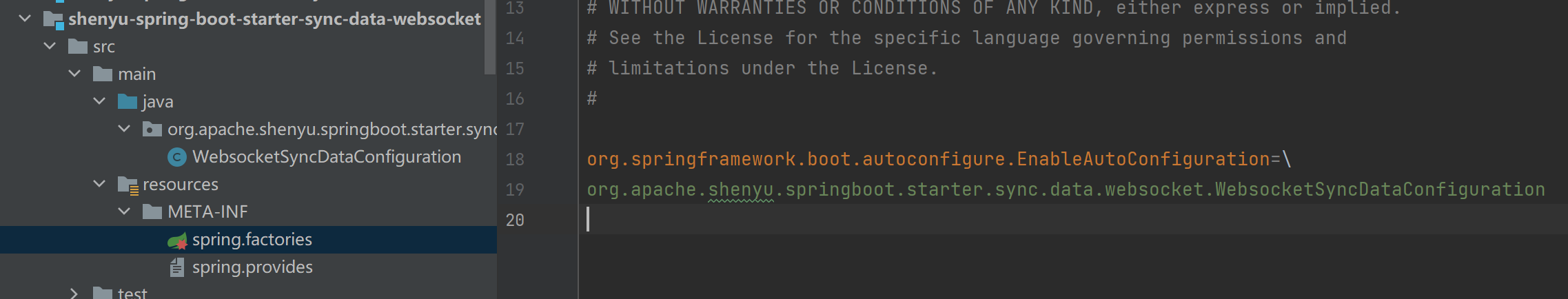
- WebsocketSyncDataService
The following things are done in 'WebsocketSyncDataService' :
-
Read configuration
urls, which represent the admin side of the synchronization address, if there are more than one, use "," split; -
Create a scheduling thread pool, with each
adminassigned one to perform scheduled tasks; -
Create
ShenyuWebsocketClient, assign one to eachadmin, set upwebsocketcommunication withadmin; -
Start connection with admin end
websocket; -
Executes a scheduled task every 10 seconds. The main function is to determine whether the
websocketconnection has been disconnected, if so, try to reconnect. If not, aping-pongtest is performed.
/**
* Websocket sync data service.
*/
@Slf4j
public class WebsocketSyncDataService implements SyncDataService, AutoCloseable {
private final List<WebSocketClient> clients = new ArrayList<>();
private final ScheduledThreadPoolExecutor executor;
/**
* Instantiates a new Websocket sync cache.
* @param websocketConfig the websocket config
* @param pluginDataSubscriber the plugin data subscriber
* @param metaDataSubscribers the meta data subscribers
* @param authDataSubscribers the auth data subscribers
*/
public WebsocketSyncDataService(final WebsocketConfig websocketConfig,
final PluginDataSubscriber pluginDataSubscriber,
final List<MetaDataSubscriber> metaDataSubscribers,
final List<AuthDataSubscriber> authDataSubscribers) {
// If there are multiple synchronization addresses on the admin side, use commas (,) to separate them
String[] urls = StringUtils.split(websocketConfig.getUrls(), ",");
// Create a scheduling thread pool, one for each admin
executor = new ScheduledThreadPoolExecutor(urls.length, ShenyuThreadFactory.create("websocket-connect", true));
for (String url : urls) {
try {
//Create a WebsocketClient and assign one to each admin
clients.add(new ShenyuWebsocketClient(new URI(url), Objects.requireNonNull(pluginDataSubscriber), metaDataSubscribers, authDataSubscribers));
} catch (URISyntaxException e) {
log.error("websocket url({}) is error", url, e);
}
}
try {
for (WebSocketClient client : clients) {
// Establish a connection with the WebSocket Server
boolean success = client.connectBlocking(3000, TimeUnit.MILLISECONDS);
if (success) {
log.info("websocket connection is successful.....");
} else {
log.error("websocket connection is error.....");
}
// Run a scheduled task every 10 seconds
// The main function is to check whether the WebSocket connection is disconnected. If the connection is disconnected, retry the connection.
// If it is not disconnected, the ping-pong test is performed
executor.scheduleAtFixedRate(() -> {
try {
if (client.isClosed()) {
boolean reconnectSuccess = client.reconnectBlocking();
if (reconnectSuccess) {
log.info("websocket reconnect server[{}] is successful.....", client.getURI().toString());
} else {
log.error("websocket reconnection server[{}] is error.....", client.getURI().toString());
}
} else {
client.sendPing();
log.debug("websocket send to [{}] ping message successful", client.getURI().toString());
}
} catch (InterruptedException e) {
log.error("websocket connect is error :{}", e.getMessage());
}
}, 10, 10, TimeUnit.SECONDS);
}
/* client.setProxy(new Proxy(Proxy.Type.HTTP, new InetSocketAddress("proxyaddress", 80)));*/
} catch (InterruptedException e) {
log.info("websocket connection...exception....", e);
}
}
@Override
public void close() {
// close websocket client
for (WebSocketClient client : clients) {
if (!client.isClosed()) {
client.close();
}
}
// close threadpool
if (Objects.nonNull(executor)) {
executor.shutdown();
}
}
}
- ShenyuWebsocketClient
The WebSocket client created in ShenYu to communicate with the admin side. After the connection is successfully established for the first time, full data is synchronized and incremental data is subsequently synchronized.
/**
* The type shenyu websocket client.
*/
@Slf4j
public final class ShenyuWebsocketClient extends WebSocketClient {
private volatile boolean alreadySync = Boolean.FALSE;
private final WebsocketDataHandler websocketDataHandler;
/**
* Instantiates a new shenyu websocket client.
* @param serverUri the server uri
* @param pluginDataSubscriber the plugin data subscriber
* @param metaDataSubscribers the meta data subscribers
* @param authDataSubscribers the auth data subscribers
*/
public ShenyuWebsocketClient(final URI serverUri, final PluginDataSubscriber pluginDataSubscriber,final List<MetaDataSubscriber> metaDataSubscribers, final List<AuthDataSubscriber> authDataSubscribers) {
super(serverUri);
this.websocketDataHandler = new WebsocketDataHandler(pluginDataSubscriber, metaDataSubscribers, authDataSubscribers);
}
// Execute after the connection is successfully established
@Override
public void onOpen(final ServerHandshake serverHandshake) {
// To prevent re-execution when reconnecting, use alreadySync to determine
if (!alreadySync) {
// Synchronize all data, type MYSELF
send(DataEventTypeEnum.MYSELF.name());
alreadySync = true;
}
}
// Execute after receiving the message
@Override
public void onMessage(final String result) {
// handle data
handleResult(result);
}
// Execute after shutdown
@Override
public void onClose(final int i, final String s, final boolean b) {
this.close();
}
// Execute after error
@Override
public void onError(final Exception e) {
this.close();
}
@SuppressWarnings("ALL")
private void handleResult(final String result) {
// Data deserialization
WebsocketData websocketData = GsonUtils.getInstance().fromJson(result, WebsocketData.class);
// Which data types, plugins, selectors, rules...
ConfigGroupEnum groupEnum = ConfigGroupEnum.acquireByName(websocketData.getGroupType());
// Which operation type, update, delete...
String eventType = websocketData.getEventType();
String json = GsonUtils.getInstance().toJson(websocketData.getData());
// handle data
websocketDataHandler.executor(groupEnum, json, eventType);
}
}
5. Summary
This paper through a practical case, the data synchronization principle of websocket source code analysis. The main knowledge points involved are as follows:
-
WebSocketsupports bidirectional communication and has good performance. It is recommended. -
Complete event publishing and listening via
Spring; -
Support multiple synchronization strategies through abstract
DataChangedListenerinterface, interface oriented programming; -
Use factory mode to create
WebsocketDataHandlerto handle different data types; -
Implement
AbstractDataHandlerusing template method design patterns to handle general operation types; -
Use singleton design pattern to cache data class
BaseDataCache; -
Loading of configuration classes via conditional assembly of SpringBoot and starter loading mechanism.